As remote work is on the rise, so is the search for the best remote working tools.
Google searches for video conferencing tools and other tools for working from home have risen exponentially since the outbreak of the coronavirus pandemic, and many software platforms have ramped up their solutions to satisfy current demand.
If your business has recently had to adapt to a work-from-home model, there’s no doubt that you’re also on the search for the best remote access tools that can help you manage your staff, communication strategy, and business operations while your office is shut.
Two of the most important software solutions you’ll need for remote work are video conferencing and project management tools. In this article, we’ll look at three video conferencing tools and three project management tools that can help you successfully work remotely and/or manage a remote team.
Here are our top picks for the best remote tools for your business:
- Zoom Meetings
- GoToMeeting
- Webex Meetings
- monday.com
- Podio
- Trello
What to consider when choosing remote tools
Your business will have its own unique needs, and the remote tools you choose must complement them if they’re to give you a return on investment. Although the software’s features are important, you’ll also need to consider other factors before landing on a choice.
1. Size of team/workforce
This one’s simple: some solutions are a better fit for larger businesses, while others suit smaller ones. Most solutions offer several pricing and feature tiers, so you’ll need to identify which pricing and feature package will adequately support your business.
2. Pricing
Although you should never choose a tool because of its low price alone (doing this risks your ending up with a tool that’s not robust enough for your needs), you do need to consider your budget.
Note how much the vendor charges per/month per user, any associated set-up fees, add-on prices, and contract terms, and whether the final sum suits your budget.
3. Customer support options
Look closely at a vendor’s customer support options. Now more than ever, you need to select work-from-home tools that come with plentiful support options (phone, email, support ticket, knowledge base, etc.) and customer support hours that suit your business.
If there’s a problem with the solution, you need to know the customer support you receive will be timely and efficient for your business needs.
3 best video conferencing tools for working from home
In this list of the three best video conferencing tools for working from home, we’ll cover each solution’s feature set, what size and kind of business they’re suitable for, pricing tier breakdowns, and customer support options.
1. Zoom Meetings
Zoom Meetings is a well-known video conferencing tool that caters to the whole spectrum of business size and type. Small businesses, individual users, enterprises, educational institutions, healthcare organizations, and more will find Zoom Meetings to be a feature-rich remote working tool at a decent price.
The solution is well built out, providing a variety of useful features, while maintaining an easy-to-use interface. Aside from video conferencing, some of the tool’s core features include:
- Screen sharing
- Zoom Webinars
- Zoom Chat
- Whiteboard
- Zoom Rooms

Zoom Meetings’ whiteboard comes with a range of annotation options. (Image source: Author
Zoom Meetings’ offers three tiered plans that are priced on a per month/per host basis:
- Pro plan: $14.99/month per host. This plan includes a 24-hour duration limit on meetings.
- Business plan: $19.99/month per host. The Business plan provides automatic meeting transcripts, and a maximum of 300 participants per meeting.
- Enterprise plan: $19.99/month per host. This plan offers a 500 participant limit and a dedicated customer service manager.
Zoom Meetings also provides a generous free version with up to 100 participants/meeting and unlimited meeting usage, but meetings are limited to 40 minutes.
Read The Ascent’s full Zoom Meetings review
2. GoToMeeting
GoToMeeting is another standout video conferencing tool best suited to midsize businesses. It doesn’t offer a free version, which means the solution might not be suitable for very small businesses or sole proprietors working from home.
All GoToMeeting plans come with an unlimited number of audio conferencing calls and provide toll-free numbers for over 50 countries, which is handy for those with a global workforce wanting to avoid long-distance fees. Some other notable features include:
- Audio and video conferencing
- Screen sharing
- Meeting transcriptions
- Commuter mode
- Drawings and annotations
- Multinational toll-free numbers
Additionally, all plans come with a standard feature set, which includes:
- HD video
- Screen sharing
- Web audio
- Phone dial in
- Unlimited number of meetings
- No meeting time limits
- Business messaging
- Personal meeting room
- Meeting room lock

GoToMeeting’s desktop and mobile interface is well laid out and uncluttered. (Image source: Author
GoToMeeting has three pricing tiers, and does not offer a free version. Plans are largely based on the number of meeting participants each tier supports, and users can choose either monthly or annual billing.
With the Professional plan, you can expect to pay $14/month per organizer for up to 150 meeting participants, while the Business plan costs $19/per month per organizer for up to 250 meeting participants.
The solution also offers custom pricing plans for enterprises, which support up to 3,000 meeting participants. To obtain a quote, organizers should call GoToMeeting’s sales team directly.
Read The Ascent’s full GoToMeeting review
3. Webex Meetings
Webex Meetings is another widely known video conferencing solution that works with a web browser, mobile, or video device. The tool is a great option for small businesses to enterprises, with a range of feature sets on offer.
The solution is easy to use and is suitable for all business sizes, unlike other solutions that are built for specific business sizes. The tool comes with every feature you’d expect in a video conferencing tool:
- Meeting recording
- Polling options
- Whiteboard
- Meeting transcription
- Personal meeting room
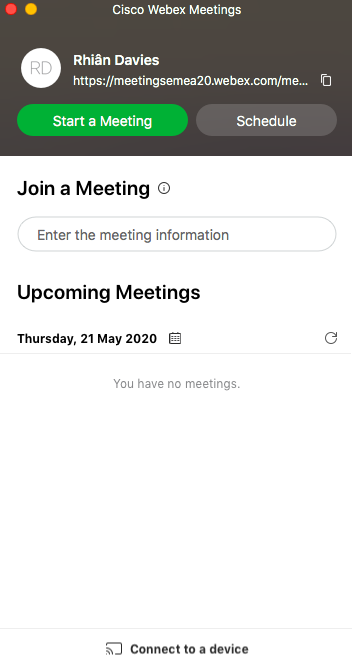
Webex Meetings has a straightforward desktop interface. (Image source: Author
Webex Meetings’ offers three pricing tiers, priced on a per-host basis:
- Starter plan: $13.50/month per host, and includes up to 50 participants per meeting.
- Plus plan: $17.95/month per host, and allows for up to 100 participants per meeting.
- Business plan: $26.95/month per host, and includes up to 200 participants per meeting.
The solution also offers custom pricing plans for enterprises that support up to 1,000 meeting participants. For more information and quotes, you can contact Webex directly.
Webex Meetings also offers a free version, and in response to the coronavirus pandemic, this has been expanded to include extra features such as unlimited meeting usage with no duration restrictions and support for up to 100 participants per meeting.
Read The Ascent’s full Webex Meetings review
3 best project management tools for working from home
In this list of the three best project management tools for working from home, we’ll cover each solution’s feature set, what size and kind of business they’re suitable for, pricing tier breakdowns, and customer support options.
1. monday.com
monday.com is a popular visual project management solution that allows users to add members to boards, assign tasks, customize workflows, and track project progress from start to finish.
It boasts one of the most comprehensive feature sets on the market. Though the solution is packed with intuitive features, it's still a very easy-to-use tool with an extensive knowledge base.
Centered around its board system, the tool includes many features needed to help teams boost productivity and monitor project progress, such as:
- Project templates
- To-do lists
- Task scheduler and prioritization
- Team dashboards
- Time tracking
- Budget dashboards
- Document storage
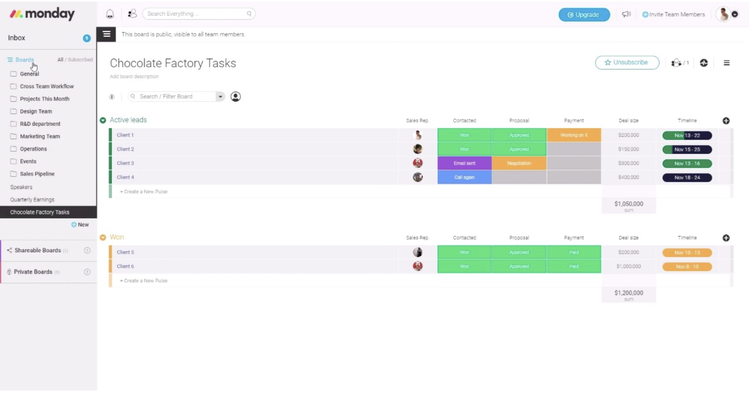
monday.com’s board system is fluid and easy to use. ( Image source: Author
Source: The Ascent monday.com review)
There are four levels of monday.com pricing -- Basic, Standard, Pro, and Enterprise -- and as they’re based on separate user and feature tiers, they’re a little difficult to understand at first glance.
Prices range from $17/month for two users with the Basic plan, up to $2,399/month for over 200 users with the Pro plan. Those looking for an enterprise plan should contact monday.com directly. You can dig a little deeper into monday.com’s pricing with our full review of monday.com.
Read The Ascent’s full monday.com review
2. Podio
Podio is a highly customizable project management tool that’s ideal for teams that want to create and mold their own workflows and run multiple projects with different needs. Users can also create custom reports, webforms, custom budgeting, and even Google Apps integrations.
The platform is centered around workspaces where users manage individual project workflows, create tasks, and set deadlines. Podio comes packed with all the project management features you’d expect, including:
- Task prioritization and scheduler
- Time tracking
- Document storage
- Team dashboards
- Integrated chat system
- Customizable homepages for each workspace
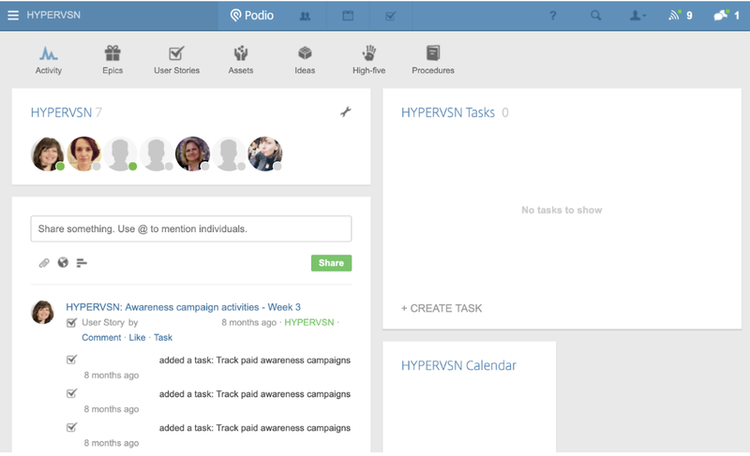
Podio’s main dashboard is easy to navigate. (Image source: Author
Podio is one of the more affordable project management choices on the market. The solution’s pricing structure is simple:
Basic: $9/month. Includes task management, applications, workspaces, unlimited users, and unlimited items.
Plus: $14/month. Includes all previous features plus automated workflows, read-only access.
Premium: $24/month. Includes all previous features plus visual reports, contact syncing, interactive dashboards, upgraded workflow features.
Podio also offers a free version, which includes access for up to five employees, task management, applications, and workspaces.
Read The Ascent’s full Podio review
3. Trello
Trello is a task management and collaboration tool that can be used for managing, coordinating, and tracking work or projects.
The tool isn’t as comprehensive as many of its competitors, but it’s a great solution for teams looking for an easy-to-use and lightweight task management platform to manage remote work workflows.
The tool centers around kanban boards, is user friendly, and easy to quickly get on board with. It doesn’t feature many of the robust project management features that other dedicated solutions offer, but it does come with many features that make task management a breeze:
- Task scheduler and prioritization
- Shared team calendar
- Time tracking
- File sharing
- Team dashboards
- Board comment sections
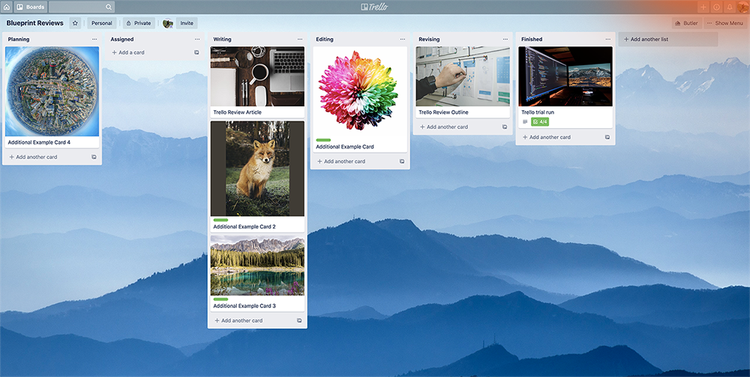
Trello’s board interface is clean and uncluttered. (Image source: Author
Trello offers two pricing bands:
Business Class: $9.99/month per user. It includes unlimited boards, users, and lists, priority support, custom board backgrounds, unlimited team boards, custom fields, calendar view, app integrations, 1,000 automated command runs per month, and advanced admin permissions.
Enterprise: Starts at $20.83/month per user. The price drops as more users are added. It includes all previous features plus unlimited command runs, attachment restrictions, power-up administration, and personalized onboarding.
The solution also offers a free version, which includes unlimited personal boards, cards, and lists, ten team boards, one power-up per board, 50 automated command runs per month, and two-factor authentication. As a free remote tool, this version hits the mark.
Read The Ascent’s full Trello review
Add these tools to your remote work arsenal
Whether you’re new to the world of remote work or simply looking for more robust work-from-home tools to manage your remote teams and work plans, this article will help you identify what features your distributed team needs to function efficiently.
Our Small Business Expert
We're firm believers in the Golden Rule, which is why editorial opinions are ours alone and have not been previously reviewed, approved, or endorsed by included advertisers. The Ascent does not cover all offers on the market. Editorial content from The Ascent is separate from The Motley Fool editorial content and is created by a different analyst team.