Imagine being the general manager of the New York Yankees and trying to put together a baseball team without using statistics. How would you even attempt to do it?
You'd probably try to put together a lineup of the biggest, most athletic players you could find -- only to discover that they couldn't make contact with a beach ball.
Statistics about how a team has performed in the past provide vital insights into what you can expect for future performance. And if your business isn't using a sales tracking tool to monitor performance, you're just crossing your fingers and hoping for the best.
That's no way to run a business, whether you sell tickets and jerseys or are involved in B2B sales.
Fortunately, there are great sales tracking and CRM software options out there that can help you get started right away. And it's something you need to do now in order to realize an increase in sales performance within the next quarter.
Here are the best sales tracking software option to use:
- Pipedrive
- Insightly
- HubSpot CRM
- Agile CRM
- Bitrix24
- Close CRM
- Salesforce CRM
- SugarCRM
- Vtiger Sales CRM
- Zoho CRM
What to look for in a great sales tracking software
Ideally, any sales team tracking software option you choose should track a large number of key metrics. The more data you can collect, the better. It results in better reports and analysis, giving you new insights and ways to improve the efficiency of your sales team.
While there are a host of metrics you should track, you should choose sales tracking software that does a good job of tracking the following three key metrics.
1. Conversion rate
This is the grand poobah of sales metrics to track, so make sure whichever software you select, it does a good job at tracking this.
The conversion rate is simply what percentage of prospects you end up turning into sales, which can help you determine a lot of things about your sales process, from whether you should be spending more time on lead management to whether you need to focus on your team’s sales pitch.
2. Sales by lead source
You’ve probably heard of the Pareto Principle, also known as the 80/20 rule, which essentially posits that 20 percent of your effort gets 80 percent of the results. Chances are, there are a few prospecting sources that drive the bulk of your sales.
The problem is most people don’t look closely enough to figure out what those lead sources are.
By tracking this metric, you can find out that, for example, a huge chunk of your sales come from leads generated through email marketing, so you should spend more time creating those leads and less time on others.
3. Revenue per sale
Your sales team could be absolutely crushing it when it comes to conversion rate, but you might still be struggling to make money if you aren’t generating enough revenue per sale.
By tracking this metric, you can spot potential problems in your sales process caused by, say, an upsell that is actually cutting into sales of the baseline product and resulting in lower revenue per sale.
Our top 10 picks for sales tracking software
The bottom line is, if you are using spreadsheets or, heaven forbid, pen and paper to track your sales, you are missing out on vital information needed to position your sales team for success.
A good salesperson needs a good sales tracking platform that can crunch all the key sales metrics and create actionable intel to boost efficiency.
Here are our top 10 picks for sales tracking software options, listed in alphabetical order.
1. Pipedrive
One great aspect about Pipedrive is its "deal rotting" feature, which helps the sales team spot missed meetings or opportunities, which is important for identifying opportunities to improve.
Pipedrive also offers a unique sales reporting dashboard that breaks down key performance indicators. It allows you to quickly spot your top performers and which sales team members need to up their game.
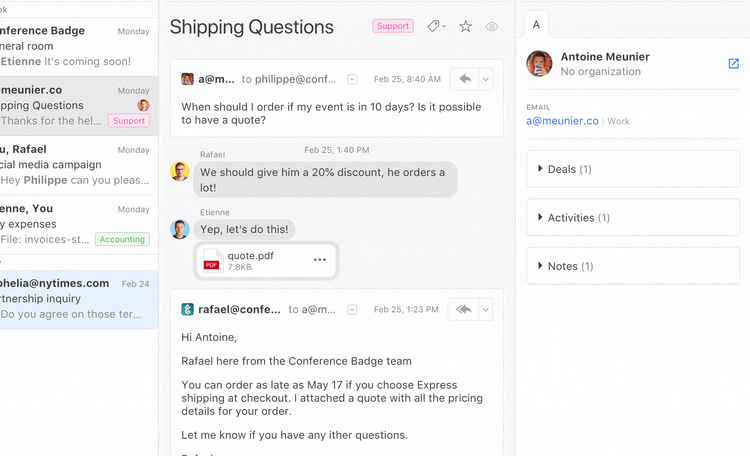
Pipedrive can help visualize overperforming -- and underperforming -- team members. Image source: Author
Pipedrive key feature: Pipedrive offers a "sales mentor" powered by artificial intelligence that offers personalized tips to improve your sales performance.
2. Insightly
Insightly's custom dashboards are a big part of what makes it appealing to salespeople. These dashboards do a good job of breaking down the data you want to track and providing it in a visual format, making it easy to come to actionable conclusions about how the sales team is performing.
Insightly also has a business intelligence feature that can help you create your own data visualizations.
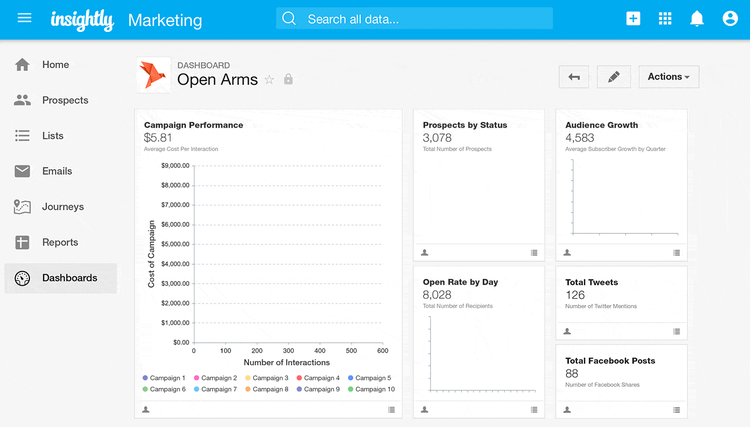
Insightly has custom dashboards for breaking down statistics. Image source: Author
Insightly key feature: Insightly offers powerful data tools to provide a complete picture of your clients, including any personal details that can help you identify their needs and improve your sales conversion rate.
3. HubSpot CRM
HubSpot CRM has a powerful dashboard that shows sales statistics in real time, keeping your sales team abreast of the status of every lead in the sales pipeline. You can track deal flow based on performance so it is clear just how the team is performing in accordance with their quotas.
HubSpot also offers activity logging, so that you can track each action taken with respect to every lead in real time.
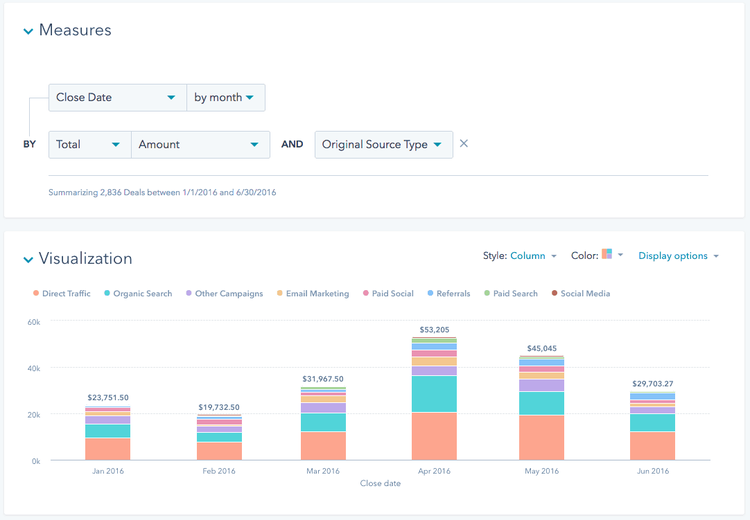
HubSpot’s dashboard shows stats in real time. Image source: Author
HubSpot CRM key feature: HubSpot stands out by going beyond sales with its marketing hub, which provides an all-in-one solution to run complete inbound marketing campaigns and improve the leads you provide your sales team.
4. Agile CRM
Agile CRM closely tracks customer support metrics such as tickets closed and average time to resolve issues, and you can configure the sales dashboard to show important metrics.
You can use this data to create a strategy to improve response times, increasing customer satisfaction and therefore retention. This can lead to upselling opportunities and even new customers.
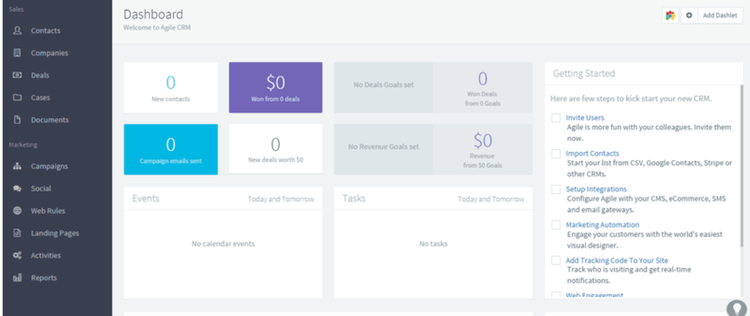
Agile CRM’s dashboard is great for tracking customer support metrics. Image source: Author
Agile CRM key feature: Agile CRM's contact management feature puts all of your contacts in one place, and all actionable data is updated in real time so you can see where you stand with all your potential clients at any time.
5. Bitrix24
This CRM does a good job of tracking marketing expenditures so you can see which campaigns are working and which should be closed down. It will also track keywords and channels to lower the amount of money you spend on marketing.
Bitrix24 also offers a number of sales tracking tools aimed at helping users boost conversion rates, as well as see how the team is doing in terms of conversion rates and quotas.
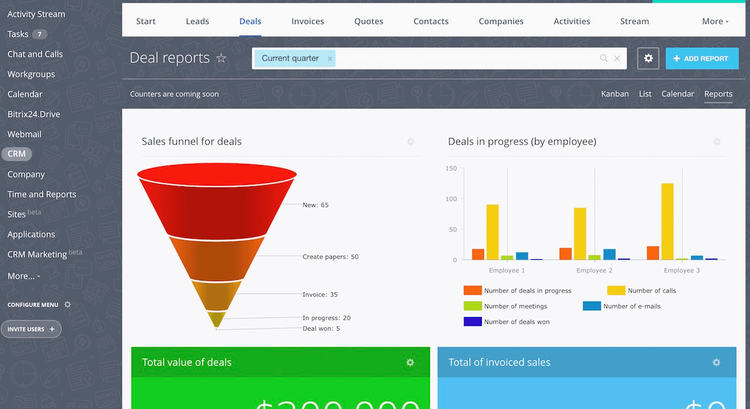
Bitrix24 offers good dashboards for visualizing key data. Image source: Author
Bitrix24 key feature: Bitrix24 excels with collaboration, offering an activity stream, a group chat, shared calendars and workgroups, and other tools to keep everyone on the same page.
6. Close CRM
Close has powerful reporting tools that let you track key performance indicators. A single dashboard provides a visual snapshot of those metrics to your sales team, helping them stay on track and hit their objectives.
It also breaks down how each member of the team is performing based on whichever metrics you choose to track. You have full customization power over the dashboard so that it functions in a way that makes the most sense for your business.
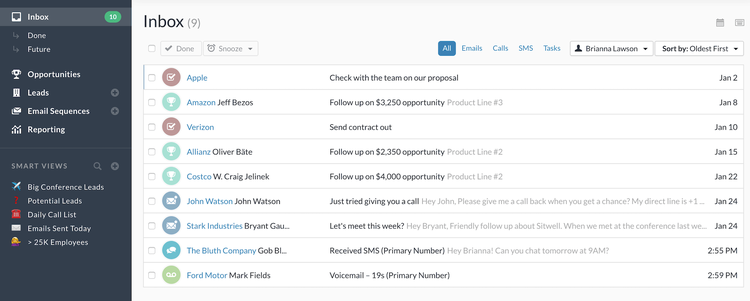
Close CRM’s reporting tools help track KPIs. Image source: Author
Close CRM key feature: Close CRM makes contacting potential clients easier with one-click calling and call automation, making your team much more efficient in making enough touches to get as many customers through the sales funnel as possible.
7. Salesforce CRM
Salesforce has strong analytics features so you can set return-on-investment (ROI) goals and track every aspect of your marketing campaign to lower your cost-per-acquisition numbers.
Its sales tracking features allow you to predict outcomes and come up with recommendations on how your sales team can improve.
Their analytics platform is powered by artificial intelligence, which is capable of connecting data from multiple sources.
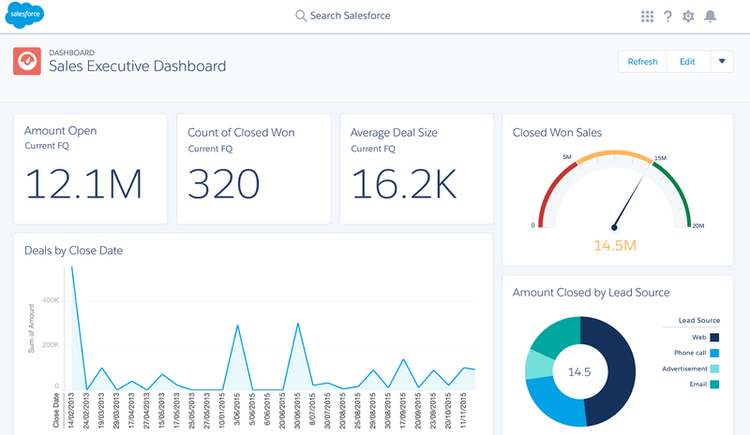
Salesforce offers highly visual charts and graphics. Image source: Author
Salesforce CRM key feature: Salesforce attempts to go beyond sales and create happy customers with powerful customer support software, ensuring repeat customers and boosting your brand's reputation.
8. SugarCRM
SugarCRM does a great job of creating detailed profiles of customers so you can track everything about that potential customer.
You can map out their journey, from their first conversation, to a customer satisfaction survey after they choose to buy.
SugarCRM also summarizes your performance and provides datasheets and reports that will help you with sales forecasting and identify areas for improvement.
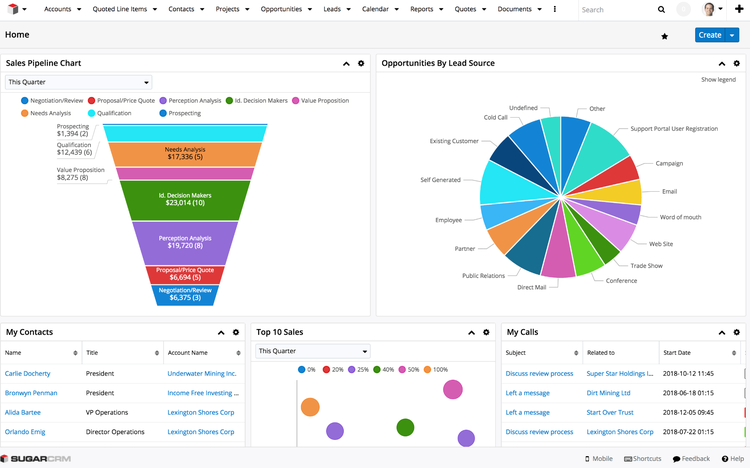
SugarCRM has powerful yet visual sales tracking features. Image source: Author
SugarCRM key feature: SugarCRM is capable of crunching a huge volume of data on your customers to create trends and predictions you can use to boost your bottom line.
9. Vtiger Sales CRM
Vtiger offers a simple and easy way to crunch data, allowing you to fill out a quick form and create a monthly sales report, for example.
You can also share these reports with the team and schedule future reports to populate automatically. The platform allows you to track many different metrics and apply filters to get even more details.
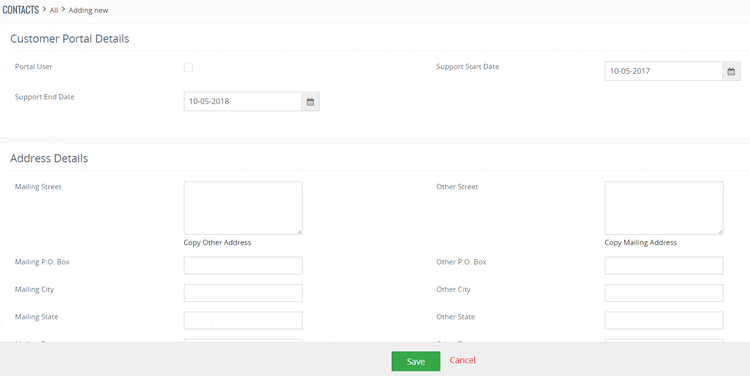
Vtiger allows you to quickly create reports by filling out a form. Image source: Author
Vtiger Sales CRM key feature: Vtiger has tools that allow you to automatically assign leads to certain members of your sales team based on attributes like availability, location, and deal size.
10. Zoho CRM
Zoho CRM offers advanced analytics to help you monitor the entire sales cycle, from lead generation to closing the deal.
You can create customized dashboards with all sorts of widgets for producing charts, funnels, and target meters.
This software blends CRM data and creates detailed reports showing a variety of trends that can help you boost your sales team's efficiency. And you can share and export these dashboards with the team or anyone else who needs to know.
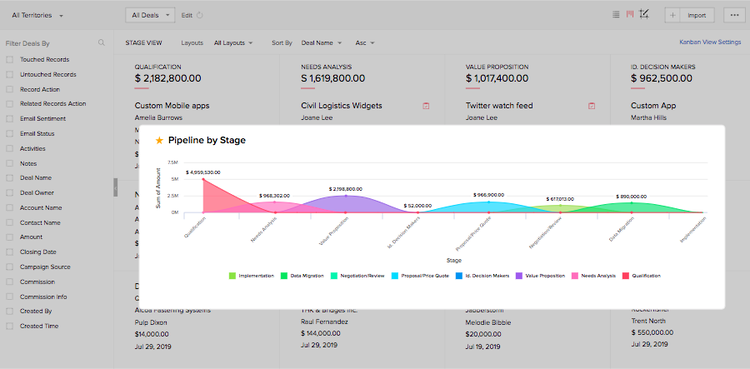
Zoho CRM has an advanced analytics option for detailed number crunching. Image source: Author
Zoho CRM key feature: Zoho CRM automates your workflow, so every time an action is taken on a lead, you don't need to go in and punch in the information -- it's done for you, leaving more time for more sales calls.
Choose a sales tracking software option that fits you
All of these are great solutions for tracking key sales metrics, but that doesn’t mean they’re all right for your business. Some do a great job of tracking analytics, but get way more detailed than you need and cost too much to make sense for your business.
You might also need those detailed reports and are willing to pay for them, and therefore a simple, low-cost option isn’t for you.
The best option is for you to take a look at a few CRM examples and give them a try.
Our Small Business Expert
We're firm believers in the Golden Rule, which is why editorial opinions are ours alone and have not been previously reviewed, approved, or endorsed by included advertisers. The Ascent does not cover all offers on the market. Editorial content from The Ascent is separate from The Motley Fool editorial content and is created by a different analyst team.