Finding the right candidates for a job can feel like looking for a needle in a haystack. With more access to resumes and applicant profiles, manually sifting through applications is time-consuming, and you risk losing out on top talent as they get buried in the pile.
That’s why it’s a must-have for recruiters to use a tool that not only gives you access to a huge talent base but also helps you narrow down your search by using specific filters.
LinkedIn is an online platform that can help you source and hire exceptional talent. Here’s how you can use it to search for resumes to find the perfect candidate.
3 reasons LinkedIn is a great place to source candidates
There are a ton of tools that can help you source candidates, including job boards, events, and direct applications. But LinkedIn has specific features that can help you find the right candidates quickly.
1. Almost everyone uses it
According to LinkedIn, it has nearly 740 million users. It’s also being used more and more, with sessions increasing 31% year-over-year for the first quarter of 2021. LinkedIn is a key tool for job seekers since more than half of active candidates look for open positions through their social and professional networks.
Also, the company noted more than 75% of people who recently changed jobs used LinkedIn to inform their career decision, while new employees sourced through LinkedIn were 40% less likely to leave the company within the first six months. This shows that LinkedIn not only helps you connect with a wide variety of candidates, but it also helps you hire and retain the right people.
2. It’s optimized for recruiting
You can recruit via other social networks, such as Twitter, Facebook, and Instagram, and they all have their uses when it comes to talent acquisition. But what makes LinkedIn stand out is that it is built and optimized for recruiting.
LinkedIn currently has six different products for recruiters and hiring managers that help companies source, manage, and hire all with one platform, similar to an applicant tracking system. These are:
- LinkedIn Recruiter
- LinkedIn Recruiter Lite
- LinkedIn Jobs
- LinkedIn Talent Hub
- LinkedIn Talent Insights
- Recruitment Marketing
3. It’s constantly evolving
In December 2016, Microsoft bought LinkedIn for $26.2 billion. This backing from a heavyweight software company that has decades of experience serving businesses means that LinkedIn has the resources to be constantly adding new features and changing the way it works.
Take the COVID-19 pandemic. With the shift to remote working, there’s also been a shift to remote recruiting. As a result, LinkedIn added new features in late 2020 to help companies source passive candidates via its platform. For example, companies can now see everyone who follows their page, meaning hiring managers can reach out to relevant candidates who already have an interest in their business.
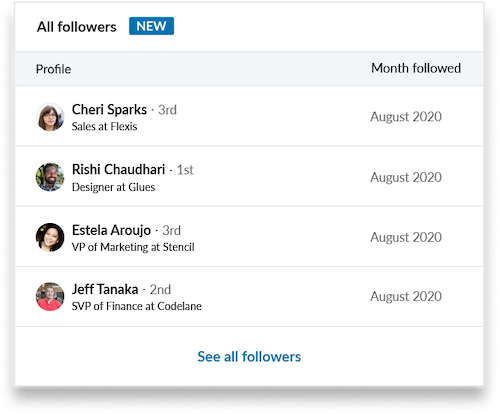
LinkedIn has updated its platform to let companies see all of its followers and when it started following them. Image source: Author
Who can search resumes on LinkedIn?
Businesses have many ways to use LinkedIn, and anyone can use it to search for resumes for free. You don’t have to be a hiring manager or recruiter, which makes recruiting via this platform open to businesses that don’t have a dedicated recruiting team.
If you want to invest more into searching for resumes on LinkedIn, there are specific paid-for candidate sourcing tools. These are:
- LinkedIn Recruiter
- LinkedIn Recruiter Lite
- LinkedIn Talent Hub
These products allow you to carry out advanced searches with many more filters, such as:
- Years of experience
- Years with current company
- Zip code
- Past companies

LinkedIn’s paid-for recruiting tools allow you to carry out advanced searches for candidates. Image source: Author
How you can search resumes on LinkedIn
Searching for resumes on LinkedIn is easy; even a novice recruiter can quickly find candidates. Here are the six steps that will transform your sourcing process.
1. Decide what you’re looking for in a candidate
You want your LinkedIn searches to target the right candidates for your job rather than find people who don’t have the relevant skills, knowledge, and experience. To do that, you first need to get clear on what you are looking for.
Do you want a copywriter who has experience writing email newsletters? Or do you want a copywriter with a journalism background?
2. Use specific search terms
There are several ways you can narrow down your search to only show the most relevant candidates. Make sure to add enough search terms so you don’t end up with a huge list of candidates to wade through.
You can add search terms for:
- Name
- Job title
- Location
- Current workplace
Remember to select the “People” tab so you only see candidate results rather than jobs, companies, groups, posts, or events.
The people who show up first in search results will be those:
- You’re connected to
- With whom you share mutual connections
- Who are in the same groups as you

You can add a variety of search terms to find the right candidates. Image source: Author
You can also see LinkedIn Open Candidates, or those people who have checked the option in their profile to indicate they’re open to being contacted about job opportunities but who aren’t necessarily actively looking for work.
3. Use Boolean search
If you’re an experienced recruiter, you’re probably already familiar with using Boolean expressions to search for candidates on job boards. If you’re new to recruiting, you can quickly pick up the basics to improve the way you find resumes on LinkedIn.
Here is a quick overview of how to use Boolean logic for LinkedIn resumes searches:
- Quoted searches: For an exact phrase, enclose the phrase in quotation marks. For example, “content marketer.”
- NOT searches: Type the word “NOT” (in capital letters) immediately before a search term to exclude it from your search results. For example, "copywriter NOT marketer."
- OR searches: Type the word “OR” (in capital letters) to see results that include one or more items in a list. For example, "copywriter OR content marketer OR journalist.”
- AND searches: Type the word “AND” (in capital letters) to see results that include all items in a list. For example, "writer AND content marketer AND journalist.”
- Parenthetical searches: Combine the above terms to carry out complex searches. For example, type “writer NOT (marketing writer OR content writer)” to find writers who don’t have marketing writer or content writer in their job title.
4. Refine your search
After you’ve carried out your initial search, you can refine the criteria further. You can choose to only show first or second connections or only connections of a specific person, as well as widen or narrow location search data, or show people working at a certain company (The Washington Post, for example).

LinkedIn lets you filter candidates based on connections and location. Image source: Author
5. Adjust your search based on results
If you’re not getting many results, not the right results, or you’re getting way too many people to search through, adjust your search terms until you find relevant candidates.
My search for “writer Washington DC” returned 117,000 results. By changing the term to “copywriter Washington DC,” I narrowed my search down to 6,300 results.

You can narrow or widen your search by changing the search terms. Image source: Author
6. Save your search results
If you want to automate the search process, you can save the search results and create an alert to be notified by email when new results become available. You can save multiple searches for different terms, allowing you to figure out which terms work best and gaining access to a great slice of the job applicant market.

LinkedIn lets you automate your candidate search alerts. Image source: Author
Tracking performance is crucial
As with any other recruiting technique or tool, you need to track how well LinkedIn works when it comes to searching for resumes and sourcing candidates. Keep track of the time it takes you to find candidates, what pipeline stage these candidates reach, the time to hire for candidates sourced from LinkedIn, and your retention rate.
You might find out that LinkedIn isn’t the right tool for sourcing candidates or that you need to tweak your technique to get the best results.
Our Small Business Expert
We're firm believers in the Golden Rule, which is why editorial opinions are ours alone and have not been previously reviewed, approved, or endorsed by included advertisers. The Ascent does not cover all offers on the market. Editorial content from The Ascent is separate from The Motley Fool editorial content and is created by a different analyst team.