Known as the godfather of video conferencing, Skype has maintained a feature-packed tool over the years. Now that it's free, is it a strong enough solution for our business needs? This review tells you all you need to know.

-
Ease Of useRating image, 4.50 out of 5 stars.4.50/5 Our ratings are based on a 5 star scale. 5 stars equals Best. 4 stars equals Excellent. 3 stars equals Good. 2 stars equals Fair. 1 star equals Poor. We want your money to work harder for you. Which is why our ratings are biased toward offers that deliver versatility while cutting out-of-pocket costs.
= Best
= Excellent
= Good
= Fair
= Poor
SupportRating image, 2.50 out of 5 stars.2.50/5 Our ratings are based on a 5 star scale. 5 stars equals Best. 4 stars equals Excellent. 3 stars equals Good. 2 stars equals Fair. 1 star equals Poor. We want your money to work harder for you. Which is why our ratings are biased toward offers that deliver versatility while cutting out-of-pocket costs.
= Best
= Excellent
= Good
= Fair
= Poor
PricingRating image, 3.50 out of 5 stars.3.50/5 Our ratings are based on a 5 star scale. 5 stars equals Best. 4 stars equals Excellent. 3 stars equals Good. 2 stars equals Fair. 1 star equals Poor. We want your money to work harder for you. Which is why our ratings are biased toward offers that deliver versatility while cutting out-of-pocket costs.
= Best
= Excellent
= Good
= Fair
= Poor
FeaturesRating image, 4.50 out of 5 stars.4.50/5 Our ratings are based on a 5 star scale. 5 stars equals Best. 4 stars equals Excellent. 3 stars equals Good. 2 stars equals Fair. 1 star equals Poor. We want your money to work harder for you. Which is why our ratings are biased toward offers that deliver versatility while cutting out-of-pocket costs.
= Best
= Excellent
= Good
= Fair
= Poor
-
- Free Skype-to-Skype calls
- Intuitive user experience
- Feature rich for a free tool
- Confusing pricing model for extra features
- Lack of end-to-end encryption
- Customer support is lacking
It's safe to say that most of us have "Skyped" with family, friends, or colleagues at some point, and that "Skype" has been normalized as a verb goes to show just how synonymous the tool is with video calling.
Skype was one of the first successful video conferencing services. It burst onto the scene in 2003, and has stuck around ever since. It's gone through some major overhauls over the past few years, ever since it was scooped up by Microsoft in 2011, and the changes keep coming.
Even its business solution, Skype for Business, will be retired in July 2021, and will be replaced with Microsoft Teams. Still, the free version of Skype for individuals and businesses is still packed with many useful features that could be a great addition to your business's communication strategy.
Stay tuned to see if Skype is the answer to your business's video conference needs.
Who is Skype for?
Skype is a free tool, meaning the solution is accessible to anyone looking for a video conferencing tool with no commitment.
It's suitable for individuals and small and large businesses looking for a solution that can help them remotely manage their teams, improve team communication, or engage with customers. The tool supports up to 50 meeting participants, so it may not be suitable for large enterprises.
Skype also offers several paid plans that can provide cheaper call rates than using a regular phone company for long distance calls, or for making many calls.
Skype's features
I've used Skype and Skype for Business in different job roles, and it was never one of my favorite tools. I found it clunky, a little slow, and lacking in rich features.
However, I have to admit I was impressed with how the tool has transformed over the last few years. It's now undoubtedly one of the most feature-rich and coherent video conferencing tools on the market. Toss in the fact that it's free, and it's hard to deny just how capable a platform it is.
Let's look closely at some of its best features.
"Meet now"
Meet Now lets users start a chat or video conference without signing up for an account. When you click the Meet Now button, you'll receive a call link and a share button to invite other guests.
This is a great option for one-off calls with a customer or client who doesn't want to download the software you're using for one or a few calls.
Meet Now also gives you access to all of Skype's original features, such as screen sharing, meeting recording, blurring your background, and using chat functionality.

Meet Now is a good option for last-minute calls, too. Image source: Author
Live subtitles
This feature allows you to see on-screen text of what other meeting participants are saying, and you and other users can use this option for both individual and group calls. A side panel shows the history of the live subtitles that were shown during the call.
Eleven languages are supported: Chinese (Simplified), Chinese (Traditional), English (UK), English (US), French, German, Italian, Japanese, Portuguese, Russian, and Spanish. This is a great option for businesses working with a global workforce or clients, and a fantastic accessibility tool.
Drawing tools and Q&A
Skype's whiteboard feature is polished, and it offers a laser pointer, pen, highlighter, eraser, stamp, and shape, and even gives you the option to insert pictures onto the slide. You can see who changed the whiteboard, and manage access to it.
Its Q&A option is great for giving meeting participants the chance to ask questions of the presenter, and is especially helpful during larger meetings. The feature aims to give more structure to questions than chat functionality can.

Skype provides useful tools for collaboration during meetings. Source: Microsoft
Skype translate
Skype can translate both your voice or video calls and your instant messenger chats in real time. While the voice translator currently supports nine languages (English, Spanish, French, German, Chinese, Italian, Portuguese, Arabic, and Russian), the text translator supports over 60.
This is a very impressive feature that can assist businesses speaking to clients who use a different language than theirs. The feature works best when you use headphones, which block out background noise.
Screen sharing
Users can share their screen during a meeting via the desktop or mobile app, and can share screens, presentations, videos and more. This feature also allows you to record your screen, save the meeting, and record voice calls.
Instant messaging and group chat
Skype's instant messenger works well from within the app on both desktop and mobile, and comes with emoticons, GIFs, reactions, message forwarding, quote messaging, file sharing, and users can record video messages from within this feature.
Its group chat functionality is great for team collaboration and helps to centralize communication. Group chats are customizable, and you can add group names and select participants before setting it up.
All messages and files are stored for 30 days, after which they'll be deleted, so don't count on this feature as a replacement for your team's usual collaboration or chat tool.
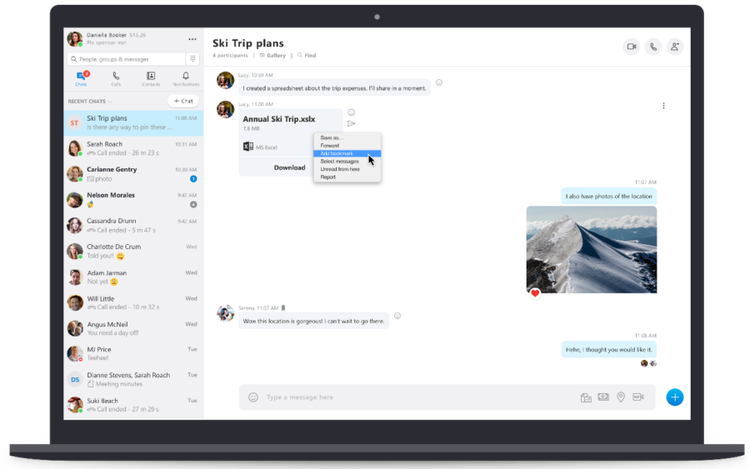
Skype's group chat feature is clean and easy to use. Image source: Author
Skype's ease of use
Skype's interface is simple, light, and clean, and setup is a breeze. To set up Skype, hit download, and follow the setup options, which are as simple as 1-2-3. The platform guides new users through the setup and shows how each feature works.
Even for a tech novice, Skype's navigation couldn't be more simple or intuitive. Everything is labeled, and you can make a call with one click. Simply choose the contact you want to call, and hit "audio" or "video."
Skype also has applications for iOS and Apple, Windows, Android, Xbox, and Amazon Alexa.
Skype's pricing
Skype is free to users using Skype to Skype calls, but you'll incur extra charges for what they call "premium" features: voicemail, SMS texts, or calls to a landline, cell phone, or outside of Skype. Skype calling rates vary depending on the country you're calling to, not the country you're calling from.
Deciphering what you'll pay for these extra features is a little tricky. Skype's website is unclear, with no pricing link, and we had to click on several links to find pricing options.
Even then, it's not clear what the differences are between each option, with different rates for each pricing option you choose. Though rates are inexpensive, the tool loses points for its pricing complexity.
Here's a breakdown of Skype's four pricing options:
- Subscriptions: Monthly calling plans that offer unlimited or fixed-minute calls to landlines. This option is aimed at users who make a lot of calls, with multiple non-linear pricing tiers. However, for example, a "North America" subscription to mobiles and landlines with unlimited minutes and eight destinations costs $8.39/month.
- Skype Credit: This is a pay-as-you-go option, where you purchase the amount of credit you want. It's aimed at users who make fewer calls. You can purchase $5, $10, or $25 worth of credit, and each country you call will be charged different per minute rates. Calls to numbers in the United States cost $.028¢/per minute.
- Skype Number: This is a phone number you pay for monthly. Other people can call you from their mobile or landline, and you can answer the call from within Skype. Pricing varies depending on which country you want the Skype Number for and how long the subscription lasts (one, three or 12 months). Skype does not advertise the prices of Skype Numbers on its website.
- Skype to Go: This is another pay-as-you-go option that allows you to call people all over the world for the price of a local call. This works by giving you a local number that you call them on. This option is aimed at those making international calls.
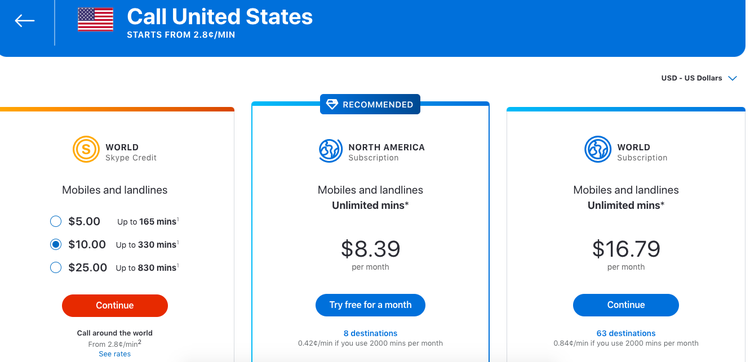
Skype's subscription model is just one of many complicated pricing models for its extra features. Image source: Author
Skype's support
This is where Skype falls down. You could argue that you can't expect much in the way of robust customer service for a free tool, but for one of the most popular video conferencing tools in the world, I'd argue you could expect a little more than what they offer.
Skype's help page first offers a large knowledge base of frequently asked questions, and below this, you'll also find a community hub and a virtual agent. They also have a Contact us button, which doesn't let you contact them directly.
It leads to a list of generic queries or issues which they hope their support pages can answer.
Skype is discontinuing its business products, and the tool does not provide any phone-based customer support. This is disappointing if your business relies on video conferencing, and you're unable to access quick and direct support.
The closest thing that businesses can get to direct support is their live chat (virtual agent) option.

Skype's customer support options leave a lot to be desired. Image source: Author
Benefits of Skype
Skype's biggest benefit is that it is completely free. This is great news for businesses looking for a cheap (free) tool that can help stay connected. On top of that, it's truly feature rich, which as we all know, is not common in free tools.
It's an old-timer on the video conferencing software market, meaning that most everyone is familiar with it, has used it, or is currently using it. If you do select Skype as your internal communications tool, your staff will find a small learning curve due to its ubiquity and ease of use.
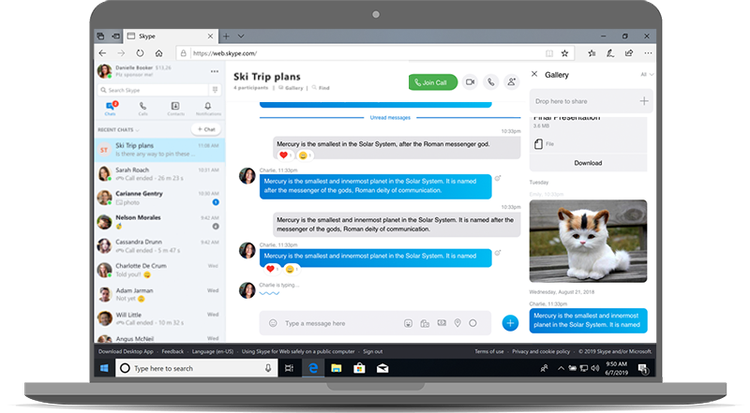
Skype is synonymous with video calling, making it a great choice for businesses who don't want to spend a lot of time onboarding staff. Image source: Author
An old-timer with a lot still to offer businesses
As a past Skype user, I began this review expecting to feel underwhelmed, but ended up pleasantly surprised with how much Skype has to offer. It's extremely functional and has been built with the end user in mind.
As the search for remote tools is on the rise, businesses would be amiss to not evaluate Skype as a handy tool for managing teams and work plans.
It falls short with its customer support options, and the fact that it only supports up to 50 meeting participants, while rival Zoom Meetings supports up to 100 participants with its free version.
How Skype Compares
| Screen share | Free version | Personal meeting room | Drawing tools | |
|---|---|---|---|---|
| Skype |
|
|
|
|
| Zoom Meetings |
|
|
|
|
| GoToMeeting |
|
|
|
|
| Webex Meetings |
|
|
|
|
| UberConference |
|
|
FAQs
-
Provided both users are using Skype, calls are free anywhere in the world. Users pay extra for extra features such as voicemail, SMS texts, or calls to a landline, cell phone, or outside of Skype.
Prices vary depending on the country you're calling to, not the country you're calling from. For these extra features, users have several pricing options:
- Subscriptions: Monthly calling plans that offer unlimited or fixed-minute calls to landlines.
- Skype Credit: A pay-as-you-go option, where you purchase the amount of credit you want.
- Skype Number: A phone number you pay for monthly. Other people can call you from their mobile or landline, and you can answer the call from within Skype.
- Skype to Go: A pay-as-you-go option that allows users to call people from all over the world for the price of a local call.
-
Up to 50 meeting participants.
-
Audio, video, text, and files sent between Skype users are encrypted, but only between the devices being used and Microsoft's servers.
Our Small Business Expert
We're firm believers in the Golden Rule, which is why editorial opinions are ours alone and have not been previously reviewed, approved, or endorsed by included advertisers. The Ascent does not cover all offers on the market. Editorial content from The Ascent is separate from The Motley Fool editorial content and is created by a different analyst team.