When it comes to building a website, Squarespace has an advantage over some of its competitors. It's easy to create an aesthetically pleasing site with zero coding knowledge, in very little time. If you are looking to build a sharp-looking website that is more static than dynamic, Squarespace is a worthy choice.

Two-week free trial
Personal plan: $12/month
Business plan: $18/month
Commerce plan: $26/month
Advanced plan: $40/month
-
Ease Of useRating image, 3.50 out of 5 stars.3.50/5 Our ratings are based on a 5 star scale. 5 stars equals Best. 4 stars equals Excellent. 3 stars equals Good. 2 stars equals Fair. 1 star equals Poor. We want your money to work harder for you. Which is why our ratings are biased toward offers that deliver versatility while cutting out-of-pocket costs.
= Best
= Excellent
= Good
= Fair
= Poor
SupportRating image, 4.00 out of 5 stars.4.00/5 Our ratings are based on a 5 star scale. 5 stars equals Best. 4 stars equals Excellent. 3 stars equals Good. 2 stars equals Fair. 1 star equals Poor. We want your money to work harder for you. Which is why our ratings are biased toward offers that deliver versatility while cutting out-of-pocket costs.
= Best
= Excellent
= Good
= Fair
= Poor
PricingRating image, 3.50 out of 5 stars.3.50/5 Our ratings are based on a 5 star scale. 5 stars equals Best. 4 stars equals Excellent. 3 stars equals Good. 2 stars equals Fair. 1 star equals Poor. We want your money to work harder for you. Which is why our ratings are biased toward offers that deliver versatility while cutting out-of-pocket costs.
= Best
= Excellent
= Good
= Fair
= Poor
FeaturesRating image, 3.00 out of 5 stars.3.00/5 Our ratings are based on a 5 star scale. 5 stars equals Best. 4 stars equals Excellent. 3 stars equals Good. 2 stars equals Fair. 1 star equals Poor. We want your money to work harder for you. Which is why our ratings are biased toward offers that deliver versatility while cutting out-of-pocket costs.
= Best
= Excellent
= Good
= Fair
= Poor
-
- Fast support via live chat
- Sophisticated blogging capability
- Professional and dynamic templates
- Lack of autosave and live editing
- Slow loading time for web pages
- No third party widget integrations
Beloved by first-time site builders and experienced developers alike, you've undoubtedly seen the commercials or heard people talk about Squarespace as a go-to for building a website. But even though it is so prevalent and so often suggested, is Squarespace really one of your best options?
Often the answer to that question would be prefaced with a "depending on what you want to do…," but the truth is that Squarespace has a range of customizations, themes, and build options that make it a perfect fit for just about any site.
The overall abundance of features and relative ease of use holds for just about anyone looking to build a new site.
Where Squarespace falters, though, is in pricing and full customization. Though the pricing itself is not astronomical, the lack of any free plans may deter those who aren't ready to commit to a web builder just yet.
Also, Squarespace doesn't offer many third-party integrations, widgets, or apps, so you are limited to what's provided (15 extensions) directly through Squarespace. Most of the extensions are for e-commerce.
If you're looking to build a more straightforward website, that may not be an issue at all. But if you need to expand your site's capabilities, it doesn't give you many options.
Who is Squarespace for?
Squarespace is technically a site builder for almost anyone. Still, they smartly play into their strengths, positioning themselves as the choice builder for blogs, e-commerce stores, and portfolios for creatives.
By nature, Squarespace is great for showcasing creative work. Their themes are not only easy to work with, but they are also designed to be visually appealing. The best use of Squarespace is to show off products, showcase work, or host a high-level blog.
The lack of widgets and apps is ideal for less complicated site builds. If your site is a simple online store or informative website, you probably will benefit from a more streamlined offering. Too many options and builds, when all you need is something simple, can be a headache.
Squarespace's features
A lot of what makes Squarespace a good contender in the web building world is its features. In a market where ease of use should go hand in hand with efficient site building, and when there are several good website builders out there, it's the features that really make the case.
Smart templates
Squarespace offers a large amount of quality templates, over 100 themes available right out of the box. If you don't really know how to make a website, Squarespace is a blessing for the more undecided, or creatively challenged among us, and switching themes and templates means you don't lose any content.
If you suddenly realize you want to take your site's look in a new direction, you can switch out the theme, and the builder is smart enough to sub in your content for you, without any loss.
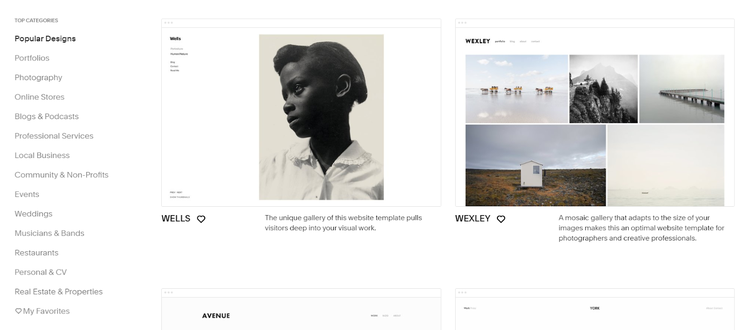
One of my personal favorite things about Squarespace templates is how sleek and stylish they look. Image source: Author
Extensions
While it's difficult to compare Squarespace to WordPress with its 50,000+ plugins, the former does offer several third-party app integrations called extensions. Depending on your needs, you can add an extension for tracking shipments, boosting social media traffic, automating returns, syncing accounting, etc.
Most of these extensions are for e-commerce stores, but they make customizing your site a breeze.
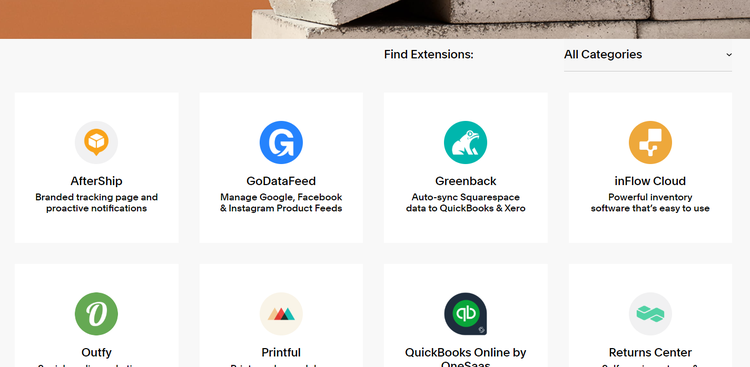
Based on the information you provide, Squarespace will suggest popular extensions, or you can search for your own. Image source: Author
Integrated blog
Even though WordPress started out as the blogger's choice of site builders, Squarespace actually improves upon that.
If your site is going to focus on blog content, you'll appreciate the ability to schedule posts in advance, allow multiple authors access, set up an easy-to-use commenting feature, and design a professional-looking blog.
Managing article-heavy content is easy with Squarespace since you can allow multiple writers access at once or schedule planned posts in batches.
E-commerce capabilities
There's a reason Squarespace was one of the original players in the e-commerce game, and one that still holds up today: it's streamlined and built for transactions. Setting up a Squarespace e-commerce storefront, product pages, and payment/shipping options is so simple.
You can not only use direct extensions to help manage your customer cycle, but the product page templates are also designed to be essentially foolproof.
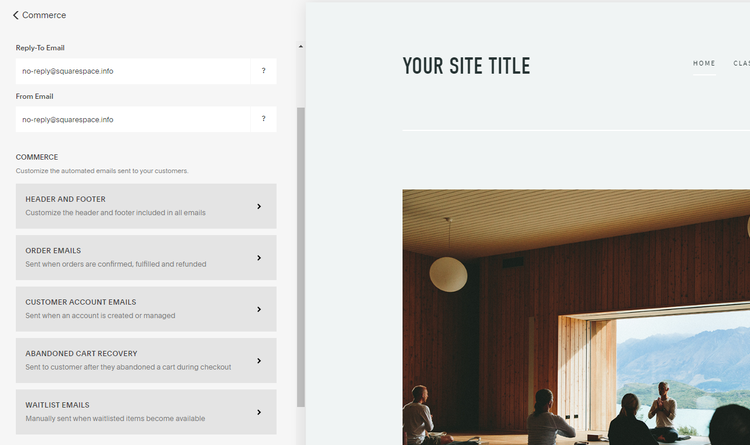
Step-by-step blocks guide you through setting up your storefront. Image source: Author
Style editor
Using the design function, Squarespace gives you a lot of control over the look and feel of your site without the need to know a lot of HTML.
Fonts are available in the builder via dropdown menus, and you can either select your preferred color by HTML code or make use of the gradient color picking for fonts and backgrounds. Squarespace gives you a lot of creative freedom when it comes to aesthetics.
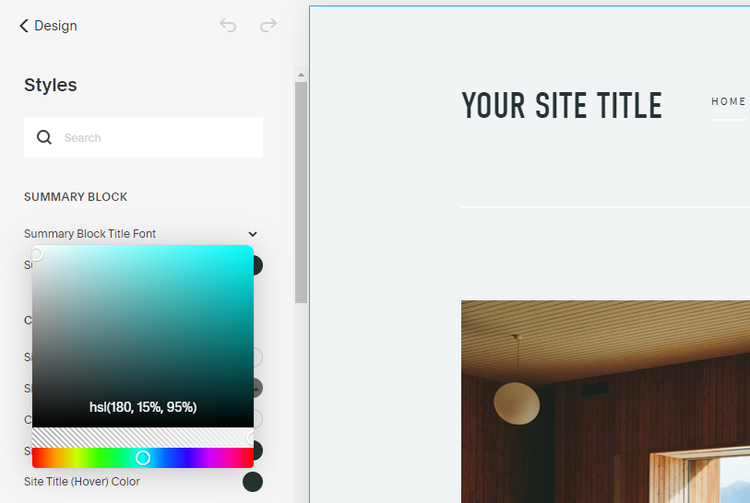
If you're just modifying your first theme, you can customize your theme a little bit more with the style editor. Image source: Author
Image sourcing
Uploading media is pretty straightforward, but what really makes this a worthwhile feature is the integration of free and paid images. For sourcing free photos, you can use the Unsplash search engine right on the site builder. For a small extra fee, you can search for and purchase professional stock images through Getty. These handy features make creating content much easier, and way more legal than doing a few hurried Google image searches.
Analytic integrations
I love tools that are integrated under the same site builder, so having my website's analytics available in a dashboard view right within Squarespace is such an important feature.
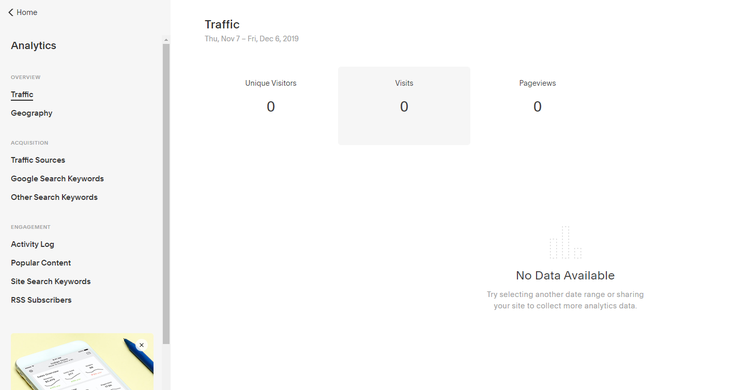
Integrate right within Google and never lose track. Image source: Author
Instead of having to log in separately through Google Analytics, I can simply check all my traffic and keyword ranking stats from my site's dashboard, which also makes analyzing traffic trends and reacting to them that much easier.
Squarespace's ease of use
As a website builder, Squarespace is pretty straightforward to use. By design, Squarespace's method for content building is mostly sequential and relies on stacking (completing by sections), so if you can do Lego, you can build a website. Squarespace is not as fully drag-and-drop as Wix, but it's close and a great alternative. The interface is clean and clutter-free, giving you a peaceful place to build from.
One of the reasons I held onto the Appleworks of the early 2000s was because it was so clean to look at, especially compared to Microsoft Word, and staring at a clean slate helped me create better work. Using Squarespace is a lot like that: calm, clean, and intuitive.
Squarespace's pricing
Squarespace pricing, while lacking in long-term free options, is still pretty reasonable.
You start off with a two-week free trial, so you're not locked into a system that might not work for you.
After that, you can choose from a variety of plans, the cheapest being $12/month, for the personal plan. The pricing is a pretty good deal and allows an unlimited number of pages. You can go all the way up to $40/month for more advanced features.
While not crazy expensive, and literally cheaper than other content management systems we've reviewed, the pricing is still a little higher than some other website builders.
Working with Squarespace support
One thing that continues to win Squarespace fans is their excellent support.
Not only are they available by email 24/7, but they also have live chat weekdays from 4a.m.-8p.m. EST with a fast response time. When you start a chat, you'll first get an automated message acknowledgment, but are then connected to a live person in a matter of minutes.
There's also a wealth of resources in the help center if you want to figure out a problem for yourself.
While there is no phone support, I personally find live chat support better, as it allows me to see my problem laid out in words and gives me time to try the adviser's suggestions in real-time without the awkward pauses and mumbled "uh hang on a second…" phrases there would be if I were on the phone.
Benefits of Squarespace
When you use Squarespace, you get the peace of mind of knowing you get high-return value for a relatively low cost. In the grand scheme of things, a maximum of $40/month is not going to make or break any business's budget, and you get a lot of bang for your buck.
Your template game is strong, with plenty of options that look professional and clean. Squarespace allows you to really personalize your site through these templates that rely a lot on photography, meaning you can build in images and graphics unique to your brand.
The backend is super simple and easy to use, so you don't need to waste time or money either learning complex coding or paying an expert. Just jump in or review a step-by-step Squarespace tutorial to get started.
The features are all built-in, too, so you get the benefit of an all-in-one platform for analytics, support, etc., along with the assurance that everything is going to work and is designed to work well together.
Squarespace isn't for squares
With the ability to work for a range of industries, an affordable price point, and smartly designed features that enhance operations, Squarespace is an excellent choice for a variety of businesses. Though they got started in the e-commerce world, they've evolved to become a top choice for bloggers, creatives, and other service-based professionals. They have a unique footprint in many niches: bloggers, creatives, entrepreneurs, and online shops.
How Squarespace Compares
| Free plans | Flexibility in customization | Loading speed | SEO readiness | |
|---|---|---|---|---|
| Squarespace |
|
|
|
|
| WordPress |
|
|
|
|
| Joomla |
|
|||
| HubSpot CMS |
|
|
|
|
| Magnolia |
|
|
||
| Wix |
|
|
|
FAQs
-
You can edit and maintain your site on the go with a suit of three Squarespace apps. Still, the main one will let you edit pretty much all of your website from your phone. Thanks to some recent updates, the app is available for both Android and iOs users.
-
Squarespace pages, unfortunately, aren't the fastest to load. The double-edged sword of having beautiful, image-heavy templates is that they take a while to load, especially on smartphones.
-
Squarespace is one of the best e-commerce options out there. It's got a lot of necessary features, and browsing products is easy and attractive for customers.
Our Small Business Expert
We're firm believers in the Golden Rule, which is why editorial opinions are ours alone and have not been previously reviewed, approved, or endorsed by included advertisers. The Ascent does not cover all offers on the market. Editorial content from The Ascent is separate from The Motley Fool editorial content and is created by a different analyst team.