Squarespace and WordPress are both evenly matched when it comes to ease of use, each earning a 7 out of 10, and are very close in other areas.
Although a close match throughout, sometimes Squarespace edged ahead, and sometimes it was WordPress clinching the win in multiple categories.
But which one is the winner for your own needs?
Squarespace vs. WordPress CMS: An overview
Let's start with some good old-fashioned origin stories.
WordPress, a common Squarespace alternative, was one of the first players in the game, having been built as an original open-source option for blogging, quickly securing a foothold in the wordier space of the web.
Squarespace can also claim some originator status, though, as the site builder made for e-commerce and purchasing.
As needs grew and became more entwined, both systems expanded with the market. These days, both Squarespace and WordPress are ubiquitous options, being ideal for multiple kinds of websites and content.
Both systems offer flexibility, customization options, a user-friendly interface, and a template-based architecture. Both are widely used with big groups of followers.
Who is Squarespace for?
Thanks to its origins, Squarespace is an e-commerce top choice. However, because of its templates and creative-focused approach, it can be used by anyone.
More recently, Squarespace has gained increased popularity as a Wordpress alternative, and as a site builder for restaurant websites, interactive blog sites, and portfolio pages for creatives, anything that requires a showcase approach and minimal complications.
Who is Wordpress CMS for?
While in its early days, WordPress was really meant for bloggers. These days it is a one-stop shop that can be used to build any site.
Thanks to its over 50,000 optional integrations and its multiple levels of technical customization, WordPress can be used for any industry, from small businesses to large enterprises. You will often find it hosting online stores, multi-featured blogs, informational sites, and business landing pages.
Squarespace vs. WordPress CMS: Features
While both options offer features for a broad audience, they differ in focus and availability.
What Squarespace offers
One of Squarespace's main selling points is its simplicity and lack of clutter. However, that also means it has fewer features and add-ons than WordPress. The options it does offer, though, are purposeful and efficient.
Smart templates
Not just templates, Squarespace takes it a step further by offering up ones that are professional looking and intuitive. Over 100 themes are available from the get-go, and you'll suffer no headaches if you need to abandon one template later on; you can easily transition everything to a new layout.
Blogging integrations
Squarespace smartly encroaches on WordPress's territory by integrating smart blogging features such as scheduled publishing, easy commenting, multiple authors, batch publishing, and more. You can even subsequently break down a whole litany of blogs. If you have multiple blog channels run from the same site, the site builder allows you to pull them out, and publish and promote them separately and efficiently.
E-commerce excellence
Those e-commerce roots are strong, and Squarespace streamlines transactions and customer flow.
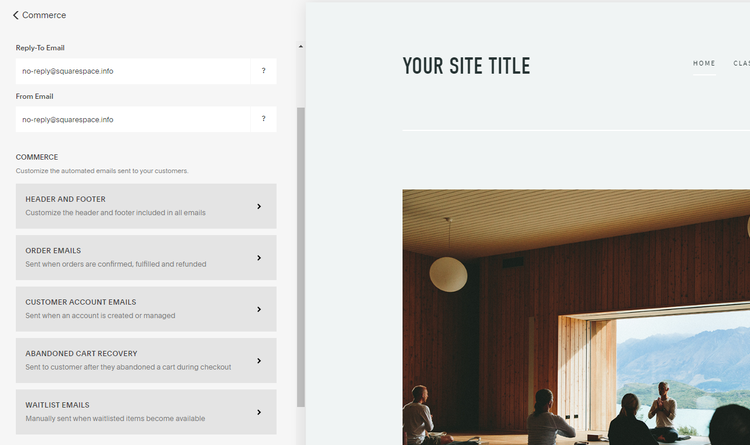
Setting up and managing sales and customers is simple in Squarespace. Image source: Author
Manage your customer cycle, create and update product pages, handle shipping, create post-purchase touchpoints, and much more.
Customize aesthetics
Sparing you the headache of learning a lot of HTML, Squarespace lets you get down to details to customize.
Using a mix of dropdown menus for fonts and gradient color pickers, plus an option to add on Unsplash or Getty images, you can control the creative direction of your content easily with Squarespace's design reputation as an easy-to-use website builder.
Analytics
Convenience is king, and having an easy way to glance at your analytics means you are more on top of your game and can adjust content and marketing strategy that much faster. The website analytics are simple to read and pulled directly from Google Analytics.
What WordPress CMS offers
WordPress is full of features and has offerings for every variety of industry and website functionality. Pretty much, if you can dream it, WordPress has a function to build it.
Managing users
This may sound simple, but it is so important. The ability to manage multiple users with varying levels of permissions is a vital necessity.
You can allow certain team members unique access to only what they need, meaning that they can get their job done without messing up something they shouldn't, plus, you can track their activity.
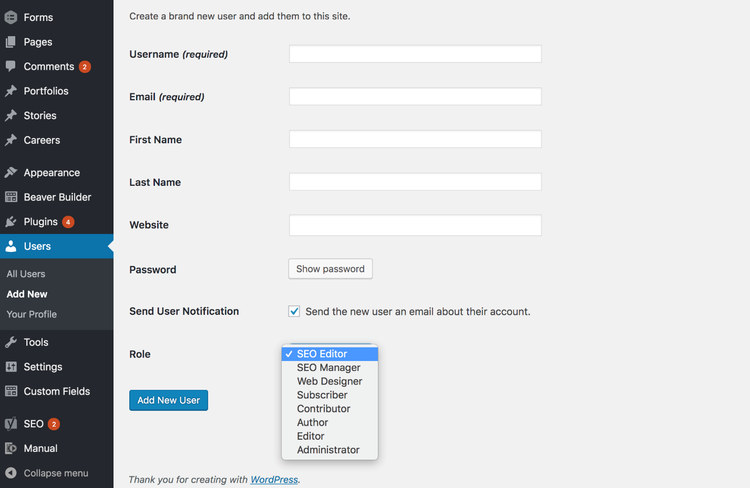
The WordPress dashboard is the ultimate enabler for efficient teamwork and multiple contributors. Image source: Author
WordPress offers four main levels of users: Admin, with full access; Author, with write and content upload rights; Editor, who can access content and pages; and Subscriber, who can manage personal profiles only. From there, you can even create even more detailed permission levels.
Manage multimedia
Storing and embedding media images such as videos and links is essential for any CMS. A simple chunk of words doesn't cut it anymore, and having the ability to store media files that may otherwise get lost directly in your CMS is a biggie.
Uploading couldn't be easier, too, as WordPress offers drag-and-drop upload versus the limited 'search by name' option in some other systems. It may seem like a minor detail until you are searching through files and folders because you forgot what you titled a specific image.
SEO readiness
You need online visibility to grab an audience, and that means you need to rank in search engines.
WordPress is designed to be SEO friendly right away, with automatic creation of proper HTML pages preferred by search engines, search engine-ready permalinks, titles, and headings, as well as many integrations, to elevate keyword ranking in your content.
Themes
Like Squarespace, WordPress understands the value of a good pre-coded theme.
And, like Squarespace, it recognizes you also need flexibility. If you need to overhaul your website's look, the theme customizer transitions and modifies for you.
Plugins
Without a doubt, WordPress is idolized for its plugin library. Plugins are, essentially, apps or software extensions that you can add on to your CMS that expand its functionality. Boasting over 50,000 integrations, this makes WordPress the ultimate adaptor.
And with so many to choose from, WordPress has you covered: shopping integrations, spam blocking, SEO refinement, social media integrations, landing pages, forms, widgets, scheduling, the list goes on and on.
Results
Winner: WordPress
Thanks to its near-infinite number of integrations and features, WordPress soundly beats out Squarespace in this category.
If there is a feature you want with WordPress, your choices are virtually unlimited. If it doesn't come with it out of the box, you can easily integrate it from a third party. While some of those features come with a separate price tag, many are free.
Squarespace, while not featureless by any means, is more niche and reined in when it comes to features, though many of its offerings are quite useful.
Squarespace vs. WordPress CMS: Support
Support is an essential part of any software. Unless you are a master coder, you're probably going to need help at some point, and that's where one CMS really shines.
What Squarespace offers
Squarespace is renowned for its support. Their help is so good that many people choose Squarespace based on that alone.
Email support is available 24/7 and live chat, which boasts a speedy response time, is available from 4a.m.-8p.m. EST.
They also host a vast library of resources for you to refer to if you prefer to figure out smaller questions on your own.
What WordPress CMS offers
Since WordPress is open source and free, that means there are no paid professionals to help you.
While traditional support is a non-option, though, they do still offer a wealth of online resources in the form of community forums, videos, instructions, etc.
If you have a specific question, you can post it on a community forum and wait for help. Responses are often fruitful, but taking away the availability of direct support is a bit of a hurdle, especially if you aren't by nature web-development savvy.
Results
Winner: Squarespace
It's not even close in this category. Though WordPress has a robust online community of resources, there's no beating live support, especially live support as competent as Squarespace's. From online instructions to email tickets and live chat, Squarespace has you covered with support.
Squarespace vs. WordPress CMS: Ease of use
Ease of use is important for content managers and business owners when it comes to building a website platform, since we generally aren't coders or computer science majors. It's also an area that both WordPress and Squarespace take seriously.
What Squarespace offers
Squarespace prides itself on being straightforward and streamlined. It's incredibly easy to just jump right in -- with or without a tutorial -- and create a your dream website. You build pages in sequential methods, all from an interface that is clean and not cluttered.
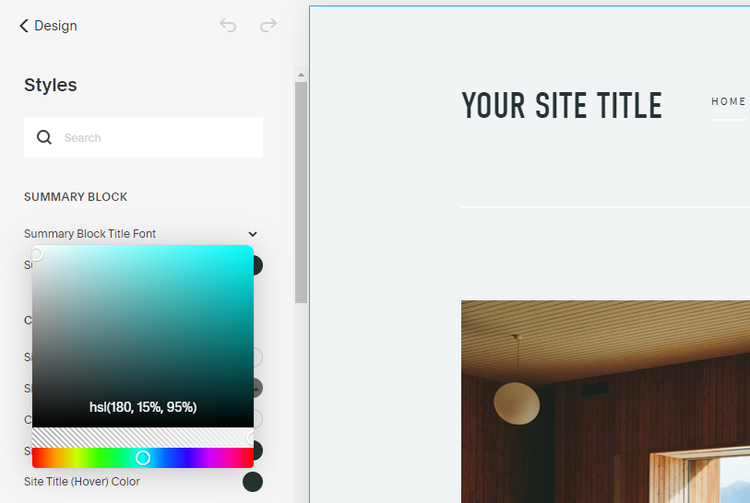
Page building and customization are easy to understand on Squarespace. Image source: Author
The tools are not complicated either, and you can click around your dashboard easily. When it comes to customizing, your options are spelled out for you so well, it's pretty much foolproof.
What WordPress CMS offers
WordPress is also designed to be user friendly. Working from a toolbar and dashboard approach, WordPress is easy to understand and intuitive with a logical layout. They don't throw coding at you or disguise processes and steps.
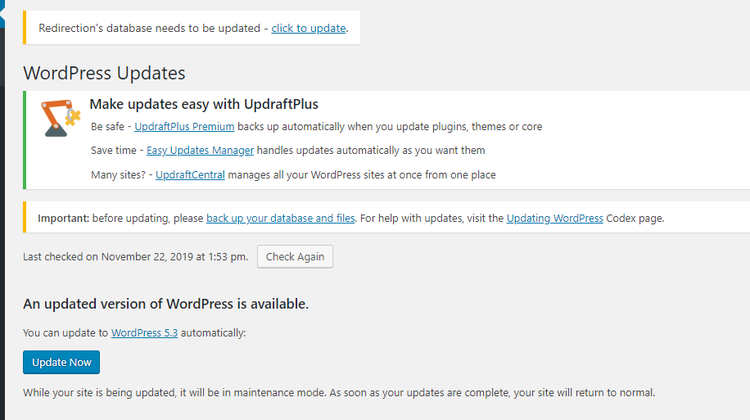
WordPress has easy-to-understand instructions for some of its technically challenging aspects. Image source: Author
It's easy to stay updated, too, and WordPress keeps you informed on what to update from your dashboard.
Results
Winner: It's a tie.
The race is so close here, we can't in good conscience call a winner. Both systems are clean and straightforward and don't require a computer science degree to use. In fact, both WordPress and Squarespace scored a 7 out of 10 in this category.
Squarespace vs. WordPress CMS: Pricing
The big question for any purchase: What does it cost? And, just as importantly, is it worth that cost?
What Squarespace offers
Squarespace cost includes Squarespace hosting, which makes their pricing all the more reasonable.
After a two-week free trial, you can choose from several manageably priced Squarespace plans, ranging from $12 to $40 a month.
Though no long-term free options are available, paying as little as $12/month still fits into most budgets.
What WordPress CMS offers
Always a big selling point, WordPress costs nothing to buy. Since it's open source, it's free.
That does mean you will need to host your site outside of the CMS, though, so the external costs can factor in.
At a glance, though, you can't beat the $0 of WordPress, especially with all it has to offer.
Results
Winner: WordPress
Free is free, and the free cost of WordPress doesn't sacrifice on quality at all. Thanks to its $0 price tag for a system that puts in the work, WordPress wins here.
Squarespace vs. WordPress CMS: Integration with other software
No CMS functions on its own; it needs to play well with others when it comes to site hosting, marketing automation, and more.
What Squarespace offers
Originally Squarespace was designed for e-commerce, so it integrates well with other e-commerce software. You should have no trouble incorporating it into your already live website or with general software.
However, since third-party integrations aren't a part of Squarespace's DNA, you may run into some hiccups along the way. This is especially true if you're looking for external plug ins since the few available are focused on expanding an e-commerce site.
What WordPress CMS offers
WordPress has such a significant market share that it can integrate with just about any software, and it transitions easily.
For example, if you are switching your marketing automation, i.e., website tracking, lead tracking, and content emailing, WordPress integrates with every option out there and switches over with ease, thanks to quickly installed plug ins.
Its reputation as being a site builder for any industry means that it meshes well with pretty much every software.
Results
Though both are designed to integrate into your business with ease, WordPress is so vast that you're hard-pressed to find a needed software or plug in that doesn't integrate with it, making it the winner here.
Squarespace vs. WordPress CMS: Security
Safety and security are significant cyber concerns. This is even more an issue when you are encouraging an audience to store information on your site, such as emails, payment info, browsing habits, etc. An inherent anxiety naturally surrounds sites staying safe.
What Squarespace offers
Squarespace comes automatically with SSL (Secure Sockets Layer) certificates, and auto encrypts information. They also have a dedicated security team on staff to ensure proper cybersecurity controls and processes are installed, followed, and updated with your site.
What WordPress CMS offers
Since WordPress is open source, it doesn't do automatic security checks. However, it does offer high performing cybersecurity plug ins and notifications of updates to install to keep your site safe.
Results
Winner: Squarespace
A dedicated, in-house team of security experts can't be beat. Squarespace wins for its constant, automatic, and certified security updates.
How They Compare: Squarespace vs. Wordpress CMS
| Squarespace | WordPress | |
|---|---|---|
| Features |
|
|
| Support |
|
|
| Ease of use |
|
|
| Pricing |
|
|
| Software integration |
|
|
| Security |
|
Two worthy contenders, one winner
It's a close race, but WordPress edges out ahead just slightly in this review of these CMS software tools.
From its free nature to easy-to-install and understand integrations, WordPress is a popular choice for a reason. It's easy to use and so prevalent that it integrates with pretty much every software and platform out there while staying highly customizable.
It's always important to take into account your own needs though. If you need hosting included, or if you have something more straightforward in mind, then Squarespace might be the better choice.


Our Small Business Expert
We're firm believers in the Golden Rule, which is why editorial opinions are ours alone and have not been previously reviewed, approved, or endorsed by included advertisers. The Ascent does not cover all offers on the market. Editorial content from The Ascent is separate from The Motley Fool editorial content and is created by a different analyst team.