Scheduling service calls is an art as well as a science. More than anything, this part of managing a field service business tests your ability to anticipate problems, plan ahead, and make adjustments so that your team is operating at peak efficiency. But that isn’t easy, and you may be wondering what it takes to get to that point.
To do it right, you’re going to need employee schedule tools, the ability to track employee hours, and field service software that can automate a lot of these complex processes. These tools should also make it easier to evaluate work performance and make adjustments to improve the efficiency of your operation.
We've put together a handy list of scheduling tips to help you handle service scheduling in the future.
Our favorite technician scheduling tips for field service companies
Scheduling your technicians is all about doing your homework. You probably have all the data you need to come up with an efficient scheduling plan, you just need to crunch the data and get the best software tools to manage things going forward. Here are six things you can do to improve your scheduling.
1. Determine what kind of manpower you need
Before you can come up with a solid technician scheduling battle plan, you need to know what kind of resources it will take to run your operation effectively. Maybe you just need one full-time technician. Maybe you need a couple of full-time technicians, plus one part-time on-call technician who can pick up some of the slack.
How to determine necessary manpower:
It’s not easy having a totally optimized level of manpower in the field service business because demand can fluctuate constantly. However, here are a few things you can do to improve your efficiency.
- Anticipate external events: A lot of times in field service, outside factors will have a big impact on how busy you are. If you're an exterminator, shifting from the winter to the spring and summer could mean a huge increase in business as insects come out of hiding. Or, a major sporting event could come to town that would disrupt some planned maintenance. By anticipating these events, you can plan what manpower will be needed to handle available work.
- Look to the past: You’ll need to conduct a full audit of your past operations to determine how everything looked on a day you were most efficient. By finding out, for example, what date you handled the most calls, you can look at why you were able to be so efficient and what staff you had at the time, then consider mirroring that on a daily basis.
- Set a baseline: Figure out the bare minimum manpower you need to get through a typical day, and then estimate how many additional man-hours you would need if you needed to handle X additional calls. This allows you to draw up a plan to ramp up when you need to.
2. Put together a plan
Once you’ve figured out your general manpower requirements, it’s time to put together a plan that will make your business run like a well-oiled machine. Planning is tricky when it comes to field service, but it’s absolutely vital to running your organization effectively.
If you fail to put one together, you will have missed calls and customers who are unhappy and unlikely to do business with you again. Good management is essential to field service, and you can’t have good management without a good plan in place.
How to put together a plan that works:
Planning is all about being proactive rather than reactive. A good plan will help you increase your efficiency and avoid situations where you’re managing by panic. Here are a few things to keep in mind when crafting your own plan.
- Don’t just copy someone else’s plan: Your plan should be unique to your business. Are you a pest control company that handles emergency calls from customers who want service right away, and therefore need to have technicians on call at all times? Or do you conduct low-priority utility maintenance and can focus on efficient scheduling? Considerations like these should ultimately guide your final plan.
- Focus on communication: A good plan requires a lot of coordination between the moving parts of your team. Have meetings each morning with your technicians so everyone knows what they’re doing, and make sure everyone is able to immediately contact anyone else via mobile phone or some type of instant messaging app.
- Schedule based on skills when possible: Yes, you can drastically improve efficiency by scheduling people to handle a geographic area or tapping anyone who's available, for example, but anytime you can get a technician with the best skills for the task at hand, you should take it. By being proactive and drawing up a plan to do this in advance, you avoid scenarios where you have to scramble and get someone who's nearby to do it instead of the ideal technician.
3. Don't skimp on a dispatcher
Many field service company owners are tempted to save money on a dispatcher by either hiring an inexperienced person or simply doing the work themselves, but this is usually a mistake.
It's a bad idea to hire an inexperienced individual if you have a growing and complex operation that requires a lot of management skills. The dispatcher will soon become overwhelmed and you will pay the price in terms of getting through fewer jobs and dealing with unhappy customers.
It's also a bad idea to do it yourself because even if you are capable of it, you will find that your time is gobbled up by administrative tasks. As a result, you won't be able to put in the time necessary to grow your company. The relatively small amount of money you set aside for a dispatcher will be well worth it.
How to find the right dispatcher:
A dispatcher is essential to the smooth operation of your business. They are the thin line between order and chaos, so choose wisely.
- Look for someone who excels in customer service: Dispatching isn't just about taking a request and sending it out to a technician. A dispatcher needs to be able to handle sometimes irate customers with calm and grace, and work with that customer to come up with a solution that makes everyone happy.
- Find a good multitasker: Dispatching is all about juggling multiple customers and technicians while keeping everything in order, so look for an individual who is good at handling a number of tasks at once.
- Give your dispatcher the necessary tools: You should provide your dispatcher with the latest in field service software to make it easy to manage complex operations. The software should immediately pop up customer information when they call and make it easier to see where technicians are and contact them.
4. Prepare, prepare, prepare
A little preparation goes a long way, and that is doubly true when it comes to scheduling technicians. There are so many moving parts in a field service operation that it is vital that you prep for the upcoming day or week ahead of time, so make sure you’re setting aside some time to do that.
You should be looking for ways to plot out the most efficient way to sequence jobs and map them out over the course of the day, all the while keeping in contact with your customer so they know what to expect and aren’t left waiting for a technician who had too much work to get done that day.
How to put preparation into action:
With all the work you’ve done in the previous steps, it shouldn’t be too difficult to prepare properly in advance of each day. You just need to set aside the time to do it. Here are a couple of things you can do today to make sure tomorrow goes smoothly.
- Group jobs according to location: Except for jobs that require technicians with certain skills, you should be grouping jobs geographically. A lot of your costs come from gas and mileage put on your vehicles, so any way you can reduce the amount of travel they do will only help your bottom line.
- Send reminders to customers: Communication is important not just with your staff, but with customers as well. By sending reminders to customers that a technician will be stopping by, you can head off last-minute cancellations and other surprises that can cost your business.
5. Have a prioritization system
Field service can be a crazy world full of surprises, so you need to have a prioritization plan that will help you decide how to juggle jobs when surprises crop up.
If you get a request for an emergency HVAC repair and your technician has to drop everything, do you know how you will manage the rest of the jobs, and which ones may need to get bumped a day, even though the customer may not be happy about it?
Do you know what you’re going to tell the customer in the event that happens? If not, you need to come up with a process for handling these things.
How to prioritize properly:
It’s key to prioritize because you probably can’t answer all of the calls you get, even if you’re operating at peak efficiency. Here are a couple of tips to make prioritization easier.
- Make a list and share it with the team: Come up with a prioritization list that indicates what type of customer gets priority over others. You might do this based on urgency, or perhaps type of work, whatever makes sense for your business. Once you have this list, make sure everyone on the team, especially your dispatcher, has a copy so they can act accordingly.
- Be prepared to say no: Rather than tasking your technicians to run around handling every single call that comes in, be willing to decline ones that don’t make sense for your team to work on, either because it will cause you to delay another higher-priority job or because the amount of revenue from it would result in minimal profit or even a loss.
6. Use GPS tracking
When you’re scheduling technicians, it helps to know where everyone is at all times. Thanks to today’s technology, it’s easier than ever to monitor technician location. It lets you know who is available, who’s closest, and if they’ve made it to the customer yet.
Some software also lets the customer see where the technician is, so they have the peace of mind that someone is on the way, which improves customer satisfaction.
How to start tracking your technicians in the field:
GPS is such an excellent tool for field service companies that weren’t available 10 years or so ago, at least not to the extent it is today. You should take advantage of this essential technology if you aren’t already.
- Make it available to the customer if possible: When customers order a service, they love to be able to see a company respond in real-time, so if you can make your technician’s GPS location available to the customer, you should take advantage of that.
- Look for software with other GPS-based features: In addition to watching where your technicians are, some software solutions allow them to clock in and clock out with their GPS location, or help you create a location-based report.
Best field service management software for technician scheduling
A good field service management software solution is essential to being efficient when it comes to technician scheduling. Here are three of the best work order software options out there if you’re looking to improve how you do things.
1. Jobber
Jobber gives field technician tools to stay on schedule via an excellent mobile app that focuses the user on the jobs scheduled for that day. You can also tap a button to clock in and out of a job. This streamlines and simplifies things for the technician so they can focus on the job at hand and move on to the next task quickly.

Jobber’s app makes it easy for technicians to see their schedule. Image source: Author
2. mHelpDesk
mHelpDesk does an excellent job with GPS tracking. It creates location-based reports and clocks technicians in and out with GPS coordinates so you have an audit trail of where they were and what they were doing. And this can all be done with smartphones that your technicians already have for maximum efficiency.
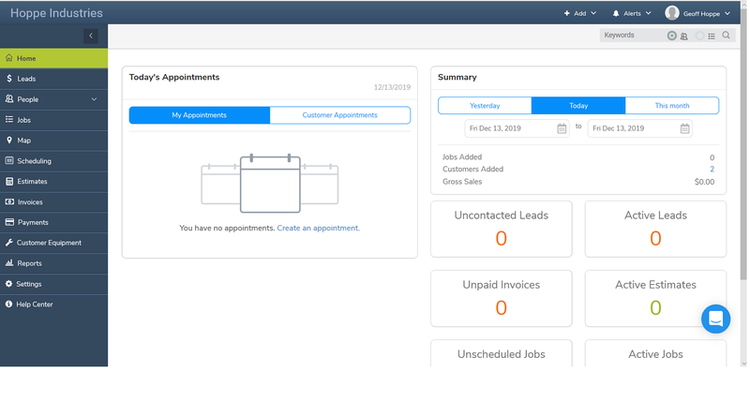
mHelpDesk’s dashboard helps you see what today's schedule looks like at a glance. Image source: Author
3. FieldEdge
FieldEdge has a clear and simple dispatching board that gives your technicians a good overview of the upcoming schedule. And clicking on a work order shows which tech is closest to the job, a super-helpful feature that helps make this a top choice for scheduling.
You can also see where your technicians are on a handy map with icons.
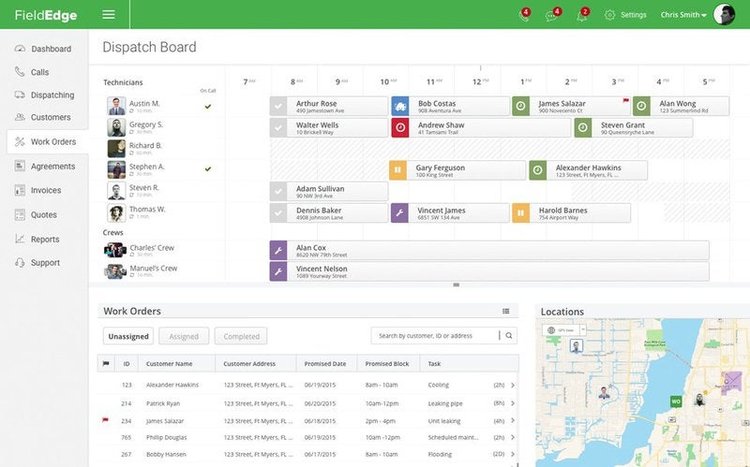
FieldEdge’s Dispatch Board helps you monitor everyone’s schedule. Image source: Author
You’re going to need software to get to the next level
As you can see, any effort to improve scheduling at your company will require having good software to manage it all. Whether you're looking for something specific, like pest control software, or just general service technician-scheduling software, you need something to handle stringent technician schedule demands.
Give a few employee scheduling software solutions a look to see if any of them fit your needs, and then take one or two of them on a test drive. It could totally change the way you run your business for the better.
Our Small Business Expert
We're firm believers in the Golden Rule, which is why editorial opinions are ours alone and have not been previously reviewed, approved, or endorsed by included advertisers. The Ascent does not cover all offers on the market. Editorial content from The Ascent is separate from The Motley Fool editorial content and is created by a different analyst team.