Owned by Dialpad, UberConference is a web-based audio and video conferencing tool that's good for small- to mid-size businesses. We'll walk you through UberConference's features, pricing, and integrations to see if it's the right choice for your business.

-
Ease Of useRating image, 4.00 out of 5 stars.4.00/5 Our ratings are based on a 5 star scale. 5 stars equals Best. 4 stars equals Excellent. 3 stars equals Good. 2 stars equals Fair. 1 star equals Poor. We want your money to work harder for you. Which is why our ratings are biased toward offers that deliver versatility while cutting out-of-pocket costs.
= Best
= Excellent
= Good
= Fair
= Poor
SupportRating image, 2.00 out of 5 stars.2.00/5 Our ratings are based on a 5 star scale. 5 stars equals Best. 4 stars equals Excellent. 3 stars equals Good. 2 stars equals Fair. 1 star equals Poor. We want your money to work harder for you. Which is why our ratings are biased toward offers that deliver versatility while cutting out-of-pocket costs.
= Best
= Excellent
= Good
= Fair
= Poor
PricingRating image, 2.50 out of 5 stars.2.50/5 Our ratings are based on a 5 star scale. 5 stars equals Best. 4 stars equals Excellent. 3 stars equals Good. 2 stars equals Fair. 1 star equals Poor. We want your money to work harder for you. Which is why our ratings are biased toward offers that deliver versatility while cutting out-of-pocket costs.
= Best
= Excellent
= Good
= Fair
= Poor
FeaturesRating image, 3.50 out of 5 stars.3.50/5 Our ratings are based on a 5 star scale. 5 stars equals Best. 4 stars equals Excellent. 3 stars equals Good. 2 stars equals Fair. 1 star equals Poor. We want your money to work harder for you. Which is why our ratings are biased toward offers that deliver versatility while cutting out-of-pocket costs.
= Best
= Excellent
= Good
= Fair
= Poor
-
- Free version available
- Smart speech recognition feature
- Good list of integrations
- Limited customer support
- Only one non-scalable paid-plan
- 100-participant meeting limit
UberConference is a web-based conferencing system designed to hold conference calls with up to 100 participants. It's a handy tool if you regularly run large conference calls, remotely manage teams, or work from home.
Discover if UberConference is the right tool for your business below, as we go through its features, pricing, benefits, and more.
Who is UberConference for?
Though UberConference is an audio conferencing tool, the solution has recently added HD video functionality for video conferencing. The system is designed as an alternative to VoIP (Voice over Internet Protocol) solutions and helps businesses reduce their need to invest in expensive conference call hardware.
Any business that needs to hold conference calls can use UberConference. But as the solution only supports 100 conference participants, it's best for small- to mid-size organizations. Its free version is ideal for smaller teams, hosting up to 10 people per conference.
It's also suitable for individuals who need to call someone from their computer, such as freelancers or consultants, or those who are looking for a remote working tool.
UberConference features
UberConference offers only two pricing plans -- a free version, and a business plan. While the free version offers some good functionality at zero cost, if you want a more seamless user experience, you need to upgrade to the business plan to enjoy more intuitive features.
The biggest and most important difference between the plans is that while the free version supports up to 10 participants, the business plan supports up to 100 participants per conference. And, even the business plan limits meetings to five hours.
Let's take a closer look at some of UberConference's main features.
Audio and video conferencing
Until recently, UberConference was an audio-only solution for conference calls. Now, it offers HD video functionality, and is very much "video first." Users who want to use meetings for audio only will need to switch off the video when joining or starting a call.
UberConference can automatically dial participants into a meeting. Meeting participants don't need to remember to log in or set up their browser five minutes before a meeting.
Instead, business plan users can select the "Have UberConference dial out to participants" option, which will call participants at a scheduled time.
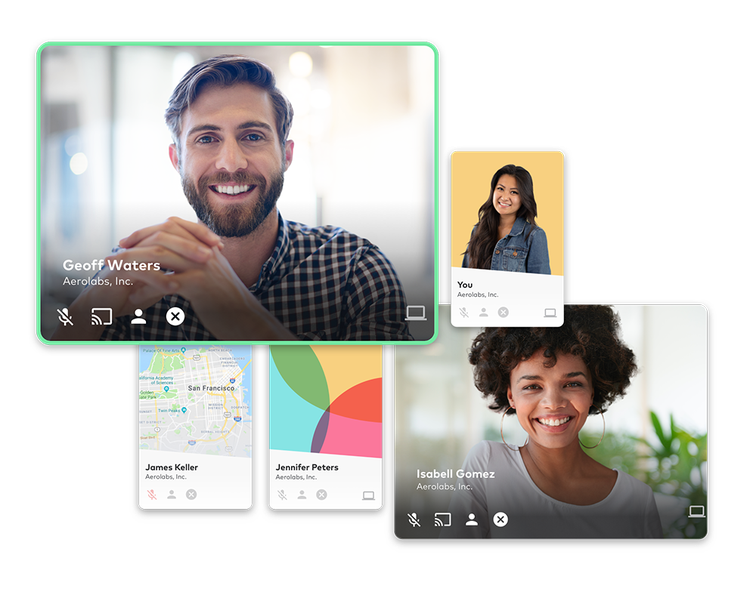
UberConference supports both audio and video conferencing. Image source: Author
UberConference supports international conference calls from 50 countries, but users will need to purchase the business plan for international call access outside of the U.S.
The system also provides hold music for participants waiting to join a call and supports call recording.
Screen sharing
Its screen sharing feature allows users to share documents, websites, media, or whatever they wish to with other meeting participants. This is handy to plan projects remotely, share agendas, and can positively impact your communication strategy by encouraging engagement and collaboration.
Users can also choose a file or a window to share instead of their full screen. This prevents desktop notifications such as emails or chats popping up in view of other participants.
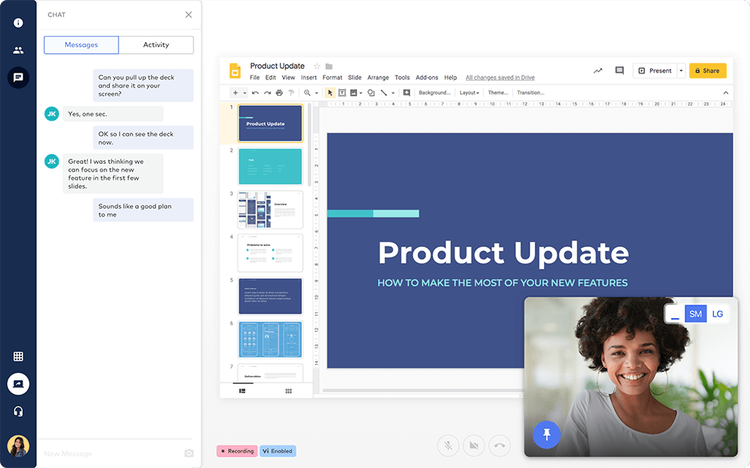
Users can share their screens and documents with other meeting participants. Image source: Author
Voice Intelligence
If you want to spend less time on administrative tasks, you'll like UberConference voice intelligence or "Vi" solution.
Using speech recognition and natural language processing technology, UberConference analyzes meeting conversations and produces transcripts after a call that capture meeting notes, action items, and sentiment tracking.
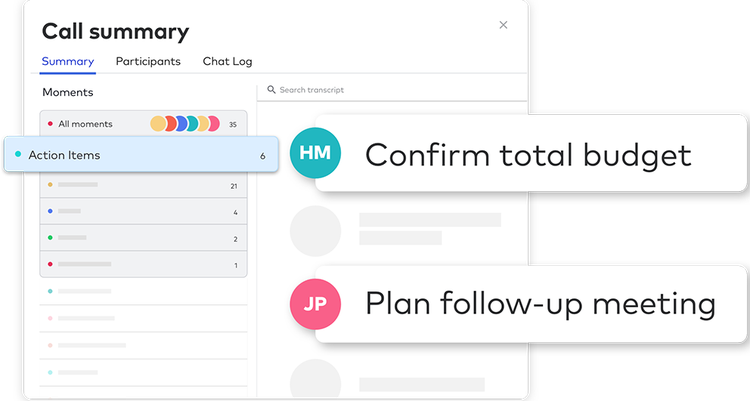
The voice intelligence feature captures important meeting information and summarizes it for participants. Image source: Author
Users can receive post-call meeting summaries with key assignments and takeaways. This reduces the need to take notes during a meeting, and you can therefore be more present and active during the call.
Time tracking
If you need to track time spent on conference calls, UberConference provides you with a summary of each call, call recordings, and a time log. This is a great feature if you work and bill clients by the hour.
UberConference's ease of use
You can start and join UberConference calls via your browser or through your phone, and both are very easy to set up.
To start a meeting, just open your browser, click "start conference", and then "join now". If you use a phone, you just enter your conference number and enter the meeting pin, if necessary.
To join a meeting, enter the conference URL into your browser, verify your participant information, and enter the meeting pin, if necessary. Via phone, you simply call the conference number and enter your participant pin if requested.
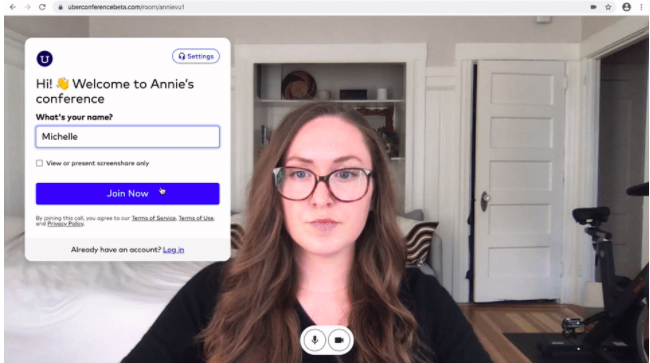
Users can easily join UberConference meetings, or start their own. Image source: Author
UberConference's business plan doesn't require conference participants to input meeting pins in order to enter a meeting -- though its free version does. The solution also offers keyboard shortcuts, such as mute/unmute, open participant panel, and lock/unlock call controls.
UberConference's pricing
UberConference pricing is simple. They offer a free plan, or a business plan that costs $20/month per organizer for the monthly plan, or $15/month per organizer for the annual plan. These prices do not include additional taxes, fees, and surcharges.
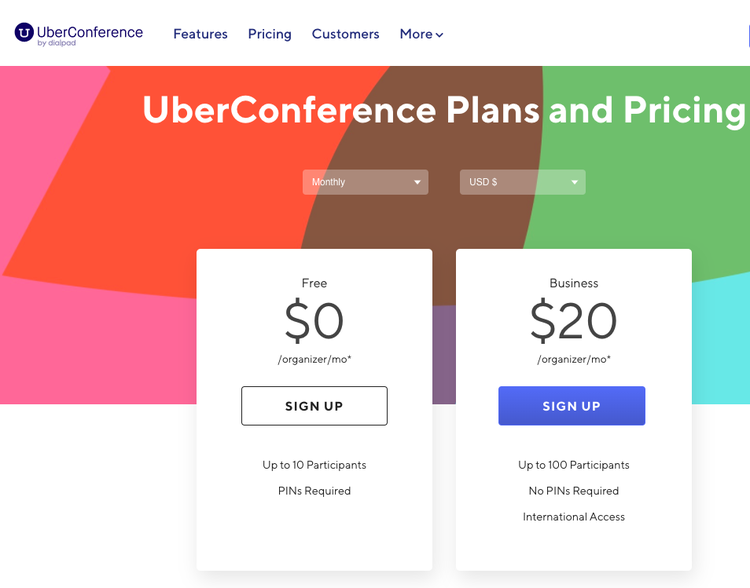
UberConference offers a free plan, and a business plan which can be charged on an annual or monthly basis. Image source: Author
Though their prices are fairly reasonable, the lack of tiered pricing plans puts businesses at a disadvantage. With no option to scale up on features, businesses needing more from an audio conferencing tool will likely need to turn to another solution.
UberConference support
UberConference doesn't offer much customer support. Their contact support page directs users to their help center to browse the content library or create a support ticket.
Their ticket submission process isn't particularly efficient. When you submit a ticket, you need to provide details of the request, and choose a level of 'request priority'. Naturally, most users will want and/or need a reply as soon as possible, and choose the 'urgent' priority option.
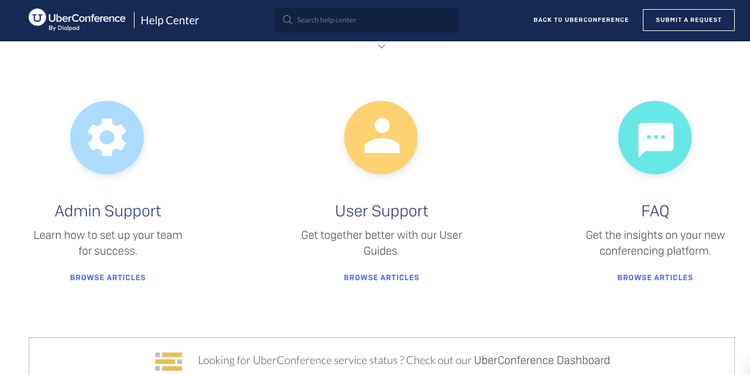
UberConference provides a help center containing articles, an FAQ, admin support, and release notes. Image source: Author
You can also submit other questions to a generic support email address. UberConference does not provide its users with telephone support assistance.
Benefits of UberConference
For businesses needing a solid audio conferencing tool that requires no download, UberConference is a great and simple solution. Its business plan, requiring no dial-in meeting pins to enter conferences, is a big pull.
It's an ideal tool for those who work remotely and don't have much time to dedicate to administrative tasks, as its voice-to-text feature summarizes meetings and sets action items.
A good, but limited conferencing tool
Uberconference is a straightforward, no-frills audio conferencing solution with a handful of interesting features thrown in. It's an ideal solution for smaller businesses who hold regular conference calls and are looking for a solid tool that will support smaller meetings with shorter durations.
Unlike some competitors, UberConference falls short when it comes to the maximum level of meeting participants and meeting duration. It also lags when it comes to customer support and a variety of scalable pricing plans.
Businesses looking for a more robust video conferencing tool with features such as whiteboards, personal meeting rooms, and enhanced chat capabilities should look into dedicated video conferencing solutions.
How UberConference Compares
| Screen share | Free version | Personal meeting room | Drawing tools | |
|---|---|---|---|---|
| UberConference |
|
|
||
| GoToMeeting |
|
|
|
|
| Webex Meetings |
|
|
|
|
| Skype |
|
|
|
|
| Zoom Meetings |
|
|
|
|
FAQs
-
Its free plan supports up to 10 participants, and the business plan supports up to 100 participants per conference.
-
UberConference offers a free plan and a business plan. The business plan costs $20 per organizer/per month for the monthly plan, or $15 per organizer/per month for the annual plan.
-
UberConference integrates with many applications, including tools to help users with project management and organization, such as Slack, Google Calendar, and Microsoft.
Users can also integrate Salesforce, Hipchat, HubSpot, Microsoft Outlook, and Twitter.
Our Small Business Expert
We're firm believers in the Golden Rule, which is why editorial opinions are ours alone and have not been previously reviewed, approved, or endorsed by included advertisers. The Ascent does not cover all offers on the market. Editorial content from The Ascent is separate from The Motley Fool editorial content and is created by a different analyst team.