When I Work is a free time clock software option for small- and medium-sized teams looking for a solution with a very low learning curve. It's especially ideal for companies that want a low- or no-cost solution for scheduling shift work.

-
Ease Of useRating image, 5.00 out of 5 stars.5.00/5 Our ratings are based on a 5 star scale. 5 stars equals Best. 4 stars equals Excellent. 3 stars equals Good. 2 stars equals Fair. 1 star equals Poor. We want your money to work harder for you. Which is why our ratings are biased toward offers that deliver versatility while cutting out-of-pocket costs.
= Best
= Excellent
= Good
= Fair
= Poor
SupportRating image, 4.00 out of 5 stars.4.00/5 Our ratings are based on a 5 star scale. 5 stars equals Best. 4 stars equals Excellent. 3 stars equals Good. 2 stars equals Fair. 1 star equals Poor. We want your money to work harder for you. Which is why our ratings are biased toward offers that deliver versatility while cutting out-of-pocket costs.
= Best
= Excellent
= Good
= Fair
= Poor
PricingRating image, 5.00 out of 5 stars.5.00/5 Our ratings are based on a 5 star scale. 5 stars equals Best. 4 stars equals Excellent. 3 stars equals Good. 2 stars equals Fair. 1 star equals Poor. We want your money to work harder for you. Which is why our ratings are biased toward offers that deliver versatility while cutting out-of-pocket costs.
= Best
= Excellent
= Good
= Fair
= Poor
FeaturesRating image, 4.50 out of 5 stars.4.50/5 Our ratings are based on a 5 star scale. 5 stars equals Best. 4 stars equals Excellent. 3 stars equals Good. 2 stars equals Fair. 1 star equals Poor. We want your money to work harder for you. Which is why our ratings are biased toward offers that deliver versatility while cutting out-of-pocket costs.
= Best
= Excellent
= Good
= Fair
= Poor
-
- A free plan that includes up to 75 employees
- Intuitive drag-and-drop scheduling useful for multiple industries
- Ability for employees to easily trade shifts and communicate with managers
- Scheduling more than 10 days in advance is only included in a paid plan
- Attendance tracking costs extra
- Does not provide a direct integration with a point of sale (POS) system
Who is When I Work for?
If you need a scheduling solution, like, now, When I Work is one of your best bets. Since its basic solution (10 days advance scheduling for up to 75 employees) is free, there's no stress involved in signing up to try out When I Work. Especially if you've never used a formal scheduling tool before, When I Work is easy to set up.
When I Work's features
Of all the time clock software I reviewed, When I Work has one of the largest ranges of features, but many of them come with a price tag. The good news is that essential functionality, such as scheduling and availability management, can all be yours for the low, low price of zero dollars.
I'll go into more detail about cost and subscription packages later, but for now, let's take a look at what When I Work has to offer.
Scheduling
When I Work excels at making scheduling easy, regardless of your industry. As I mentioned earlier, you can accomplish most of your major tasks from When I Work's employee scheduling tool, including adding employees, templatizing shifts, and creating different positions.
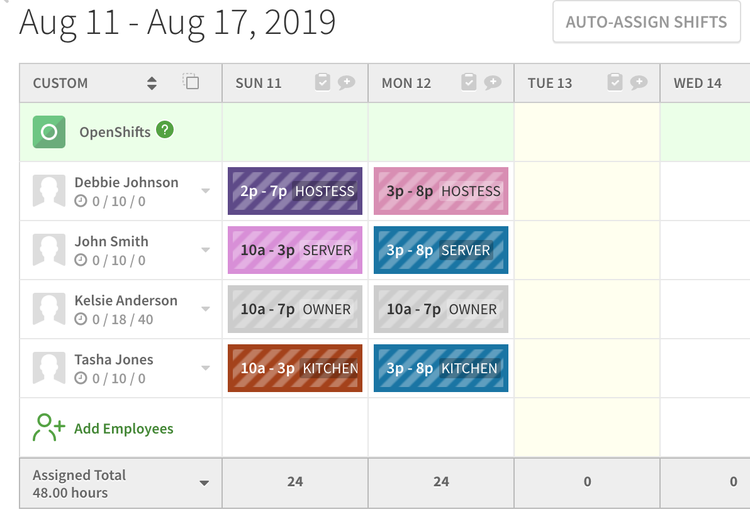
A weekly schedule overview in When I Work. Image source: Author
You can view your schedule by employee and role to make sure everyone has hours and every position is covered.
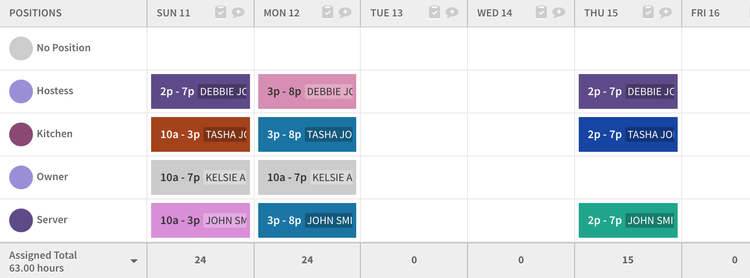
Make sure every role is covered for every shift in When I Work. Image source: Author
If you're really looking to save time creating schedules, When I Work also offers one-click scheduling, which automatically assigns open shifts based on employee availability and your business's scheduling rules. However, this feature is only included in a paid plan.
In the free plan, you'll find a lot of other time-saving tools, such as a self-service portal where employees can request time off and submit shifts for approval to be traded. Even without an automatic scheduling function, you can create open shifts, allowing employees to pick up extra hours if they want or need them.
When I Work also supports scheduling for multiple sites and teams (in a paid plan) so you can schedule your staff across multiple locations.
Accountability
Once you have your schedule set and have granted your employees access to the system, you can start tracking time. From the time-tracking tool, you can see at a glance who's clocked in and at what time.
See everyone's clock-in and clock-out times in When I Work. Image source: Author
You can choose how employees clock in, whether it's online, at a workstation, or from their mobile apps. You can also eliminate problems such as buddy-punching (where one employee clocks in for another) and time theft by using When I Work's geofencing tool. Geofencing allows you to create a clock-in bubble around your office or worksite, ensuring employees can only start their shifts when they're actually at work.

Employees can clock in and access schedules from When I Work's mobile app. Image source: Author
Budgeting
You can also manage your budget right from When I Work's scheduling tool. Once you've entered wage rules or salary information for each employee, you can see exactly how much you'll be spending on payroll for each employee for every schedule you create.
See how much you're spending for each shift in When I Work's scheduling tool.
When it comes time to pay employees for their hours worked, When I Work integrates directly with popular payroll systems such as ADP and Paychex. Or if you use another payroll solution, you can export timesheet data via a CSV file.
Teamwork and collaboration
When I worked in restaurants in high school and college, I had to ride my bike to the restaurant where I worked and walk back to the kitchen just to see if the next week's schedule was even posted. Since When I Work creates automated schedule alerts (via text or email), your employees will hopefully never understand my scheduling frustrations.
Once you've published a new schedule, When I Work messages your employees to let them know when they're working. Plus, your employees can set up a calendar sync so their shifts show up in popular calendar apps like Outlook, iCal, or Google Calendar.
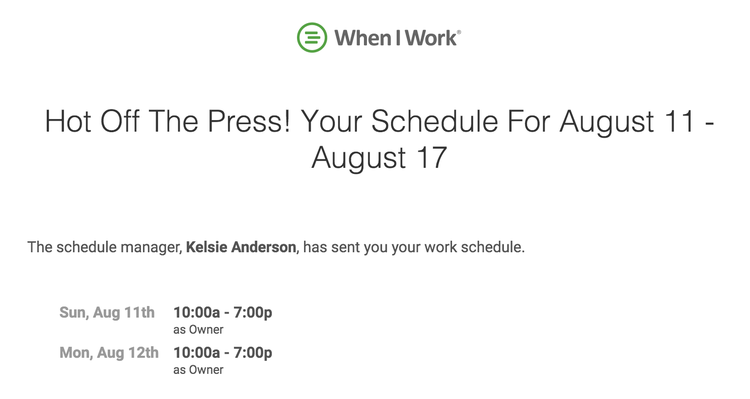
A schedule alert email from When I Work. Image source: Author
You can also make announcements, send group chats, and communicate with different employees and teams through When I Work's WorkChat, which is accessible from your manager dashboard and basically functions like a schedule-focused chat platform. You can also do all of this updating and communicating on the go with When I Work's mobile app.

Communicate with employees in When I Work. Image source: Author
From the mobile app, employees can also see their schedules and communicate with managers and each other. And on the management side, the mobile app is fully functional. System admins can create schedules, manage shift trades and time off, and communicate with employees.
Benefits of When I Work
The main benefit of using When I Work is that you can complete 90% of your tasks without leaving the scheduling tool. Adding a new employee? Do it in the schedule. Creating a new position? Do it in the schedule. Checking your payroll budget? You get it.
Especially for business owners and managers who have a lot on their plates, being able to set up and navigate a system quickly and easily, and largely from one screen, means you spend way less time putting a schedule together and way more time actually interacting with and managing your team.
When I Work pricing
When I Work's essential scheduling features are free for up to 75 employees. If you want more powerful scheduling and communication features, such as schedule templates, auto-scheduling, labor forecasting, and more, you will need to upgrade to Basic for $2/user or Pro for $2.50/user. Enterprise, which involves custom pricing, offers additional features such as full API access, custom integration options, and custom reports.
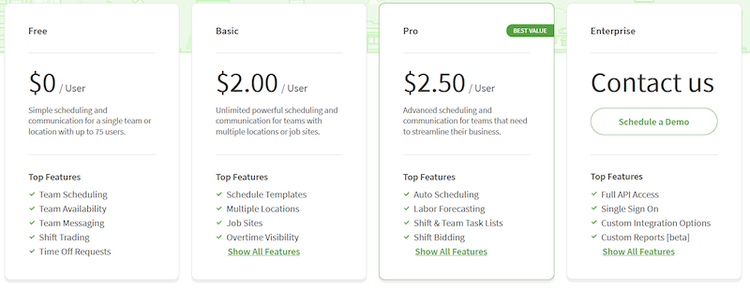
When I Work has free, basic, pro, and enterprise pricing tiers. Image source: Author
You have to start paying for When I Work once you:
- Pass 75 employees
- Expand to a second location or create a second team
- Want to create schedules more than 10 days in advance
- Get tempted by some of the flashier features, like Auto Scheduling or task management functions (which are advertised in the free plan)
However, if you find yourself needing to upgrade to a paid plan, When I Work is still very reasonably priced compared to similar solutions on the market, most of which cost around $25 to $45 per month, even for smaller teams.
When I Work's ease of use
When using When I Work for the first time, the learning curve will probably look like a straight line for most people. The system is clearly organized by the basic functions of time clock software (scheduling, attendance tracking, and dashboard reports), which makes it easy to navigate.

All the main functions of a time clock solution are one click away in When I Work. Image source: Author
Getting started
When I Work's setup wizard walks you through all the basics of employee scheduling: adding employees, creating shift blocks, and publishing your first schedule. However, if you're a bit tech-averse -- or just like knowing that you're pressing all the right buttons -- When I Work also offers free 15-minute consultation calls to help you set up your first schedule as well as a "Getting Started" video tutorial.
In general, though, everything in When I Work is clearly labeled and easy to find. Even without the prompts from When I Work's setup bot, I would have figured out how to set up my first schedule.
From the main scheduling screen, it's easy to add employees, create different positions relevant to those employees, create regular scheduling rules or templates for them, and add payroll information. In short, you can do pretty much everything you might need to do in a time clock solution from one screen.
How When I Work Compares
| Schedule Building | Clocking in & out | Availability & time off management | Payroll integration or exporting | |
|---|---|---|---|---|
| When I Work |
|
|
|
|
| Homebase |
|
|
|
|
| 7shifts |
|
|
|
|
| ClockShark |
|
|
|
|
| TimeCamp |
|
|
FAQs
-
Multiple schedules, multiple locations, and 10+ day scheduling is not included in the free plan, so if that's a must-have for you, the software may actually cost at least $2.00/month per user. Adding on document storage and auto-scheduling, for example, will bump you up further to $2.50.
-
Like many time clock solutions, When I Work works well for businesses in the restaurant, retail, and healthcare industries. However, if you need to migrate from scheduling in spreadsheets to a more organized, centralized system, then you could benefit from using a system like When I Work regardless of your industry.
-
When I Work has simple organization that makes it easy to navigate. In addition, the setup wizard walks you through the basics of employee scheduling, so getting started should be no problem for most people. The fact that you can do most tasks on a single screen also increases the simplicity of this platform.
Our Small Business Expert
We're firm believers in the Golden Rule, which is why editorial opinions are ours alone and have not been previously reviewed, approved, or endorsed by included advertisers. The Ascent does not cover all offers on the market. Editorial content from The Ascent is separate from The Motley Fool editorial content and is created by a different analyst team.