WooCommerce is a free e-commerce plugin available through WordPress. It is pretty easy to install, and it integrates well with other plugins to expand your store's capabilities. If you're looking to build an online shop from scratch or sell products on your WordPress site, give WooCommerce a try.

WooCommerce is a free WordPress add-on
Customization, maintenance can require 3rd-party developer
-
Ease Of useRating image, 3.50 out of 5 stars.3.50/5 Our ratings are based on a 5 star scale. 5 stars equals Best. 4 stars equals Excellent. 3 stars equals Good. 2 stars equals Fair. 1 star equals Poor. We want your money to work harder for you. Which is why our ratings are biased toward offers that deliver versatility while cutting out-of-pocket costs.
= Best
= Excellent
= Good
= Fair
= Poor
SupportRating image, 2.50 out of 5 stars.2.50/5 Our ratings are based on a 5 star scale. 5 stars equals Best. 4 stars equals Excellent. 3 stars equals Good. 2 stars equals Fair. 1 star equals Poor. We want your money to work harder for you. Which is why our ratings are biased toward offers that deliver versatility while cutting out-of-pocket costs.
= Best
= Excellent
= Good
= Fair
= Poor
PricingRating image, 3.00 out of 5 stars.3.00/5 Our ratings are based on a 5 star scale. 5 stars equals Best. 4 stars equals Excellent. 3 stars equals Good. 2 stars equals Fair. 1 star equals Poor. We want your money to work harder for you. Which is why our ratings are biased toward offers that deliver versatility while cutting out-of-pocket costs.
= Best
= Excellent
= Good
= Fair
= Poor
FeaturesRating image, 4.00 out of 5 stars.4.00/5 Our ratings are based on a 5 star scale. 5 stars equals Best. 4 stars equals Excellent. 3 stars equals Good. 2 stars equals Fair. 1 star equals Poor. We want your money to work harder for you. Which is why our ratings are biased toward offers that deliver versatility while cutting out-of-pocket costs.
= Best
= Excellent
= Good
= Fair
= Poor
-
- Highly customizable
- Easy integration with WordPress
- Scalable and flexible
- Self-hosted, so maintenance is up to you
- Extra costs run high
- No dedicated support
WooCommerce is an e-commerce plugin available through WordPress. It's an open-source option and is free to start. But if you need more features, they're not free.
That being said, the "blank slate" appeal is strong, with WooCommerce being a seamless integration to an active WordPress site. You also have the added appeal of several integrations that, despite the occasional price tag, allow you to create your perfect e-commerce store.
There's a bit of a learning curve, but the learning curve is pretty similar to that of learning WordPress and, if you're adding on WooCommerce, you probably already have a decent handle on that platform.
Once you dive in, you are in for a world of customization that shouldn't take you too far out of your comfort zone.
Who is WooCommerce for?
In a sea of e-commerce software, WooCommerce is designed for small- to large-sized online merchants, with the key factor being that they must already be using WordPress. It is a pretty popular option, thanks to the ubiquity of Wordpress sites, its general ease of installation, and the ability to customize. Plus, it offers itself as a free base product.
WooCommerce's features
What helps WooCommerce stand out from the crowd is its multiple features. Since it is a WordPress extension, it pretty much automatically opens up a world of integrations and WooCommerce plugins.
Easy editing and addition of products
Adding products to your online store is super easy and similar to WordPress's own page editor. In fact, it's eerily similar. If you are already set up with WordPress, adding products will feel just like editing your website pages or creating a blog post.

Adding products in WooCommerce feels just like adding pages in WordPress. Image source: Author
What's great about the WooCommerce platform being like the WordPress one is it means there is zero extra learning curve. You already know how to use the editor and publish, so it's a lateral knowledge base move. And with so many software and systems, a smooth transfer of skills is perfect.
Payment options
Right from the start, WooCommerce is automatically integrated with PayPal, so you don't have to worry about sourcing and setting up a secure payment gateway. But the options you can offer your customers don't need to stop there.

Payment options are available as integrations in WooCommerce. Image source: Author
You can integrate with various payment gateways to add other payment possibilities, such as Amazon Pay.
Built-in blogging
Hey, it's a WordPress baby -- of course, it's going to have blogging capabilities, too. Right from your e-commerce store, you can update and post blogs in the same type of editor as WordPress and maintain your WooCommerce inventory.
Pricing options (dynamic pricing)
Sales and competitive pricing are made so much easier with WooCommerce's dynamic pricing. It is an all-purpose tool, used for flexible pricing and promotion that takes into account a bunch of pricing factors, conditions, and pricing strategies.
This pricing feature is a trendy extension because it takes so much of the guesswork and time out of figuring out the sweet spot for pricing your items.
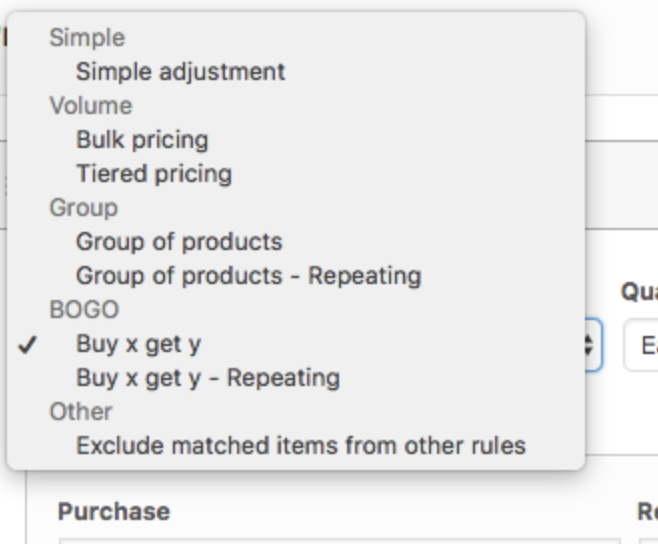
With dynamic pricing, you can easily select the type of pricing or promotion needs you want. Image source: Author
Not only does it help determine optimal pricing as a base, but you can use it for sales, bulk order pricing, bundling, and flash sales. Plus as well for wholesale pricing, special offers, BOGOs, loyalty programs, regional pricing, extra fee additions, etc.
QuickBooks integration
Since you are running an e-commerce site, accounting is always going to be part of the process, and the WooCommerce QuickBooks integration makes it much more straightforward.
You can automatically sync your sales data from WooCommerce with your QuickBooks account for easier and more accurate accounting. You can also have integrated insights into your customers, pricing, and inventory, aside from the accounting benefits.
Subscription services
Setting up recurring payments and regular orders is something that can be the lifeblood of an e-commerce store, but programming them into your payment process can be a hassle, which is why WooCommerce subscriptions are a super useful feature.
It's really as simple as it sounds: Use this extension to set up a means of recurring payments or signups for your customers automatically.
Themes
Customizing your e-commerce site means you need a professional look and options, and WooCommerce themes provide just that. There is a wealth of options, and they are even searchable by your industry, so you can be sure your e-commerce store is aesthetically matched to what you provide.
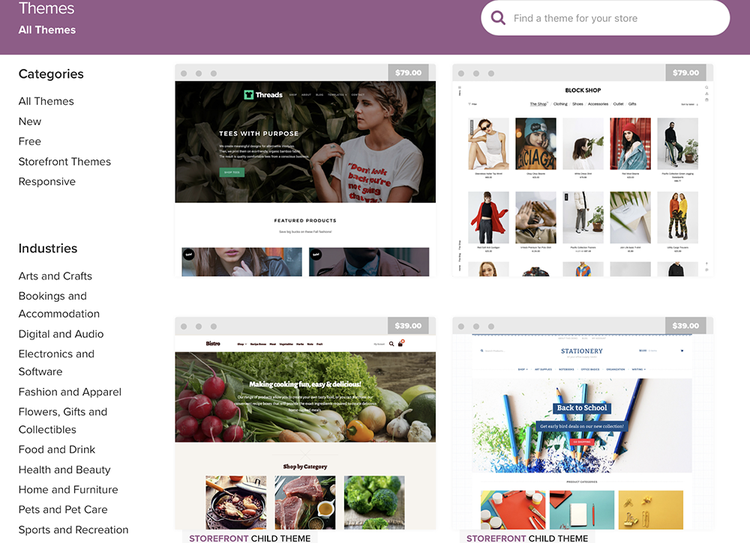
The searchable themes database lets you select the right theme based on your business's industry and niche. Image source: Author
There are some free options available, but many of them do come with a pretty reasonable price tag. They are optimized to work across devices and platforms and sync up with your WooCommerce site.
Email marketing extensions
E-commerce email marketing is also available at your fingertips with integrations. One of the most significant parts of any thriving business comes down to customer communication.
Rather than set up promotions in your e-commerce store and then hop to a separate CMS or CRM to let them know about it, you can integrate your email marketing directly from your e-commerce site.
WooCommerce's ease of use
Thanks to WooCommerce being a WordPress plugin, it's going to be a pretty easy learning curve. To use WooCommerce, you have to be using WordPress, and it is pretty much the same kind of layout as WordPress. Even installing it is simple, as it walks you through a simple, five-minute process for optimizing your basic settings.

As soon as you install WooCommerce, it helps you through set up, so you're not left to your own devices. Image source: Author
Once into the system, most WooCommerce product reviews agree that it's pretty simple to use. The only time there might be a learning curve is if someone is entirely unfamiliar with WordPress, though that system itself is relatively simple to learn. After development, it's a pretty intuitive layout of a system, with straightforward navigation.
WooCommerce's pricing
Being a WordPress-adjacent open-source software plugin, WooCommerce is technically free. While that sounds like an ideal arrangement, it's the additional costs that will get you, which prevents us from giving the software a higher rating for pricing.
Downloading WooCommerce and integrating it with your Wordpress is free. However, you will need to pay for a domain name and a hosting service, which can add up both monthly and annually.
There are also many additional associated costs, including some themes, various extensions, ongoing maintenance and, most expensive of all, possible developer fees, and that somewhat-hidden pricing is something usually taken into consideration of WooCommerce pros and cons.
WooCommerce's support
Since this is an open-source, free plugin in the WordPress world, there's no dedicated support or helpline. If you have specific questions or issues, you're pretty much on your own to research and figure it out yourself, or hire a developer to code and maintain it for you.
The WooCommerce community, though, is pretty robust and active, so you are likely to find other users who can lend a hand or share some advice. WooCommerce also has an active Slack channel, where you can chat with developers and backend users.
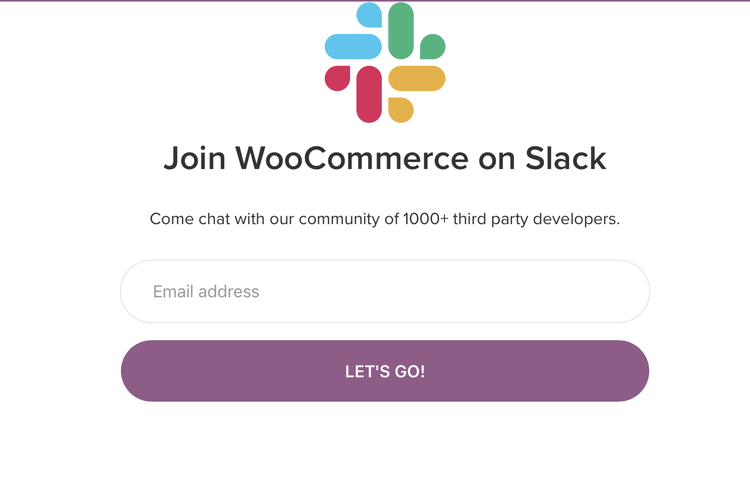
WooCoomerce's Slack channel gives you access to experienced developers. Image source: Author
Benefits of WooCommerce
WooCommerce lets you integrate right into your WordPress site, so if you have a working knowledge of using that software, you don't really have to learn anything new. Also, the very nature of it being open source means you have a plethora of different extensions to choose from to make your site the best it can be.
It also has a large and active community, so you don't have the fears around an untested or unpopular software. The system itself is intuitive, too, so getting set up is hassle-free and straightforward.
WooCommerce has a lot to offer
With a robust system, WooCommerce has an extensive integrations library, pricing tools, accounting sync abilities, professional themes, and secure payments.
If you already have experience with WordPress, WooCommerce is a top choice. But before downloading, it's worth it to total up the extra costs you'll be incurring (extensions, hosting, domain, etc.) to make sure you're staying within budget.
As a system itself, WooCommerce is a solid player that's going to be around for a long time.
How WooCommerce Compares
| Mobile Capabilities | Fast Loading Speed | SEO | Free Plans | |
|---|---|---|---|---|
| WooCommerce |
|
|
|
|
| Magento |
|
|
||
| Squarespace Commerce |
|
|
||
| Volusion |
|
|
|
|
| Shopify |
|
|
FAQs
-
Yes and no. It is free to download the software and link it to your WordPress, but you will need hosting and a domain name for your store, add-on features for functionality, and maintenance or development. All of those things add up, making the WooCommerce experience a decidedly not-free one, sort of like the old adage, "There's no such thing as a free lunch."
-
Although WooCommerce comes already set up with PayPal, you can integrate it with a variety of other payment options, as well as set up subscription plans.
-
Since WooCommerce is free and open-source, there are no dedicated customer support representatives, so you don't have a traditional direct line of support. There are several resources available online, though, as well as developers you can chat with over Slack.
Our Small Business Expert
We're firm believers in the Golden Rule, which is why editorial opinions are ours alone and have not been previously reviewed, approved, or endorsed by included advertisers. The Ascent does not cover all offers on the market. Editorial content from The Ascent is separate from The Motley Fool editorial content and is created by a different analyst team.