When you’re not in the office, it can be hard to stick to a schedule. But it’s not a case of employees taking their foot off the gas and coasting along while they’re working from home.
Instead, a trend known as e-presenteeism has led to employees feeling overworked when they are working from home. Four out of five HR managers think working from home has encouraged e-presenteeism, where employees feel they should be online and available as much as possible.
This can quickly lead to anxiety, a severe drop in productivity and, eventually, burnout. That’s why it's important to make a schedule so employees know when it’s time to work and when they can step away from their desks and switch off Slack and email.
If you do it right, this can boost productivity, lead to a much happier work environment, and create best practices for working from home on a long-term basis.
Here are our tips for doing just that.
Tip 1: Ensure all employees have a dedicated workspace
Overworking is as much an issue as underworking when it comes to efficient remote employee management. One of the biggest problems with sticking to a work-from-home schedule is not being able to separate your work life from your personal life.
You feel like you are at work 24/7 and can’t switch off. You check your email at 10 p.m., carry out those last few tasks before you go to bed, or respond to Slack messages when you wake up in the morning.
While space constraints obviously play a part in this issue, especially in a small apartment in an expensive city, it’s still a good idea to find a space dedicated just to working.
Ensure your employees have all the tools they need to create a dedicated space where they can work, whether that’s providing them with a voucher for a furniture store or supplying equipment yourself.
2020 saw people getting increasingly creative with their workspaces, setting up nooks in the corners of other rooms and fitting them out to make them comfortable and inspirational. These home office nook ideas include:
- Taking over a spare closet
- Mounting a shelf that works like a desktop
- Using the space underneath your staircase
- Investing in a lift-top coffee table to work on your sofa

Take advantage of all the space in your home to create a workspace. Image source: Author
Tip 2: Stick to a schedule
When you work in an office, or if you do shift work, you have a set schedule. Even if your company has a flexible employee attendance policy, there is normally a window for your start time and end time. It’s just as important to make sure employees are respecting this schedule when working from home.
Remind employees that they don’t need to start working until a scheduled hour and that they should finish on time. Set an example by following the work schedule yourself.
You can also set your own hours within a broader schedule. For example, early risers can work 8 am to 4 pm, whereas late risers can work 10 am to 6 pm. As long as everyone attends meetings and is at their (virtual) desks within certain hours, provide a level of flexibility to boost productivity.
Try using employee time clock software and ask your staff to clock in and out when they start and finish. You’ll then be able to track if anyone is working too much. Solutions such as Timecamp can also track what employees are doing during the day so you can see if they are losing hours to a particular activity.
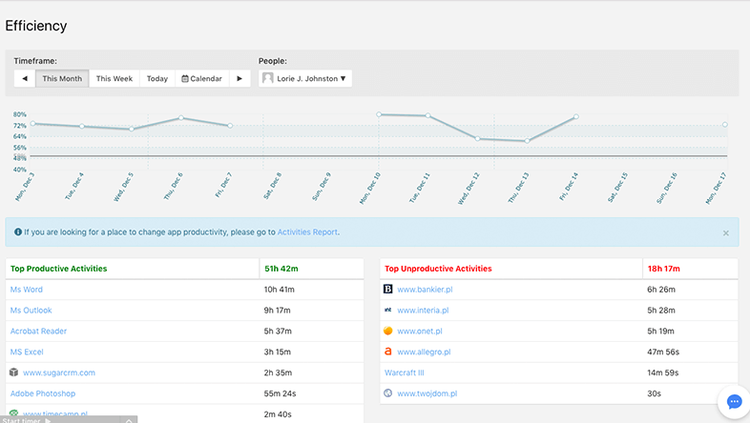
Timecamp tracks employees’ activities throughout the day. Image source: Author
Create some best practices to help employees be more productive during the working day so they don’t need to work longer. This includes not rolling out of bed five minutes before the work day to avoid feeling groggy for the first part of the work day.
Encourage employees to eat breakfast, have a shower, get dressed, or go for a walk before starting work.
Tip 3: Schedule regular breaks
If you want to track employee hours when setting a work-from-home schedule, you need to factor in taking regular breaks.
Sometimes I sit in the same spot for hours on end typing away and staring at a screen. Then I wonder why I feel so stiff, cranky, and just plain exhausted at the end of the work day.
When I started to take regular breaks, I found I was more productive, as I didn’t burn out so quickly. It’s important to take a break to clear your head, stimulate creativity, and avoid getting eye strain from staring at a screen for too long. Taking breaks boosts productivity and makes for healthier, happier workers.
Add these breaks to the work schedule to make sure employees are not working straight through each day. Or try the pomodoro method. Set a timer for 25 minutes then take a five minute break. Do four of these sessions and then take a longer break of 15 to 20 minutes.
Create a timer for your team and ensure it rings loudly so all employees know when the session is finished and they can take a break or when they need to get back to work.

Use the pomodoro method to help schedule breaks. Image source: Author
Tip 4: Invest in remote tools for your employees
Trying to set a schedule when working from home is difficult if you have too many distractions. I used to live on a busy road with constant traffic and sirens and general big city noise. Whenever I heard a commotion outside, I’d get distracted and go and see what was happening.
Then I invested in noise cancelling headphones. Now, I can focus more on the task at hand. This has been an especially useful productivity tool for when I’m doing a task that requires a lot of concentration, such as writing.
Just because employees are working from home doesn’t mean you shouldn’t provide them with all the remote tools they need to be productive. This could be noise cancelling headphones, a quality office chair, a standing desk, or computer monitors.
Tip 5: Schedule virtual social activities
Your work-at-home schedule should include time for fun. It’s easy to feel isolated when you’re working from home. You don’t have the same social interactions you would in a workplace, either with your coworkers or customers.
We need to collaborate if we want to be productive, come up with innovative ideas, and stay sane, but it’s more difficult when we are working from home.
To remedy this, add virtual social activities to your employee schedule the same way you would a meeting. Take virtual coffee breaks, play a virtual quiz, or just take time at the start of a meeting to have a chat and catch up on what’s going on in everyone’s lives. Make fun virtual activities a part of the company culture.
To ensure you’ve got this covered, use employee scheduling software where you can color code different activities on your shared calendar. Homebase is a good example of a software that helps you organize different types of activities on one calendar.
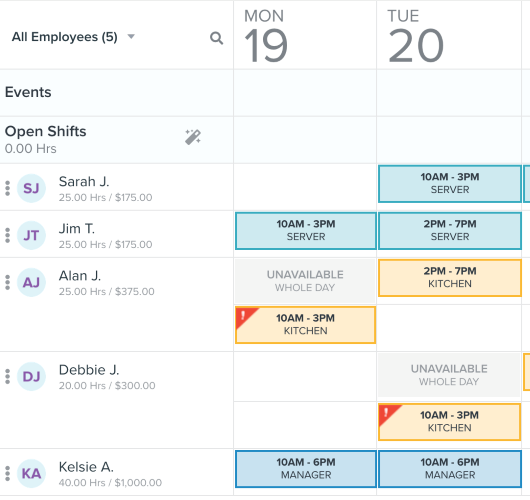
Homebase lets you color code your shared calendar. Image source: Author
Focus on company culture
Working from home is the future. It’s important to create policies and optimize working conditions now so you can ensure your workforce is not only productive but also satisfied with their jobs and the company.
Loyalty can plummet when employees aren’t in the office everyday and perks like free coffee and foosball lose their meaning. That’s why you need to create a culture that makes it as easy as possible for employees to do their best work -- innovating, being creative, and collaborating -- from any location.
Our Small Business Expert
We're firm believers in the Golden Rule, which is why editorial opinions are ours alone and have not been previously reviewed, approved, or endorsed by included advertisers. The Ascent does not cover all offers on the market. Editorial content from The Ascent is separate from The Motley Fool editorial content and is created by a different analyst team.