Work schedules can be a little touchy sometimes. Should you be strict with the hours, or should you take a totally laid back approach? If you're in some industries, such as the restaurant business, do you even have a choice?
Setting up a good work schedule policy is all about properly communicating with your workforce. By setting down expectations as far as when to work, everyone’s on the same page and there’s no hidden irritation or strained relationships.
Regardless of your business, you must have a work schedule policy in place. Fortunately, it doesn't have to be difficult, and this simple guide will help you choose the one that makes the most sense for you.
The seven types of work schedules for your team:
- Standard
- Compressed
- Flexible
- On call
- Rotating shifts
- No schedule
- Split
What to consider when setting work schedules
Before settling on a work schedule and figuring out how you’ll track employee hours, you’ve got to consider all the ins and outs of how this new policy will affect how you run as a business. As a result, ask these three questions first:
What does your staff prefer?
As a leader in your business, you should care about what the staff thinks. Ask them straight up what kind of work schedule they prefer. They’re going to be reasonable for the most part, and they may have some ideas you hadn't thought of.
It certainly can’t hurt to know what your employees want, and they’ll feel heard and respected in the process.
Will it drive down or boost morale?
A work schedule has a major impact on your workers’ morale, and morale in turn will affect your bottom line. Happy workers are more productive and less likely to leave your company, and unhappy workers are the opposite.
When choosing an employee schedule, ask yourself how they are likely to respond to the change, and factor that into your final choice.
Will it impact collaboration?
If collaboration isn’t a big part of your business, then you’re free to choose just about any schedule. But if you need your employees working together in the same place, then that limits what kinds of schedule you can choose.
Seven types of work schedules
You can slice and dice a work schedule in almost innumerable ways, but generally you should choose from seven types of work schedules and adapt them to fit your business:
Type 1: Standard
A standard work schedule would be to work a full day during normal business hours. For most people, that's from around 8 or 9 a.m. until 5 or 6 p.m.
Advantages: Provides a consistent expectation of when employees would be working, which makes it easier to collaborate and may help some people be more focused at work
Disadvantages: Lacks flexibility
Type 2: Compressed
A compressed work week is similar to a standard schedule, but instead of spreading out eight-hour shifts over five days, the work week would be compressed into just four days with more hours worked per day (usually 10 hours) so that a work week still adds up to 40 hours.
Advantages: Provides workers with a longer weekend, which may improve morale and output
Disadvantages: Leaves an entire workday unfilled when other clients and partners are working
Type 3: Flexible
A flexible schedule would require the employee to work a set number of hours -- say, 10 a.m.–2 p.m. Monday–Friday -- and allow the worker to choose when to work the other hours. So workers could choose to work 8 a.m.–4 p.m. Monday–Wednesday, and 10 a.m.–6 p.m. on Thursday and Friday, for example.
Advantages: Provides some of the stability of a standard schedule while increasing flexibility for the worker
Disadvantages: Increases the amount of inconsistency in working hours between workers, potentially reducing collaboration and making scheduling meetings more difficult
Type 4: On call
In an on-call scenario, an employee would be available to work at any time of any day. Under this arrangement, an employer would be able to dial up an employee and call them into work on a moment's notice.
Advantages: Helps employers who need to handle emergencies, such as hospitals, or who need to be prepared for employees not showing up for their shift, such as restaurants
Disadvantages: Can be exhausting for employees, so the individual who is on call should be rotated on a regular basis
Type 5: Rotating shifts
A rotating shift schedule involves dividing up a business's schedule into shifts that are assigned to employees and "rotated" between employees so they take turns on certain shifts. These kinds of work schedules are particularly common in the service industry.
Advantages: Helps businesses such as restaurants that need someone on the clock at all times to ensure all shifts are covered
Disadvantages: Can get exhausting for employees, who must constantly adjust to new schedules
Type 6: No schedule
One radical option increasing in popularity is the “no schedule” work schedule. In this case, an employee wouldn't have a schedule; they'd simply be expected to deliver a certain output on a daily or weekly basis.
After all, a business makes money based on output -- not based on what hours their employee worked. If employees deliver output that justifies their salary, many businesses have decided there’s no reason to care what hours they work.
Advantages: Eliminates the need to police employee work hours, allowing a company to focus only on output
Disadvantages: Wouldn't work in some professions when multiple employees need to collaborate at the same time, such as in a restaurant or a factory
Type 7: Split
Split work schedules involve employees working during one period of the day, taking a few hours off, and then working more hours later in the day. Schedules like this make sense for a restaurant that needs to schedule employees to handle rush periods, for example.
Advantages: Provides flexibility for employees
Disadvantages: Arguably the most exhausting schedule of all -- in fact, some local, state, and federal laws have restrictions in place for this type of work schedule, so consult with a lawyer first before implementing a schedule like this.
The best scheduling software for your team
Once you settle on a type of work schedule, you’ll need to manage it. If you feel like you must go beyond Excel time tracking, take a look at time clock software and project management tools.
The Ascent has reviewed many options that will help you figure out everyone’s schedule and keep things on track. Here are three that we consider the best.
1. Homebase
Homebase is scheduling software geared toward businesses that want to streamline the shift-scheduling process. It has a drag-and-drop scheduling tool that makes it easy.
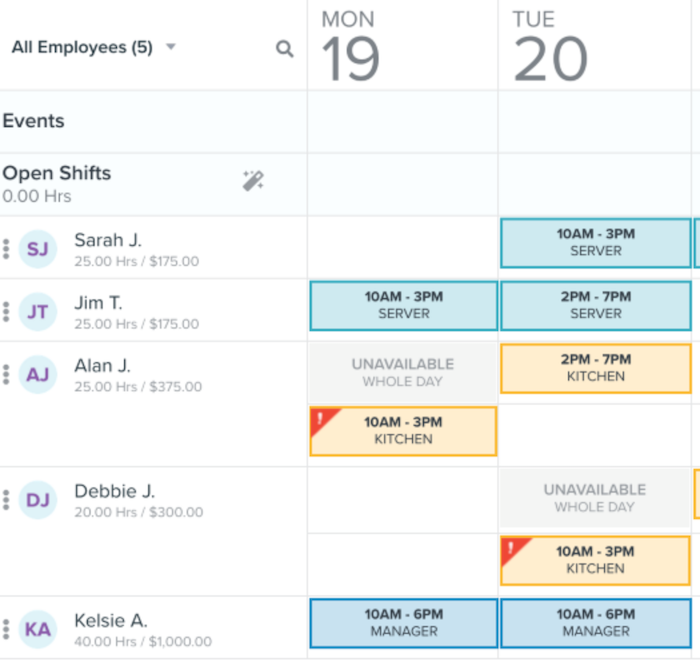
Homebase’s scheduling system. Image source: Author
Unfortunately, you have to upgrade to a higher-tiered plan to track multiple role types, such as hourly or salaried. But, thanks to the fact that the software scores high marks across the board, we at The Ascent consider this the top time clock and scheduling software.
2. When I Work
When I Work is a good option for small businesses that are looking for a free schedule maker. It's also great for tech novices, so you can jump in and start using it without having to dig through tutorial videos and articles.
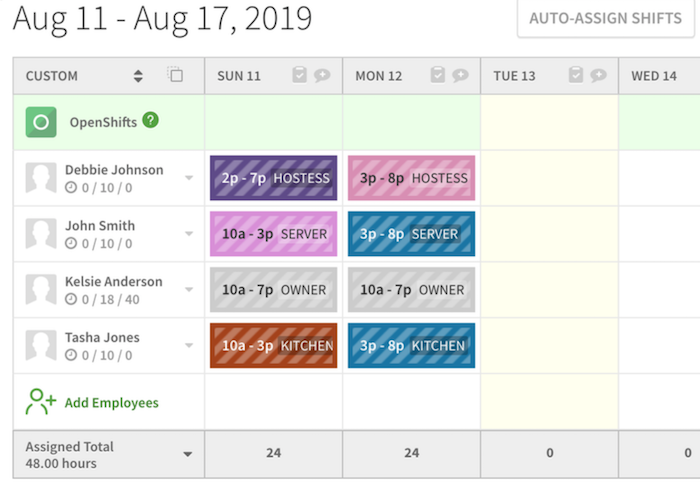
When I Work’s scheduling system. Image source: Author
The free plan includes up to 75 employees and it has an intuitive drag-and-drop scheduling system. The main drawback is that you have to get a paid plan to schedule more than 10 days in advance, and employee attendance policy tools are extra.
3. 7shifts
7shifts is a schedule maker best suited for the restaurant industry, as it helps manage shifts and has direct integrations with point of sale (POS) systems.
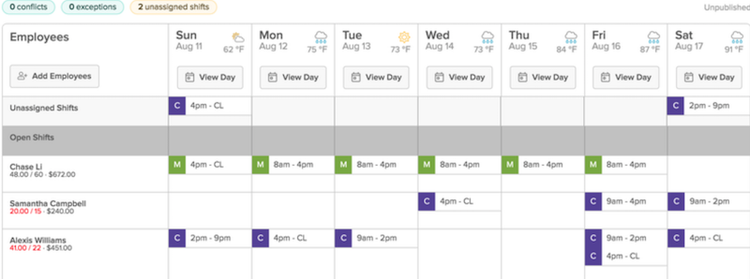
7shifts’ scheduling system. Image source: Author
This software option probably won't work for an office setting, but the service industry will find it useful and easy to use. It's also cloud-hosted, so you can remotely manage shifts no matter where you are and ensure everything is running smoothly.
You should have a work schedule policy, no matter your situation
Creating a work schedule is an essential part of project planning. If you don’t know where or when your employees are working, it’s hard to set up your project for success. So if you don’t have a set work schedule, it’s time to start creating a policy.
Even if you don’t care when your employees work and are only focused on output, you should still write that policy down. If you don’t, people who are used to working 9-to-5 their whole lives may get annoyed at a coworker who comes in whenever they please, for example.
Being up front with your workforce about this issue avoids many unforeseen headaches, so start a conversation with your employees and get a work schedule policy in place right away.
Our Small Business Expert
We're firm believers in the Golden Rule, which is why editorial opinions are ours alone and have not been previously reviewed, approved, or endorsed by included advertisers. The Ascent does not cover all offers on the market. Editorial content from The Ascent is separate from The Motley Fool editorial content and is created by a different analyst team.