It's such a relief when you find a software tool that does nearly everything right. Zendesk is one of those tools. Find out what makes Zendesk such a simple and user-friendly tool.

-
Ease Of useRating image, 4.50 out of 5 stars.4.50/5 Our ratings are based on a 5 star scale. 5 stars equals Best. 4 stars equals Excellent. 3 stars equals Good. 2 stars equals Fair. 1 star equals Poor. We want your money to work harder for you. Which is why our ratings are biased toward offers that deliver versatility while cutting out-of-pocket costs.
= Best
= Excellent
= Good
= Fair
= Poor
SupportRating image, 3.50 out of 5 stars.3.50/5 Our ratings are based on a 5 star scale. 5 stars equals Best. 4 stars equals Excellent. 3 stars equals Good. 2 stars equals Fair. 1 star equals Poor. We want your money to work harder for you. Which is why our ratings are biased toward offers that deliver versatility while cutting out-of-pocket costs.
= Best
= Excellent
= Good
= Fair
= Poor
PricingRating image, 3.50 out of 5 stars.3.50/5 Our ratings are based on a 5 star scale. 5 stars equals Best. 4 stars equals Excellent. 3 stars equals Good. 2 stars equals Fair. 1 star equals Poor. We want your money to work harder for you. Which is why our ratings are biased toward offers that deliver versatility while cutting out-of-pocket costs.
= Best
= Excellent
= Good
= Fair
= Poor
FeaturesRating image, 4.50 out of 5 stars.4.50/5 Our ratings are based on a 5 star scale. 5 stars equals Best. 4 stars equals Excellent. 3 stars equals Good. 2 stars equals Fair. 1 star equals Poor. We want your money to work harder for you. Which is why our ratings are biased toward offers that deliver versatility while cutting out-of-pocket costs.
= Best
= Excellent
= Good
= Fair
= Poor
-
- Intuitive user interface
- Affordable pricing
- Unique features
- Mixed feedback on support response times
- Pricing is a little unclear
- Reporting features only available to higher pricing tiers
Here it is, my second review of Zendesk. Only this time, we're diving into this platform as a customer service solution rather than IT support software. While this is a review of the exact same platform, these two uses are quite different.
The Zendesk IT support review focuses on managing the issues relating to your internal teams and IT needs, while this review looks at solving customer issues, particularly ones related to your website. I wanted to get that out of the way before I receive any emails questioning why I reviewed the same platform twice.
In some ways, working in customer service is like acting as a virtual firefighter. You are forever chasing down and eliminating issues for customers before they get out of hand and burn down your entire operation.
That's why it's important to have a powerful tool at your fingertips that'll help flex your customer service skills and mitigate those little fires before they become major issues.
Who is Zendesk Support for?
Based on the features, usability, and pricing, Zendesk is an all-around fantastic option for all kinds of users.
It's not the cheapest solution, but judging by the quality of the platform, it's well worth the money. Beginners will have little trouble learning all the functions after watching a few Zendesk training videos, and experienced users will feel right at home immediately.
Zendesk is truly a customer support software for nearly everybody looking to provide a quality customer service experience.
Zendesk Support's features
Issue tracking
- Issue management: Zendesk lets you view, search, update, and interact with issue task cards.
- Email to ticket: Zendesk will convert issues and request email submissions into support tickets.
- Request management: Like issue management, you can create, view, search, update, and interact with IT request task cards.
Service desk
- Self-service portal: End users can access their own support tickets to track solution progress and check for outages and other updates.
- Live chat: Manage all live chats with end users so you can provide quick solutions without relying on the formal ticket submission system.
Content management
- Knowledge base management: Manage all support articles and release notes through Zendesk.
Monitoring
- Reporting and analytics: Track and measure support success through the many reporting and analytics tools offered by Zendesk Explore.
- Dashboards: Track help desk activity and ITIL (Information Technology Infrastructure Library) processes in real time using Zendesk's detailed dashboards.
Additional features
- Permission controls: Limit who can create, view, update, and delete the information within your systems and asset lists.
Zendesk Support's ease of use
Zendesk is a simple and fantastic solution for fighting those customer service fires. Zendesk developers understand that the teams using this platform would rather spend their time dealing with customer issues than learning their software.
Everything about this platform is easy to use and understand, from the task management system to the reporting functions.
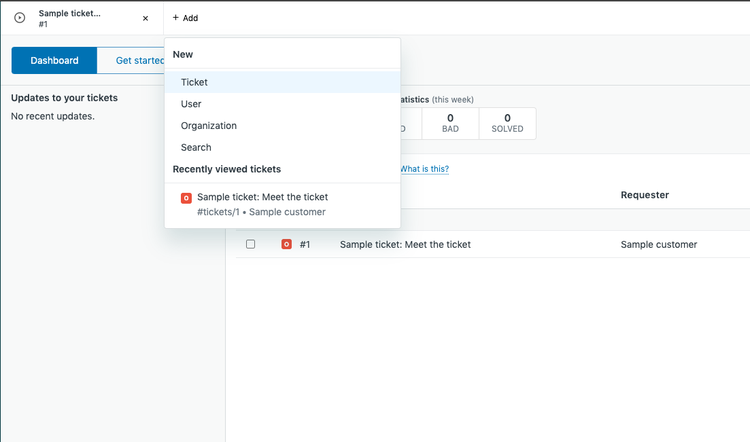
Anything you need to add to Zendesk can be handled by the task tab creation system Image source: Author
The support ticket management system tops my list of favorite Zendesk features. The developers took a page out of the internet browser playbook and created a system of task tabs at the top of the screen, allowing you to navigate and multitask through several issue screens without ever having to load a new web page.
It's this kind of innovation that sets Zendesk apart from other customer service software options.
Imagine how streamlined your software navigation becomes when all you have to do is click on an already-open issue tab without having to open multiple browser tabs, which slows down your computer (I'm looking at you, Google Chrome).
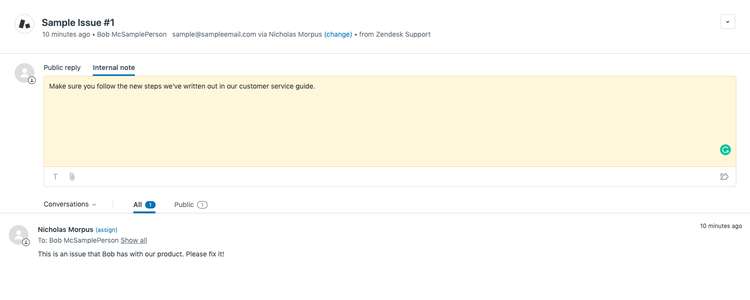
Guide the progress of each support ticket through internal notes and public replies Image source: Author
This user-friendly design carries over into other Zendesk features as well, such as reporting. Zendesk handles reporting through a separate tool included with all plans at the Professional, Enterprise, and Elite pricing tiers.
While I didn't have enough time and information to create my own reports and dashboards, I pulled a few examples from Zendesk's guides.
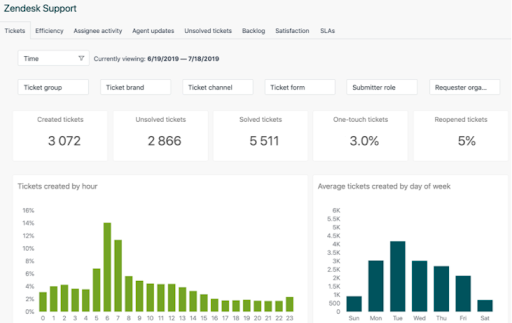
Zendesk reports and dashboards are as simple and understandable as the rest of the platform Image source: Author
Zendesk lets users choose between pre-built dashboard templates and custom dashboards. This means you can opt either for your own solutions or streamlined efficiency when building out your customer support reports.
I've seen a noticeable increase in reporting templates with many different software platforms, and I'm happy to see Zendesk follow in this trend.
Additionally, I love that Zendesk includes live chat and phone support options. All of this is handled through the platform as easily as you would send a Facebook message or make a phone call to your grandmother. These simple features improve the customer support experience by shortening it from hours to minutes.
Zendesk embodies simplicity and user-friendly experiences, with no guessing or searching involved. Everything you need is easy to find and easy to use. If more software vendors mimicked Zendesk's design philosophy, we might be able to avoid some of the train wrecks that plague software buyers.
Zendesk Support's pricing
Zendesk pricing is typical for this type of software, especially considering the long list of features it offers. I applaud the vendor for its transparency as many competitors choose to hide their pricing behind "consultation forms" and sales forms.
I'd rather not be coerced into a vendor's sales funnel until I've gotten the chance to compare the pricing of all of my options, and I'm sure other software buyers feel the same way.
- Support
- Essential -- $5/month, per user: Support ticket management, email support channels, social support channels, interaction history
- Team -- $19/month, per user: All previous features plus custom business rules, performance dashboards, apps and integrations
- Professional -- $49/month, per user: All previous features plus multilingual content, surveys, dashboards and reporting powered by Zendesk Explore
- Enterprise -- $99/month, per user: All previous features plus multiple ticket forms, skills-based routing, contextual workspaces, satisfaction prediction, multibrand support
- Elite -- $199/month, per user: All previous features plus unlimited agents, 1-hour service level objective, advanced encryption, choice of data center location
- Support Suite
- Professional -- $89/month, per user: All previous features plus social messaging, live chat, knowledge base, agent workspaces, dashboards for every channel, Zendesk Talk, multiple ticket forms
- Enterprise -- $149/month, per user: All previous features plus roles and permissions, chat widget branding, 24/7 phone support, custom objects
Zendesk Support's customer support
When it comes to customer support, Zendesk offers all of the usual avenues, including:
- Support articles
- User forums
- Product updates
- Webinars
- Email support
- Live chat
- 24/7 phone support for Enterprise level users
I've received mixed feedback regarding Zendesk's support response times. While of course it isn't possible for any software team to provide instantaneous support for all customers at all times, I'd recommend test-driving Zendesk's support capabilities during your trial.
Benefits of Zendesk Support
Zendesk customer support offers lots of different avenues for answering your questions, including support articles, user forums, product updates, webinars, industry articles, email support, live chat, and even 24/7 phone support for specific pricing tiers.
I've heard mixed opinions on the speed of the live support. However, when I tested out the live chat function, I received very quick responses to my questions and concerns.
Zendesk is better for customer support
As I've said before, I've already reviewed Zendesk once as an IT help desk software, and I concluded that it passed the bar but had room for improvement. It was missing some of the asset management functions and other features needed to make it a comprehensive IT help desk solution.
However, Zendesk shines when evaluated for customer service. This is probably one of my top picks in this software category.
How Zendesk Support Compares
| Ticketing | Live Chat | Knowledge Management | Remote Support | Self-Service Portal | |
|---|---|---|---|---|---|
| Zendesk |
|
|
|
|
|
| LiveAgent |
|
|
|
|
|
| Freshdesk |
|
|
|
|
|
| Servicedesk Plus |
|
|
|
|
|
| Jira Service Desk |
|
|
|
FAQs
-
Nope. If you want to use Zendesk, you're going to have to break out your wallet as soon as the free two-week trial is up. However, that doesn't mean you can't negotiate for a longer trial period.
Buying software is an expensive and time-consuming endeavor, and in my experience, vendors are often willing to work with you if you need more time to make a decision.
-
Zendesk is a very user-friendly IT help desk platform that doesn't take long to learn, which makes it great for less experienced users.
-
Zendesk offers multiple forms of customer support, including support articles, user forums, product updates, webinars, industry articles, email support, live chat, and even 24/7 phone support for higher pricing tiers.
Our Small Business Expert
We're firm believers in the Golden Rule, which is why editorial opinions are ours alone and have not been previously reviewed, approved, or endorsed by included advertisers. The Ascent does not cover all offers on the market. Editorial content from The Ascent is separate from The Motley Fool editorial content and is created by a different analyst team.
