Bottom line: Cash App is a payment app that makes sending and receiving money and buying, selling, and sending and receiving stocks and Bitcoin easy.
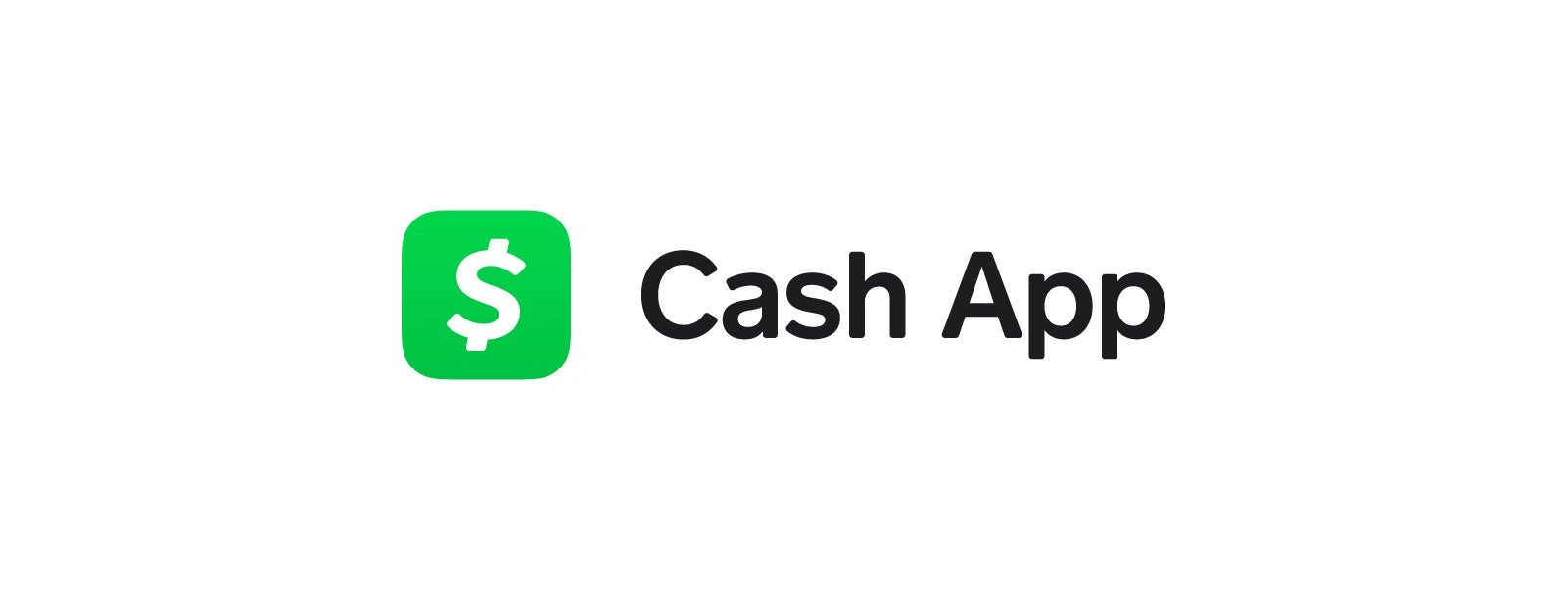
Full Cash App review
Pros
- Convenient payment solution
- Free to send money using a debit card or bank account
- Pay for purchases with participating retailers
- Buy and sell stocks and Bitcoin
- Send and receive stocks and Bitcoin
- No fees for international payments
- Deposit checks to your account for free
Cons
- Fees apply when using a credit card
- Low send and receive limits
- Limited international payment options
- Money in your account isn't FDIC insured
At a glance
| Rewards | None |
|---|---|
| iOS app rating | 4.8/5 stars |
| Android app rating | 4.6/5 stars |
| Cost | Free to download; Standard money transfers to a linked bank account are free; A 0.5% to 1.75% fee applies to instant deposits, with a $0.25 minimum.; A 3% fee applies when using a credit card for payments; Payments funded with a debit card or bank account are free. |
What is Cash App, and how does it work?
Cash App is a payment app that lets users send and receive money between friends and family. The mobile app, which is owned by Square, has evolved over the years. In addition to making quick money transfers, users can buy, sell, and send stock and Bitcoin through the digital app.
It's free to download Cash App. The Ascent research found that Cash App is the second most popular digital payment app Americans use, with PayPal taking the lead.
To use Cash App for the first time, you'll need to do the following:
- Download the app
- Create an account
- Connect your bank account
- Pick a $Cashtag (username)
You can send money to other users once you add cash to your Cash App account or if you have money in your Cash App balance.
Once you have an account set up, you can use Cash App to do the following:
- Send money to friends and family
- Receive money from friends and family
- Pay for purchases at participating retailers
- Deposit checks
- Buy/sell stocks
- Buy/sell Bitcoin
- Send/receive stocks
- Send/receive Bitcoin
Before using Cash App, it's essential to consider any fees you'll pay, as extra fees can impact your personal finances. Sending money funded with a debit card or bank account is free. But if you fund a payment with a credit card, you'll be charged a 3% fee.
It's always free to receive money through Cash App. If you receive a payment or have money in your account and want to transfer it to your bank account, it's free to do that. But if you want an instant deposit to your debit card, you'll pay instant deposit fees ranging from 0.5% to 1.75%, with a $0.25 minimum.
Top perks
Convenient payment solution
Cash App is a convenient app to use. If you need to settle a bill with a friend or family member or want to send money to someone as a gift, you can do so quickly. The app has a user-friendly interface and is a convenient solution if you prefer to send and receive money digitally.
Free to send money with a linked debit card or bank account
Cash App is free to download. No fees are charged if you send a payment with funds loaded from your bank account or debit card. It's always free to receive money through Cash App.
Pay for purchases at participating retailers
You can use Cash App to pay for purchases at participating in-store and online retailers. You can pay for in-person purchases by scanning the retailer's Cash App QR Code. When shopping online with a participating retailer, select Cash App Pay as your payment method and follow the prompts to finalize your payment.
Buy and sell stocks and Bitcoin
In addition to money transfers, Cash App users can buy and sell stocks and Bitcoin through the app. While Cash App likely isn't the ideal solution for all your investment needs, it's nice to have the option to invest through the app.
READ MORE: If you want to invest more regularly, check out our list of the best online stock brokers for beginners.
Send and receive stocks and Bitcoin
You can send and receive money through Cash App, but that's not all. You can also send and receive stocks and Bitcoin -- giving you greater flexibility in how you pay (and get paid by) your trusted friends and family.
No fees for international payments
Some of the best payment apps charge a fee for international money transfers. But when you use Cash App, you don't have to worry about foreign transaction fees. When you send a payment to a user in the United Kingdom or Ireland, the payment is converted based on the mid-market exchange rate at the time of the transaction. The recipient will receive the funds in their local currency. There are no extra charges.
Electronically deposit checks for free
You can electronically deposit checks into your Cash App account at no extra cost through the app. This can be a convenient solution if you need to deposit a check quickly while on the go or if you want to set up direct deposit through Cash App. Users can also deposit paper checks at participating retailers through Cash App, but a $1 fee applies for this service.
What could be improved
Fees apply when using a credit card
When sending money through Cash App, you can link a bank account, debit card, or credit card. Similarly to other payment apps, you'll pay a fee when funding your account with a credit card. Cash App charges the sender a 3% fee, which is standard compared to those charged by other payments apps.
Low send and receive limits
By default, Cash App has low send and receive limits. You can only send and receive up to $1,000 within a 30-day period. Users must verify their identity, birthday, and Social Security numbers through the app to increase these limits.
Limited International payment options
Cash App is only available to users in the United States, Ireland, and the United Kingdom. While Cash App notes on its website that money can be sent to anyone worldwide, that doesn't seem accurate. A person must create an account to accept funds sent through Cash App. According to Cash App's terms and conditions, users must live in the United States, Ireland, or the United Kingdom to have an account. You'll only be able to send and receive payments from users in these regions. If you send international payments often, you'll want to choose a different payment app.
Money kept in your Cash App account isn't FDIC insured
Similarly to other payment apps, the money stored in your Cash App account isn't FDIC insured unless you have a Cash Card. If you have this free debit card, the money in your account is FDIC insured up to $250,000.
It's recommended that you don't maintain a Cash App balance because your funds aren't insured. When receiving money from another user, transferring it to an FDIC-insured bank account is the best way to protect your money.
READ MORE: What Is FDIC Insurance?
Alternatives to consider
If you want an app with better banking payments: Zelle is a free alternative that lets you quickly transfer money from your bank account to another person's bank. You can also receive payments with Zelle. However, Zelle only supports money transfers funded from a bank account. But you may want to stick with Cash App if you want more flexibility and like being able to fund payments with a credit card, debit card, and bank account.
If you want an app with better international payment capabilities: Xoom is an alternative that supports international money transfers to over 160 countries. The app, which PayPal owns, is free to download, and money transfers are fast. However, Xoom charges fees for most transfers, which can add up quickly. But you may want to stick with Cash App if you only need to send and receive money in the United States.
What are the costs?
Cash App is free to download. It's free to send money or make payments using a debit card or bank account. But you'll pay a fee of 3% if you use a linked credit card.
It's always free to receive money through Cash App. Standard transfers to your bank account, which take about one to three business days, are entirely free.
However, if you want an instant deposit, which deposits money into your bank account through a linked debit card instantly, you'll pay fees ranging from 0.5% to 1.75%, with a $0.25 minimum.
This app is right for:
Cash App is a good fit for people looking for an easy way to send and receive money with friends and family virtually. It's also an ideal solution if you want to use a payment app to buy, sell, or send stocks or Bitcoin.
FAQs
-
Cash App is free to download, but some fees may apply. No fees are charged if you send money using a linked bank account or debit card. It's always free to receive money with Cash App. If you send money using a credit card, you'll pay a 3% fee. Transferring money from your Cash App account to your bank account is free. If you prefer an instant transfer to your debit card, you'll pay instant deposit fees ranging from 0.5% to 1.75%, with a $0.25 minimum.
-
Yes, depositing checks to your Cash App account is free. However, you should know that Cash App isn't a replacement for a bank account. Money kept in your Cash App account isn't FDIC insured unless you have a Cash Card. If so, up to $250,000 of your money is insured.
-
Standard deposits to your bank account arrive in one to three business days. Instant deposits to a linked debit card are subject to fees ranging from 0.5% to 1.75%, with a $0.25 minimum.
Our Personal Finance Experts
We're firm believers in the Golden Rule, which is why editorial opinions are ours alone and have not been previously reviewed, approved, or endorsed by included advertisers. The Ascent, a Motley Fool service, does not cover all offers on the market. The Ascent has a dedicated team of editors and analysts focused on personal finance, and they follow the same set of publishing standards and editorial integrity while maintaining professional separation from the analysts and editors on other Motley Fool brands.