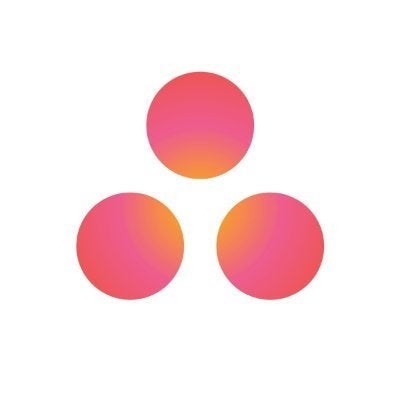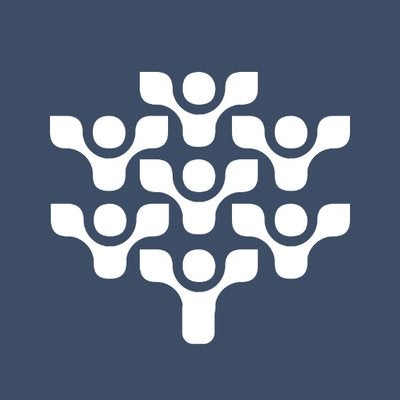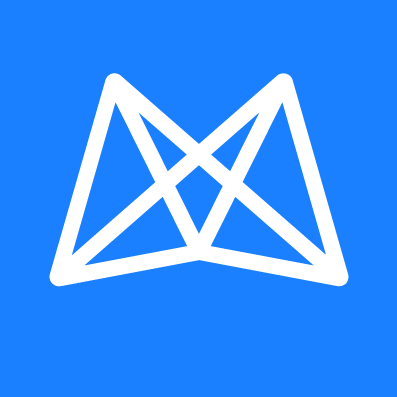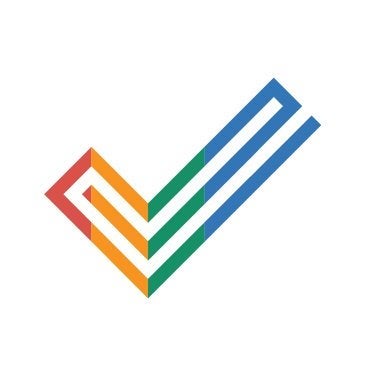Project management software is a versatile suite of tools designed to boost the efficiency of any team. Whether at the helm of a global corporation, a burgeoning nonprofit, or any entity in between, teams are likely juggling multiple tasks that could benefit from enhanced collaboration and project tracking.
This type of software is essential for teams looking to track projects, establish streamlined workflows, manage resources effectively, maintain project budgets, and facilitate file sharing among team members. Simply put, project management software can be a game-changer for operations.
Why Project Management Cuts Across All Industries
One of the most fascinating aspects of project management is its applicability across diverse industries and professions. From content writers and architectural firms to schools, government bodies, nonprofits, marketing agencies, event organizers, car manufacturers, IT departments, and beyond—nearly every field employs fundamental project management strategies in some form.
This widespread relevance suggests that any business or organization could significantly benefit from the functionalities offered by project management tools. With a vast array of software options available, it's easy to feel overwhelmed if new to this area.
Guiding You Through the Choices
Hours have been dedicated to testing and reviewing some of the most well-regarded project management tools on the market. These reviews are thorough, assessing each tool based on factors like ease of use, functionality, customer support, user interface, suitability for various target markets, and overall value for money.
The finer details of what these tools offer have been delved into, considering the unique features of each and how they stand up against their competitors. Our goal is to make the decision process as informed and straightforward as possible.
If you're curious about specific software and want more detailed insights, you can click on any software name linked in the text to access comprehensive reviews. These are designed to help make the best choice for your team's needs.
| Product | Description | Next Steps |
|---|---|---|
|
Rating image, 4.20 out of 5 stars.
4.20/5
Our ratings are based on a 5 star scale.
5 stars equals Best.
4 stars equals Excellent.
3 stars equals Good.
2 stars equals Fair.
1 star equals Poor.
We want your money to work harder for you. Which is why our ratings are biased toward offers that deliver versatility while cutting out-of-pocket costs.
|
monday.com is a colorful, intuitive project management software. While not the cheapest option, it's worth paying more for this tool's functionality and painless onboarding process.
|
|
|
Hubstaff Tasks
Rating image, 4.10 out of 5 stars.
4.10/5
Our ratings are based on a 5 star scale.
5 stars equals Best.
4 stars equals Excellent.
3 stars equals Good.
2 stars equals Fair.
1 star equals Poor.
We want your money to work harder for you. Which is why our ratings are biased toward offers that deliver versatility while cutting out-of-pocket costs.
|
Small to medium-sized businesses looking to coordinate project workflows have an affordable option with Hubstaff Tasks.
|
|
|
Trello
Rating image, 4.10 out of 5 stars.
4.10/5
Our ratings are based on a 5 star scale.
5 stars equals Best.
4 stars equals Excellent.
3 stars equals Good.
2 stars equals Fair.
1 star equals Poor.
We want your money to work harder for you. Which is why our ratings are biased toward offers that deliver versatility while cutting out-of-pocket costs.
|
Trello is the perfect collaboration tool for beginners and seasoned professionals alike. Track all of your professional or personal projects with one of the best kanban-based software options.
|
|
|
Podio
Rating image, 4.20 out of 5 stars.
4.20/5
Our ratings are based on a 5 star scale.
5 stars equals Best.
4 stars equals Excellent.
3 stars equals Good.
2 stars equals Fair.
1 star equals Poor.
We want your money to work harder for you. Which is why our ratings are biased toward offers that deliver versatility while cutting out-of-pocket costs.
|
Podio is a reasonably priced project management software that will keep your teams on track. The tool boasts comprehensive features so you can track each task's time and budget.
|
|
|
Scoro
Rating image, 4.10 out of 5 stars.
4.10/5
Our ratings are based on a 5 star scale.
5 stars equals Best.
4 stars equals Excellent.
3 stars equals Good.
2 stars equals Fair.
1 star equals Poor.
We want your money to work harder for you. Which is why our ratings are biased toward offers that deliver versatility while cutting out-of-pocket costs.
|
Score is the rare blend of a corporate-minded project management tool in an intuitive form. This software comes at a hefty price tag but comes with a tons of features and functionality.
|
|
|
TeamGantt
Rating image, 4.00 out of 5 stars.
4.00/5
Our ratings are based on a 5 star scale.
5 stars equals Best.
4 stars equals Excellent.
3 stars equals Good.
2 stars equals Fair.
1 star equals Poor.
We want your money to work harder for you. Which is why our ratings are biased toward offers that deliver versatility while cutting out-of-pocket costs.
|
TeamGantt offers not only Gantt charts but also includes all the functions expected in a project management software. This tool is user friendly and great for teams with varied experience levels.
|
|
|
Asana
Rating image, 4.00 out of 5 stars.
4.00/5
Our ratings are based on a 5 star scale.
5 stars equals Best.
4 stars equals Excellent.
3 stars equals Good.
2 stars equals Fair.
1 star equals Poor.
We want your money to work harder for you. Which is why our ratings are biased toward offers that deliver versatility while cutting out-of-pocket costs.
|
Asana is a unique project management software that prioritizes both team and project manager. The platform is easy-to-use and motivates all team members to manage their projects to their own benefit.
|
|
|
Basecamp
Rating image, 4.00 out of 5 stars.
4.00/5
Our ratings are based on a 5 star scale.
5 stars equals Best.
4 stars equals Excellent.
3 stars equals Good.
2 stars equals Fair.
1 star equals Poor.
We want your money to work harder for you. Which is why our ratings are biased toward offers that deliver versatility while cutting out-of-pocket costs.
|
Basecamp is an affordable project management software for companies looking to scale. At a straightforward flat monthly price, this tool provides all the basic functionality to keep projects moving.
|
|
|
Rating image, 4.00 out of 5 stars.
4.00/5
Our ratings are based on a 5 star scale.
5 stars equals Best.
4 stars equals Excellent.
3 stars equals Good.
2 stars equals Fair.
1 star equals Poor.
We want your money to work harder for you. Which is why our ratings are biased toward offers that deliver versatility while cutting out-of-pocket costs.
|
Wrike offers all of the tracking features any project manager could hope for. This project management software is great for teams moving rapidly and simultaneously needing a lot of flexibility.
|
|
|
Airtable
Rating image, 4.00 out of 5 stars.
4.00/5
Our ratings are based on a 5 star scale.
5 stars equals Best.
4 stars equals Excellent.
3 stars equals Good.
2 stars equals Fair.
1 star equals Poor.
We want your money to work harder for you. Which is why our ratings are biased toward offers that deliver versatility while cutting out-of-pocket costs.
|
Airtable is the perfect project management software for a true collaborative experience. Both aesthetically pleasing and highly functional, Airtable makes project management -- dare we say -- fun!
|
|
|
Notion
Rating image, 3.90 out of 5 stars.
3.90/5
Our ratings are based on a 5 star scale.
5 stars equals Best.
4 stars equals Excellent.
3 stars equals Good.
2 stars equals Fair.
1 star equals Poor.
We want your money to work harder for you. Which is why our ratings are biased toward offers that deliver versatility while cutting out-of-pocket costs.
|
Notion is the perfect tool for small teams and personal projects. This is more than just a software review. This is a personal recommendation.
|
|
|
Jira
Rating image, 3.90 out of 5 stars.
3.90/5
Our ratings are based on a 5 star scale.
5 stars equals Best.
4 stars equals Excellent.
3 stars equals Good.
2 stars equals Fair.
1 star equals Poor.
We want your money to work harder for you. Which is why our ratings are biased toward offers that deliver versatility while cutting out-of-pocket costs.
|
Designed with scrum methodologies in mind, Jira is most often associated with software teams. However, the tool's robust features easily translate to all kinds of collaborative projects.
|
|
|
Freedcamp
Rating image, 3.90 out of 5 stars.
3.90/5
Our ratings are based on a 5 star scale.
5 stars equals Best.
4 stars equals Excellent.
3 stars equals Good.
2 stars equals Fair.
1 star equals Poor.
We want your money to work harder for you. Which is why our ratings are biased toward offers that deliver versatility while cutting out-of-pocket costs.
|
At the low cost of "free," Freedcamp provides all of the basic features of a standard project management tool. However, this software may not be the best fit for teams needing more functionality.
|
|
|
Mavenlink
Rating image, 3.80 out of 5 stars.
3.80/5
Our ratings are based on a 5 star scale.
5 stars equals Best.
4 stars equals Excellent.
3 stars equals Good.
2 stars equals Fair.
1 star equals Poor.
We want your money to work harder for you. Which is why our ratings are biased toward offers that deliver versatility while cutting out-of-pocket costs.
|
Mavenlink is best suited for large corporate settings. Despite a long list of features, this project management tool has a simple interface and many useful templates to help get you started quickly.
|
|
|
ActiveCollab
Rating image, 3.70 out of 5 stars.
3.70/5
Our ratings are based on a 5 star scale.
5 stars equals Best.
4 stars equals Excellent.
3 stars equals Good.
2 stars equals Fair.
1 star equals Poor.
We want your money to work harder for you. Which is why our ratings are biased toward offers that deliver versatility while cutting out-of-pocket costs.
|
ActiveCollab is a great project management tool for companies looking for robust features on a tight budget.
|
|
|
Microsoft To Do
Rating image, 3.50 out of 5 stars.
3.50/5
Our ratings are based on a 5 star scale.
5 stars equals Best.
4 stars equals Excellent.
3 stars equals Good.
2 stars equals Fair.
1 star equals Poor.
We want your money to work harder for you. Which is why our ratings are biased toward offers that deliver versatility while cutting out-of-pocket costs.
|
Microsoft To Do is perfect for keeping personal projects on time. However, businesses should not consider this tool as a viable project management software for their organization.
|
|
|
Rating image, 3.50 out of 5 stars.
3.50/5
Our ratings are based on a 5 star scale.
5 stars equals Best.
4 stars equals Excellent.
3 stars equals Good.
2 stars equals Fair.
1 star equals Poor.
We want your money to work harder for you. Which is why our ratings are biased toward offers that deliver versatility while cutting out-of-pocket costs.
|
Smartsheet’s take on using spreadsheets for project management is somewhat bland and unoriginal, not to mention pricey.
|
|
|
Rating image, 3.30 out of 5 stars.
3.30/5
Our ratings are based on a 5 star scale.
5 stars equals Best.
4 stars equals Excellent.
3 stars equals Good.
2 stars equals Fair.
1 star equals Poor.
We want your money to work harder for you. Which is why our ratings are biased toward offers that deliver versatility while cutting out-of-pocket costs.
|
Zoho Projects is a bland, uninspired, and by-the-numbers project management software that has very little to offer outside of the expected standard functions.
|
|
|
Microsoft Project
Rating image, 3.10 out of 5 stars.
3.10/5
Our ratings are based on a 5 star scale.
5 stars equals Best.
4 stars equals Excellent.
3 stars equals Good.
2 stars equals Fair.
1 star equals Poor.
We want your money to work harder for you. Which is why our ratings are biased toward offers that deliver versatility while cutting out-of-pocket costs.
|
Heralding from a well-known brand name, Microsoft Project is a complex project management tool. After the learning curve, PMs can do almost anything -- as long as they live in the Microsoft ecosystem.
|

The way I see it, monday.com is the best at balancing everything you’d need from a project management system, from the features list to its simple user interface.
Even if you’re new to project management software, most users will have little trouble learning monday.com’s unique presentation that puts it ahead of the competition.
This platform uses its own proprietary task management and dashboard system meant for covering all of the project management steps, including task management, time tracking, resource management, and even budgeting.
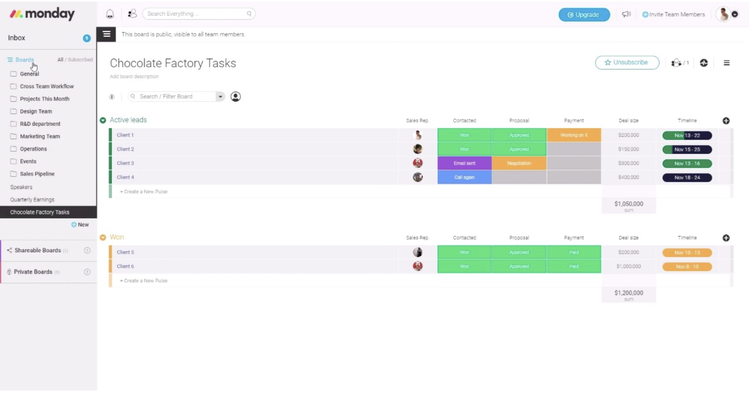
monday.com’s task management dashboards are appealing and easy to navigate. Image source: Author
The only area where monday.com slightly struggles is in the pricing department. There is no free version and the most basic option starts at $17/month for two users. Besides that, this tool is a fantastic option all around.

Hubstaff Tasks is a relatively new kid on the block when it comes to workflow planning. Its parent company, Hubstaff, launched the kanban-style app in 2019 to complement its existing time-management and task-management solutions.
Users of Hubstaff and Hubstaff Talent will especially appreciate that all three platforms sync to simplify updates. The seamless integration between the systems creates a tight connection between time-management and task-management within a small business.
Small to medium-sized companies considering a project management system will find the affordable rates a significant selling point. Plus, the app includes access to 40+ templates, making it efficient for project managers to launch a project, assign tasks, and follow progress. Its simple setup is ideal for businesses that don’t want project management to become a project in itself.
A newly released feature allows users to sort and organize different tasks into a singular view. If you’re creating a content communication strategy, it’s likely multiple teams, departments, and people will be involved. An “Epic” view makes it possible to manage all subtasks on one page.
As a project management tool, Hubstaff Tasks is a solid and relatively inexpensive choice. So what’s the downside?
Expert project management tool users may be frustrated by the limited customization options. While blank kanban boards are available, there’s no option for creating custom fields.
Overall, though, Hubstaff Tasks shows plenty of promise as a collaboration and project management app. It’s an affordable kanban board option for launching a project management tool.

Once you consider the extremely simple learning curve and a healthy list of features, it’s no mystery why I rated Trello as the easiest project management software to use.
This kanban-based project management platform is perfect for all kinds of projects or teams including content teams, marketing projects, software development, customer support tracking, sales pipelines, HR tracking, and even certain forms of Agile methodology.
Even if you’re just developing a project management plan before you move into the execution phase, managing projects in Trello is great for tracking and mapping out your process.
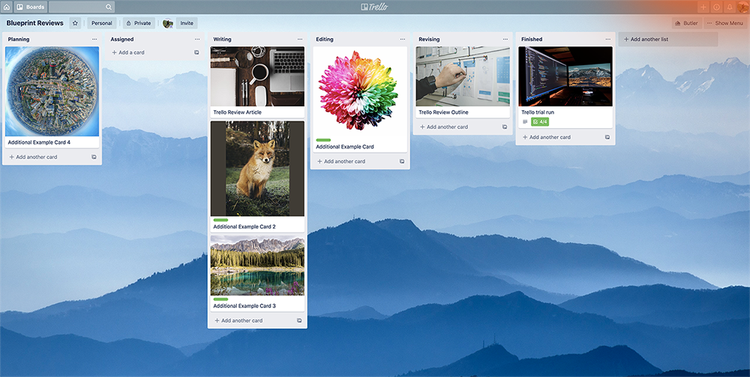
Trello offers one of the most visually appealing kanban setups I’ve ever seen. Image source: Author
It’s an all-around great fit for most teams so long as they don’t require any native budgeting tools or client invoicing features.
It isn’t particularly expensive, nor is it the cheapest option on this list, but Trello does offer a generous free version of their platform that is perfect for those still deciding on a new agile tool to buy.

Podio is an extremely customizable and affordable project management tool. In fact, I rated it as the project management software that offers you the best value for money.
Every pricing tier for Podio is offered at a flat monthly rate no matter how many users you need to take on.
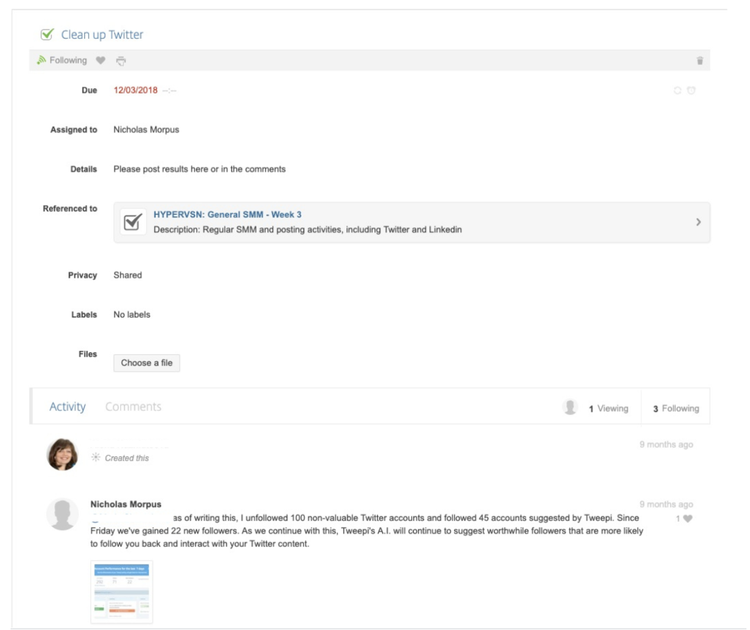
Podio is a fantastic option for encouraging team collaboration. Image source: Author
Podio will help you track your projects, collaborate with your team, and even give you the flexibility to create your own custom functions using the application builder. It’s great for projects with specific needs that your basic project management software doesn’t cover.
The only downside to this platform is learning how to navigate and use this tool to its full potential.
However, once you’ve managed to learn everything you need to know, Podio will do everything you need it to do, and more.
If you’re looking for help, there’s a significant user community that can offer quick answers on YouTube and other online forums.

Scoro is made for the corporate world. Everything about this software from its user interface to its pricing tells me that its target user works in the New York office of a multinational conglomerate.
Scoro condenses the corporate project management experience typically fragmented into three or four different software tools into one comprehensive package that’ll handle any step of the project management process.
It covers everything, including your project planning phase, proposal phase, execution, and even invoicing. On top of all of that, Scoro is especially data-driven with its complex and detailed main dashboard which covers every aspect of your project.
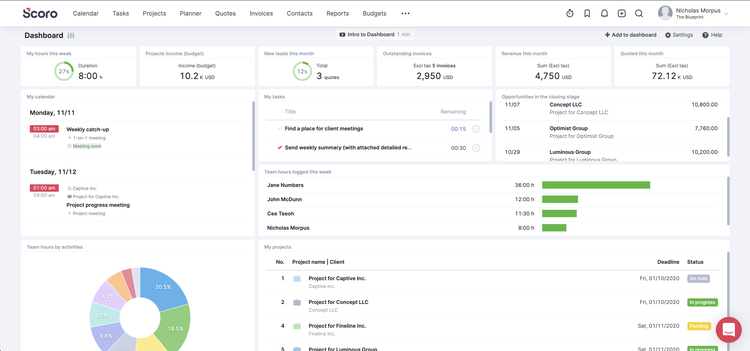
Everything you need to know about your project is available on Scoro’s main dashboard. Image source: Author
Remember what I said about the pricing? Well, this software is not cheap, but when it comes to large and expensive enterprise-level projects, this is the price you pay for the right software for the job.

TeamGantt is incredibly user-friendly and easy to learn, making it great for teams of all experience levels.
However, the biggest issue facing this tool is the higher price tag. If it weren’t for this issue, I would recommend TeamGantt to teams of all sizes in nearly any industry.
Where the pricing really gets in the way of TeamGantt is its lack of financial management features. If you’re going to pay top dollar for your project software, you should expect a little more than planning and collaboration features.
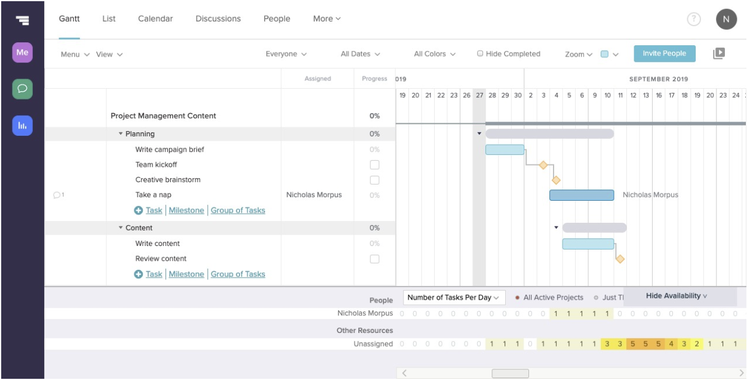
TeamGantt has some of the best project road-mapping features I’ve ever tested. Image source: Author
That being said, if you can afford this platform, you’ll find an extremely capable project management tool that’ll handle everything from Gantt charts to project roadmaps.
No matter if you have several different projects going on at one time or have multiple teams coordinating a specific task, you can track it all in this tool.

Asana prides itself on creating a project management software that is accessible to as many people as possible while providing several task management options and useful team collaboration features.
The developers for this platform centered the user experience around empowering all members of the project team to collaborate, communicate, and work closely with their managers.
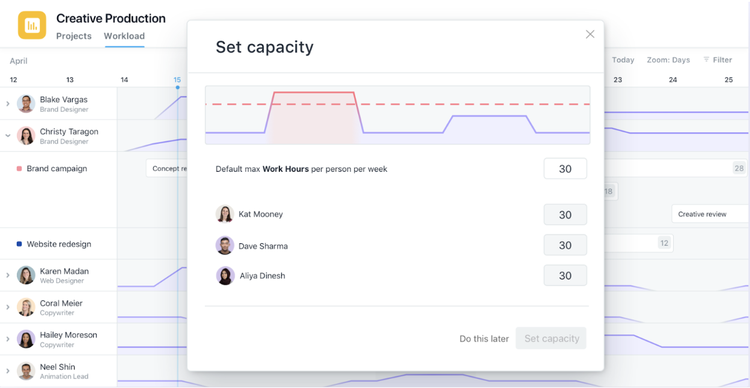
Asana’s workload management feature is simple yet highly effective at preventing team burnouts. Image source: Author
My favorite Asana feature is their rendition of workload management, which uses graphs and notifications to alert managers when team members are assigned more work than they can reasonably handle.
Clearly, the developers were worried about burnout and the issues of relying solely on meetings to communicate when a problem arises. The only downside to using Asana is the lack of any project budgeting or reporting features, making this a better choice for teams looking primarily to improve their collaboration.

On its face, Basecamp is the easiest project management tool I’ve ever used, but most of that stems from the fact that it has an extremely short features list. This isn’t a bad thing necessarily, but it does limit its uses.
That being said, it is extremely competent at what it does offer, which is a streamlined task management and collaboration system.
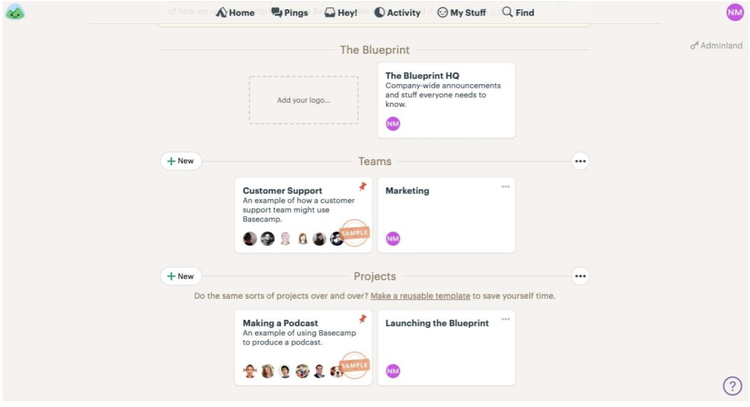
You would have to try very hard to get lost while navigating around Basecamp’s user interface. Image source: Author
I’ve used Basecamp to track projects requiring lots of creative input, such as developing social media marketing campaigns, organizing event promotions, graphic design projects, and even company rebranding efforts.
Basecamp doesn’t offer any budgeting or major reporting features, so it’s definitely better suited for managing simpler internal projects.
When it comes to the price, Basecamp is the most unique software I’ve reviewed thus far with a $99/month flat rate. That is the only price they offer without any caps on users, features, or integrations.
Additionally, Basecamp offers a free version of its software, Basecamp Personal, which offers users the ability to create three projects, add twenty users, and use up to 1GB of storage space.

Wrike is a flexible and scalable project management tool that’ll help you manage your tasks throughout the project life cycle using Gantt charts, kanban boards, task lists, and issue tracking.
All of the features in this tool were built with Agile methodologies in mind, making it great for fast-paced projects with continuously changing needs and demands.
Wrike’s user interface is a bit on the plain side, but when it comes to functionality, it delivers in spades. Wrike even offers features that are often overlooked by its some of its similarly priced competitors such as budget management and project reporting.
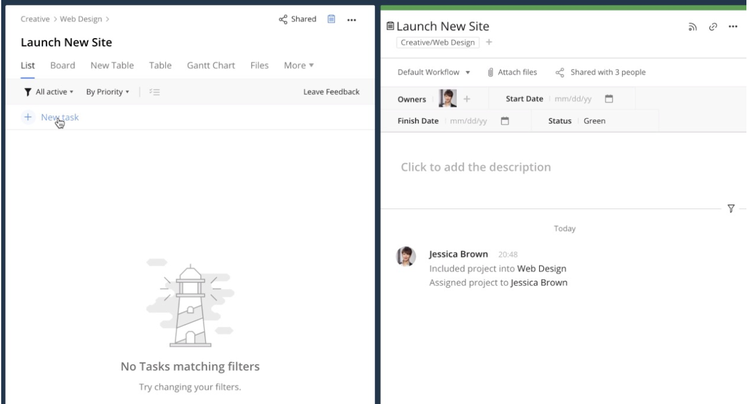
Wrike’s user interface is somewhat plain, yet extremely functional. Image source: Author
Speaking of pricing, Wrike offers a free introductory option for up to five users and an average paid tier range in the same neighborhood as Asana and Airtable of $10 to $25/user, per month.

What sets Airtable apart from the competition is its visually appealing take on standard project management features. It is an interesting approach that gears their software toward more creatively inclined users.
Airtable uses a lot of the same task management methods you would expect from a project management software, including task lists, kanban boards, and a shared project schedule, but among those features, the gallery task-tracking view stands out.
This method is different from the kanban view since it doesn’t track your deliverables along a compartmentalized workflow, but instead organizes each card into whichever sorting method you choose, alphabetical, due date, client, project team, etc.
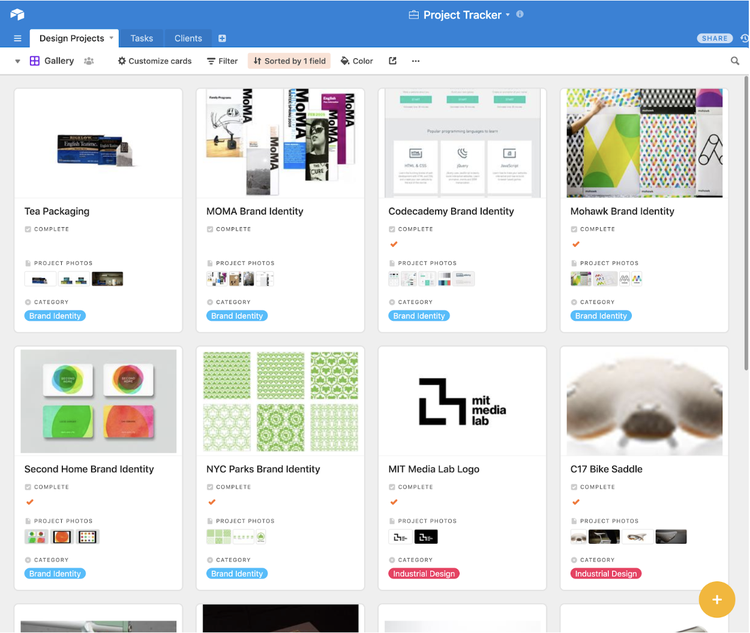
Airtable offers a unique approach for task management with its gallery view feature. Image source: Author
As for pricing, most of the tiers are pretty standard with their per user, per month rates.
Luckily, Airtable does offer its own free project management software that includes unlimited project databases, a decent attachment size limit, and a mobile application.
However, once you exceed the 1,200 record limit per database, you might have to look to a paid option or consider scaling back your records.

Notion is a fantastic and affordable project collaboration software. While you won’t find any in-depth reporting or budgeting features, this platform will exceed your expectations when it comes to task management and organization. This project management tool is built with convenience in mind thanks to all of the familiar features, functions, and design elements you’ve seen time and again with similar products.
While I would normally rake a software platform over the coals for its unoriginality, Notion executes these familiar functions with such grace, it's entirely forgivable, especially at this price point. Notion's developers understand what project managers and team leaders are looking for in a collaborative software experience. Phrases like "it just works" come to mind when describing Notion, and sometimes that’s all anyone really wants. They’re not looking for revolutionary technology, but instead are looking for a software platform that will do what they want, when they want it to.
Moving onto value, the best part about Notion, aside from its simplicity, is the lack of risk when trying out this platform. Instead of relying on a timed free trial which requires you to hurry through your setup and onboarding in order to understand the true capabilities of the platform, Notion opts to simply limit the number of assets you add to your project. By the time you use up your trial resources, you’ll have all of the information you need to decide whether this tool is right for you.



Mavenlink is yet another high-quality enterprise-targeted project management software. While not as functional as Scoro, Mavenlink is still a quality option to consider at an even better price point, starting at $19/month.
Mavenlink is very easy to navigate considering the number of features and functions it offers. There is nothing particularly intimidating about using this software, unlike Scoro, which is extremely data-driven. This tool even strives to make your task creation and management experience as convenient as possible.
While reviewing this software, I never had to go back to the main task manager to create new tasks and add details to any one of them. I was able to create tasks in any task management view, including from shared calendars and Gantt charts.
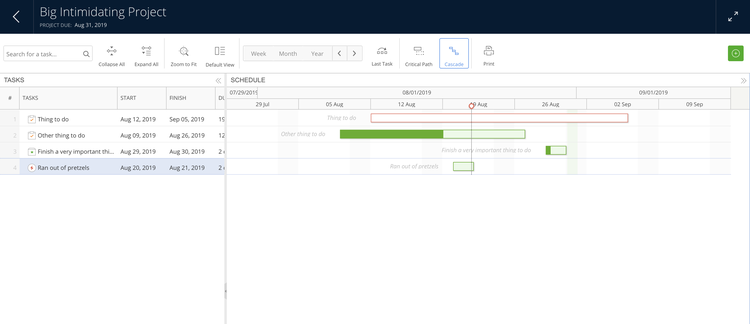
Mavenlink proves that you can cater to corporate users while still providing a simple user experience. Image source: Author





Why use project management software?
Asking this question is like asking "Why do we use cars?" or "Why do we use phones?" Sure, we could walk most places and send letters instead, but we use cars and phones because they make our day-to-day lives more convenient. The same can be said for project management software. Rather than managing your own paper budgets, communicating with your teams on long email chains, and doing your best to track team progress through meetings and calls, project management software combines all these functions and more in an easy-to-track system. Project management software is like the task assistant you've always wanted.
The best project management software options make sense of the mess, act as a project tracker, and streamline your day-to-day operations through these four core functions:
Ease of collaboration

Image source: Author
One of the biggest responsibilities most project managers face is bringing team members together to complete a single task. In the past, I've seen countless projects collapse through lack of communication, and the most common phrase I've heard from those involved was, "Oh, I didn't know I was working with ."
It's not easy getting an entire team on the same page when everyone has their own ideas and systems. Project management software will help you bridge these gaps through collaborative tools such as messaging functions, file sharing, group chats, and dashboard features.
Resource and budget management
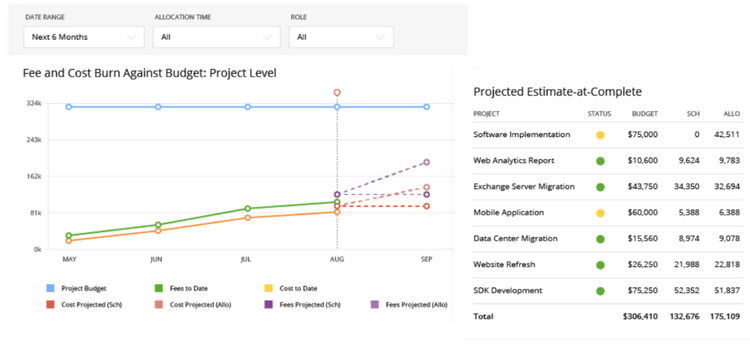
Image source: Author
When managing projects, not only do you keep track of tasks and people, but resources like time, money, and assets as well. Use project management software to help you track your tools and supplies, reduce expenses wherever possible, and even notify other managers when resources go missing. You can't afford to let your project collapse under the weight of separate management systems, so slim your operation down to one project management software.
Scheduling and planning
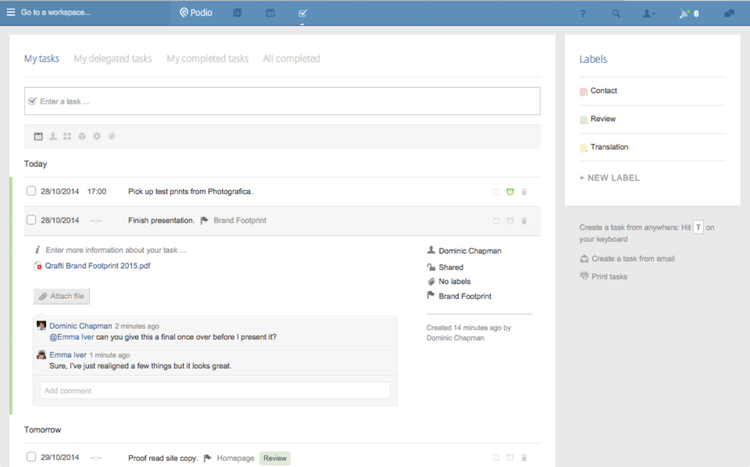
Image source: Author
As a project manager, one of your biggest struggles is fighting against the clock. You're constantly scrambling to meet deadlines and plan out future tasks to keep your team on schedule. Project management software is the key to scheduling and planning every move. Create a project management plan to set deadlines for tasks, plan out future steps, and keep your team members notified of all project changes. Imagine all the time and headaches you will save using a project scheduling software tool for the creation, organization, and completion of all of your tasks.
Tracking and documentation
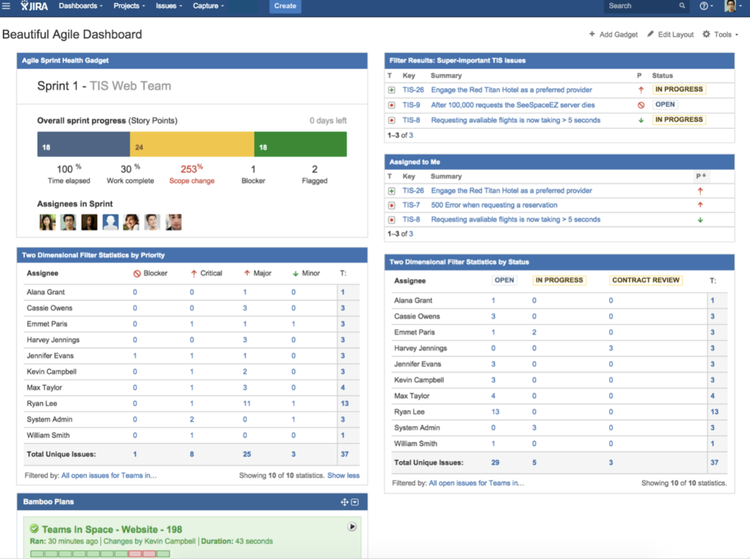
Image source: Author
I'm sure you're always looking for ways to improve with each new project your company or organization takes on. Instead of relying on multiple different tools for storing and documenting your progress, project management software gives you the ability to learn from each project using documentation and reporting features. Most, if not all, project management systems provide users with key performance indicator (KPI) dashboards, insight reporting, and central data storage perfect for measuring successes and shortcomings.
What are the different types of project management software?
Project management software is split into two separate categories: "Deployment" and "Use."
Deployment types
- Desktop: With the creation of cloud-based software, desktop-deployed project management software is considered an older deployment type. Desktop project management software is typically used by single users rather than large organizations due to its limited collaboration capabilities.
- Web-based / cloud-based / software as a service (SaaS): Most new project management software options fall under this category. Web-based/cloud-based/SaaS software isn't installed on any one machine but instead runs through a web browser on the internet, making it accessible to anyone so long as they have internet access. This type of project management software is best for large organizations or teams that require lots of collaboration, data storage, and remote access.
- Mobile: This deployment type is a subsidiary of the web/cloud/SaaS deployment type. Mobile project management software is accessible through smartphone and tablet applications. If you're looking for flexibility and on-the-go access to your team, make sure your project management software offers mobile functionality.
Use types
- Personal: This type of project management software is used at home to manage lifestyle projects or even family functions. These project management systems offer far fewer features than commercial systems, leaving out large collaboration functions or mass data storage. Unless you're managing a small, at-home project, you won't have much need for this use type.
- Single-user: A single-user project management software may share some similarities with the personal user type. However, these systems are typically more commercially focused with only one user in mind, and are best suited for small businesses. If you don't require any collaboration features, then this is the type of project management software for you.
- Collaborative: When most people think of project management software, this is the most common type that comes to mind. Most collaborative project management tools on the market are web/cloud/SaaS-based and offer lots of team-centric features, including data storage, calendar sharing, resource tracking, and KPI tracking. Chances are, this is the most likely type of project management software your organization will require.
Key project management features:
Management and planning features
- Task prioritization: Want your team to know what comes next and what is already completed? Your project management software will need task prioritization functionality. This way you can plan out tasks based on their urgency and importance for accomplishing a goal.
- Shared team calendar: Task lists and schedules are helpful, but sometimes your team needs a visual aid to keep them on top of everything that is happening. A shared team calendar will keep your team in the loop with upcoming tasks, meetings, and relevant events all in one place.
- Task scheduler: No project management software is complete without some form of task scheduling feature. Use the task scheduler to let your team members know what, where, and when their work is due.
- Resource management: If you want to know what you have when you have it, then your project management software needs a resource management feature. This way you'll never lose track of your physical materials, assets, and tools for your project. Also, it doesn't hurt to track where all the Post-it notes keep disappearing to.
- Time tracking: Want to know which app feature Terry spent 36 hours building this week? You're going to need time tracking. Time tracking is a required feature for any project using contractors with billable hours. Track and store hours spent on tasks, not only for billing purposes but also to plan out time needed for similar tasks in the future.
Documentation features
- Document storage: All projects require lots of documentation, and what better way to keep track of it all than on your project management software? Store all your contracts, documents, and spreadsheets in an easily accessible location using your project management software.
Collaboration features
- Communication: Any project management software worth its salt needs some form of communication, whether that be chat functions, message boards, forums, or task comment sections. These features will help bring your teams closer together and prevent mistakes.
- File sharing: File sharing typically goes together with any communication features. Share files and other resources with team members and other project stakeholders. Also works great for cat-picture sharing!
- Team dashboards: What project manager doesn't want to know what their team is up to? Team dashboards are where you find all of the tracking data for everyone involved in your project. Track team KPIs such as earned value, return on investment, planned vs. actual hours worked, and other metrics in one convenient location.
Budgeting features
- Budget reports: In the end, it's all about the money. Find out what you're spending all of your money on and what you need to cut back on by using exportable budget reports.
- Invoicing: Why wait to get paid? Send automated reminders and collect payment from clients in order to stay on top of your budget using an invoicing function.
- Budget dashboards: Sometimes you don't need a fully detailed and printed budget report. Keep it simple and track all your current expenses live in one convenient location using a budget dashboard.
What to consider when buying project management software
When buying a project management software system, it's important to know exactly what your teams will need, how they will use it, and if there are any additional functions you will need in the future. If your projects only focus on internal functions, such as managing an internal marketing project, chances are you won't need any budgeting or invoicing features. You don't need to spend all your money on a massive project management tool, like Microsoft Projects or Podio, when you're only planning to use half of the features during your project management process.
If you plan on widening your scope of work, the best project management software is one that offers multiple pricing tiers of features based on your needs. Tools like Mavenlink offer cheaper versions of their software with basic task management and collaboration features with the ability to upgrade to more elaborate systems when needed.
Lastly, you don't have to blow through your budget to get quality project management software. If you do your research and read reviews, you'll find that quality is affordable. Don't go with the first product that you find just because it's a popular system; popularity doesn't always equal quality. Chances are you won't need the most expensive software out there to solve your problems. Go with what you can afford, thoroughly test the products, put their customer support to the test, then decide.
Our Small Business Expert
We're firm believers in the Golden Rule, which is why editorial opinions are ours alone and have not been previously reviewed, approved, or endorsed by included advertisers. The Ascent, a Motley Fool service, does not cover all offers on the market. The Ascent has a dedicated team of editors and analysts focused on personal finance, and they follow the same set of publishing standards and editorial integrity while maintaining professional separation from the analysts and editors on other Motley Fool brands.