Toast offers a complete POS system for restaurants that unites the front of the house with the kitchen, provides digital ordering and no-contact technology, and enhances the guest experience with easy-to-use order fulfillment hardware, loyalty rewards, and gift cards. Keep reading for the Toast POS full review.

-
Ease Of useRating image, 4.50 out of 5 stars.4.50/5 Our ratings are based on a 5 star scale. 5 stars equals Best. 4 stars equals Excellent. 3 stars equals Good. 2 stars equals Fair. 1 star equals Poor. We want your money to work harder for you. Which is why our ratings are biased toward offers that deliver versatility while cutting out-of-pocket costs.
= Best
= Excellent
= Good
= Fair
= Poor
SupportRating image, 4.50 out of 5 stars.4.50/5 Our ratings are based on a 5 star scale. 5 stars equals Best. 4 stars equals Excellent. 3 stars equals Good. 2 stars equals Fair. 1 star equals Poor. We want your money to work harder for you. Which is why our ratings are biased toward offers that deliver versatility while cutting out-of-pocket costs.
= Best
= Excellent
= Good
= Fair
= Poor
PricingRating image, 2.50 out of 5 stars.2.50/5 Our ratings are based on a 5 star scale. 5 stars equals Best. 4 stars equals Excellent. 3 stars equals Good. 2 stars equals Fair. 1 star equals Poor. We want your money to work harder for you. Which is why our ratings are biased toward offers that deliver versatility while cutting out-of-pocket costs.
= Best
= Excellent
= Good
= Fair
= Poor
FeaturesRating image, 3.50 out of 5 stars.3.50/5 Our ratings are based on a 5 star scale. 5 stars equals Best. 4 stars equals Excellent. 3 stars equals Good. 2 stars equals Fair. 1 star equals Poor. We want your money to work harder for you. Which is why our ratings are biased toward offers that deliver versatility while cutting out-of-pocket costs.
= Best
= Excellent
= Good
= Fair
= Poor
-
- Restaurant-specific design
- Digital ordering features
- Robust support options
- Must use Toast credit card processing
- Lack of transparent pricing
- Proprietary hardware
Maybe you have a food truck that's built up your customer base, and now you're ready to open a brick and mortar location.
Perhaps you have one restaurant and want to open another one, but you need a point-of-sale (POS) system that will process and track sales and manage your inventory and employees at multiple locations. Or maybe you've just been doing sales by cash and check and want to accept credit card payments.
If any of these situations sound familiar, it's time to implement or upgrade your POS system. And you need one tailored specifically to the food service industry. Toast POS is one of the most popular options available, and we'll go over its ins and outs below, so you can decide if it is the right restaurant POS for you.
Who is Toast POS for?
The Toast POS system is specifically designed for the restaurant industry, from cafes and bakeries to fine dining. It uses the Android operating system, and sales are managed in real-time via a Web browser or mobile device. Toast Now, an online ordering system, was recently introduced and can be purchased as an add-on.
Hardware packages are proprietary and can include a magstripe card reader, cash drawer, receipt printer, kitchen display screen (KDS), and mobile devices for tableside or kiosk orders. Users are also required to use Toast as their credit card processor.
Toast features
Toast offers restaurant-specific hardware and accessories and a full suite of features, including online ordering, marketing, and staff management tools.
Hardware
Toast has a solid selection of hardware and accessories that help generate revenue by reducing errors and speeding up service.
Data is seamlessly transferred between devices, so if you run out of a menu item, servers can use their handheld device to quickly remove the item, ensuring that it is unavailable from any other device. And if your restaurant gets overwhelmed with orders, you can easily decline online ordering or third-party deliveries to give the kitchen time to catch up.
Toast's Flex products are spill-resistant (a must in the food industry), have a hardwired connection so that you can operate offline, boast "best-in-class" processing speed, and can accept all payment types.
Toast Flex
The POS terminal has a flippable screen and can be mounted to the wall, or you can simply adjust its height. Toast's website says that it performs "three times faster" than competing POS systems.
Toast Flex Go® 2
Toast's mobile handheld POS enables you to take orders and accept payments from anywhere and it alerts servers when orders are ready. It has a 24-hour battery life and is spill, drop, and dust-proof.
Servers are alerted via the handheld device as soon as an order is ready to be delivered to a table.

Toast Flex for Guest
This POS shows guests their order and check total to help ensure accuracy. Customizable tip percentages make it easy for customers to tip well for good service.

Toast Flex for Kitchen
Designed to withstand higher temperatures, this POS helps the kitchen stay on top of orders. Orders can be routed to dine-in, takeout, or delivery stations, and alerts can be sent to servers or customers once orders are complete.
The kitchen display system makes paper receipts obsolete. Kitchen staff can immediately see orders as soon as they are entered.

Self-ordering kiosk
Guests can use this kiosk to place and pay for customized orders. The self-ordering kiosk gives customers the ability to opt in for SMS updates about their order status and sign up for loyalty rewards when they check out.
Toast accessories
Toast's accessories include:
- Receipt printers
- Cash drawer
- Card readers
- Barcode scanner
- Toast Tap devices (for contactless payments)
- Wireless Access Points
- Routers
- Food scale
- Flip stand and wall mount
POS
Toast's POS integrates with third-party apps and provides easy-to-use analytics and invoicing services.
App integration
Toast's cloud-based POS system integrates with over 100 restaurant software applications, including security, delivery management, and analytics apps.
Reporting and analytics
Toast's reporting and analytics tools provide valuable insights into your restaurant's performance, empowering you to make more profitable decisions. You can access real-time data about your menu, labor, and sales, compare sales over time or based on location, and view reports from your phone.
The Labor Summary report is just one of several detailed reports that Toast users can access, including hourly sales and employee productivity reports.

Inventory management and costing tool
xtraChef is Toast's comprehensive accounts payable and inventory management feature. With xtraChef, you can take pictures of your invoices from your phone and then sync the invoice data with your accounting system. xtraChef comes in a Lite or a Pro version; the Pro version includes recipe cost and inventory management tools.
Online services
Toast's online ordering services are customizable, and give you a commission-free way to take orders online.
Toast Online Ordering and Online Ordering Pro plans enable you to:
- Offer customers promotions based on items, delivery, or orders
- Create search engine optimized (SEO) menus, so customers can easily find you
- Customize your mobile-optimized web page with your own logo, fonts, and colors
- Offer a multi-location picker and multiple order fulfillment options (curbside, delivery, pickup, drive-thru)
Toast delivery services are not available for Starter Kit users; all other online ordering services are available as add-ons for all plans.
Marketing
Toast has some customer relationship management features built in. With Toast Marketing, you can see how many emails were sent, delivered, and opened, and how many customers participated. Toast Marketing can send automatic emails based on the amount customers spend or how many times they visit your restaurant.
All Toast users can add any of the following marketing features to their plans:
- Toast Marketing: Automated email marketing campaigns help build email lists and keep your customers engaged.
- Toast Loyalty: Customers can enter their email to sign up for a point-based loyalty program when they check out.
- Gift cards: Sell electronic gift cards online or physical gift cards in your restaurant.
Toast enables you to collect customers' emails at the time of checkout to use for email marketing campaigns.

Staff management
Toast offers several staff management tools, including scheduling, payroll, and automated tip distribution.
Scheduling
Toast integrates with Sling for scheduling, helping you save time by importing employees' schedules and syncing timesheets. The mobile time clock allows employees to clock in and out remotely, and real-time communication tools enable you to make announcements and send group message,s so everyone is on the same page.
Employee management features are not available to Starter Kit users.
Payroll
Toast's payroll service is available in all 50 states and includes:
- Federal, state, and local tax filing
- The ability to pay via check, direct deposit, or Toast Pay Cards (free prepaid debit cards)
- Digital onboarding for new employees
- 401(k) referral
Restaurant insurance (by Next)
Toast partners with insurance provider Next to give its POS users discounted restaurant insurance options.
Next offers many of the insurance products restaurants need, including:
- Business Owner's Policy (BOP)
- Workers' compensation
- General liability
- Liquor liability
Toast Pay Card and PayOut
The Toast Pay Card and PayOut system is an alternative to direct deposit, and is available to Toast Payroll and Team Management users. Toast PayOuts are funded by a 0% line of credit. Employees can choose to be paid via this system and instantly access part of their wages or tips between paydays.
Toast Pay Card and PayOut are not currently available in the following states: California, Hawaii, Mississippi, New Hampshire, Nevada, New York, North Carolina, North Dakota, South Dakota, Tennessee, Utah, and Vermont.
Tips manager
The tips manager lets you set unlimited rules for automated tip pooling and can integrate with Toast Payroll and Team Management. It enables you to calculate tip earnings based on business day, shift, or orders, and set tip distribution percentages by earning type or sales category.
Insurance, 401(k) referral, and Toast Pay Card and PayOut are included in the payroll and POS bundle package; all other staff management tools are available as add-ons.
Toast POS ease of use
Toast POS receives high marks for ease of use. With the high turnover in your industry that's critical because you don't want new hires to become bogged down learning an overly complicated sales process.
In addition, Toast POS processes offline sales, so if the internet goes down, your business doesn't skip a beat as you can continue ringing up transactions.
Toast POS pricing
Toast POS pricing and expenses break into four categories:
- Monthly software subscription
- Transaction fees
- POS hardware purchase and installation
- Add-on features and integrations
For $75/month, you'll receive Toast POS software to support one register, which includes order workflow, kitchen operations, menu management, and analytics reporting. Additional registers are available by quote-based pricing.
Toast also requires you use them to process credit card transactions as opposed to a third-party vendor of your choice. Those costs aren't available on its website and requires you to talk to a sales rep.
You can probably expect to pay around 2.5% of each sale plus a flat rate of $0.15 per transaction, but check to be sure.
Toast is also not forthcoming about the costs of its proprietary hardware, but you'll pay around $450 for the basic handheld tablet register package. The terminal register package, with a 10-inch terminal, tablet, card reader, receipt printer, and cash drawer, gets you to about $1,350.
You'll also pay a one-time hardware installation fee that starts at $499.

Toast hardware packages include register and KDS terminals, card readers, and handheld devices. Image source: Author
Finally, the cost for most of Toast's add-on services and any necessary hardware to support them are quote-based too.
Toast POS support
Toast realizes you want to spend your time serving customers the best menu possible, not being lost in the weeds figuring out how to use its software.
They go so far as to pair you with a Toast customer support rep when you're onboarding and setting up your initial menu. Additional customer support is available via phone, chat, and email.
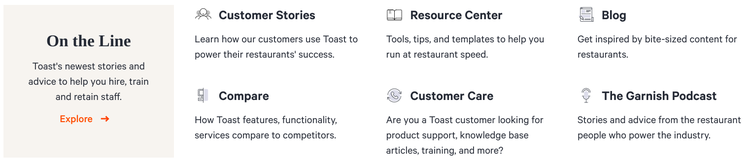
Toast offers a wide range of customer support options and related resources, including a podcast. Image source: Author
There's also Toast University, its training portal, as well as its knowledge base, that covers topics including initial setup, payments, reporting, labor management, and end-of-day processes.
Benefits of Toast POS
Most POS systems are designed for retail operations, and some might have a restaurant version. Toast POS, on the other hand, is designed solely for restaurants, and boasts 700,000 users.
Beyond general restaurant operations, Toast POS offers specific software solutions for fine dining, casual dining, fast casual, bar and nightclub, cafe and bakery, and multi-location restaurant groups.
Toast offers Toast Go which applies to one of the newest trends in the restaurant industry, tableside ordering. Waitstaff submit customer orders digitally via a handheld device, which can also process payments at the table.
This results in orders being served more quickly and makes Toast payments more secure since debit and credit cards never leave the customers' sight.
Toast Kiosk, another software add-on, lets customers place orders self-service at the table. Toast also recently introduced Toast Now, an online ordering system that allows customers to purchase food and receive it via contactless delivery.
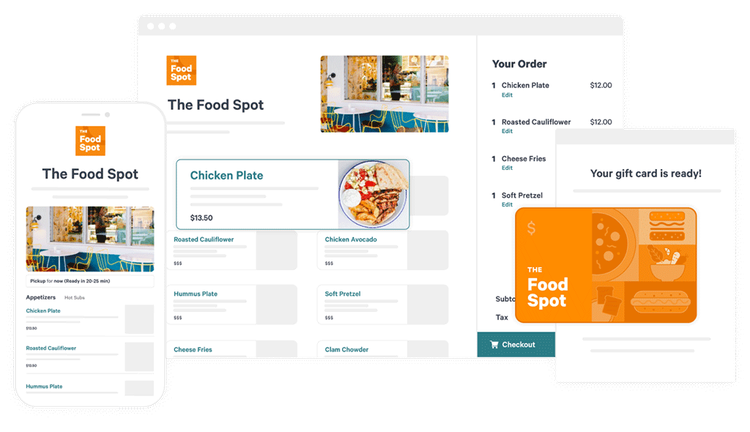
Toast POS digital purchase capabilities include ordering via an app and online buying, sending, and using e-cards. Image source: Author
Grow your restaurant operations with Toast POS
Toast POS may not be the best POS system if you're starting your first restaurant and trying to hold down costs. Then again, if you've already established your food service business at one or more locations, Toast POS could be just the thing to take your operations to the next level.
How Toast POS Compares
| Restaurant specific | Loyalty program | Automatic notifications | QuickBooks integration | |
|---|---|---|---|---|
| Toast POS |
|
|
|
|
| Clover POS |
|
|
|
|
| Lightspeed POS |
|
|
|
|
| Shopify Point of Sale |
|
FAQs
-
Toast POS is intuitive and easy to use, which is great in the restaurant industry because employees come and go on a frequent basis. In addition, Toast has a variety of customer support and resource options to help with any questions.
-
For $75/month, you'll receive Toast POS software to support one register as well as workflow management and analytics reporting. The cost after that to add one or more registers is quote-based. Transaction fees are not listed on Toast's website, but the industry average would be around 2.5% of each sale plus a flat rate of $0.15 per transaction.
Toast's proprietary hardware package prices are not listed on its website, but reportedly start at approximately $450 for a tablet register and increase from there to full register packages around $1,350. Add-on services like Toast KDS, Toast Now, and Toast Go and any necessary hardware to support them are quote-based too.
-
The baseline Toast POS does not support online sales or even provide a virtual terminal. There are several add-on digital sales services, however, that you can pay extra for:
- Toast Now -- online ordering via mobile app or website
- Toast Go -- tableside ordering and payment via handheld device
- Toast Kiosk -- customer ordering via self-service tablets
Our Small Business Expert
We're firm believers in the Golden Rule, which is why editorial opinions are ours alone and have not been previously reviewed, approved, or endorsed by included advertisers. The Ascent, a Motley Fool service, does not cover all offers on the market. The Ascent has a dedicated team of editors and analysts focused on personal finance, and they follow the same set of publishing standards and editorial integrity while maintaining professional separation from the analysts and editors on other Motley Fool brands.
