Every project involves costs. The larger and more complex the project, the more costly to execute in terms of time and money. Because no company has unlimited resources, every project requires a project budget.
But here’s the challenge: It’s not always easy to ascertain how big of a budget you need for a project. Underestimate what’s required and you end up short-staffed and unable to complete the project on time. If estimates are too high, you risk the entire project getting scrapped.
So how do you identify the right project management budget? Let’s walk through the process.
Things to consider when making a project budget
Like building a budget for your business, every project budget plan has a few considerations to think through before you can dive into assembling the budget itself. Here are the most significant ones.
1. Cost estimates
A budget in project management consists of many types of expenses: direct and indirect costs, capital expenditures and operating expenses, costs related to project deliverables, and more.
It can get complicated and make you crazy trying to capture the numbers accurately, especially for an undertaking that you've never attempted before. How do you estimate the costs for the unknowable?
To maintain your sanity, remember that you are only creating an estimate. The budget numbers rarely align with the actuals, and it is likely to change as a project unfolds.
So focus on making your best effort to capture the resource needs for a project accurately and to be as realistic as you can with cost estimates without being too conservative in your numbers (to avoid going over budget).
2. Budget contingency
The biggest challenge with project management budget planning is the unknown. Even with a detailed estimate of costs and resources, unexpected delays or changes in the project may necessitate budget revisions.
Therefore, just like how a project plan will incorporate some slack in its timelines, it’s a good idea to set aside a sort of emergency fund for the unforeseen. This is called a contingency.
Since it’s money for the unknown, it’s not easy to estimate. Too large an amount and the budget will feel inflated to those who need to sign off on it. A good rule of thumb is to set aside 10% of the total budget for contingencies.
If you end up completing the project with minimal need to dip into the contingency reserve, the project benefits by coming in under budget.
3. Budget monitoring
Just like you’d track project activities, you want to track and monitor expenditures throughout the project. Project budget management ensures the project stays in line with the budget.
By regularly monitoring the budget throughout the life of a project, you can quickly catch if costs begin to exceed estimates and make adjustments before the budget is blown. This monitoring also identifies additional budget needs with enough lead time to get the funding before work must halt.
How to create a complete project budget for your projects
The creation of a project budget is part of the planning phase of project management process groups. Here are the steps to create your own project budget.
Step 1: Identify project scope
Before you can know the costs involved in your project, you must first be clear on the project scope, timelines, and deliverables. For example, if a big project must be completed in a short timeframe, you’re likely to need staffing help. Consequently, a well-defined project plan is a prerequisite for budgeting in project management.
An ideal approach is to build out a work breakdown structure (WBS) for the project. The work breakdown structure allows you to capture all work involved in delivering a project at a detailed level. From there, it becomes much easier to assess the resource requirements for budgeting.
Step 2: Define resources
After you understand what a project entails, you can begin assembling the pieces of the budget. This means determining the resources required to complete a project.
What I’ve found in launching software products for various companies is that many project budgets encompass the same four ingredients with a fifth for miscellaneous items based on the nature of the project. I’ve broken down these factors for easy consideration here.
- Staffing: The foremost and most expensive cost is staffing. Does your project require additional team members? If so, how many and for how long? If the new staff will be paid on an hourly basis, the length of time should be in hours.
- Equipment: Equipment can take the form of machinery like an excavator for a construction project, or it can be the addition of tools like project management software. What equipment is required for your project? Capture this in your list of budget items.
- Sales and marketing: The nature of your project could involve sales and marketing costs. For example, when launching a new product, an advertising budget becomes a necessity. Some projects may not involve sales or marketing costs, but if they do, be sure to factor in expenses like sales commissions.
- Training: When a project is undertaken, usually some degree of organizational change management is introduced. Changes require training. The more extensive the change, the greater the training investment.
- Miscellaneous items: Another set of project cost considerations is dependent on your particular project needs. If you must travel for the project, then travel expenses must be part of the budget. If outside companies are engaged, their fees must be accounted for.
List all the people and items that you’ll need to successfully complete the project within deadlines. Align the resources required for the project with what you already have available today. If there’s a gap, this represents the scope of items requiring additional expenditures. From there, you can determine the budget itself.
Step 3: Assign amounts
Now that you know a project’s resource needs, it’s time to assign amounts. Go down the list of resources and begin evaluating costs for each.
Determining dollar amounts can be hard; that’s where research comes into play. Investigate historical budgets for similar projects in the past. Perform research online or talk to team members who have insight into the various items and related costs for the project.
For some resources, it’s necessary to model out costs. This is particularly true for staffing, where employee salaries vary from person to person and time is a factor.
Consequently, it’s effective to create a model in project management software or a spreadsheet to estimate staffing costs across the timeframe of the project using an average salary or industry norms for the positions.
Step 4: Build your budget
Once you’ve gone down the list of resources required for the project and assigned amounts, you’ll have your estimates. Remember to include a contingency fund as part of your budget.
Next, compile these estimates in your project management software or whatever tool your company uses for this purpose. If you’re using a spreadsheet or other free-form tool, it’s helpful to group related items together.
For example, all the training-related line items, like printing costs for training materials, should be together under a training bucket.
As part of building your budget, note any assumptions that went into the figures. This is important because once a project begins, some of the assumptions may hold true and others will not, resulting in actual project spend diverging from the budget.
By capturing the assumptions, you’ll understand why the budget didn’t reflect reality.
In addition, include a timeline if the budget spans a significant period of time -- usually more than a month. This allows any recurring costs to be clearly identified in the budget. It also helps you identify the timing for when certain costs will arise.
Finally, review the budget with other project teammates to get feedback. Another set of eyes on the budget can identify missing items and confirm the accuracy of amounts. This also helps you avoid budget mistakes right before seeking approvals.
Step 5: Obtain approvals and implement
When you present your project budget to stakeholders or other business leaders who must approve it, be prepared to justify the items and amounts. This is when you’ll want to highlight key assumptions and other rationale, such as the staffing model.
Once the budget is approved, it’s among the project manager's responsibilities to oversee it. It's a good idea to use project management software to track costs. As the project management triangle dictates, if teammates start to fall behind on deliverables or unexpected delays arise, costs will be affected.
You need to have visibility into your current costs so you can compensate or request an increased budget with a valid rationale and game plan for how to get costs under control.
Example of a successful project budget
Here’s an example of a project budget. The project tasks are listed down one side using the work breakdown structure (WBS) to correlate items in the budget with those in the project plan. The trend between actual costs and the estimates is tracked.
The main costs of labor and capital, like equipment, are divided into separate sections. If a time component is important, then you would include columns representing the unit of time that matters for the budget, such as months or quarters.
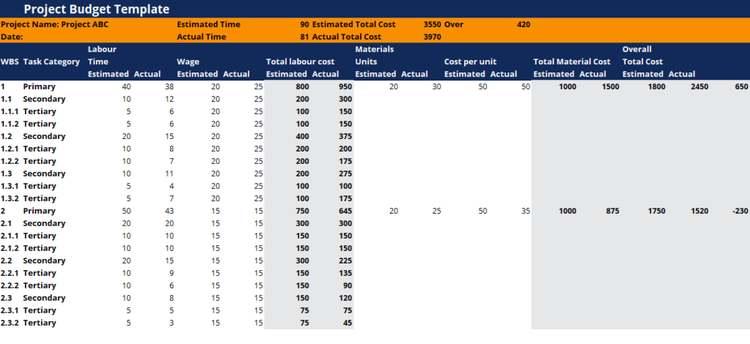
An example of a project budget using the work breakdown structure. Image source: Author
The best project management software for tracking project budgets
Tracking project budgets through software is the ideal means of managing a budget. Here are some of the best project management software options for project budgeting.
1. monday.com
A great all-around project management tool, monday.com gives you a range of options to meet any project need, including budgeting. Create a task list, then use the numbers columns to add estimated and actual costs.
The formula column feature allows you to apply calculations across different columns. In this way, you can create your own budget dashboards and track project expenses. Apply the pre-made formulas to track elements like budget rollovers and where you are over or under budget.
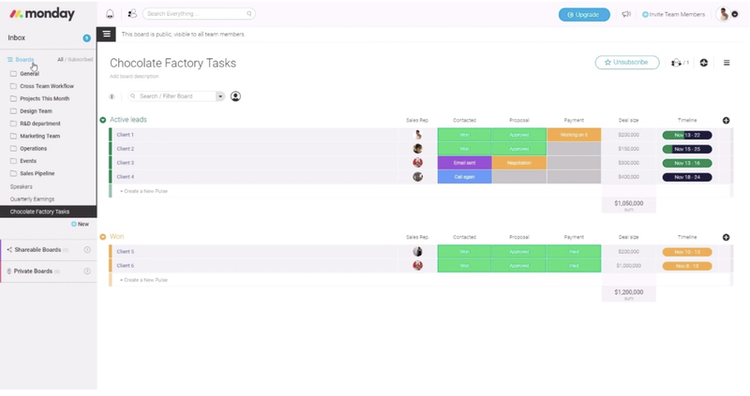
You can add columns to monday.com’s project task list to track actual vs estimated costs. Image source: Author
Read The Ascent's full monday.com review
2. Podio
One of the benefits of Podio is that it’s a blank canvas so you can customize it to your needs through its apps infrastructure. The platform has an app for just about any project need, including project budgeting.
With Podio, you select the applicable apps to create project budgets. This gives you lots of options such as budget-related dashboards and reports. The downside is that you have to find and apply the right apps for your needs.
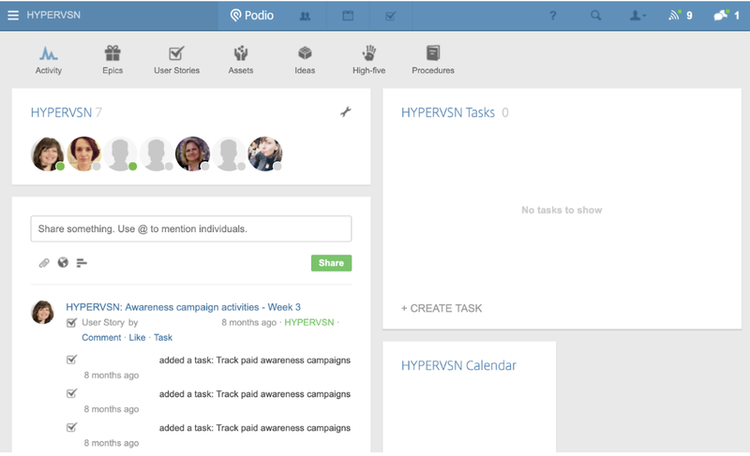
Podio’s customization capabilities allow you to set up the platform the way you want, including the ability to create and manage project budgets. Image source: Author
Read The Ascent's full Podio review
3. Wrike
Budgeting for projects is among the array of project management capabilities in Wrike, a flexible and scalable project management software. Through its report building tool, Wrike enables users to create custom budget reports.
A budget dashboard can also be constructed using the software’s custom fields function within its main project dashboards.
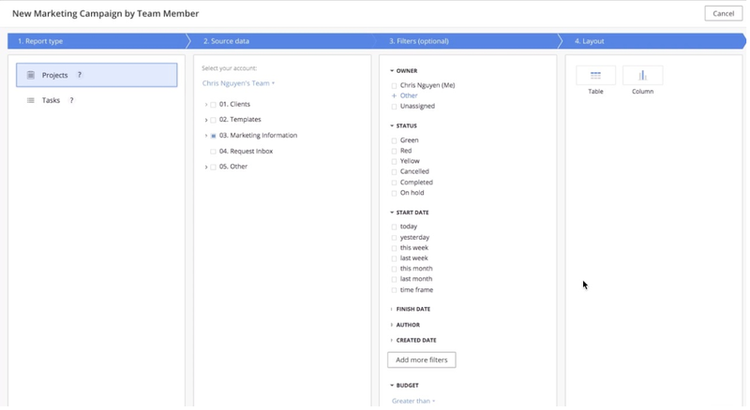
A budget report can be constructed from Wrike’s reporting interface. Image source: Author
Read The Ascent's full Wrike review
A last word about building a project budget
Building a project budget is an essential skill for anyone in business. Just remember, the hardest project budget you’ll do is your first one. Once you master this process, your planning efforts will accelerate, and your projects will routinely arrive within the parameters of your budget.
Our Small Business Expert
We're firm believers in the Golden Rule, which is why editorial opinions are ours alone and have not been previously reviewed, approved, or endorsed by included advertisers. The Ascent, a Motley Fool service, does not cover all offers on the market. The Ascent has a dedicated team of editors and analysts focused on personal finance, and they follow the same set of publishing standards and editorial integrity while maintaining professional separation from the analysts and editors on other Motley Fool brands.