Important update: Mint was shut down on Jan. 1, 2024. Intuit, which owns Mint, is integrating it into Credit Karma. Mint users can download their data to Credit Karma to use its financial tools and services.
Bottom line: Mint is a useful free budgeting app to organize your finances in one place. Since it's shutting down soon, new users are better off choosing another app.
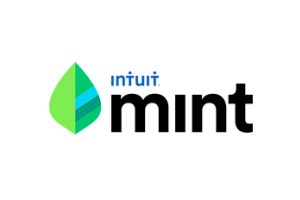
Full Mint review
Pros
- Free to use
- Secure
- Syncs to a diverse set of financial accounts
- Alert and reminder tools
- Free credit monitoring services
- Calculates net worth
Cons
- Takes time to set up
- Categories may assign incorrectly
- Occasional account connection issues
At a glance
| iOS app rating | 4.8/5 stars |
|---|---|
| Android app rating | 4.2/5 stars |
| Cost | Free, Mint Premium is available to iOS users for $4.99 monthly |
What is Mint and how does it work?
Mint is a free personal finance app that makes managing and saving money easy. Developed by Intuit, Inc, the creators of TurboTax, this mobile app is a budgeting tool that lets users manage and keep track of their spending. You can also set category-specific budgets and savings goals.
The Mint budgeting app connects with your financial accounts, so that users can get a clear picture of their personal finance health and total debt within the app. It's useful because it can teach you to save money more effectively while also helping to improve your financial literacy.
You'll need to download the app and sign up for an account to use Mint. You can then set a monthly budget, categorize expenses, track your spending habits by category, and monitor your credit score.
With Mint, you can set up bill reminders and get alerts when you spend beyond your set budget, get charged a late fee, or when an upcoming bill is almost due. This budget app also includes goal-setting tools to set financial goals and track your progress.
All the features in this version of Mint are free to use, and they can help make managing personal finances less daunting.
Top perks
Free to use
It's free to use the standard Mint app, and it's loaded with useful features. Students and others new to saving and budgeting, or those trying to spend less while improving their budgeting skills will find this free app a good fit.
A paid app version, Mint Premium, is available for $4.99 a month. This app version includes additional features like advanced spending graphs and subscription cancellation tools. Mint Premium also has no ads. This paid upgrade is only available to iOS users at this time.
It's secure
You should feel comfortable using Mint. Intuit uses VeriSign to securely transfer data and multi-factor authentication to protect your account.
Free credit monitoring
With Mint, it's easier to monitor your credit. Users can view their credit score at any time and track changes. And your score won't be negatively impacted by this feature because Mint performs a soft credit check.
RELATED: What affects your credit score?
Supports different financial accounts
Mint supports various financial accounts, giving you a clear picture of your total debt without using other budgeting apps. With this app, you'll be able to see all of your accounts in one place, including:
- Checking accounts
- Credit cards
- Mortgage accounts
- Investment accounts
- Personal loans
Compare savings rates
Make sure you're getting the best account for you by comparing savings rates and promotions. Here are some of our favorite high-yield savings accounts to consider.
Easily monitor your spending
Mint is one of the best budgeting apps to use if you have a financial goal and want to monitor your spending regularly. It shows your account balance and recent transactions. It also lets you know about upcoming bills.
Alerts and reminders
With the Mint app, you can easily set up account alerts to avoid missing payments or overspending. Choose how you receive account alerts for the following:
- Late fees
- Low balance
- Bill reminders
- Over budget within a category
- Rate changes
- Unusual account activity
Set financial goals within the app
You can also use the Mint budgeting app to set and track your financial goals, including paying off debt, saving more money, or improving your credit score. This feature can help you stay on top of important financial plans that you have set for yourself.
RELATED: Need a savings account? Check out our list of the best high-yield savings accounts.
See your net worth
If you've been wondering about your net worth, the Mint budgeting app provides a simple way to see how much you're worth.
What could be improved
It takes time to set up
It takes time to put all your information in and set up a Mint account. There can also be a learning curve to get the hang of using the app. Considering Mint is shutting down on Jan. 1, 2024, it doesn't make sense to go through that process for new users.
Automatic category assignments
Sometimes Mint will automatically assign expenses to the wrong category. If an expense is miscategorized, you can edit it, but this takes extra effort.
Account connection issues
Mint will occasionally have issues connecting to a financial account. In particular, users have had a hard time successfully adding accounts from smaller institutions.
Recommended financial products may feel intrusive
Mint partners with financial companies to cover its costs. This means you'll get recommended financial products when using the app. These recommendations are based on your financial situation and may be useful. But some app users may find this to be intrusive.
Alternatives to consider
If you want an app that has more features: YNAB (You Need a Budget) is an alternative budgeting app worth considering. It helps you give every dollar a job, allows you to budget for future months, and provides education to help you budget and spend your money smarter. The company provides daily, free educational workshops. Unfortunately, YNAB is a paid app, so you may want to stick with Mint/Intuit Credit Karma if you need a free budgeting app.
If you want an app that works better for couples: Zeta is an alternative budget planner you should try. It includes tools that make it easier to manage and split budgets. You can see total income and expenses, review transactions, and see when bills are due. Zeta also allows couples and families to categorize expenses as individual or shared expenses. But you may want to stick with Mint if you need an app focused on individual budgeting.
What are the costs?
Mint is free to use. If you are an iOS user, want to access more features, and want an ad-free experience, Mint Premium is available for $4.99 monthly.
This app is right for:
With its impending shutdown, Mint isn't an app to start using now. If you were interested in Mint's features or you're a current user, Credit Karma may be a good alternative for you. If not, consider giving another budgeting app a try.
FAQs
-
Mint is a personal finance app that is safe to use. The company has safety features including multi-factor authentication and security scanning tools to keep your account and personal data safe.
-
Mint is free to use and includes many useful features. A premium ad-free app version is available to iOS users for $4.99 monthly. You don't need to spend money to use Mint.
-
Mint can help you monitor your spending, set and follow a budget, and track your saving and debt payoff goals. You can also use this budgeting app to monitor your credit score and enable account alerts to tell you about upcoming bill due dates, late fees charged to your accounts, and when an account has a low balance.
Our Personal Finance Experts
We're firm believers in the Golden Rule, which is why editorial opinions are ours alone and have not been previously reviewed, approved, or endorsed by included advertisers. The Ascent, a Motley Fool service, does not cover all offers on the market. The Ascent has a dedicated team of editors and analysts focused on personal finance, and they follow the same set of publishing standards and editorial integrity while maintaining professional separation from the analysts and editors on other Motley Fool brands.


