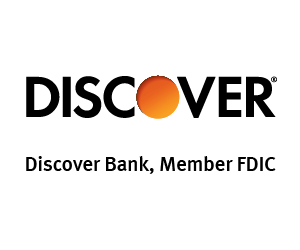Have an Online-Only Bank Account? This Hack Lets You Deposit Cash for Free
KEY POINTS
- Online-only bank accounts typically charge a fee for cash deposits, usually $4.95.
- However, you can get around this by opening a Capital One 360 Checking account.
- The Capital One 360 Checking account allows you to deposit $999 daily in cash and make up to five transactions per month.
One thing I dislike about online-only bank accounts is the lack of options to deposit cash without a surcharge. Sure, online accounts typically have higher APYs, no monthly service fees, and even widespread ATM access. And while that's fine for those who can't remember the last time they touched a dollar bill, it can be frustrating for those, like me, who sometimes find themselves with cash in their wallet and want to deposit it.
But, recently, I've discovered a new way to deposit any cash that finds its way into my possession. It's free, easy, and only requires you to live near a Walgreens or CVS pharmacy. If you also want to deposit cash for free, here's how to do it.
Open a free Capital One 360 Checking account
First, some context: I have a SoFi Checking and Savings account (member FDIC), which I love, because it earns an annual percentage yield of up to 3.80% on my savings and 0.50% on my checking (I also earned a sweet $300 bank bonus after opening the account¹). While I also have a high-yield savings account for emergency cash, this SoFi® account lets me earn interest generously on money I'm about to spend.
The only problem: It charges a $4.95 fee for cash deposits at in-network ATMs. Since my wife gets paid in cash for her side hustle, this has become a problem for us.
Enter the Capital One 360 Checking account. This free checking account lets you deposit up to $999 of cash per day (you're limited to five transactions per month) at Walgreens and CVS locations. Once you deposit the cash into your Capital One 360 Checking account, you can then transfer it to your regular checking or savings account. Or, if you like the Capital One 360 Checking account, you can just hold it in this account until you spend it.
How to deposit cash with your Capital One 360 Checking account
You'll get started through the Capital One app. In my app, I just scroll to the bottom and the section that says "Add Cash in Store." Clicking on that, I agree to the terms and conditions and can then select how much cash I'd like to deposit. Again, you're limited to $999 per day and five transactions per month, giving you a total of $4,995 if you were to maximize your limit each day.
Once I enter how much cash I want to deposit, Capital One gives me a barcode. Then, I take this barcode and the cash to the CVS closest to me. The cashier will then count the money in front of me and deposit it in my account. Better yet, the cash is available the same day, just as it would be at a regular bank.
Is it worth opening a Capital One 360 Checking account for free cash deposits?
It depends. If you're frequently dealing with cash -- and your online bank charges fees for cash deposits -- opening a Capital One 360 Checking account would give you a free avenue to cash deposits. Even if you don't frequently have cash to deposit, the account could come in handy for those rare moments when you do (for me, it's usually gift money).
The account has no monthly fee, so even if you don't end up using it frequently, you won't lose money. However, if you like all your accounts in one place, opening a separate one for cash deposits might not be that appealing. In your case, you might be better off banking at a national institution, like Chase, and depositing cash at its ATMs or physical branches.
As for me, I'm satisfied with the free Capital One 360 Checking account for my cash deposits. Capital One will occasionally offer a bonus on this account, too, so check our bank bonuses page to get details when one is available.
Our Research Expert
We're firm believers in the Golden Rule, which is why editorial opinions are ours alone and have not been previously reviewed, approved, or endorsed by included advertisers. Motley Fool Money does not cover all offers on the market. Motley Fool Money is 100% owned and operated by The Motley Fool. Our knowledgeable team of personal finance editors and analysts are employed by The Motley Fool and held to the same set of publishing standards and editorial integrity while maintaining professional separation from the analysts and editors on other Motley Fool brands. Terms may apply to offers listed on this page. APYs are subject to change at any time without notice.
SoFi disclosure:
¹ New and existing Checking and Savings members who have not previously enrolled in Direct Deposit with SoFi are eligible to earn a cash bonus of either $50 (with at least $1,000 total Direct Deposits received during the Direct Deposit Bonus Period) OR $300 (with at least $5,000 total Direct Deposits received during the Direct Deposit Bonus Period). Cash bonus will be based on the total amount of Direct Deposit. Direct Deposit Promotion begins on 12/7/2023 and will be available through 1/31/26. See full bonus and annual percentage yield (APY) terms at sofi.com/banking#1.
² SoFi members who enroll in SoFi Plus with Direct Deposit or by paying the SoFi Plus Subscription Fee every 30 days or with $5,000 or more in Qualifying Deposits during the 30-Day Evaluation Period can earn 3.80% annual percentage yield (APY) on savings balances (including Vaults) and 0.50% APY on checking balances. There is no minimum Direct Deposit amount required to qualify for the stated interest rate. Members without either SoFi Plus or Qualifying Deposits, during the 30-Day Evaluation Period will earn 1.00% APY on savings balances (including Vaults) and 0.50% APY on checking balances. Only SoFi Plus members are eligible for other SoFi Plus benefits. Interest rates are variable and subject to change at any time. These rates are current as of 1/24/25. There is no minimum balance requirement. Additional information can be found at http://www.sofi.com/legal/banking-rate-sheet. See the SoFi Plus Terms and Conditions at https://www.sofi.com/terms-of-use/#plus.