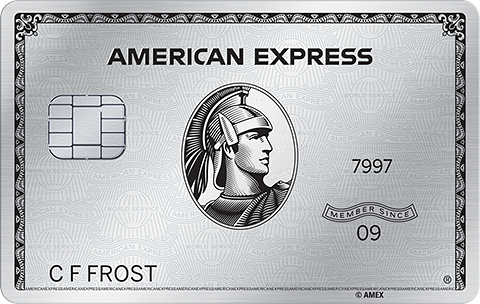5 Little-Known Perks of Banking With Chime
KEY POINTS
- Chime® Deals provides discounts on gas, groceries, and restaurants at nearby businesses.
- Cash Map shows fee-free ATMs and cash withdrawal/deposit locations, like Walgreens and Rite Aid.
- Free credit tracking lets you view your FICO® Score anytime without hurting your credit.
Popular banking app Chime® recently released a new feature, Chime® Deals. I've been banking with Chime® for a couple of years now. This no-frills company isn't like SoFi®, banging out features left and right; when Chime releases something new, it's an event, minus the drums.
If you're not paying attention, it can be easy to overlook Chime®'s under-the-hood perks. New users especially may be clueless. Chime® advertises itself as a young-person-friendly mobile app, which it is, but the specifics are a lot more interesting.
In addition to typical banking services, Chime® offers Chime® Deals, a Cash Map, Credit Tracking, partner deals, and Bills. Keep reading for more on each of these little-known perks below.
1. Chime® Deals: Discounts on gas, grocery, and restaurants
Chime® has finally upped its debit and credit card game with Chime® Deals. Users check out nearby deals in the app, activate the deal they want, and use it within four hours. It's a lot like what Cash App and Robinhood offer, but the map takes center stage.
What that looks like: Say I want to buy gas. I'd open my Chime® app and scroll down to Chime® Deals. From the map, I'd select the nearest gas station, ARCO. I'd tap the deal for details: a $0.20 per gallon discount. Nice. I'd activate the deal and drive to ARCO. At the pump, I'd swipe my Chime® debit card or Chime Credit Builder Secured Visa® Credit Card. My approximately 4% discount would automatically apply.
Right now, my Chime® Deals map looks a bit sparse. There's a bunch of ARCOs, a 76 offering 12% cash back, and a Lee's Sandwiches deal offering 12% back. I'll check back in next month to see if more businesses partner with Chime®.
2. Cash Map: ATMs near me
Chime® offers a majorly convenient perk, the Cash Map, to folks to use cash. Users check the map to find de-facto ATMs at Chime®'s partners, many of which are fee free. Chime® partners with Walgreens to let users transfer money to and from Chime® at over 8,000 Walgreens locations.
What that looks like: Say I want to withdraw cash. I'd open my Chime® app and select the Cash Map icon. Under "Withdraw," I'd see both a map and a list of Chime® partners that offer withdrawals. I'd select the nearest option, Rite Aid, and check details: it offers a free-fee ATM and cash back on purchases. I'd click "get directions" and drive to the location for my money.
Near me are a ton of places I can withdraw and deposit cash, including Rite Aid, Walgreens, and 7-11. The Cash Map could save cash users a lot of time searching for ATMs.
3. Credit Tracking: My FICO® Score
Chime® tracks your credit score in the app. It's my favorite feature. Recently, I applied for an auto loan and was worried my educational debt would worsen my rate. So I checked my FICO® Score. It was as simple as opening the Chime® app and scrolling down to "Credit Tracking." It's free, and there's no ding to your credit score. Chime® notifies me every time my credit score changes.
What Chime® doesn't give is a detailed breakdown of your credit score. I can see recent movements, but that's it. To see a detailed breakdown of my score, I use Credit Karma. (It's free, so long as I don't purchase anything via one of its ads.)
4. Partner Deals: Personal finance products
Chime® partners with personal finance services to offer users loans and insurance. To Chime®'s credit, it doesn't shove these deals down users' throats. They're actually hard to find in the app. I've got to scroll to the very bottom and click "See my offers."
I don't typically go for affiliate products. They vary in quality, and Chime® probably gets paid no matter which one you use. But I have used Insurify through the app, and it was useful for comparing car insurance quotes to my current rate. It may be worth looking into, though I'd do a bit more research than what's offered through the app.
5. Bills: My recurring payments
Chime® shows users their recurring payments in one place, the Bills tab. Subscriptions, credit card payments, and lease payments show up in mine. It's a nifty way to check how much I'm paying via my Chime® account.
To view subscriptions, open Chime® and scroll down to "Bills." You'll get a monthly average and a breakdown of how much you spent on what, in order of most to least recent. If you've forgotten about a subscription you pay for through Chime®, it'll show up here.
These perks are worth considering before switching banks. If it's not your speed, steer clear. But if you like the convenience Chime® offers, dive a little deeper into the banking app's main features, interest rates, and fees (or lack thereof). They're worth checking out.
Our Research Expert
Chime disclosure
Chime is a financial technology company, not a bank. Banking services provided by The Bancorp Bank or Stride Bank, N.A.; Members FDIC.