Using a payments app can make it easy to pay others when you don't have cash on hand. You can use one of the best payments apps to pay someone through funds tied to a credit card, debit card, or bank account. Review our list of best payments apps for April 2024 to learn more about how these apps can be an excellent personal finance tool.
The Ascent's best payments apps:
- Venmo: Best payments app overall
- PayPal: Best payments app for versatility
- Zelle: Best banking payments app
- Cash App: Best payments app for simplicity
- Xoom: Best payments app for international payments
1. Venmo

Bottom line: Venmo, which PayPal owns, is one of the best payments apps. It's a good choice if you need to send money to friends or family members. Whether you need to split the bill when you're out for dinner, send your roommate rent money, pay someone back, or send money for a birthday or holiday, this is an easy and convenient app to use. You can pay others with funds from your Venmo balance, credit card, debit card, or bank account. Also, Venmo allows you to request money from others.
You can even use your Venmo account to make payments through participating retailers and companies. Some participating brands include Uber, Poshmark, Grubhub, and CVS. If you use a credit card to pay others, Venmo charges a 3% fee. Your credit card issuer may also charge a fee. But sending money through a debit card or bank account is free. If you use Venmo regularly, you can apply for a Venmo debit card and use your account balance to pay for items wherever you go.
- iOS app rating: 4.9/5 stars
- Android app rating: 4.2/5 stars
- Cost: Free to send money from a debit card or bank account, 3% for credit card payments
READ MORE >> Venmo review
2. PayPal

Bottom line: Due to its popularity, PayPal is arguably one of the most well-known and best payments apps available. You can quickly pay someone by entering their phone number, email address, or a PayPal.Me link it sends to you. You can also get paid for items that you sell. QR codes offer a contactless payment option customers use to pay you. PayPal also allows you to request money from others.
Money is sent directly to a user's PayPal account. Then, they can transfer the money instantly to a bank account or debit card for a small fee, or transfer the funds to their bank account for free. Bank account transfers can happen in as little as one day, but it can take up to five days for some users. PayPal is more than a payments app -- it also has a credit card, debit cards, and prepaid cards, which users can apply for. If you open a PayPal Balance account, you can set up direct deposit and mobile check cashing.
- iOS app rating: 4.8/5 stars
- Android app rating: 4.2/5 stars
- Cost: Free (transfer fees apply for instant transfers)
READ MORE >> PayPal review
3. Zelle

Bottom line: Zelle is another one of the best payments apps on our list because the company partners with many U.S. banks and credit unions. This app makes sending money to others easy, even if they use a different bank. You can use the Zelle app on its own or check to see if your bank has Zelle integrated within its banking app -- as many banks do. You can send money to others using their email address or phone number.
Since Zelle uses funds sent through bank accounts, there is no fee to send or receive money. Funds sent through Zelle are typically available within minutes. The sender and receiver must have a U.S. checking or savings account to use Zelle. That means this app isn't the best option to send money internationally.
- iOS app rating: 4.8/5 stars
- Android app rating: 3.8/5 stars
- Cost: Free (no fees)
READ MORE >> Zelle review
4. Cash App
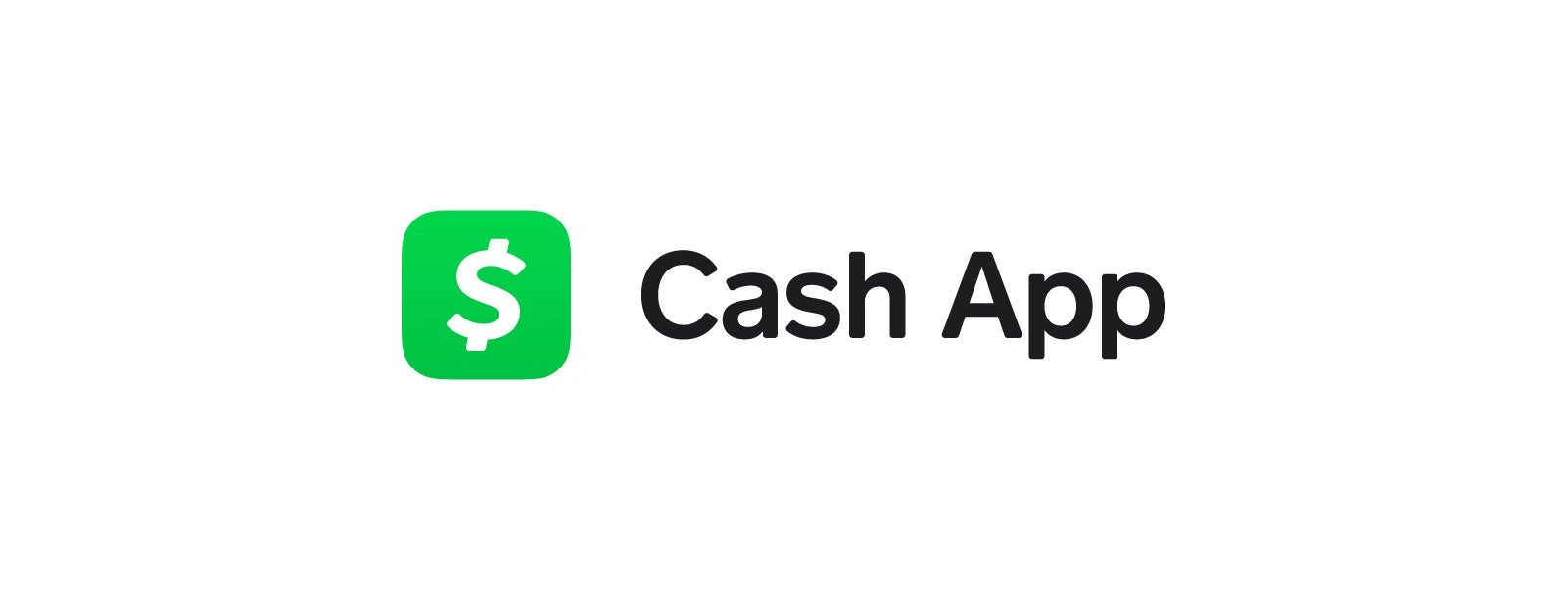
Bottom line: Cash App is another payments app option you can use to send and receive money. Users can send a payment by entering a $cashtag, phone number, email address, or scanning a QR code. Sending money is free unless you're using a credit card, in which case you'll be charged a 3% fee. Cash App is a bit different from other best payments apps on our list because it allows users to buy, sell, and withdraw Bitcoin and buy and sell stocks.
You can also request a free Cash Card, a customizable debit card that can be used to make payments online and in-store. This card also gives users access to discounts from select retailers. Cash App can be used as a banking app, too. You can receive paychecks, tax returns, and other direct deposits up to two days early.
- iOS app rating: 4.8/5 stars
- Android app rating: 4.6/5 stars
- Cost: Free unless using a credit card
READ MORE >> Cash App review
5. Xoom

Bottom line: The last best payments app on our list is Xoom, a service that PayPal developed to make it easy to send money internationally. Money can be sent to a bank account, debit card, mobile wallet, to a partner pickup location, or sent for delivery to someone's door. This payments app supports sending money to over 160 countries. When you use Xoom to send money, you'll get 24/7 status updates throughout the payment process.
Xoom charges fees to send money, but the pricing is transparent and upfront. Fees vary depending on the country. You can use the Fee Calculator to review fees before sending money.
- iOS app rating: 4.8/5 stars
- Android app rating: 4.8/5 stars
- Cost: Free to download. Additional fees vary by country; A $4.99 fee is a typical starting point.
READ MORE >> Xoom review
Types of payments apps
- Peer-to-peer (p2p) payments apps: All of the apps on our list are p2p payments apps. Users can send money from a mobile device through a linked bank account or card.
- Digital wallet payments apps: Some payment apps are considered digital wallet apps, like Apple Pay and Google Pay. That means a secure digital version of your cards are stored in your wallet and can be used in many ways, including paying in person at participating retailers.
- Bank account payments apps: Some payments apps work directly with banks to make it easier to pay others. For these kinds of apps, you'll need to link your savings or checking account to the app to send money. Anyone you send money to will have to have a bank account.
How to pick the best payments app for you
When comparing the best payments apps, you should consider your habits and needs. If you plan to send money to other people within the United States, your app of choice won't need international capabilities. If you send money globally, you'll want to choose a payments app that works internationally. You may also want to consider the kind of phone you have, because Apple Pay won't work on Android devices.
How do payments apps work?
Payments apps are easy to use. You'll need to download the app and create an account to use the app's features. From there, you can view your current account balance, send payments, request payments, and withdraw funds.
How to send payments
You'll need to enter the recipient's details to send a payment. This may be an app username, email address, or phone number. You'll then confirm the amount that you're sending and hit send.
How to receive payments
You can use payment apps to receive payments, too. There are two ways to do this:
- Someone will send you money, and all you'll need to do is withdraw the funds or spend your account balance later on.
- Some payments apps allow you to request money by sending a payment request alert. This will detail how much money someone owes you, which they can easily pay in the app.
Payments apps fees and costs
Many of the best payments apps are free to use and download. There may be fees depending on what activities you do within the app. It's not abnormal to pay a fee if you're using a credit card to fund a payment. It's also not uncommon to pay a fee if you're using a payments app to transfer money to your bank instantly.
Typically, these money apps charge users 3% when funding a payment through a credit card. Otherwise, sending money through a bank account or debit card is free.
FAQs
-
Many payments apps allow you to send payments instantly. Zelle, Venmo, and PayPal payments typically appear instantly in a recipient's account. When sending money through Google Pay funded by a Google Pay balance or a debit card, payment transfers happen quickly -- but may take up to 24 hours. Other forms of payment can take longer.
If you plan to cash out your payments app balance, be aware that instant transfers may come with a fee. For example, PayPal and Cash App both charge fees for depositing money in your account balance to your bank account instantly.
-
Yes. Payments apps have security features in place to keep you safe. Many payments apps also mask your credit or debit card number so your data is not at risk. You can feel confident using payments apps if it's reputable and well-known.
Our Personal Finance Experts
We're firm believers in the Golden Rule, which is why editorial opinions are ours alone and have not been previously reviewed, approved, or endorsed by included advertisers. The Ascent does not cover all offers on the market. Editorial content from The Ascent is separate from The Motley Fool editorial content and is created by a different analyst team.