The name of the game for Magnolia CMS is "multi." It's built for enterprises that need to run on all cylinders. Magnolia CMS has multi-channel, multi-language, and even multi-site offerings, meaning flexibility, adaptability, and customization abilities galore. If you're looking for a robust content management system, then Magnolia may be a good match.

-
Ease Of useRating image, 3.50 out of 5 stars.3.50/5 Our ratings are based on a 5 star scale. 5 stars equals Best. 4 stars equals Excellent. 3 stars equals Good. 2 stars equals Fair. 1 star equals Poor. We want your money to work harder for you. Which is why our ratings are biased toward offers that deliver versatility while cutting out-of-pocket costs.
= Best
= Excellent
= Good
= Fair
= Poor
SupportRating image, 4.50 out of 5 stars.4.50/5 Our ratings are based on a 5 star scale. 5 stars equals Best. 4 stars equals Excellent. 3 stars equals Good. 2 stars equals Fair. 1 star equals Poor. We want your money to work harder for you. Which is why our ratings are biased toward offers that deliver versatility while cutting out-of-pocket costs.
= Best
= Excellent
= Good
= Fair
= Poor
PricingRating image, 2.00 out of 5 stars.2.00/5 Our ratings are based on a 5 star scale. 5 stars equals Best. 4 stars equals Excellent. 3 stars equals Good. 2 stars equals Fair. 1 star equals Poor. We want your money to work harder for you. Which is why our ratings are biased toward offers that deliver versatility while cutting out-of-pocket costs.
= Best
= Excellent
= Good
= Fair
= Poor
FeaturesRating image, 4.00 out of 5 stars.4.00/5 Our ratings are based on a 5 star scale. 5 stars equals Best. 4 stars equals Excellent. 3 stars equals Good. 2 stars equals Fair. 1 star equals Poor. We want your money to work harder for you. Which is why our ratings are biased toward offers that deliver versatility while cutting out-of-pocket costs.
= Best
= Excellent
= Good
= Fair
= Poor
-
- Flexibility to fit site needs
- High level of security
- Very user-friendly
- Complicated migrations between versions
- Ambiguity around pricing
- Lack of admin dashboard
Magnolia CMS is sharp. This isn't a bargain-basement, bare-bones content management system. You can tell that, from a business and consumer standpoint, Magnolia was built for the enterprise whirlwind, efficiently supporting many moving parts.
It's an open-source software, which allows for a whole host of integrations and add-ons that can elevate your website to do pretty much whatever you need it to. It's certainly no accident that many users remark on how easy it is to customize -- that very ability is part of its DNA, as Magnolia software was built with heavy integration support in mind.
For all its options and abilities, you would think it would be easy to become overwhelmed. And while it's not quite as simple as some less-expansive options, it is still built with ease of use in mind.
You can come in as a content manager, not a website building guru, and still be successful as a user, with a small learning curve. For medium to large sites or websites that demand a lot of functionality, Magnolia CMS is an excellent choice.
There are certainly many layers to using Magnolia CMS, so be prepared to play around a little bit at first to familiarize yourself. I recommend taking advantage of its free trial, which gives you access to the Magnolia sandbox so you can dig around before diving into setting up your own site.
Who is Magnolia CMS for?
Thanks to its multiple channels of customization and multitasking nature, Magnolia CMS is an excellent fit for enterprises, startups, and businesses. Enterprise IT systems are particularly well-suited for its flexible UI organization.
It's complexity, though, may make it a bit overkill for single entities or for those needing something more straightforward.
The bottom line: If you want your site to support a lot of functionalities, Magnolia website design is a good choice.
Magnolia CMS's features
As with any good CMS, what really sets Magnolia apart comes down to the features. Providing a wide array of top-tier benefits, these are some of my favorite things about what Magnolia services offer.
Built for integrations
Since functionality and providing many offerings are at the core of Magnolia, the ability to sync software is important.
Magnolia offers a wealth of integrations to make it easy for users to connect, such as e-commerce tools to connect to Magento and commerce tools (a DAM connector for Amazon S3), analytics syncs for Google Analytics, integrations for SEO, translation, and authentication to name a few.
Thanks to its open-source nature, Magnolia utilizes open architecture, open APIs, and built-in connectors to allow for seamless integration into other existing digital systems.
Organized content capability
If you're like me and have an almost allergic reaction to a cluttered planner or overflowing files, you'll appreciate Magnolia's intuitive content organization.
You can keep your offerings fresh and relevant to each intended audience thanks to Magnolia's ability to recycle old content and reorganize into smaller, tagged, and labeled blocks. This makes finding the right material and getting it out to the right audience a breeze.
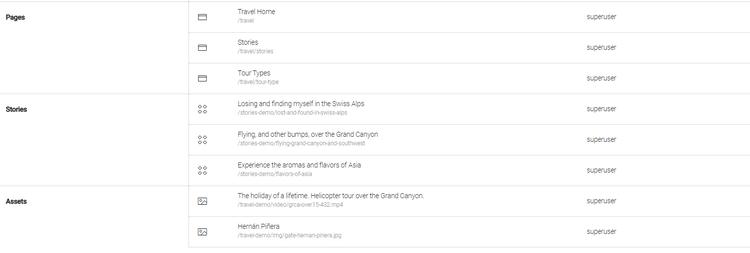
Content is automatically broken into chunks. Image source: Author
If you plan on running a content-heavy site, this feature allows you to quickly search through old pieces to make sure you are not either double publishing something similar or, alternatively, you can easily link back to something in the same category.
Backups for safety
Sometimes, one of the biggest fears around changing something is accidentally breaking it or going so far off track you can't figure out how to restore working order. Magnolia CMS has a handy-dandy backup feature, safely storing past versions so you can tweak things without worrying about messing anything up.
This is one of my favorite features. If you're anything like me and are prone to lots of rounds of edits plus bouts of uncertainty when it comes to updating themes or layouts or anything already published, this peace of mind is priceless.
Notifications
Something as simple as sending an alert can make all the difference in good user experience. Magnolia can send you customized notifications based on what you want, from customer chats to software upgrades, content interaction, and more.

Alerts pop up as notifications at the top of your screen. Image source: Author
Campaign and customer management
Campaigns and the full customer experience are easily managed in one fluid process.
The best part (for me, at least) is that it's all console-prepped, meaning you don't have to know any coding or touch a lick of code. You can personalize experiences for customers based on demographics and view their activity to adjust where they stand in the funnel or initiate touchpoints.
In the same way, Magnolia makes it easy to view and track customer information by organizing personas.
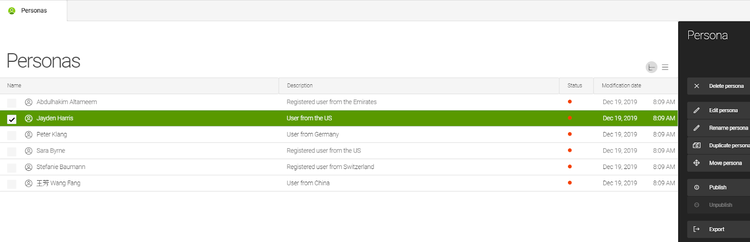
Customer personas are accessible at a glance. Image source: Author
Cookie capabilities
Especially for e-commerce sites or websites whose visitors have a lot of details, the ability to set up and manage cookies on your site -- and easily maintain them -- is a big help.
The Magnolia setup gives a quick, easy-to-understand overview of your current cookies. It makes it easy to add or delete as well.

Magnolia has straightforward cookies for different needs and tracking. Image source: Author
Cloud CMS
Cloud hosting means faster deployment of new features, increased uptime, easy upgrades, and no investment in physical hardware. It's just more manageable with the cloud.
Accelerated content delivery
Through Magnolia's "omnichannel content hub," you can leverage intuitive smart tagging and metadata, integrate powerful AI search capabilities, deliver content across multiple channels (web pages, apps, etc.) and let Magnolia automatically sync up access across all your content storage, without needing to migrate items manually.

Magnolia's CMS metadata at a glance. Image source: Author
Magnolia CMS's ease of use
One of the best parts of Magnolia is that it sets you up for success. It's not built to be a fun challenge for experienced coders or developers; rather, it's made for regular publishers to be able to create a good website. It's simple to coordinate and easy to customize.
There are enough tools so that pretty much all functions are self-explanatory, and publishing even large batches of content is not an issue.

It's super easy to not only select a page but see all editing options at once. Image source: Author
The biggest holdup may come from passing the initial hurdle of getting a demo. I had to go through some back and forth with Magnolia reps to get started with a free demo.
Magnolia CMS's pricing
When it comes to pricing, Magnolia offers quote-based plans focused on things such as site size, purpose, functionalities, etc. You'll need to contact the company directly to begin the process of getting a quote, but you also can request a free trial to see if the tool is right for your business before you get in too deep.
However, if your CMS needs are determined by a strict budget where you need to know pricing before investing any time, it can be a little frustrating.
Working with Magnolia CMS support
The support team for Magnolia is often a big selling point. They offer both developer support and maintenance support options, so you always have someone to talk to if you find yourself struggling. Response time is generally fast, and the results are helpful.
Benefits of Magnolia CMS
A lot of why I liked working with Magnolia CMS comes down to the fact that it's very clear in its intentions but doesn't muddy the waters by expecting the user to be two steps ahead of it.
What it is designed to do (deliver multi-functionality, push customized content, and manage audience lifecycle) it does very well, with minimal effort or stress from the person building the site.
There are integrations already in place to make it sync with your existing software. You can manage multiple functions and multiple levels of content at once, without things getting cluttered or dropped.
Magnolia CMS shines with intent
From the get-go, Magnolia sets itself up for success by not trying to be all things to everybody, but, instead, putting a strong emphasis on multi-functionality, diverse content management, and integration. It's this sense of direction in the tool itself that really makes it a good option for even inexperienced site publishers.
Magnolia's user-friendly, regularly updated, and flexible enough to let you achieve whatever layers of ability you need with your site.
How Magnolia CMS Compares
| Product | Free plans | Flexibility in customization | Loading speed | SEO readiness |
|---|---|---|---|---|
| Magnolia CMS |
|
|
||
| Squarespace |
|
|
|
|
| Joomla |
|
|||
| HubSpot CMS |
|
|
|
|
| WordPress |
|
|
|
|
| Wix |
|
|
|
FAQs
-
It's built to be flexible in all regards. That goes beyond just adjusting content or adding features, but allows for Magnolia to grow with your business, thanks to pre-built connectors and easy outside integrations.
-
While not as prevalent as some other content systems that have been in the game longer, it is picking up steam. Magnolia CMS counts some big names as clients, including the United States Navy, Barclays, and Nissan.
-
While it has a basis in Java (and is perfect for Java-based systems), it also works with API, REST, SOAP, CMIS, XML, etc.
Our Small Business Expert
We're firm believers in the Golden Rule, which is why editorial opinions are ours alone and have not been previously reviewed, approved, or endorsed by included advertisers. The Ascent, a Motley Fool service, does not cover all offers on the market. The Ascent has a dedicated team of editors and analysts focused on personal finance, and they follow the same set of publishing standards and editorial integrity while maintaining professional separation from the analysts and editors on other Motley Fool brands.