BIM 360 has powerful architectural design features that makes it a gem for architects, engineers, or anyone focused on the planning and design of a project. However, it's a specialized tool that doesn't offer many of the features typical in construction management platforms, so if you're looking for start-to-finish construction software solution, it may not be for you. BIM 360 has a steep learning curve, but it will greatly improve your documentation once you get the hang of it.

Plan: $480
Custom plan: Quote
-
Ease Of useRating image, 3.00 out of 5 stars.3.00/5 Our ratings are based on a 5 star scale. 5 stars equals Best. 4 stars equals Excellent. 3 stars equals Good. 2 stars equals Fair. 1 star equals Poor. We want your money to work harder for you. Which is why our ratings are biased toward offers that deliver versatility while cutting out-of-pocket costs.
= Best
= Excellent
= Good
= Fair
= Poor
SupportRating image, 4.50 out of 5 stars.4.50/5 Our ratings are based on a 5 star scale. 5 stars equals Best. 4 stars equals Excellent. 3 stars equals Good. 2 stars equals Fair. 1 star equals Poor. We want your money to work harder for you. Which is why our ratings are biased toward offers that deliver versatility while cutting out-of-pocket costs.
= Best
= Excellent
= Good
= Fair
= Poor
PricingRating image, 3.00 out of 5 stars.3.00/5 Our ratings are based on a 5 star scale. 5 stars equals Best. 4 stars equals Excellent. 3 stars equals Good. 2 stars equals Fair. 1 star equals Poor. We want your money to work harder for you. Which is why our ratings are biased toward offers that deliver versatility while cutting out-of-pocket costs.
= Best
= Excellent
= Good
= Fair
= Poor
FeaturesRating image, 4.00 out of 5 stars.4.00/5 Our ratings are based on a 5 star scale. 5 stars equals Best. 4 stars equals Excellent. 3 stars equals Good. 2 stars equals Fair. 1 star equals Poor. We want your money to work harder for you. Which is why our ratings are biased toward offers that deliver versatility while cutting out-of-pocket costs.
= Best
= Excellent
= Good
= Fair
= Poor
-
- Powerful design capabilities
- Simplifies documentation
- Updated regularly
- Steep learning curve
- Navigation can be confusing
- Expensive
The world will spend an estimated $94 trillion on infrastructure investment in the next 20 years. That's a lot of buildings to design.
Autodesk's BIM 360 is one of the software options geared toward that purpose. When you need to go beyond typical construction management and work up detailed 2D and 3D drawings of a construction project, BIM 360 is specialized software aimed at doing just that.
But do you need all of that designing muscle, or will a typical construction management platform do? This review will help you understand exactly what BIM 360 does so you can answer that question yourself.
Who is BIM 360 for?
It's important to temper your expectations with this platform if you're a construction manager.
As the name implies -- BIM stands for building information modeling -- BIM 360 is a good platform for centralizing all of your information and documentation, which makes it ideal for architecture and engineering applications.
However, it's not as smooth when it comes to broader construction project management as it doesn't handle a lot of the activities such a job entails.
BIM 360 works well as an information-sharing application, making it easy to pass around complicated documentation between members of the team. However, if you want to manage all of the other parts of a construction project, you'll need to look elsewhere.
That's not because BIM 360 is bad -- it's powerful software that's good at what it does, and you will be satisfied if that's why you got it -- but for someone looking to manage everything about a construction project, from invoicing, to ordering materials, to clocking in workers, this platform will disappoint.
BIM 360's features
The software comes in four offerings: BIM 360 Docs, BIM 360 Design, BIM 360 Coordinate, and BIM 360 Build. The features will vary depending on which you choose, but here are some features common to all four options (with the exception of the last one).
Publishing and viewing
BIM 360 puts document management all in one place and connects it to the cloud workspace. The software supports any file type, and you can designate specific versions of documents for a specific purpose.
A BIM 360 plan or file can be shared with anyone who has permissions to view them, streamlining the process and making the whole documentation aspect of BIM less cumbersome. You'll also be able to track every update and view previous versions.
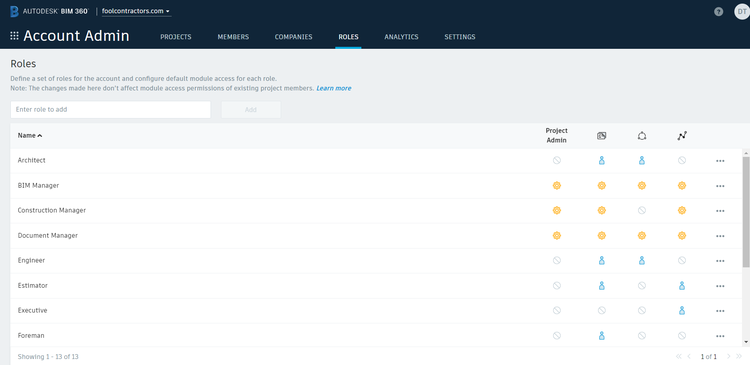
BIM 360's roles page. Image source: Author
Design and constructability reviews
The software supports markups to documents, like adding shapes or text notes to 2D and 3D files. These files can be kept private or shared with others.
You'll also be able to add measurements to drawings and hyperlinks to files with more information. You can create issues and assign them to team members as well as maintain an audit trail of those issues.
Reporting
BIM 360 has reporting functions, but they are more for the purpose of monitoring projects as opposed to developing detailed analytics. For example, you'll be able to track all project activity in one log.
You'll have a customizable dashboard to access project information and view the status of issues and checklists for individual projects.
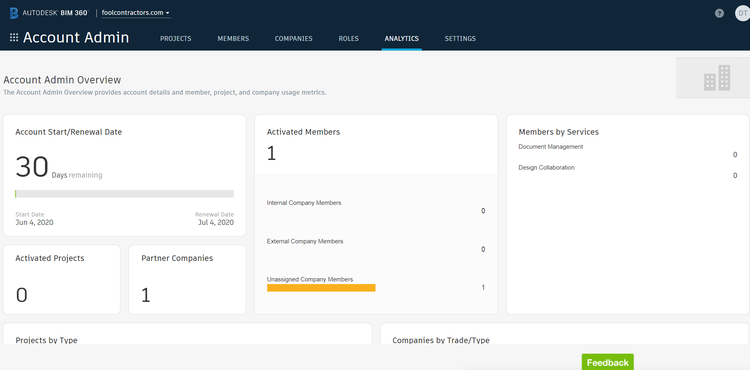
BIM 360's analytics dashboard. Image source: Author
Project management
This is one feature that's only available on the Build version of BIM 360, but it's most relevant to those in construction management. The software allows you to create and manage RFIs, create submittal packages, and create meetings and agenda items.
You'll also be able to assign action items to users, or even companies, and you can track the progress of those items.

BIM 360's project admin page. Image source: Author
BIM 360's ease of use
Because the menu at the top changes depending on where you are in the software, navigating this platform can get a little confusing.
One moment you're on the dashboard, and the next, you're looking at a different menu within the project admin page and therefore have to click on the project name at the top of the page to get back to where you were. However, you get used to it after using the software for a while.

BIM 360's account admin page. Image source: Author
Uploading documents is a complex process that involves manually formatting the document for the software, so it's not as simple as selecting a file and uploading it. However, once you get used to this system and familiar with the process, it will make document uploading and sharing go a lot faster.
You'll be able to edit and share complex documents within the software, which will save everyone involved a lot of time since you'll no longer have to email documents back and forth and work to keep track of the most recent version.
The BIM 360 app is basic, offering a way to access plans and project files on the go. It doesn't offer all of the functionality you'll get with the browser version of the software, but many construction managers won't need it to. For them, an app that gives them access to the documents they need is all that's necessary.
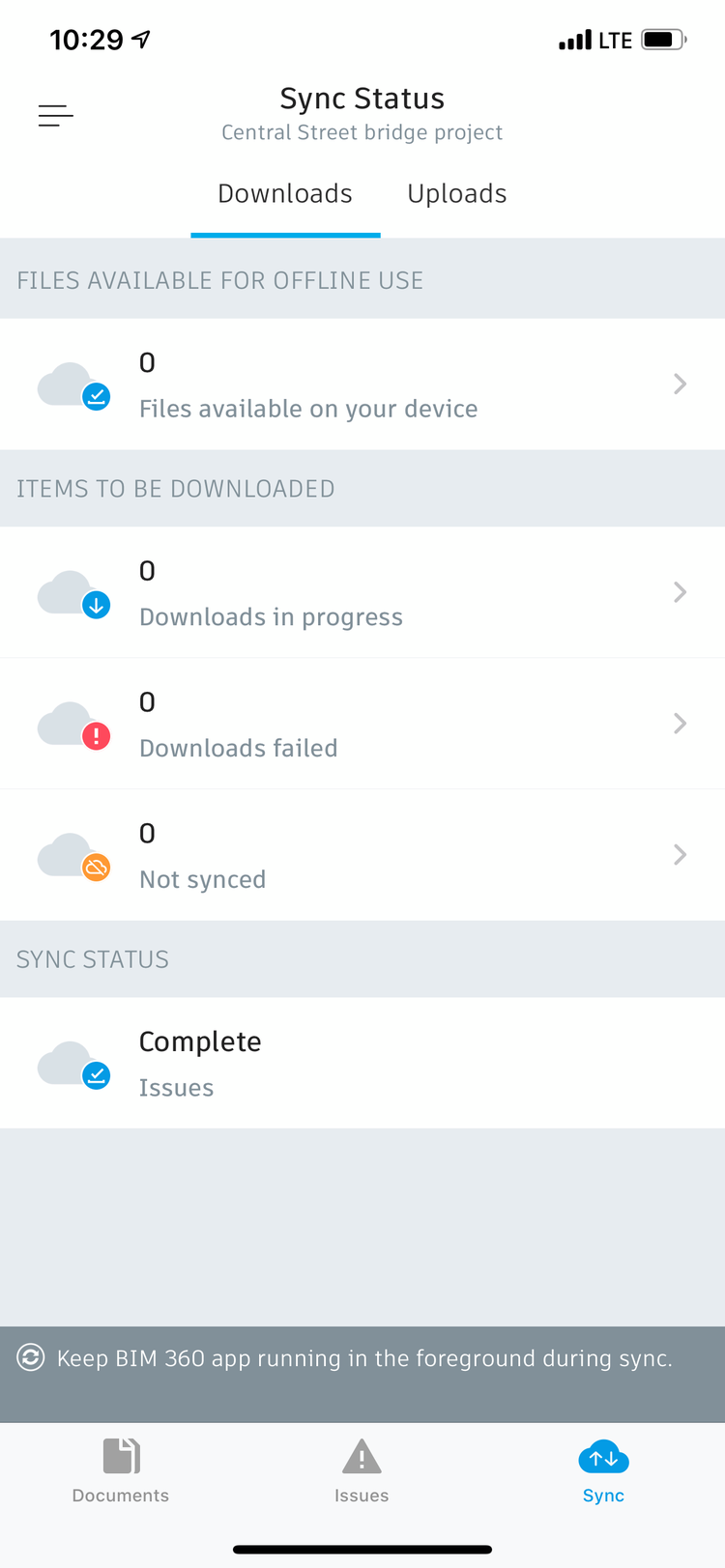
BIM 360's app shows an overview of downloads and uploads on the Sync Status tab. Image source: Author
Overall, there's a steep learning curve with this software. However, it offers powerful tools for architects and engineers that many other software platforms don't, so it'll be worth it if that's what you need.
It will also help with collaboration in an architectural setting, especially for large projects. Also, developer Autodesk is constantly pushing out updates in response to user requests.
BIM 360's pricing
This is not inexpensive software. BIM 360's pricing starts at $480 per year, per user, and if you want more functionality, you must connect with a "specialist" to customize a plan for you.
A free trial is available with a couple of options: schedule a demo to have a salesperson walk you through the software, or just sign up for a 30-day trial and explore it on your own, no credit card required.
BIM 360's support
You have a few options for getting BIM 360 training and customer support:
- Click on the question mark in the top right and select "contact support."
- Create a ticket in BIM 360 Troubleshooting.
- Request an Autodesk live chat.
- Post a question in the BIM 360 forum.
- Call the customer support hotline at 866-681-4359.
The good news is, the software offers a wide range of customer support options, and a phone number is always a plus -- not all software companies offer that.
Benefits of BIM 360
If you need powerful software that will make it easier to share documentation and generally do the things architects and engineers need to do, you can't do much better than BIM 360.
This is software a lot of professionals swear by, and it goes above and beyond the broader construction management solutions in those areas.
BIM 360's main benefit is that it makes sharing critical documentation between key stakeholders easier. This task is cumbersome with many other platforms, but BIM 360 focuses a lot on that problem and handles this aspect of construction with aplomb.

BIM 360's member page. Image source: Author
Results may vary for users of BIM 360
Again, scoring this platform is a bit difficult because it depends on what you're hoping to get out of it.
In terms of rating this software for construction managers, it's a bit like telling someone who's in the market for a hammer how well this shovel would work for pounding in nails -- not particularly well, but it's great at shoveling dirt.
If you're a construction manager looking for software that covers a broad range of project management capabilities, or even construction marketing, this software probably won't cut it for you.
But those who need the deep architectural and engineering functionality that BIM 360 offers may give it 10s across the board.
One thing both sides could probably agree on is that the software is complicated, and it will take a while to get used to. Essentially, this is polished software that's good for its specific purpose, if a little hard to use at first.
How BIM 360 Compares
| End-to-End CM Solution | Flat-Rate Pricing | Document Sharing / Editing | Dedicated Coach / Training | |
|---|---|---|---|---|
| BIM 360 |
|
|||
| CoConstruct |
|
|
|
|
| Sage 300 Construction and Real Estate |
|
|
|
|
| Procore |
|
|
||
| Raken |
|
|
FAQs
-
BIM 360 has a steep learning curve, so it's not for novices, but once you're accustomed to the platform, you'll find it much easier to share documentation.
-
The software starts at $480/year for each user, and beyond that, you'll need custom pricing, so those with limited budgets may balk at the price tag.
-
Because the software is built on the Autodesk Forge development platform, you'll have access to more than 60 pre-built integrations.
-
BIM 360 is narrowly focused on the architecture, engineering, and documentation side of construction, so it won't be able to help you with broader construction management tasks as well as some other platforms we've reviewed.
Our Small Business Expert
We're firm believers in the Golden Rule, which is why editorial opinions are ours alone and have not been previously reviewed, approved, or endorsed by included advertisers. The Ascent, a Motley Fool service, does not cover all offers on the market. The Ascent has a dedicated team of editors and analysts focused on personal finance, and they follow the same set of publishing standards and editorial integrity while maintaining professional separation from the analysts and editors on other Motley Fool brands.