Roughly 306.4 billion emails were sent and received each day in 2020. Competition is fierce to get recipients to open your emails. But you can turn your email marketing campaigns into profitable marketing channels if you put time and effort into creating newsletters that give your customers real value.
Below we’ll go through the steps you need to take to create a newsletter that prompts customers to open, click, and convert.
At a glance: How you can make your own email newsletter
- Step 1: Create an email list of subscribers who have a genuine interest in your business.
- Step 2: Focus on getting a good email deliverability score so your emails don’t get marked as spam.
- Step 3: Write an engaging subject line to get your subscribers’ attention.
- Step 4: Personalize your content to make your subscribers feel like they matter to your business.
- Step 5: Segment your email list so you only send relevant content.
- Step 6: Create templates to streamline the email design process.
- Step 7: Decide what kind of content would best engage your subscribers.
- Step 8: Create a consistent schedule for your recipients.
- Step 9: Test every element of your email to make sure it's error-free.
- Step 10: Set goals and track metrics.
How to make an email newsletter (that they’ll actually open!)
Email can be an incredibly useful marketing channel. According to HubSpot, email marketing generates $38 for every $1 spent, which is a return on investment (ROI) of 3,800%.
Aside from revenue generation, email newsletters offer a few tangible benefits:
- Boosting brand recognition
- Improving brand credibility
- Positioning yourself as a thought leader
- Increasing traffic to your website
- Driving customer loyalty
But creating a newsletter is one thing; making a newsletter that people will actually open is another.
James Glover, president and co-founder of email marketing company Coherent Path, explains what you need to have in mind when you want to make a newsletter that works:
If you continuously put the needs of the customer before the needs of your business, you will keep your subscribers engaged. Today’s customers expect brands to understand their unique desires and needs, and to deliver email content that is relevant to them. Too often, brands put their desires -- whether it be toting a high-inventory product or a new initiative -- before the customers' and lose the opportunity to use email to build brand loyalty.
Here are the steps you need to follow to create a newsletter that is of value to your customers.
1. Create an email list
Before you even think about starting a newsletter, you need to know who you are going to send it to; you need subscribers. And you need to build this list organically -- don’t even think about buying third-party data.
We’ve outlined the steps you can take to get people to subscribe to your email list, but remember that it’s not the number of people on your list that counts; it’s who they are and whether they have a genuine interest in your business that is important.
Pro tip: Your list needs constant care and attention. Review your analytics regularly in your email marketing software so you can see who has opened your newsletter and when. If people haven’t engaged with your emails for a while, you need to try to win them back through a targeted campaign. If that doesn’t work, then it’s time to say goodbye and let them move on with their lives without you.
2. Work on your email deliverability score
One of the first steps in creating a newsletter is making sure that it lands in your recipients’ inboxes, not their spam folders, and that it doesn’t get rejected by the internet service provider (ISP) or inbox provider (such as Gmail, Outlook, etc.).
This is known as email deliverability, and there are several ways you can improve the likelihood that your emails will reach inboxes:
- Send emails from a real person, not a generic email address like [email protected].
- Use double opt-in for newsletter sign ups.
- Keep your list up to date and remove anyone who hasn’t engaged with you in a while.
- Send emails at a regular frequency.
- Don’t send all emails to everyone -- segment your lists (see more on that in point 5).
- Check if your email domain is on a blacklist.
Pro tip: If you use email marketing software like Aweber or Mailchimp, it can automatically catch duplicate and fake email addresses that bring down your email deliverability rate, as well as score your emails according to how likely they are to end up in spam folders versus inboxes.
3. Write an engaging subject line
Your email subject line is the first thing that recipients see, so you need to make it snappy. Almost half of recipients open an email based solely on the subject line.
While there are tons of articles offering tips on how to best write a subject line, what works for someone else’s business might not work for yours.
That’s why it’s important to test different subject lines to suss out what resonates with your customers.
Make sure to stay on brand and tie in the subject line with the rest of your copy. For example, if your copy is normally quite funny and sarcastic, make the subject line fit with that tone and style.
And do not employ clickbait headlines that mislead your customers.
Pro tip: If you personalize the subject line with attributes like the recipient’s name, then you’re more likely to be successful, as emails with personalized subject lines are 22% more likely to be opened. Email marketing software such as GetResponse also lets you A/B test different subject lines to see what works best.
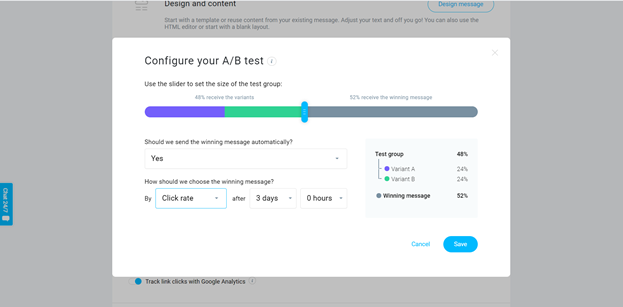
GetResponse’s A/B testing feature is highly configurable. Image source: Author
4. Personalize as much as possible
In a world of increasing automation, consumers are craving the human touch more than ever before. They want to feel like they are being treated as an individual, not a number on a spreadsheet. That’s why you need to personalize your content.
Personalizing the subject line and using the customer’s name in the greeting is great, but it’s not enough.
You need to send content that is relevant to each subscriber. This can start with campaigns based on basic demographic data such as location, time zone, age, and gender, but can also extend as far as brand affinities, website browsing behavior, and purchase history.
Pro tip: Poring over spreadsheets full of data until your eyes go fuzzy is not the best way to get to know your customers. Email marketing software comes with contact management functionality that can help you slice and dice the data so you can find patterns in your customer behavior that will allow you to personalize your newsletters at scale.
5. Don’t send every email to every subscriber
There’s a technique in email marketing known as batch and blast, which means you send the same email to everyone on your email list, whether it’s relevant or not. This is an outdated tactic that is unlikely to give you great results.
Instead, segmentation is your friend. You can create specific groups of people (segments) using the information that customers give you when they sign up, along with the data you collect along the way on their shopping behavior and likes and dislikes.
For example, if there is a group of customers who like a particular brand, then you can send them an email with the backstory of that company. This email won’t be of interest to everyone, but a specific group of people will really love you for sending them that info.
Pro tip: Look for email marketing software, such as Elastic Email, that comes with dynamic segmentation functionality. This way, you won’t have to manually update your lists based on updated information; the software will add and remove people from segments automatically.
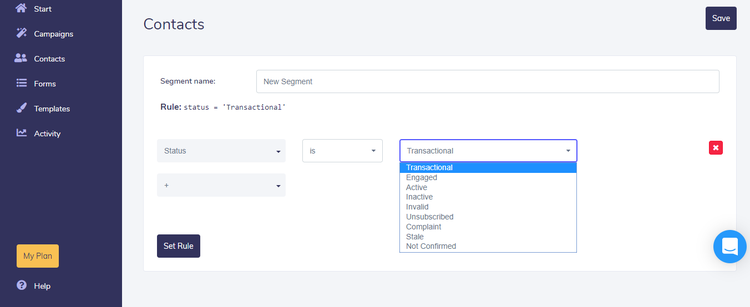
Elastic Email ensures that only contacts who currently meet the pre-defined criteria for each segment are included. Image source: Author
Source: Elastic Email software.
6. Create templates
Designing your newsletter can be fun, but also time-consuming, especially if you’re a graphic design novice. It’s also important to make sure that your design follows your brand guidelines so your customers can instantly recognize who it is from.
The best way to quickly create eye-catching newsletters is to create templates of emails you send out regularly that you can reuse rather than starting from scratch. This could be:
- Monthly newsletters
- Welcome emails when someone first signs up to your list
- Transactional emails, such as a purchase confirmation
- Cart abandonment emails or follow-up emails
Pro tip: If you’re not confident designing your email yourself, you can use customizable email templates or choose an email marketing software, such as Mailchimp, that comes with built-in templates.
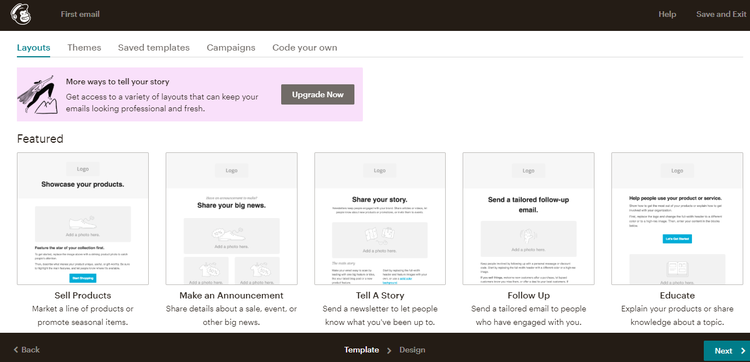
Mailchimp comes with built-in customizable email templates. Image source: Author
Source: Mailchimp software.
7. Decide on your content mix
Are you going to produce videos? Send curated news content? Conduct interviews? Include company news? Run surveys or quizzes? Produce infographics?
Decide on a couple of types of content to start off with and make them as engaging as possible, rather than producing lots of different mediocre content.
If you’re not sure what kind of content your customers would like, send out a survey to get their opinions, or add a question to your sign-up form.
Pro tip: Creating a customer preference center is a great way to give your subscribers the power to choose exactly which kinds of content they want to receive from you. And they can change this at any time. You can also use software -- such as AWeber’s email marketing solution -- to help you create more targeted sign up forms and landing pages.
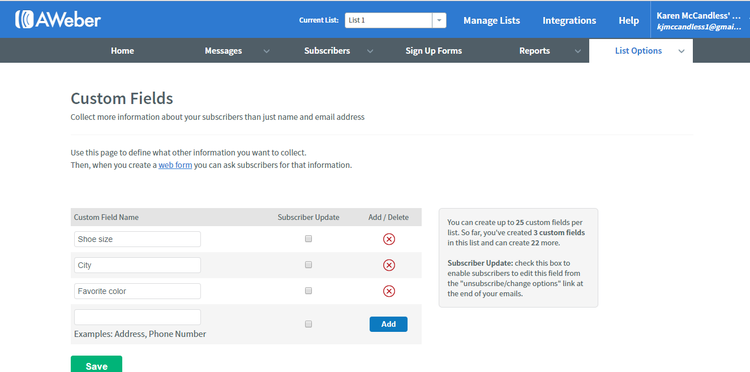
AWeber lets you add custom fields to your signup pages so you can collect information on likes and dislikes. Image source: Author
Source: AWeber software.
8. Create a consistent schedule
Don’t bombard your customers with lots of emails as soon as they sign up, but don’t send them two newsletters a month and then not send them any more for a year.
Decide how often you can realistically send useful content to your customers in a well-designed email format and stick to it. This helps build up loyalty as subscribers know what to expect from you.
Track how long it takes for you to create an email to make sure you have the resources to send it out according to your schedule. If you’re going to start sending your newsletter more often, then let your subscribers know first.
Pro tip: There is no particular time and day that is best to send emails to get the most opens and clicks; it varies for every business. However, some email marketing software automatically picks a time and day to send out your emails based on when you’ve had most success in the past.
9. Test it before sending
We’ve all received one before -- an email newsletter with typos and broken links, or one that just doesn’t show up properly on the device we’re using.
You need at least one other pair of eyes on your newsletters before you send them so other people can spot mistakes you’ve missed. You could ask one person to check the text; another to look at the email on different devices, browsers, and email clients; and another to analyze the design.
Pro tip: It’s important to test how the email looks on both desktop and mobile, as well as across different email clients. Most email marketing software, like ActiveCampaign, will display previews across devices and email clients and allow you to send test emails to as many recipients as you like.
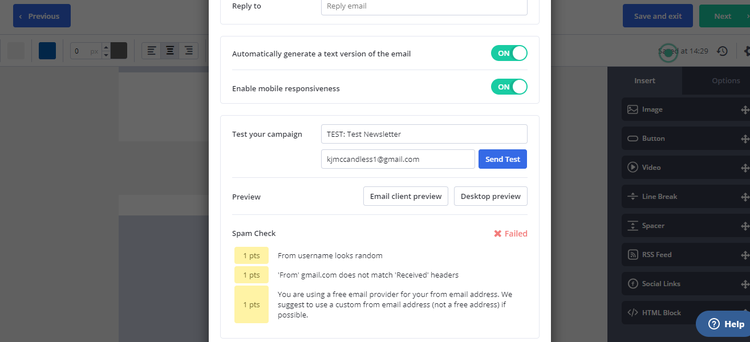
ActiveCampaign allows you to preview your email by email client and according to device. Image source: Author
10. Set goals
If you want to know if your email marketing campaigns are going well, you need to have a measure of success. This could be different for each email campaign or according to the segment you’re targeting and where they are in the marketing funnel.
Whatever you want to achieve, make sure you know what your goals are and how you are going to measure them.
Pro tip: Email marketing software automatically tracks marketing metrics such as opens, clicks, forwards, unsubscribes, and revenue generated. You can also access reports that let you compare the success of each newsletter side-by-side.
Always be optimizing
If you follow the above steps, you can start the process of creating a newsletter that people open. But your work is never done. You need to constantly track metrics to see how your newsletters are performing and optimize them to ensure continuous success.
You might find that what worked six months ago is now falling flat. That’s why it’s important to always come up with new ideas, tweak existing ones, and measure the success of your efforts.
If you want to make the whole process a lot easier, consider investing in email marketing software that can automate a lot of the manual tasks, leaving you to focus on providing real value to your customers and giving them what they want.
Our Small Business Expert
We're firm believers in the Golden Rule, which is why editorial opinions are ours alone and have not been previously reviewed, approved, or endorsed by included advertisers. The Ascent, a Motley Fool service, does not cover all offers on the market. The Ascent has a dedicated team of editors and analysts focused on personal finance, and they follow the same set of publishing standards and editorial integrity while maintaining professional separation from the analysts and editors on other Motley Fool brands.