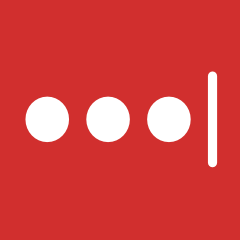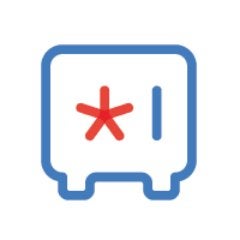If you're online, you need a dedicated password management application to securely store your login credentials. The best password managers are more than one-trick ponies because they also have robust password generators, sync your information across multiple devices, and provide proactive security tools.
Back in ye olden days when I was in graduate school, I had two passwords: One to log into my university's network and the other to access my email account there. Password security wasn't much of a concern because we didn't have any other online accounts. Heck, I used a command-line interface (CLI) to access the World Wide Web because Internet Explorer didn't exist!
Now we live in a brave new world with online accounts for banking, shopping, social media, and a whole host of other websites and applications. Even if you know how to make a strong password, the volume of accounts requiring unique login credentials has made informal password management obsolete.
And just as it's too late to get insurance after you have an accident, you don't want to wait until your accounts are hacked to implement a password protector application.
| Product | Description | Next Steps |
|---|---|---|
|
LastPass
Rating image, 3.80 out of 5 stars.
3.80/5
Our ratings are based on a 5 star scale.
5 stars equals Best.
4 stars equals Excellent.
3 stars equals Good.
2 stars equals Fair.
1 star equals Poor.
We want your money to work harder for you. Which is why our ratings are biased toward offers that deliver versatility while cutting out-of-pocket costs.
|
If you're still using a password like 123456, trouble is heading your way -- and soon. Robust password management tools are a must-have, so learn how LastPass can protect you and your family.
|
|
|
Rating image, 3.70 out of 5 stars.
3.70/5
Our ratings are based on a 5 star scale.
5 stars equals Best.
4 stars equals Excellent.
3 stars equals Good.
2 stars equals Fair.
1 star equals Poor.
We want your money to work harder for you. Which is why our ratings are biased toward offers that deliver versatility while cutting out-of-pocket costs.
|
Protecting your online login credentials includes making your accounts accessible to others as needed. Learn how 1Password's shared password vaults and other tools will benefit your family.
|
|
|
Bitwarden
Rating image, 3.70 out of 5 stars.
3.70/5
Our ratings are based on a 5 star scale.
5 stars equals Best.
4 stars equals Excellent.
3 stars equals Good.
2 stars equals Fair.
1 star equals Poor.
We want your money to work harder for you. Which is why our ratings are biased toward offers that deliver versatility while cutting out-of-pocket costs.
|
If you need a simple but powerful password management application with multiple free plans, Bitwarden is your answer. The Blueprint covers its features and benefits for you and your small business.
|
|
|
Zoho Vault
Rating image, 3.60 out of 5 stars.
3.60/5
Our ratings are based on a 5 star scale.
5 stars equals Best.
4 stars equals Excellent.
3 stars equals Good.
2 stars equals Fair.
1 star equals Poor.
We want your money to work harder for you. Which is why our ratings are biased toward offers that deliver versatility while cutting out-of-pocket costs.
|
Recycling passwords or using weak ones like qwerty is begging for trouble. Zoho Vault handles the heavy lifting of password management, so learn how it improves your online identity security.
|
|
|
Rating image, 3.20 out of 5 stars.
3.20/5
Our ratings are based on a 5 star scale.
5 stars equals Best.
4 stars equals Excellent.
3 stars equals Good.
2 stars equals Fair.
1 star equals Poor.
We want your money to work harder for you. Which is why our ratings are biased toward offers that deliver versatility while cutting out-of-pocket costs.
|
Robust password security tools are a must-have. Dashlane's password manager costs more than its competitors, so The Blueprint takes a close look at its features to see if it's worth the expense.
|

LastPass provides industry-leading password management tools for individuals and families. If you're new to password management and want to experiment with different security features without breaking the bank, LastPass is an excellent option.
LastPass' encrypted password vault stores information locally, so LastPass never knows or accesses your data on its site. The browser extensions offer complete password vault functionality, and you can download Windows and Mac desktop applications. Use the Password Manager app for digital devices when you're on the go. The Authenticator app provides an extra level of security with multi-factor authentication (MFA).
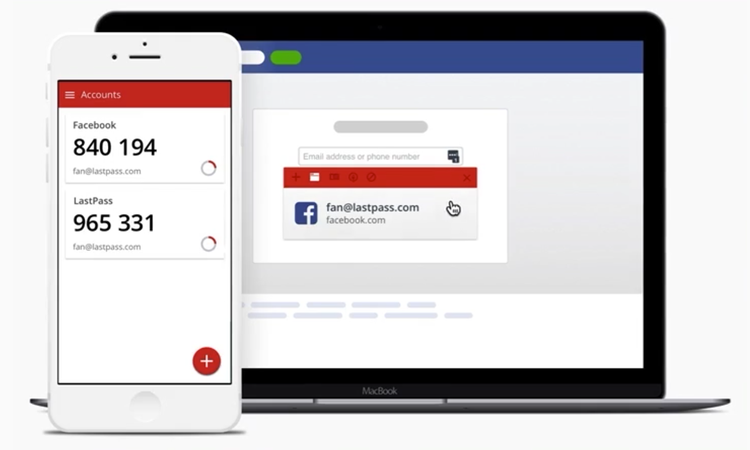
Add protection for your accounts with LastPass' MFA Authenticator app. Image source: Author
Other features include automated form filling for shipping, billing, and other personal or business information. This includes a digital wallet that stores credit card information for online purchases, so merchants don't have access to your financial information. You'll also have a security dashboard with dark web monitoring and a constantly updated security score that alerts you to weak or compromised passwords.
All LastPass plans include email support and self-service resources, but no telephone support is offered. Paid plans have priority tech support that bumps email help requests to the top of the queue over those from free users. Online support options include a knowledge base, user forums, and how-to videos.
LastPass has three plans, and its free option for individuals includes an encrypted password vault, a password generator, and MFA. The Premium plan is $36/year and adds priority tech support, dark web monitoring, and emergency account access. The Families plan supports up to six users with all Premium features plus shared folders for $48/year. Both paid plans have a 30-day free trial.

1Password offers a robust set of password management tools, including shared and individual password vaults with secure document storage, a mobile app, and two-factor authentication (2FA). Secure your login credentials with an individual plan or up to five relatives with the family plan.
Use 1Password's web-based interface, desktop application, or standalone browser extension to store account and payment information, and select which information to share with whom. The Password Manager app lets you access your vault and log in securely to sites when you're on the go.

Use 1Password across your digital devices. Image source: Author
Other features include one-click website logins, a password generator, and 1GB of storage. Proactive security tools monitor the strength of your passwords and send alerts about compromised login information. 1Password's Travel Mode lets you remove password vaults before international travel to prevent customs or other agents from accessing your personal data.
1Password offers 24/7 customer support by email but no phone help. Self-service resources include a knowledge base, how-to guides, video tutorials, and community forums.
1Password's Personal plan is $35.88/year for one user and includes unlimited passwords, autofill logins, and a 365-day item history to restore deleted passwords. The Families plan is $59.88/year and supports up to five relatives. It adds sharing for passwords, credit cards, secure notes, and account lockout recovery. You may add extra family members for $12/year/person. 1Password doesn't have a free option, but its plans include a 30-day free trial.

Bitwarden is open-source identity and access management (IAM) software with personal, family, and business plans. Its free plans have enough features to satisfy the needs of individual users, but the Enterprise plan adds advanced password manager functionality, including the single sign-on (SSO) that larger businesses require.
The default interface view shows all records, but you can categorize that information in folders. In the screenshot below, my login credentials to pay my water bill are in the Bills folder. To edit it, select the name of the account, such as City of Waco -- Water, or use the shortcuts pulldown menu for other options.

The Organizations content box on the right lists groups where you can share login credentials. Image source: Author
Other features include multiple browser extensions and desktop downloads, a mobile password manager app, two-factor authentication (2FA), and password security reports. Bitwarden also offers cloud-based or self-hosted options, flexible third-party application integrations, and application programming interface (API) access.
If Bitwarden has a weakness, it's that customer support is limited to email, with no live chat or phone options. While this is common for open-source software where well-developed user communities regularly provide frontline help, non-technical users may find it off-putting.
Bitwarden has a free personal plan, and the Premium ($10/year per user) and Families ($40/year for up to six users) plans include extra storage space and security features. Its free business plan supports two users, and the Teams ($36/year per user) and Enterprise ($60/year per user) plans allow you to scale up as needed. With the exception of the Premium plan, Bitwarden's paid plans have a seven-day free trial.

Zoho Vault is a powerful password management application with single sign-on (SSO), multi-factor authentication (MFA), and robust security features. It's one of more than 40 Zoho business applications, so if you're using any of them, quickly integrate Zoho Vault into your workflow.
In the past, users had two issues with Zoho Vault. One was its clunky interface and odd terminology, which called linked accounts and passwords "secrets" and folders of passwords "chambers." Both concerns are addressed in the redesigned Zoho Vault: The sleek new interface has multiple display options and clearly labeled menus.
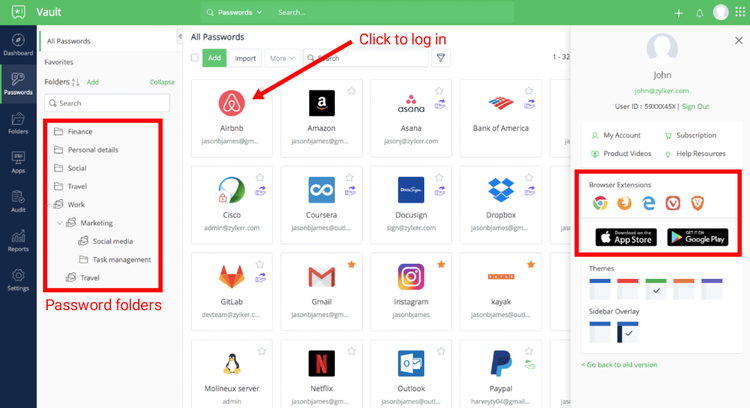
The new Zoho Vault interface lets you organize and access linked accounts and other resources. Image source: Author
Its password assessment report, which appears on the main dashboard of the new Zoho Vault interface, keeps password security front and center and lets you quickly update problematic ones. Add extra security with MFA options, including text messages, one-time passwords (OTPs), touch ID, push notifications, and the Zoho OneAuth mobile app.
Help is available via email, help tickets, and 24/5 telephone support. Self-service options include a knowledge base, community forums, live and recorded webinars, and user guides. The Zoho Vault blog has the latest product news and provides useful information on more general cybersecurity topics.
The personal plan for individuals is free, and the best option for families is the Standard plan ($1/month per user). Businesses will like the low-cost entry points for the Professional ($4/month per user) and Enterprise ($7/month per user) plans, which require a minimum of five users.

Dashlane’s identity and access management (IAM) applications for individuals, families, and businesses securely store password, payment, and personal information. Its industry-standard features set includes two-factor authentication (2FA), synchronization across multiple devices, and security alerts if your login credentials are compromised.
Dashlane provides four methods to access your password vault: desktop applications for Windows or Mac computers, a web-based vault, a browser extension, and a mobile app. Setting up 2FA, a basic password security feature, requires Dashlane's desktop applications, which don't support the Chrome operating system (OS).
Security reports include dark web monitoring and Dashlane's Password Health feature checks for compromised, reused, and weak passwords you can easily update.
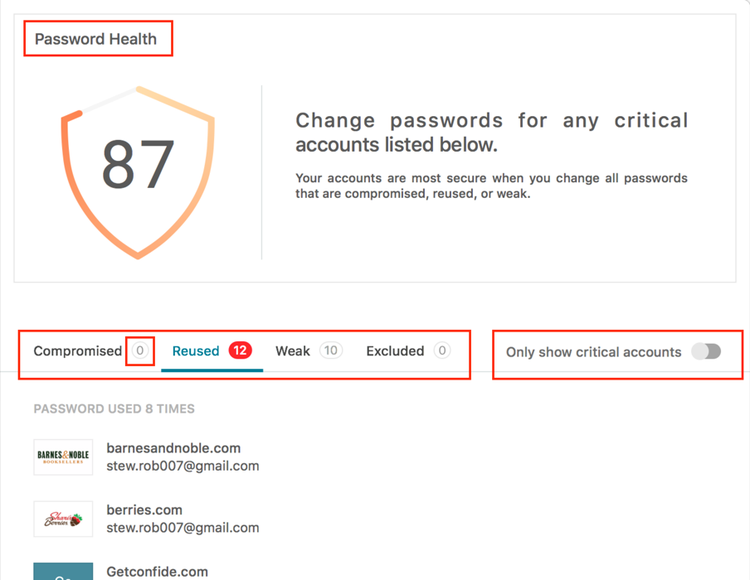
The Password Health report lets you proactively address problematic passwords. Image source: Author
Other Dashlane security features with its paid plans include a virtual private network (VPN) for extra protection on public networks. The top-tier personal plans provide credit score monitoring, identity restoration, and identity theft insurance.
Dashlane’s support includes email help tickets and live chat Monday through Friday from 9 a.m. to 6 p.m. ET but no phone support. Dashlane's Twitter support account also answers user questions and posts the latest service updates. A detailed knowledge base is your primary self-service resource.
Dashlane has a free personal plan with limited features. Paid personal plans are $59.99/year and $119.99/year. Family plans, which support up to six users, are $89.99/year and $179.99/year. Before you choose a plan, examine its exact features and pricing to make sure you're getting what you want without potentially paying much more for unnecessary functionality.
What The Ascent looks for in a great password manager
Maybe you want a viable free plan for your own personal use, a family plan that supports multiple relatives, or a top-tier plan with advanced security and identity protection features. Whatever your specific needs, a long look at these password manager applications is your best first step to securing your login credentials and other personal information.
Choosing any software application boils down to three factors: features, support, and pricing. Most password managers share many of the same elements, but a close examination reveals critical differences between them.
Features
A password vault provides secure password protection, but the best password managers have more tools to enhance your online experience.
Typical features include:
- Web-based password vault: Access your login credentials and password management tools via an online interface.
- Browser extensions: Quickly use passwords or add new ones with an extension in your web browser.
- Mobile app: Use passwords and management tools on the go from your mobile devices.
- Desktop application: Launch your password manager as a standalone application on your desktop computer.
- Password generator: Create strong passwords automatically using multiple parameters.
- Two-factor authentication (2FA): Add an extra layer of security with secondary authentication factors beyond a password alone.
- Password sharing: Make your information available to other users for shared accounts such as Netflix or unexpected emergencies.
If you want all the bells and whistles, some top-tier plans track your credit score, help with identity restoration, and provide identity theft insurance.
Support
The level of support varies widely among password manager providers. Tech newbies may want direct customer service via live chat or telephone, but these options are not frequently offered. Instead, email help tickets and self-service resources such as knowledge bases and community forums are the norm.
The "right" support depends on your level of comfort managing multiple password management interfaces such as web-based vaults, browser extensions, mobile apps, and desktop applications. Other features to navigate include password generators, 2FA, and multiple security tools.
Pricing
While significant overlap exists with the features different password managers offer, pricing is another story. This is where doing your research pays off: Identify the exact functionality you need to ensure you pay only for what you want.
You typically have three options:
- Free: Supports one or two users
- Individual: Supports a single user and ranges from $10 per year to $120 per year
- Family: Supports five to six users and ranges from $40 per year to $240 per year
The quality of free plans varies. Some have a very limited features set while others will work for the long term. Dashlane's free plan, for example, is more of a teaser for its paid plans. Bitwarden's free plans, however, are great if two users need to manage and share their passwords and don't need additional licenses.
How you can benefit from using password managers
If you're using a password manager in your web browser and/or smartphone, you may think you don't need a standalone application. Dedicated password management software, however, offers extra features beyond password storage to better protect your login credentials and streamline your online experience.
Increased security
Protecting yourself online is paramount as both your online accounts and the bad actors attempting to access them increase. Everyone is -- or has been -- guilty of using or reusing weak or compromised passwords, and a password manager is the first step to increasing the security of your login credentials.
Password generators to create strong passwords and security reports that identify weak and reused passwords are common security tools. Advanced features include monitoring online databases of login credentials breached in data hacks.
Password manager applications usually include two-factor authentication that, unlike the password manager built into your browser or smartphone, adds another layer of security to the login process. 2FA uses different information based on what a user:
- Knows: The answer to a security question
- Has: A one-time password (OTP)
- Is: Biometrics such as a fingerprint or facial recognition
Most password managers let you choose from multiple 2FA methods. Zoho Vault, for example, gives users six options, including the standalone Google Authenticator mobile app, to secure their accounts as per the screenshot below.
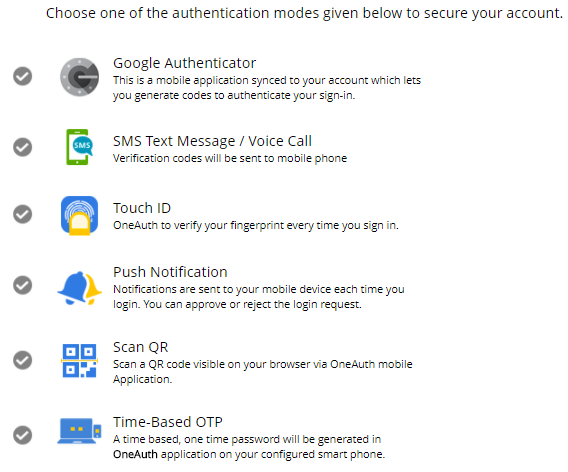
Using 2FA increases the security of your accounts. Image source: Author
I'll be the first to admit: 2FA is inherently a hassle compared to using a password alone. The tradeoff, however, between the time this extra login step requires and the increased security it provides is a no-brainer.
Cross-device synchronization
I used to rely on the separate password managers in my browser and my smartphone to protect my login credentials. The recurring problem I had was the lack of synchronization between them: If I updated a password on one of them, I forgot what it was by the time I was using the other one. This left me chasing my password tail on multiple occasions trying to log into different applications.
Unlike my experiences with ad hoc password management, the best password managers sync your login credentials across multiple devices such as desktops, laptops, smartphones, tablets, and smartwatches. LastPass, for example, lets you update login information once and seamlessly access it from any device you use.
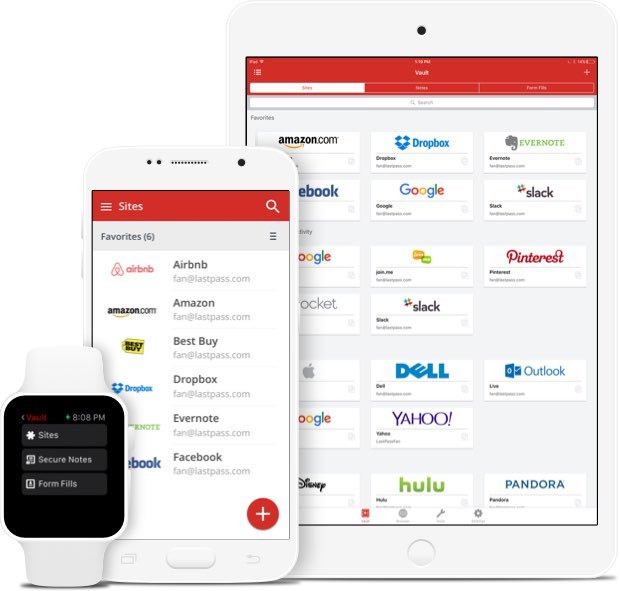
A password manager app syncs information across multiple devices. Image source: Author
If you're interested in cross-device synchronization, double check how many connected devices the plan you choose supports. While some offer unlimited synchronization, others limit the number you can connect.
Shared information
Securing your login information is important, but on occasion, you need to let others access it. A good password manager allows you to share password vault information with designated users and set up an emergency contact who can see it, too.
Bitwarden allows users to share information in its personal accounts to "Organizations." In the example below, I made my City of Waco -- Water account available in the MRL Bills collection in the Long-Adams Household organization I share with my girlfriend.

Alleviate unnecessary stress during crises with shared account information. Image source: Author
Sure, the chances of my girlfriend paying my water bill out of the blue are pretty slim, but giving someone you trust access to your online accounts is key in an emergency. The example I go back to is my grandmother: When my grandfather died in the mid-1970s, she didn't even know what bank they used, much less any other financial information. The result? A bad situation was made worse.
We all want more security in an uncertain digital world. While a password manager can't do all the heavy lifting to protect you online, choosing the best one for your needs is a great step in the right direction.
Our Small Business Expert
We're firm believers in the Golden Rule, which is why editorial opinions are ours alone and have not been previously reviewed, approved, or endorsed by included advertisers. The Ascent, a Motley Fool service, does not cover all offers on the market. The Ascent has a dedicated team of editors and analysts focused on personal finance, and they follow the same set of publishing standards and editorial integrity while maintaining professional separation from the analysts and editors on other Motley Fool brands.