If you struggle with project management, you're not alone. A recent survey found that only 58% of organizations fully understand the value of project management, which is a direct reason why half of all projects fail outright.
The success or failure of a project depends on what happens during the planning phase. All the tips and work hacks in the world aren't going to help your project be successful if you don’t put in the necessary work early on.
You need a solid, thorough work plan, not just to ensure that your project succeeds, but so that it accomplishes the right goals. This step-by-step guide will help you craft one of your own that will maximize your chances of success.
Overview: What is a work plan?
A work plan is a document that outlines all of the steps to take over the course of a project, breaking them down into as much detail as possible and assigning individual activities to certain departments or people.
Also called a project management plan, a work plan outline spells out all of the deliverables, tasks, milestones, funding, resources, and any other necessary information. Put another way, a work plan describes how a project is going to get done.
How to create the ultimate work plan
A well-thought-out working plan is the difference between success and failure for a project. That’s why you must get it right the first time. Here are six simple steps you should take when creating a work plan.
Step 1: Set goals
Every project needs a vision -- it's a waste of time to spell out the "how" if you haven't figured out the "why." Set some ambitious but achievable goals for your project; these will govern every subsequent step, and will give your team motivation to execute the plan.
You should create these goals with the overall vision of the company in mind. After all, if your goals are in conflict with a company’s overall direction, the project will be a failure in the eyes of company leadership even if it is successful by your standards.
Quick tip: Be specific. The biggest mistake you can make when setting goals is to be vague, like "increase our brand awareness." How would you know whether you've achieved this goal? Instead, set a goal that includes actual numbers, if possible, like "increase referrals by 20% by the end of the third quarter."
Step 2: Lay out objectives and deliverables
With goals defined, it's time to spell out what kind of objectives and deliverables your team should push for to achieve those goals. For example, if your goal was to achieve a 20% increase in referrals over the next quarter, a good objective might be "contact 100 customers per week for referrals" or "launch a reward program."
These deliverables are the specific actions you will take to achieve the broader goals you set earlier. Remember to attach deadlines to each objective.
Quick tip: Create rewards for your team if they achieve objectives. These incentives will improve productivity and make your team feel appreciated. Offer a cash bonus or an extra vacation day, for example.
Step 3: List resources
Now that you know what you want to achieve and how you're going to achieve it, it's time to identify what resources it will take to get you there. If the goals are the destination, and the objectives are the engine, the resources are the gas in your tank.
When people think of resources, they often think of funding, but it also refers to equipment, materials, space, and labor. It's anything that is limited and can be used up by a project. List every single resource you can think of, and attach it to each objective.
Quick tip: Brainstorm necessary resources with your team. Chances are, if you try to do it yourself, you're going to forget a couple of things that should be listed. By having a conversation with the team, they are likely to spot a few other resources the project will need.
Step 4: Identify obstacles
No plan ever goes off without a hitch. You must identify potential obstacles that could prevent the success of the project, as well as leave some buffer to account for any obstacles you can't foresee.
An example of an obstacle in the case of a company trying to increase referrals by 20% could be lower-than-expected enrollment in a rewards program. Or, it could be an unforeseen event that forces your company to shift manpower resources away from your project.
Quick tip: Create a backup plan for each scenario. For example, if the rewards program clearly isn't working, you should have identified a couple of alternative ways of increasing referrals that you could immediately shift resources to.
Step 5: Create a step-by-step plan
Now that you have all the pieces, it's time to put everything together by creating a step-by-step work plan and project schedule. You have already laid out the deliverables in the second step, but you must break them down further into smaller and smaller steps here.
For example, if you're creating a rewards program, some steps that you would take to get to that objective could be to conduct a survey of current members to figure out what rewards they'd be most interested in, research the value of a referral to determine how much you should spend on each reward, draw up a rewards program structure, design a web page for the rewards program, and so on.
Quick tip: Delegate roles and responsibilities to members of the team for each step in the work plan. If you don't do this, a step might not get done because no one knows who was supposed to complete it, resulting in delays to the project. This also helps you with workload management, so some people aren’t doing all the work while the rest of the team contributes relatively little.
Step 6: Execute and evaluate
Go ahead and begin executing the work plan. Once the project is underway, evaluate how it's going on a regular basis -- perhaps every week for a six-month project. Chances are, you will encounter some issues that will require an adjustment to the work plan. Don't worry -- that's what the fourth step was for.
If you run into one of the obstacles you identified, execute the backup plan and adjust the work plan accordingly. If you've done the proper project planning, you should be flexible enough to do this.
Quick tip: Use software to track projects and see how they’re performing. It's next to impossible to collect all the necessary data manually, so take advantage of the powerful software tools out there to do the data-gathering for you, and then generate a detailed report that will give you valuable insights. This also makes it easier to remotely manage projects you can’t always be present for.
The best project management software for work planning
Project management software has been a godsend for companies in recent years. Many platforms and organization apps out there make it easy to draw up a work plan and start executing it, all while tracking the data that will help you perfect it. Here are three top solutions you should consider trying.
1. Trello
Trello's unique format makes it ideally suited for laying out a project plan. It has a series of columns, and you create individual tasks that go within those columns.
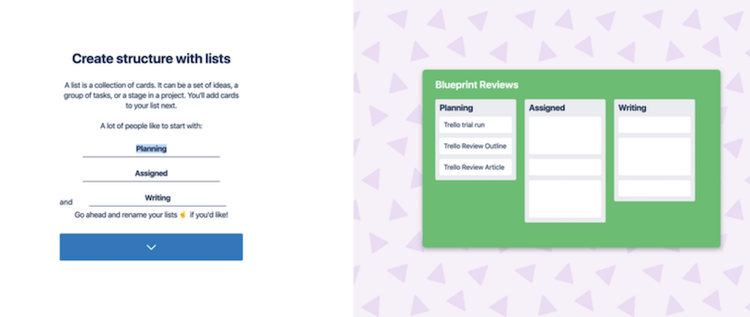
Trello’s columns serve as a visual representation of project tasks and their status. Image source: Author
When the first phase of a task is completed, you drag and drop the task into the next column. These tasks can be tagged with multiple people, which helps ensure that everyone with a stake in the task knows where it stands.
2. Podio
Podio makes it easy to create tasks by simply hitting the T button on your keyboard, which brings up a new task window. This task-creation system is good for simple projects.
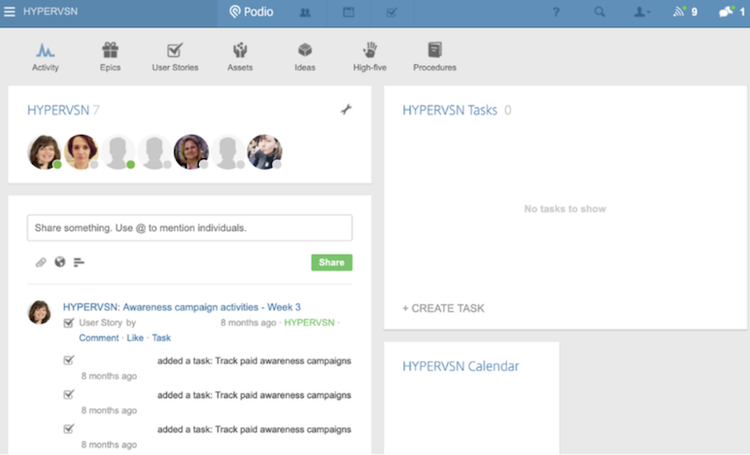
Podio lets you monitor the activity of your team. Image source: Author
It also features a shared team calendar that shows where tasks and milestones stand, and a time-tracking function that shows how many hours were planned for a task compared to the actual time spent on it.
3. monday.com
Monday.com offers lots of project management tools that will help you with work planning. The software uses what it refers to as board pulses, which are tasks with multiple columns that help you track the progress of the project.
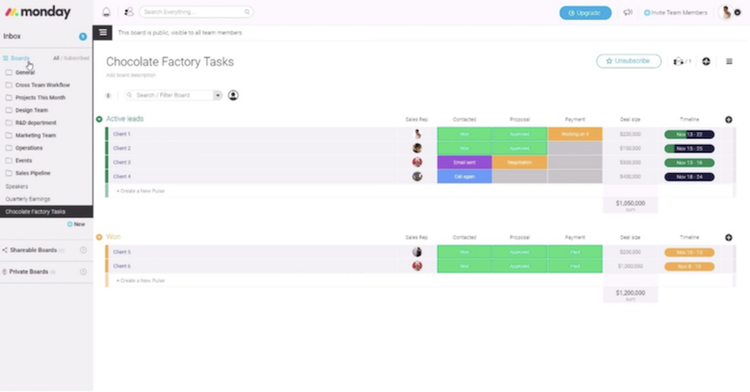
The task list on monday.com visually depicts the status of all activities. Image source: Author
This software also features a shared team calendar, and a resource management feature so you can track resources.
Give work plans a chance
If you’ve never created a work plan before, now’s the time to give it a chance. Identify a simple project in the future and create a simple work plan using the steps above. Then use time blocking to set aside a couple of hours per week to it.
Evaluate how well the work plan helped you accomplish the project compared to other activities you’ve been working on.
Don’t forget to choose software to help you manage the work plan. Check out some of the many project management software options The Ascent has reviewed to see if any might work for you.
Some of them are free for individual users, and even the paid versions offer free trials that should give you enough time to figure out if a particular platform is worth the investment.
Our Small Business Expert
We're firm believers in the Golden Rule, which is why editorial opinions are ours alone and have not been previously reviewed, approved, or endorsed by included advertisers. The Ascent does not cover all offers on the market. Editorial content from The Ascent is separate from The Motley Fool editorial content and is created by a different analyst team.