Microsoft To Do is not a comprehensive project management software. It's not even a light collaboration software. Instead, this is a highly functional to-do list application that'll help anyone keep their personal projects and tasks on time and on target.

-
Ease Of useRating image, 4.00 out of 5 stars.4.00/5 Our ratings are based on a 5 star scale. 5 stars equals Best. 4 stars equals Excellent. 3 stars equals Good. 2 stars equals Fair. 1 star equals Poor. We want your money to work harder for you. Which is why our ratings are biased toward offers that deliver versatility while cutting out-of-pocket costs.
= Best
= Excellent
= Good
= Fair
= Poor
SupportRating image, 3.50 out of 5 stars.3.50/5 Our ratings are based on a 5 star scale. 5 stars equals Best. 4 stars equals Excellent. 3 stars equals Good. 2 stars equals Fair. 1 star equals Poor. We want your money to work harder for you. Which is why our ratings are biased toward offers that deliver versatility while cutting out-of-pocket costs.
= Best
= Excellent
= Good
= Fair
= Poor
PricingRating image, 5.00 out of 5 stars.5.00/5 Our ratings are based on a 5 star scale. 5 stars equals Best. 4 stars equals Excellent. 3 stars equals Good. 2 stars equals Fair. 1 star equals Poor. We want your money to work harder for you. Which is why our ratings are biased toward offers that deliver versatility while cutting out-of-pocket costs.
= Best
= Excellent
= Good
= Fair
= Poor
FeaturesRating image, 1.00 out of 5 stars.1.00/5 Our ratings are based on a 5 star scale. 5 stars equals Best. 4 stars equals Excellent. 3 stars equals Good. 2 stars equals Fair. 1 star equals Poor. We want your money to work harder for you. Which is why our ratings are biased toward offers that deliver versatility while cutting out-of-pocket costs.
= Best
= Excellent
= Good
= Fair
= Poor
-
- It’s free
- Simple user interface
- File uploading in each task
- Short list of features
- Lacking levels of task prioritization (only allows you to star priority tasks)
- Lacking phone support
At first, this began as a review of Wunderlist, but as of 2015, Microsoft acquired parent company 6Wunderkinder for an estimated $200 million and morphed it into Microsoft To Do.
If you've been following my project management software reviews on The Ascent, you'll know I'm not a huge fan of the way Microsoft structures their applications to be dependent on the rest of their ecosystem to function to their potential.
This is not the case with To Do.
In fact, even if I hadn't known that this mobile app was the creation of 6Wunderkinder, I would know that its structure and function was the product of a more skilled company, because this application is simple, fast, and convenient.
These are adjectives I don't usually use when describing Microsoft products.
Who is Microsoft To Do for?
Right off the bat, I sense this product is not necessarily made for large projects. It's not even really made for small team projects. Chances are, you won't use this tool to flesh out your project management plan or to keep an entire team on track.
Sure, Microsoft To Do can be used in conjunction with other project management tools, but this won't be your main software. I believe this application is best for single users and their personal projects or just managing their day-to-day tasks.
Does that disqualify this product from The Ascent? Not at all. That's one thing I love about this application.
In fact, I don't think enough attention is paid to the personal project management sector.
Most of us are at the mercy of native to-do list applications on our phones that are clunky at best. So I decided to test Microsoft To Do to track a recent personal task that has consumed many hours over the past month and potentially even a piece of my soul: moving from Washington D.C. to Portland, Oregon.
This was a perfect microcosm of most of the project management basics, which this application handled flawlessly.
This is who Microsoft To Do is for: the late twenties couple moving across the country, the 9-5 white-collar workers trying to keep their daily assignments in order, the single mother looking to balance keeping track of their family with their day-to-day errands. Microsoft To Do is for everybody's individual life.
Microsoft To Do's features
Microsoft To Do is not complicated. It doesn't offer reports and won't turn your task list into a Gantt chart, and it definitely won't help you build an invoice. Microsoft To Do is a task list creator, and it's one of the best task list managers I've ever used.
It only does the basics, but for some users, that's exactly what they are looking for.
Collaboration features
- Web/desktop application: While To Do started off as a mobile application, Microsoft has launched web and desktop versions for both Windows and Mac devices.
Security features
- Two-Factor Authentication (2FA): Microsoft allows you to set up additional identity verification through 2FA.
- Single Sign-On (SSO) integrations: Microsoft To Do is part of the Microsoft cloud ecosystem, which allows it to take advantage of the SSO capabilities of Azure.
Task prioritization and scheduler
This is the bread and butter of Microsoft To Do. Not only can you create main tasks, but also subtasks to help you track the intricacies of anything you're looking to accomplish.
Document storage
Microsoft To Do includes a file upload field in each individual task, including documents, images, and other types of files.
File sharing
Not only does each Microsoft To Do task allow for a file upload feature, but each task is shareable with other app users.
Budgeting features
There are no budgeting tools or features offered by this tool.
Microsoft To Do's ease of use
When I set out to track my recent move using Microsoft To Do, I wasn't sure what to expect. However, after weeks of using this app, I can say for certain that this is the easiest and most convenient to-do list tool I've ever used.
And I've used quite a few.
Everything in Microsoft To Do is broken up into lists, tasks, and subtasks. Lists are your overarching projects you're looking to accomplish and each list has its own set of tasks and subtasks that help you track and complete a project.
Once I downloaded To Do, I created a list for my move with due dates and priority levels.
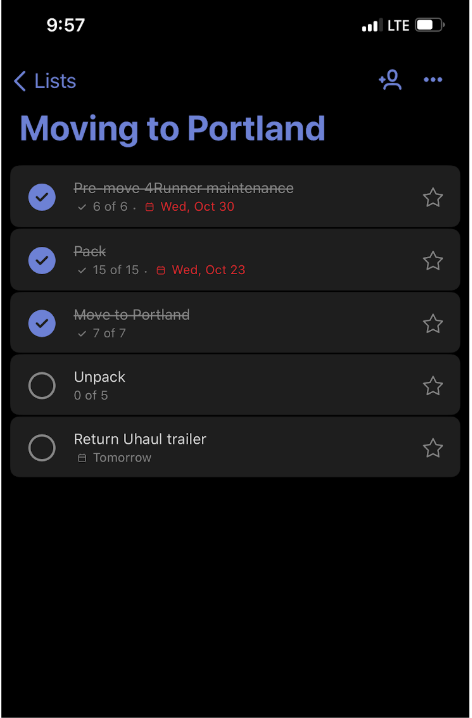
Microsoft To Do has an extremely clean and simple user-interface. Image source: Author
I used this app to keep track of everything from pre-move car maintenance to travel schedules.
My favorite function of this app was its inclusion of subtasks. This allowed me to create a master list of tasks, each with their own subset of tasks to help me keep track of minor details.
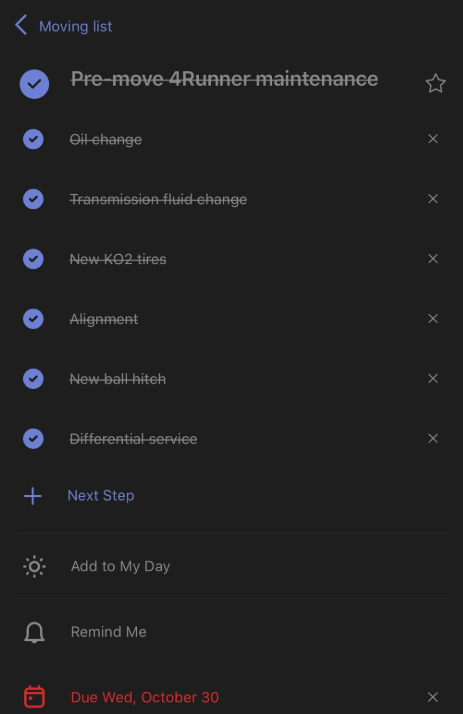
I tracked everything about my move, even down to my car maintenance. Image source: Author
As of writing this review, I'm still in the unpacking phase and as you can see from the image below, I think I'm handling it quite well.
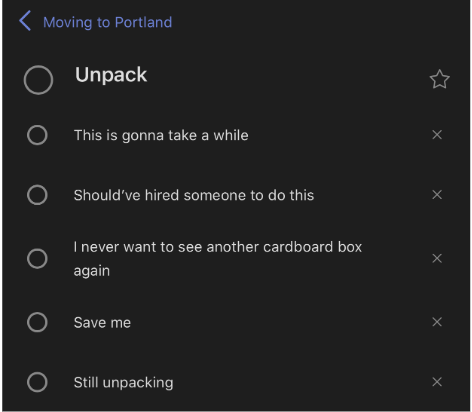
Can you tell I love moving? Image source: Author
All kidding aside, this application was extremely useful and helped me remember things I would usually forget, such as certain items to pack up or maintenance to complete before my move.
As for the future, I'll probably continue to use this application more for my day-to-day work and if any new changes are made, I'll be sure to update this review accordingly.
Personally, I'd like to see some sort of foray into completion metrics that measure my productivity, just to get a glimpse into what I spend more of my time working on.
Good thing this application offers a feature suggestion section in the "Help and Feedback" of the application's settings. I guess this will be a good test to see how responsive Microsoft is to the requests of their users.
Update 2021: Since I initially reviewed this application, Microsoft has invested in expanding its reach into web and desktop applications. This marks a significant boost in its usability since To Do was only a mobile application upon launch, which limited its viability as a project management tool. Of course, To Do hasn't transformed into a Microsoft Project replacement but instead has shifted gears into a more useful day-to-day task manager for more serious planners.
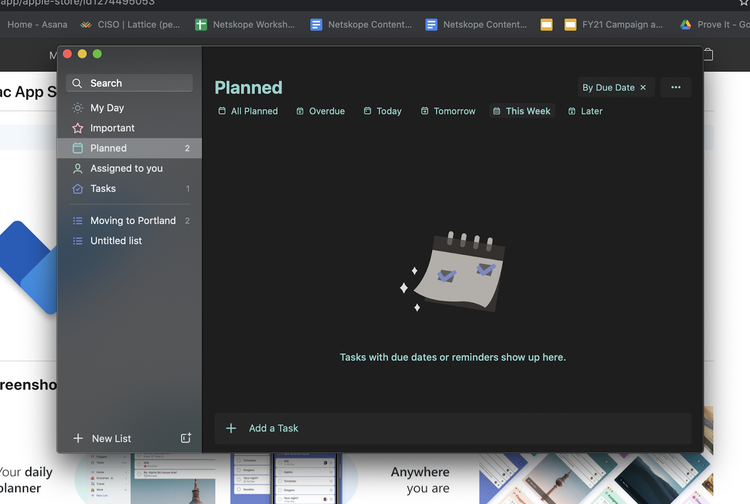
Microsoft To Do's desktop application fits very well within the aesthetic of the macOS environment, unlike some other Microsoft products. Image source: Author
I downloaded the new desktop application to my MacBook, and I'm pleased to see that Microsoft retained the simplistic charm of the mobile version. All the features you love about the mobile version have been ported over to this desktop application, and everything you've created on your phone will also transfer over, thanks to cloud connectivity.
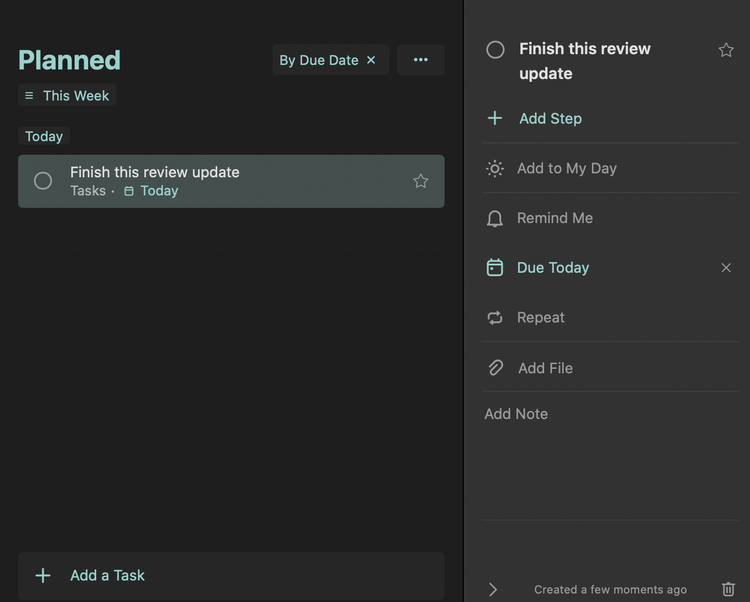
Creating tasks on the desktop application is just as easy as it is on my mobile phone. Image source: Author
I'm proud of Microsoft for not taking a simple idea and cluttering it up with lots of superfluous features like the company usually does. Chances are people were asking for a desktop version while imploring Microsoft to suppress its usual tendencies of complicating the uncomplicated. The desktop application functions as a simple port of a mobile application to the desktop, and that's all anyone probably ever wanted. Kudos to Microsoft for doing the right thing!
Microsoft To Do's pricing
Microsoft To Do is completely free, as it rightfully should be.
If lots of other project management vendors in the market will offer task lists and other basic features with a free version of their software, then it shouldn't be too much for Microsoft to do (no pun intended) the same.
This was huge for me considering the fact that most project management tools offer features as basic as these in their free versions of their software.
All you have to do is download the application and sign up or sign into a Microsoft account.
Working with Microsoft To Do support
I never needed to contact Microsoft for support with this application due to its simplicity, but I did explore all of the options available to me.
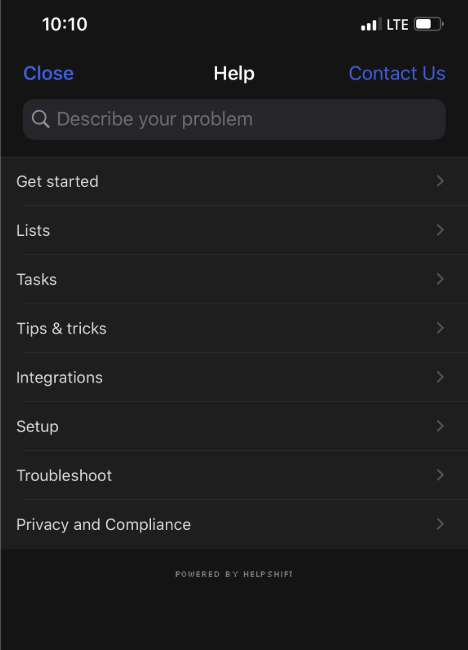
Microsoft To Do offers all of their support within the application rather than on another site. Image source: Author
There is no shortage of help guides, tips, articles, and walkthroughs to make the most of your experience with this application. I was very surprised with the level of detail in each support article, including step-by-step instructions and relevant screenshots that'll guide your way through any function or use.
As for contacting Microsoft support, To Do has a contact form that lets you describe issues and even attach snapshot images that give context to any problems you're experiencing.
Benefits of Microsoft To Do
The biggest benefit of Microsoft To Do is its simplicity.
I've used other task management applications before, such as Todoist, and while overall none of these tools are complicated, Microsoft is exceptionally user friendly.
Not to mention, there are no paywalls that block access to certain features from free users. Of course, Microsoft can afford to offer apps like this for free with the millions they make on other programs.
Microsoft To Do is a fantastic add-on for your team
In case you didn't notice, I didn't spend much time comparing this tool to other project management software because all this application has to offer is a highly efficient and user-friendly to-do list.
Sure you can share these lists with others and attach them to certain tasks, but there is so much more to project management than that.
At the end of the day, this tool can't take the place of a full project management platform and it shouldn't have to.
Instead, why not encourage your team to adopt this task manager as a way to track the intricacies of their day, such as filing reports, setting reminders for meetings, and creating persona calendars.
After all, the more organized your team members are, the better they'll perform on the job.
How Microsoft To Do Compares
| File Sharing | Budgeting | Collaborative Tools | Phone Support | |
|---|---|---|---|---|
| Microsoft To Do |
|
|
||
| Basecamp |
|
|
|
|
| Jira |
|
|||
| Freedcamp |
|
|
|
|
| Asana |
|
|
|
FAQs
-
Yes. Microsoft To Do is completely free. All you have to do is go to the Google Play or Apple App Store, download To Do, and either login to an existing Microsoft account or create a new one.
-
While I could see this application being used by individual project team members to keep their own work on track, Microsoft To Do is not made with large teams and intricate projects in mind.
Instead, I believe this application is best for individual users and their personal projects.
-
Microsoft To Do offers all kinds of customer support, including written tutorials, help guides, contact forms, and tips. I was surprised by the breadth of support content for such a simple and user-friendly application.
Our Small Business Expert
We're firm believers in the Golden Rule, which is why editorial opinions are ours alone and have not been previously reviewed, approved, or endorsed by included advertisers. The Ascent does not cover all offers on the market. Editorial content from The Ascent is separate from The Motley Fool editorial content and is created by a different analyst team.