Did you think Promoted Pins was only an advertising product from Pinterest? Well, it’s also the name of one of Google Maps’ ad placements -- a pin indicating a business location on a map with a different color to make it stand out.
Brand pins, where your logo will be shown on maps, are on their way, too, but for the time being are reserved for big spenders with multiple locations.
Google Maps has more than 1 billion users and is being actively used every day near you. If you have a local storefront, this is a dynamic advertising area you mustn't miss.
This is also a rather new advertising product for Google and still strongly tied to other ad products. For example, after lockdown and to build awareness about the product, there was Google Maps advertising free of charge for a limited time to benefit small businesses.
Does advertising on Google Maps actually work?
You can track the effect of most digital advertising by measuring the touchpoints activated by a campaign. If it works, a Google Maps campaign generates visitors at a physical location, and this is harder to track. But there are some good reasons why advertising on Google Maps really works.
1. Location, location, location
Marketing a physical store has always been about location. The most expensive store locations are on corners in busy parts of densely populated areas because they’re visible to an important flow of visitors.
Mobile advertising is adding visibility via the digital channels mobile visitors use to find directions and discover places. They use search engines or map applications. Advertising there works when it is geo-targeted to the right locations.
2. The right moment and the right place
Advertising is about reaching audiences at the right time and in the right place. Google Maps can activate the right place, but it’s up to you to get the timing right. It works when you find the right balance between timing and geo-targeting.
3. Tracking performance
It’s still early days for advertising on Google Maps. Tracking offline actions remains a challenge despite great progress in GPS tracking. Google collects data from various digital touchpoints available to optimize campaigns.
These include actions on the map page, including clicks for directions, calls, and more details, but it can also integrate "store visits," which is a feature in Google Analytics tracking movements into physical locations.
4. Powerful targeting
As for most Google products, keywords are still part of the targeting equation. Any keyword research you’ve already done for search marketing will be useful to target effectively. You can easily find the keywords you need via some of the search marketing tools in the market.
By applying machine learning and testing to the mix of locations and actions, Google is able to optimize output for a physical location with only limited data. This generally works. But if it doesn't, it’s difficult for you to adjust and improve your campaign. The reporting only gives limited insights into ad and placement performance.
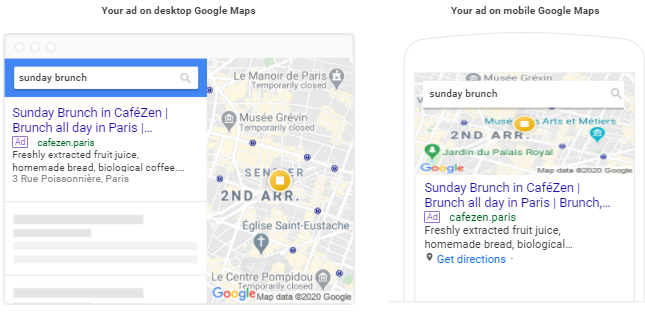
Ads on Google Maps are today’s version of sponsored results in the Yellow Pages. Image source: Author
3 ways to advertise your business on Google Maps
There isn't just a button that says, “Run Google Maps Ads.” Your ads become visible on Google Maps via indirect approaches, so let's explore how to set up Google local search ads.
1. Via Google Ads
If you’re already doing pay-per-click advertising in Google Ads for your business and want to add the local dimension, you need to activate location extensions. You will be prompted to connect a Google My Business account in order to activate ads on Google Maps.
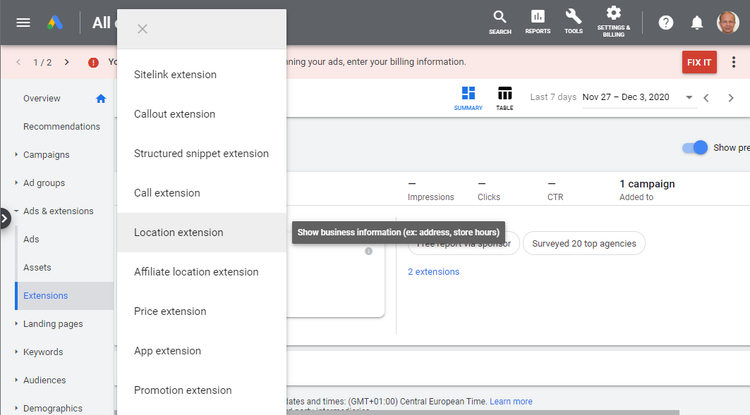
Existing Google Ads campaigns can add location extensions to appear on Google Maps. Image source: Author
2. Via Google My Business
For small businesses with a storefront, local marketing is the key to success. They can do local SEO and set up free business profiles on Facebook and Google My Business. Local advertising campaigns can be a great extension for enhancing visibility.
From a Google My Business account, which is discussed below, you click Create Ad in the menu and are transported directly into a Google Ads Smart campaign. The menu is simplified compared to the default Google Ads interface.
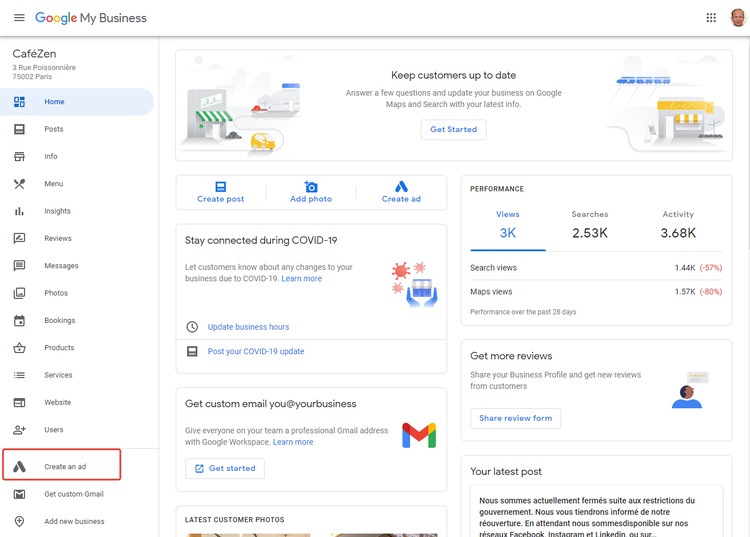
Creating ads from within Google My Business will activate an easy-to-launch campaign including ads on Google Maps. Image source: Author
3. Using the Google Ads app
To adapt to mobility, Google has made local campaigns available via the Google Ads app. You can create, monitor, and turn them on and off while you’re on the move.
How to set up your advertisements on Google Maps
As discussed above, there are several routes you can take to advertise on Google Maps. They vary a little, but if you’re familiar with the basics of Google Ads, they should be straightforward. Let's have a look at them.
Location extensions
If you have an existing campaign for which you would like to add Google Maps ads, then you need to add location extensions in your Google Ads interface. Adding these allows you to open a connection with Google My Business.
If you don’t already have one, it’s time to create a Google My Business account and then pursue the setup. The location extensions can expand your existing ads with the name and address of your business, but they can also appear as local pack ads in search results including a map, and they also trigger an appearance on Google Maps.
Local campaigns
Setting up a new local campaign is another way to advertise on Google Maps. Local campaigns include placements on Google Maps but also on YouTube, Google Display Network, and in Search. A local campaign is set up as a classic Google Ads account where you set up campaign settings, ad groups, and ad sets with various image and text elements.
Smart campaigns
When you launch a new campaign with the Sales or Leads objective in Google Ads, you can choose a campaign type called Smart. This was designed to make it easy to set up campaigns. In only three steps, you can set up a smart campaign that will be geo-targeted and automatically optimized.

In a Smart campaign based on a Google My Business account, ad creation and targeting are easy and fast. Image source: Author
The local frontier
Local advertising is one of the most dynamic advertising areas. We’re closing in on the local frontier where digital media spills over into the physical world.
Google Maps is an excellent advertising support, only waiting for the tracking and measuring of visitor traffic in your physical shop to become reliable enough. But already today, local advertising is accessible, efficient, and great value for the money.
Our Small Business Expert
We're firm believers in the Golden Rule, which is why editorial opinions are ours alone and have not been previously reviewed, approved, or endorsed by included advertisers. The Ascent, a Motley Fool service, does not cover all offers on the market. The Ascent has a dedicated team of editors and analysts focused on personal finance, and they follow the same set of publishing standards and editorial integrity while maintaining professional separation from the analysts and editors on other Motley Fool brands.