Is it a social network? Is it a business directory? No, it’s Google My Business (GMB). Where Google Plus failed as a social network, Google My Business is booming. Just like Facebook and LinkedIn allow companies to create business pages, there is now a Google page for businesses.

A Google business page shows your business location on Maps, its name, address, phone number and website, photos from the location, and user reviews and ratings. Image source: Author
Overview: What is Google My Business?
How does Google My Business work? GMB is the management console for Google local business listings, but it isn’t organized as a directory. It performs the role of Yellow Pages for your website. You could also consider it your website’s replacement, as you no longer need a website to be visible in search engines.
On Google My Business, you will find rich business listings with not only name, address, and telephone number, but also photos from inside your business, products and services categorization, opening hours, user reviews, and ratings. You can even post updates for your audience.
4 reasons to list your business on Google My Business
It’s free, it drives visibility to your business, and it’s essential for anyone doing local SEO. And if that’s not enough, consider these four additional reasons for getting listed in the Google business directory.
1. Appear in Google Maps
Make sure you appear in Google maps when users zoom in on your location. Google may know your business address without any action from your side, but if not, you can take control of your listing via Google My Business.
2. Appear in local packs
When users search on Google, they will see “local packs” for certain queries. These are part of the enriched features Google search results can include. If you want to dig deeper into what keywords produce these, most SEO tools will show you those keywords.
When people are looking for your type of product or service near you, wouldn’t it be nice if your business name and number popped up with a pin on a map relative to the user’s position?
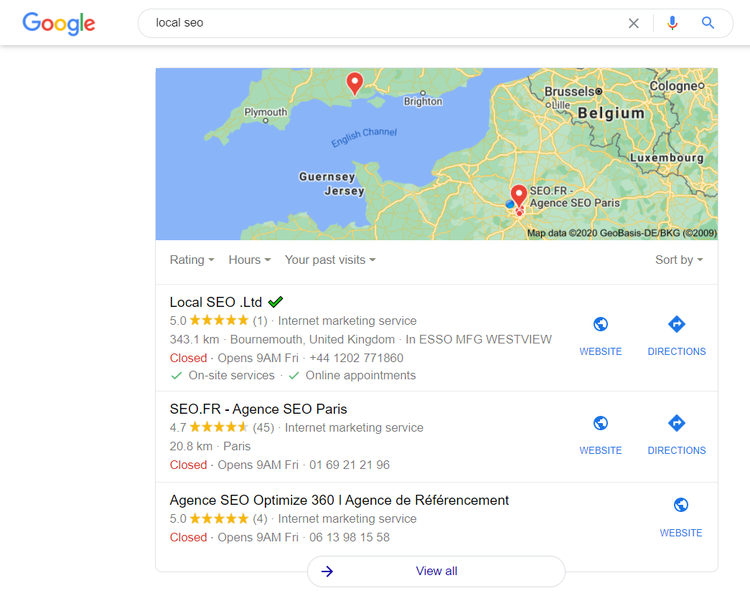
In this search for "local SEO,” you can see three agencies who have worked on optimizing their appearance in Google's local pack. Image source: Author
.
3. Control how your business listing looks
If your business has been around for a while, chances are it’s already been registered as a location. If you want to control how your business appears, you need to claim it. You can then personalize and enrich its appearance and look via Google My Business.
4. Advertise on Google Maps
You can advertise on Google Maps via your GMB account. By performing keyword research, you can identify the keywords you want to appear for and use them in advertising. When users search for them, your business listing will appear at the top of the list of businesses within the geographic area you targeted.
What appears doesn’t look like an ad, it’s your Google business profile. It’s worth giving it serious attention before launching any ads.
How to set up your Google My Business listing
In order to manage Google Business listings, you need to use the GMB management console to create or claim locations.
1. Navigate to Google My Business
You can learn more about what is in it before you register at Google My Business. Click on Manage now in the upper right corner of the screen.
2. Create or claim location
A Google business location may have been created for your business already. This is your chance to claim it. If it doesn't already exist, you can create a location. Or if you have several locations, create them all.
3. Enter your business information
For each business location, enter your business information. The most important information is your logo, business name, address, phone number, and website, but you should definitely enter your business hours, and make sure you pick the right business category as well.
4. Verify your business with a postcard
For each location, you need to verify your ownership with a postcard. Google sends it out within five business days with a verification code you need to enter into your Google My Business account, for your registration to be complete.
5 best practices for optimizing your Google My Business listing for SEO
You should care for your GMB listing as much as you care for your website. Make sure its information is clear, consistent, up to date, and attractive. Follow these best practices.
1. Enter precise coordinates
The more precisely and consistently you enter your business information, the better. An address might help identify your business location, but if several businesses are at your location, the pin might not be at your exact location. You can move it slightly inside Google My Business, either manually on the map or by entering your precise location coordinates.
2. Consistent use of business name and address
Help the machines so they can help you. Make sure your business name and address are always written in the same way, every time your business is cited: on your website, in business directories, in local listings. Citations provide proof that your business is located where you say it is, especially the ones from major business directories. So be sure to submit your site and business information to these directories.
3. Use great photos
Once users arrive on your business profile, you’ve only done half the work. You still need to drive them further: to your website, to pick up the phone and call you, or to actually go to your physical location. Your business profile is a landing page that you should make as attractive as possible. Photos are key.
Many businesses will hire a professional photographer, but doing a serious photoshoot on a sunny day can work as well. You need great light, interesting angles, smiling faces, and a decent camera.
4. Post updates
Google My Business is like a business page on LinkedIn or Facebook. You can post updates to it as often as you like. They will be showcased on your business page. And your GMB page benefits from social media too. Some of the leading social media management tools have started including Google My Business in the networks they can schedule posts to and publish on.
5. Build social proof
Your final mission: enchant your customers. When they leave your business location, they should want to leave excellent reviews and top ratings for your location. In many instances, Google will even prompt these.
Great ratings allow you to rank in search results both on Google search and on Google Maps. Users can also leave questions on your GMB page. Make sure you respond to all of them, fully and quickly, as this is also taken into consideration.
Your business should be on Google’s social network
Visibility on Google Maps is important for any business with a physical location, and you obtain it via a free Google My Business account. With GMB, Google has created a direct competitor to Facebook and LinkedIn business profiles, which places it halfway between a social network and a search engine page. Low-hanging fruit doesn’t hang much lower for local businesses.
Our Small Business Expert
We're firm believers in the Golden Rule, which is why editorial opinions are ours alone and have not been previously reviewed, approved, or endorsed by included advertisers. The Ascent does not cover all offers on the market. Editorial content from The Ascent is separate from The Motley Fool editorial content and is created by a different analyst team.