AWeber is one of the most well-known email marketing solutions around today. It is a solid, easy-to-use, affordable email marketing option for companies of all sizes, even those with limited time and resources for email marketing. You can get this straightforward solution up and running quickly, although it does lack any standout features, especially compared to its competitors.

Free: $0
Pro: $19
-
Ease Of useRating image, 3.50 out of 5 stars.3.50/5 Our ratings are based on a 5 star scale. 5 stars equals Best. 4 stars equals Excellent. 3 stars equals Good. 2 stars equals Fair. 1 star equals Poor. We want your money to work harder for you. Which is why our ratings are biased toward offers that deliver versatility while cutting out-of-pocket costs.
= Best
= Excellent
= Good
= Fair
= Poor
SupportRating image, 4.50 out of 5 stars.4.50/5 Our ratings are based on a 5 star scale. 5 stars equals Best. 4 stars equals Excellent. 3 stars equals Good. 2 stars equals Fair. 1 star equals Poor. We want your money to work harder for you. Which is why our ratings are biased toward offers that deliver versatility while cutting out-of-pocket costs.
= Best
= Excellent
= Good
= Fair
= Poor
PricingRating image, 3.50 out of 5 stars.3.50/5 Our ratings are based on a 5 star scale. 5 stars equals Best. 4 stars equals Excellent. 3 stars equals Good. 2 stars equals Fair. 1 star equals Poor. We want your money to work harder for you. Which is why our ratings are biased toward offers that deliver versatility while cutting out-of-pocket costs.
= Best
= Excellent
= Good
= Fair
= Poor
FeaturesRating image, 3.50 out of 5 stars.3.50/5 Our ratings are based on a 5 star scale. 5 stars equals Best. 4 stars equals Excellent. 3 stars equals Good. 2 stars equals Fair. 1 star equals Poor. We want your money to work harder for you. Which is why our ratings are biased toward offers that deliver versatility while cutting out-of-pocket costs.
= Best
= Excellent
= Good
= Fair
= Poor
-
- Contact management options
- Easy-to-use automation builder
- Advanced analytics
- Basic email builder
- Navigation could be easier
- Lack of email preview options
Sometimes you forget how rapid the improvements in user experience and user interfaces have been in recent years until you come across software that looks a bit dated. It's not a terrible tool, but you just can't put your finger on what's up with it.
AWeber is like that. It has a ton of features, straightforward pricing, and outstanding support, and it packs more into its free plan than most of its competitors. It just takes a bit longer to get used to.
Read our review below to evaluate whether AWeber's many pros outweigh its cons.
Who is AWeber for?
AWeber Email Marketing is a suitable email marketing software for all. It's relatively easy to use -- although its navigation and organization of features can be confusing -- which makes it suitable for inexperienced marketers who haven't used an email marketing service before. AWeber also has enough advanced features to satisfy the needs of experienced marketers who want to create highly targeted campaigns.
AWeber's features
AWeber has a lot of good features, including segmentation, A/B testing, dynamic content, and landing pages. However, it doesn't have any features that really stand out, and it wasn't always clear where the features were located, which meant they were easy to miss.
Subscribers
AWeber offers the standard contact options to manually add or upload a group of contacts. When you add a subscriber manually -- which would be the case for people just starting out with email marketing who don't already have an email list – you can customize the fields. This could be anything from favorite color to gender.
As you enter more contacts, AWeber saves time by auto-suggesting possible tags and campaigns based on past entries (below).
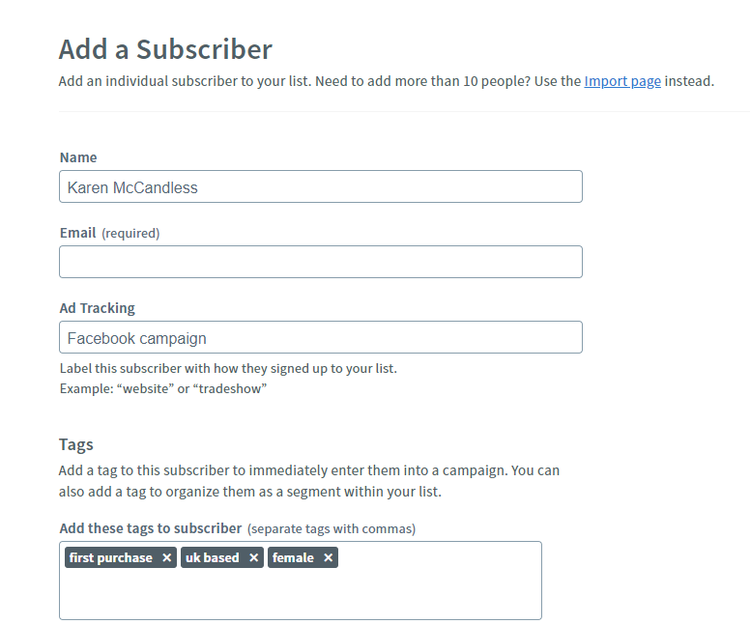
Add subscribers using tags and other descriptors. Image source: Author
You can customize the customer information you collect to make sure you have the data you need to create segments. Then you can tailor your campaigns so that the content you send is as relevant as possible. For example, if you sell sneakers, you can collect information on gender and customer shoe size and then create a segment for women with 6-8 sized shoes (below).
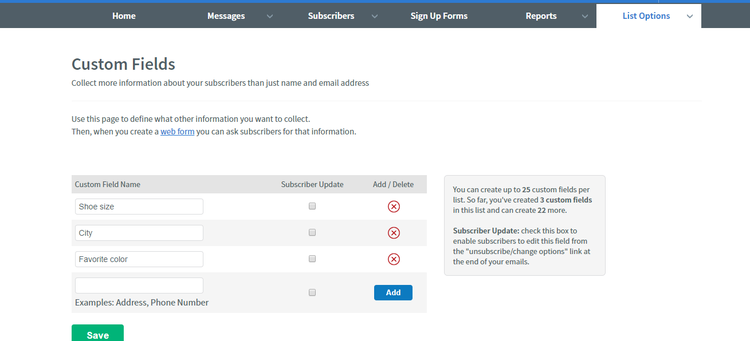
Add custom fields to further drill down into your customers's needs. Image source: Author
AWeber allows you to easily understand and manage your contacts so you can create the right campaigns and the right segments. There are tons of filters and search options that enable you to get granular information on customers and better personalize campaigns. These filters and search options include:
- Date added
- Web page visited
- Sale amount
- City
- Custom fields you've added
Take the example of web page visited. You can see who has visited your running shoes product page, and create a campaign targeted at this group of customers. By trying to understand what your customers want, you can tailor the content you send accordingly.
There is also the option to suppress subscribers to make sure that they don't receive emails from all or certain campaigns. This is useful for situations such as when a customer has an open support ticket regarding a problem with your product or service, and you don't want to annoy them by sending a promotional email.
Messages
AWeber gives you lots of options to create emails, depending on your experience and the amount of time you want to spend. One of its most interesting features is its artificial intelligence-powered email builder, which is called Smart Designer.
All you have to do is enter the URL of your website and it will create a range of templates in seconds. You can save as many templates as you like and then start the editing process.
The email creation dashboard is well-organized and laid out, with automatic separation of draft emails you haven't sent, emails that you are sending to everyone (broadcasts), and emails that form part of a campaign. This is particularly useful when you have created a lot of campaigns and need a more segregated view of your emails to find them quicker.
The email editor is slow and a lot more complicated to use compared with other email marketing software. It took a lot of testing and playing around with the options to create a suitable email message.
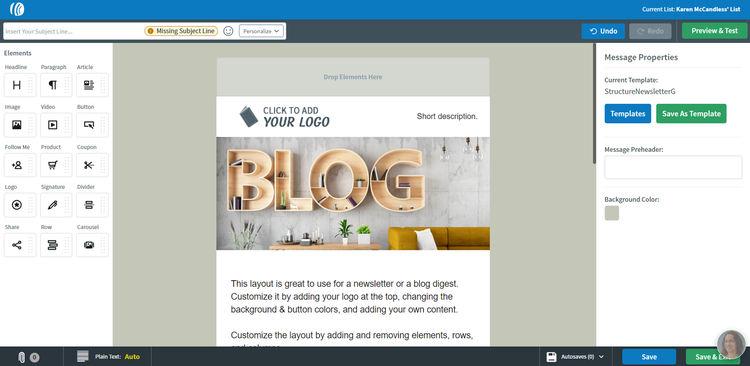
AWeber's email editor can be slow and overcomplicated. Image source: Author
The preview functionality allows you to send test emails to see how your message looks on mobile and desktop, but you can't preview how it looks on individual email clients such as Gmail and Outlook.
The ability to calculate your spam score based on factors such as domain authority, body copy, and username does help improve email deliverability rates and makes it more likely that your email will end up in your customers' inboxes.
However, the send time options are also limited since you can only pick a set time. AWeber will not automatically send the emails based on your customers' time zones or at an optimal time based on past open times.
Automated campaigns and workflows
AWeber offers a series of templates to help you get started with building automated campaigns, including welcome series for when a customer signs up to your list and blogger series, which offers different, but related content, over a series of emails.
Creating your own automated campaign (called workflow in many other email marketing solutions) is easy, and you can either trigger a campaign when a new user signs up or based on the criteria you have used to tag customers (these tags are how you segment your customers).
All you have to do is drag and drop the option into the workflow.
Sign up forms
AWeber provides a signup form builder (below) to allow you to collect details from potential customers and build your email lists. The user interface is clunky -- it's difficult to get the different elements to go where you want them -- but it makes up for it in functionality.
For example, you can customize when the popup shows, such as whether it opens beneath the current page, or displays on exit. You can also set different display frequencies, such as always, once per customer, or every few days.
This means you can tailor each form so that it doesn't annoy the user or impede their purchase path.
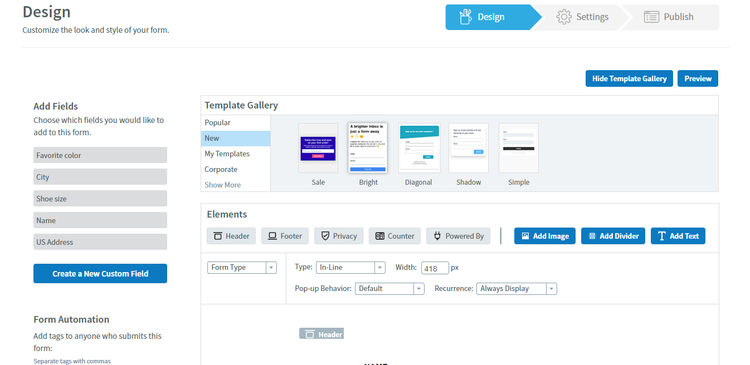
Tailor your sign-up forms for each user. Image source: Author
AWeber provides a variety of templates to help you quickly build landing pages. You can also use its Smart Content functionality, which allows you to embed interactive content in your landing pages, such as polls, countdown clocks, social posts, maps, and podcasts.
Reports
AWeber's reporting functionality tracks both email campaign metrics and email subscriber metrics. That way you can understand the performance of both your campaigns and your signup forms.
AWeber doesn't just track vanity metrics such as opens and clicks, but also more granular revenue-based metrics that allow you to properly measure the ROI of your campaigns.
This includes metrics such as:
- Conversions
- Revenue over time
- Sales in a specific period (such as the past 24 hours)
AWeber not only provides a visual representation of this data that enables you to track how well your individual campaigns do, and how all campaigns do over a period of time, it also allows you to take action based on this data. For example, if you notice that 150 people have clicked on a link for your new line of sneakers, you can create a segment that only includes the subscribers who clicked, and send them a relevant, targeted email.
Benefits of using AWeber
AWeber is a solid choice for an email marketing solution, with all the features you need to create campaigns that generate revenue, and the ease of use you need to start quickly sending attractive emails that interest customers.
Its subscriber management functionality helps you understand customer behavior, while its reporting gives you the insight you need to understand how your campaigns are performing.
It also recommends actions you can take based on that data. AWeber also makes it easy to create workflows based on behavioral triggers, so customers will automatically receive relevant communication based on actions they have taken.
Working with AWeber's support
AWeber offers 24/7 email and live chat support to all its customers, whether they have a free or a paid pricing plan. It's one of the only email marketing solutions to do that.
Its help options are easy to access. All you have to do is click on the "help" option in the main menu or click on the little head in the lower right-hand corner to access live chat.
AWeber lists links to knowledge base articles at the bottom of the relevant menus. For example, there are links to articles about managing your email list at the bottom of the subscriber menu.
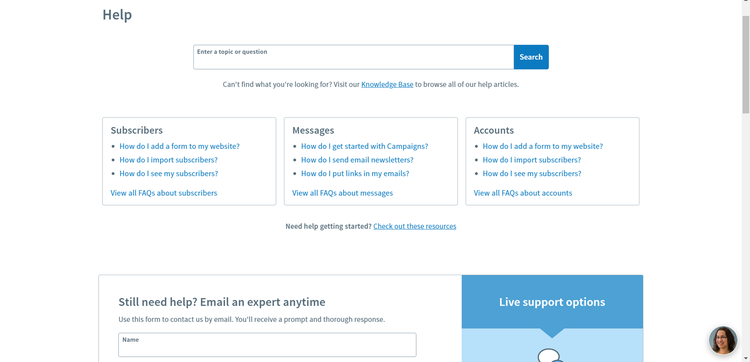
AWeber offers 24/7 support to all customers. Image source: Author
AWeber also has a free migration service for all users who are coming from another platform in which they import subscribers and rebuild sign-up forms, landing pages, and campaigns.
AWeber pricing
AWeber has one of the most straightforward and easy-to-understand pricing structures available. Its free plan allows you to send up to 500 emails per month to 3,000 subscribers. While it contains a huge number of features for a free plan, it doesn't include A/B testing or automations based on past shopping behavior.
There is only one paid pricing plan, which has varying costs depending on the number of contacts. The price starts at $19 per month if billed monthly. There is a 14.9% discount if you pay annually.
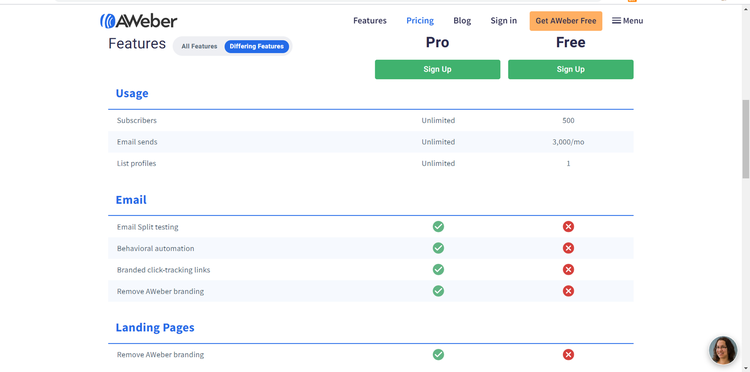
AWeber offers a free plan and one paid plan. Image source: Author
AWeber's ease of use
When you first start using AWeber, you are prompted to set up an email list and to enter a subject line and message confirmation text. While this is an attempt at being helpful and to automate the initial process, it can be confusing. These steps need to be optional, not required.
Once you get past this, AWeber provides you with steps to help you get up and running on the main dashboard, as well as links to tips and tutorials.
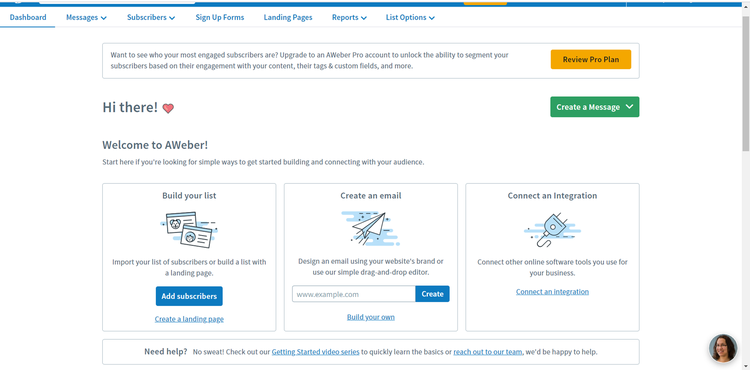
AWeber provides a lot of in-app tips and tutorials. Image source: Author
AWeber isn't the most intuitive email marketing software. There were times when I got stuck or couldn't work out why the system wouldn't allow me to take certain actions.
Take creating a segment. It's a key function of email marketing, but there is no option in any of the menus to "create a segment." To find out how to do it, I had to search Google and read a help article. When I found the information, it was a simple process, but to do it I had to first search contacts and only then did the option come up.
The in-app tips partially help, but the workflow didn't flow as well as other email marketing tools. I also didn't feel as confident about where to go next or if I was using the software correctly and would get the desired results.
How AWeber Compares
| Advanced Segmentation | Automation Workflows | Landing Page Builder | A/B Testing | |
|---|---|---|---|---|
| AWeber Email Marketing |
|
|
|
|
| VerticalResponse |
|
|
|
|
| SendPulse |
|
|
|
|
| ActiveCampaign |
|
|
|
|
| Constant Contact |
|
|
FAQs
-
AWeber has a free plan that allows you to send up to 500 emails per month to 3,000 subscribers. There is only one paid pricing plan, with the cost varying depending on the number of contacts. The price starts at $19 per month if billed monthly. There is a 14.9% discount if you pay annually.
-
AWeber provides the same kind of functionality as a CRM in terms of contact management, but it doesn't have the sales and lead generation functionality that you find in most CRM systems.

Our Small Business Expert
We're firm believers in the Golden Rule, which is why editorial opinions are ours alone and have not been previously reviewed, approved, or endorsed by included advertisers. The Ascent, a Motley Fool service, does not cover all offers on the market. The Ascent has a dedicated team of editors and analysts focused on personal finance, and they follow the same set of publishing standards and editorial integrity while maintaining professional separation from the analysts and editors on other Motley Fool brands.