Calendly is smart, time-saving meeting scheduling software that automates scheduling and managing meetings. The paid versions offer team functionality and integration with popular business apps such as HubSpot, Zoom, and Salesforce.

- Basic: Free
- Premium: $8/month, per user
- Pro: $12/month, per user
-
Ease Of useRating image, 4.50 out of 5 stars.4.50/5 Our ratings are based on a 5 star scale. 5 stars equals Best. 4 stars equals Excellent. 3 stars equals Good. 2 stars equals Fair. 1 star equals Poor. We want your money to work harder for you. Which is why our ratings are biased toward offers that deliver versatility while cutting out-of-pocket costs.
= Best
= Excellent
= Good
= Fair
= Poor
SupportRating image, 4.00 out of 5 stars.4.00/5 Our ratings are based on a 5 star scale. 5 stars equals Best. 4 stars equals Excellent. 3 stars equals Good. 2 stars equals Fair. 1 star equals Poor. We want your money to work harder for you. Which is why our ratings are biased toward offers that deliver versatility while cutting out-of-pocket costs.
= Best
= Excellent
= Good
= Fair
= Poor
PricingRating image, 4.00 out of 5 stars.4.00/5 Our ratings are based on a 5 star scale. 5 stars equals Best. 4 stars equals Excellent. 3 stars equals Good. 2 stars equals Fair. 1 star equals Poor. We want your money to work harder for you. Which is why our ratings are biased toward offers that deliver versatility while cutting out-of-pocket costs.
= Best
= Excellent
= Good
= Fair
= Poor
FeaturesRating image, 4.50 out of 5 stars.4.50/5 Our ratings are based on a 5 star scale. 5 stars equals Best. 4 stars equals Excellent. 3 stars equals Good. 2 stars equals Fair. 1 star equals Poor. We want your money to work harder for you. Which is why our ratings are biased toward offers that deliver versatility while cutting out-of-pocket costs.
= Best
= Excellent
= Good
= Fair
= Poor
-
- Meeting automation
- Integration with business apps
- Sharable link
- Team functionality
- Support options
- Website integration
Meetings are a headache for most executives and professionals. It's not just the meeting themselves -- but the scheduling, with the constant back-and-forth emails about availability. And when meetings involve multiple people across multiple time zones? It's a major drain on your time and energy.
That's where Calendly comes in, handling the details so you can focus on more important work. Calendly is appointment scheduling software that integrates with your calendars and allows you to set meeting preferences. Team members or prospective clients then schedule meetings with you by choosing an available time slot that fits the rules you've set.
Who is Calendly for?
Calendly is for anyone looking to simplify the process of scheduling meetings, whether with prospects, clients, or team members. For example, you can post your Calendly link on your website and allow visitors to schedule consultations. You can also use it to find meeting times that work for your entire team -- without excessive back-and-forth emails.
It's especially valuable for people who want to use automation to save time. Since it syncs with a wide variety of popular business apps, you'll probably find that Calendly works well with tools you already use. If planning, scheduling, and managing meetings starts to feel like a job in itself, then Calendly is for you.
Calendly's features
Calendly offers a wide range of features designed to make life easier for its users. Integrations are the real star of the show, with the ability to connect your scheduling software to popular business apps ranging from calendars to video conferencing to CRMs.
You can also set preferences, track metrics, schedule multiple meeting types, and more directly through Calendly.
Integrations
Calendly securely integrates with Google, Outlook, iCloud, and Office 365 calendars. You can connect up to six calendars, and Calendly checks for availability to ensure that you're never double-booked.
It also integrates directly with GoToMeeting and Salesforce, and you can connect additional apps through Zapier. Connect Zoom to your account for Calendly video meetings, with video conference details automatically saved to your Calendly event.
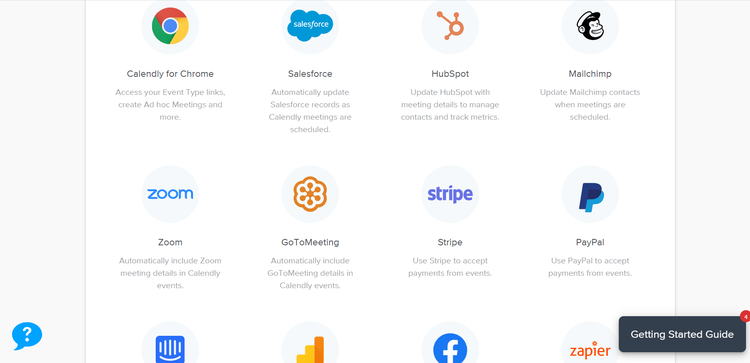
Calendly easily integrates with a wide range of business apps. Simply click on the integration you'd like to add, then select the "Connect" button. Image source: Author
Calendly automatically creates web conferences, adds meetings to your CRM, and sends reminders to your invitees prior to meetings. If you charge a fee for your meetings, accept payments via Stripe or PayPal integrations.
You can also embed the Calendly link on your website and include it in sales and marketing campaigns, allowing easy online scheduling for prospects.
Ability to set meeting preferences
A variety of preference settings allows you to take ownership of your scheduling experience. You can cap the number of meetings per day and decide how much time you need between meetings. Prevent last-minute meetings by setting a minimum scheduling notice.

Advanced meeting preference options include availability increments, maximum number of events per day, minimum scheduling notice, and event buffers. Image source: Author
When people schedule meetings with you through Calendly, your available times reflect these preferences.
Multiple meeting types
Choose between different meeting types to meet a variety of needs. Allow people to schedule one-on-one time with you or schedule a time with multiple team members at once. You can also host multiple invitees simultaneously for training or webinars.
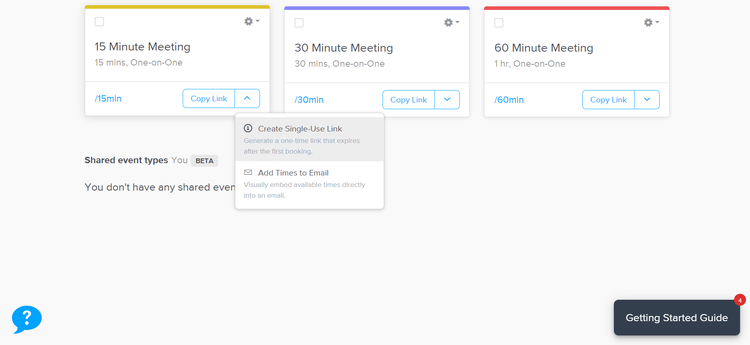
You can select 15-minute, 30-minute and 60-minute meetings, or you can set a customized duration. Image source: Author
Calendly gives you the option to automatically distribute meetings to your team members based on factors like priority, availability, and equity.
Time zone intelligence
Scheduling meetings with people in multiple time zones sometimes presents a challenge. Calendly seamlessly resolves this issue, detecting time zones for all meeting attendees without the back and forth. People who schedule meetings for you will see your availability in their own time zone.
Metrics
Easily track campaign scheduling activity, invitee engagement, and attendance with Calendly's built-in metrics and reporting. The Calendly app is also available for mobile so that you can check on important metrics on the go.
Automated workflows
Calendly's newest feature, "Workflows," allows you to automate text messages when emails are booked, email reminders, thank-you emails, requests for follow-up meetings, feedback surveys, and more. If there's another workflow you'd like to add, Calendly lets you create your own.
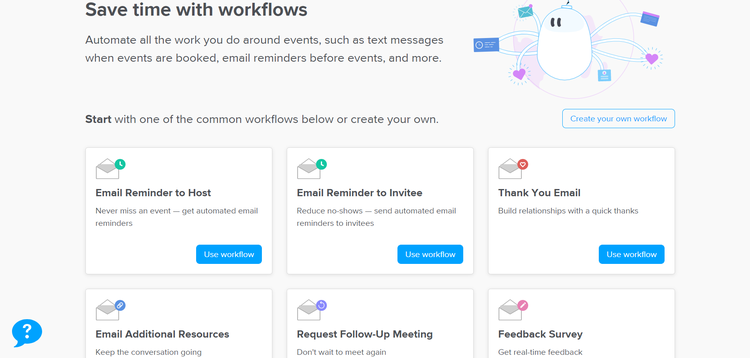
Workflows allows you to automate all of the communication you send around events, including reminders and thank-you notes. Image source: Author
Calendly's ease of use
Calendly's dashboard could be more intuitive. Since it's very minimal, some settings and menus are hidden, making it difficult to find what you need quickly.
However, once the initial setup is complete, Calendly handles scheduling for you and requires little maintenance on your part. You don't need to tweak the tool or think about Calendly to keep it operating smoothly.
Calendly's pricing
You can choose from a free plan or two paid options. Calendly plans include Basic, Premium, and Pro.
With the Calendly free plan, you don't have access to any of the team functionality, and you can only schedule one event type (e.g., individual 45-minute meetings). The free plan does not include any customizations, such as customizable email reminders or choosing a color scheme when adding Calendly to your website.
Additionally, the free plan offers limited integration. Calendly will integrate with calendar apps, but it won't integrate with Zapier, Zoom, GoToMeeting, Stripe, PayPal, Mailchimp, and various other business applications.
To access some of Calendly's most important features, you must upgrade to Premium for $8/month or Pro for $12/month. These fees are charged per user, not per team. When you select your plan, you can choose to be billed either monthly or annually.
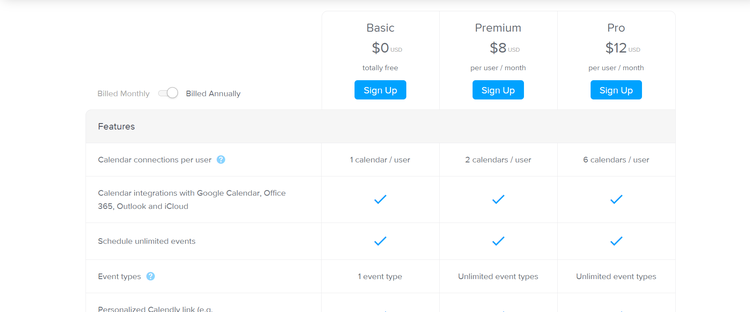
Calendly offers three pricing plans, ranging from free to $12/month, per user. Image source: Author
The Premium plan does not integrate with Salesforce, HubSpot, Mailchimp, Stripe, PayPal, or Google Analytics. It does integrate with Zapier, Zoom, and GoToMeeting. Other features exclusive to the Pro plan include SMS notifications, the ability to redirect clients to your website after they schedule a meeting, and color customization.
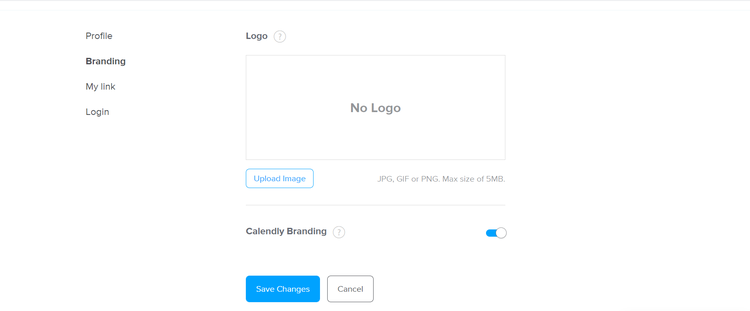
With both paid plans, you can remove Calendly branding and upload your logo. Image source: Author
Overall, Calendly pricing is reasonable, considering the amount of time it saves. The free plan is limited, and Calendly can get expensive if you have a large team.
Calendly's support
Calendly's help center offers a range of helpful articles organized by topics. The website also features blogs, videos, case studies, and a community forum.
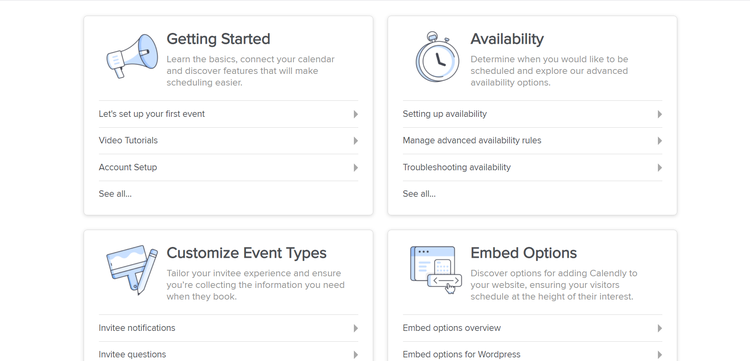
Calendly's help center is clearly organized and easy to navigate. Image source: Author
However, direct Calendly customer service is limited. With the free plan, Calendly support is available via email only. Premium and Pro users have access to live chat, but no phone support.
Benefits of Calendly
Calendly is a significant time saver when scheduling meetings and consultations, both internally and with prospective clients. Integrations with video conferencing, CRMs, and other popular business apps help you stay organized with little to no work on your part.
It eliminates sending emails about time zones and availability. You set your meeting preferences, and Calendly handles the rest for you.
Put an end to endless scheduling emails with Calendly
Meetings and emails are two of the biggest drains on your time and energy in the workplace. Make both of them faster and easier with Calendly.
You'll ensure that you're never double-booked and that all meeting attendees are on the same page. With paid plans, you can also schedule video conferences, add meeting times to your CRM, and even accept payments directly through Calendly. The price and any minor confusion with setup are well worth the time and frustration saved in the end.
How Calendly Compares
| Live Chat | Tiered Pricing | Phone Support | Free Plan | |
|---|---|---|---|---|
| Calendly |
|
|
|
|
| Acuity Scheduling |
|
|||
| Square Appointments |
|
|
|
|
| Simplybook.me |
|
|
|
|
| Appointlet |
|
|
|
|
FAQs
-
Yes, you may opt for a 14-day free trial of Calendly. Once the trial expires, you will be automatically switched to the free plan, so you don't have to worry about being charged unless you choose to upgrade. The free plan allows for basic scheduling but does not give you access to team functionality and integrations.
-
You can add unlimited users to your Calendly account with paid plans, but you are billed per user.
Calendly offers excellent team features. Clients booking meetings are automatically assigned to team members based on availability, priority, and other preferences you elect. Alternatively, you can allow people to select an available team member. Calendly also offers team-wide pages and centralized billing.
-
If you have a paid plan, you can easily add a Calendly link to your website. This allows clients to book meetings directly from your site.
With the Pro plan, you can even customize colors and add your own branding.
Our Small Business Expert
We're firm believers in the Golden Rule, which is why editorial opinions are ours alone and have not been previously reviewed, approved, or endorsed by included advertisers. The Ascent, a Motley Fool service, does not cover all offers on the market. The Ascent has a dedicated team of editors and analysts focused on personal finance, and they follow the same set of publishing standards and editorial integrity while maintaining professional separation from the analysts and editors on other Motley Fool brands.