Dispatching is the lifeblood of any field service management company. It keeps customers happy, manages technicians in the field, and makes sure everything is running smoothly on a day-to-day basis.
But it's a challenging job, to say the least. That may be why one report predicted that as the global field service management market is expected to grow to $4.45 billion by 2022, the schedule and dispatch segment is likely to command the largest market share as field service companies like yours focus on delivering a pristine customer experience.
So if you're ready to improve dispatching at your company, we've compiled a few software options that do an exceptional job at managing that specific aspect of your business.
These are the top dispatch software options for your small business:
- Best for overall features: ServiceTitan
- Best for large enterprises: FieldEdge
- Best for quick onboarding: Housecall Pro
- Best for ease of use: mHelpDesk
- Best for tracking technicians: Service Fusion
- Best for small businesses: Jobber
What to look for in a great dispatch software
Great dispatching software is all about creating order from the chaos of a typical field service management business. As calls from customers come flooding in, a dispatcher must have powerful work order software tools at their disposal in order to manage things.
And that means three key characteristics are a must in any service dispatch software you choose.
1. Automation
Your dispatchers are busy people who have to juggle lots of different things at once. As a result, you want job dispatch software that automates a lot of processes, such as popping up information about the customer on the dashboard before the dispatcher even picks up the phone.
2. Simple interface
Because of the chaos dispatchers are constantly trying to organize, it’s best to have a simple and easy-to-use interface that allows them to have a bird’s-eye view of what’s going on at all times so they can more easily manage things.
3. Technician tracking
You can’t manage a team of technicians in the field unless you know where they are and what they are doing at all times. Your dispatchers need a software solution that shows them where each technician is on a map, what job they’re headed to, and so on.
Our top 6 picks for dispatch software options
There are lots of field service management software options out there, but not all of them do dispatch particularly well. Here are our six picks for the best dispatching programs if you’re looking to improve how your company handles dispatching.
1. Best for overall features: ServiceTitan
ServiceTitan has a Dispatch Board with a color-coded broad overview of your technicians and what projects they will be tackling and when. You can even view the jobs months in advance, which is helpful when you want to know what technicians will be available on a date a few weeks away.
This software does a tremendous job of handling a lot of dispatching duties once the job makes it on the schedule, and you can move them around by dragging and dropping them if plans change.
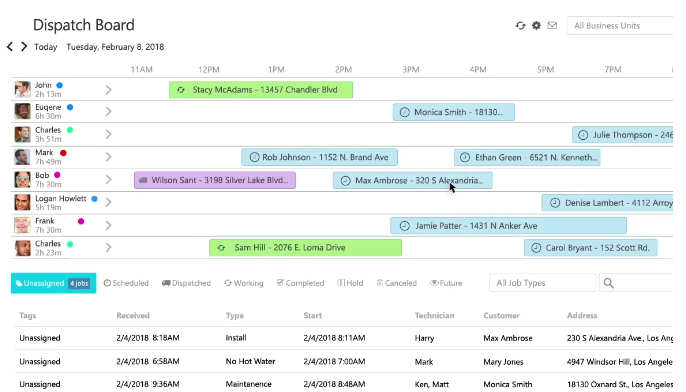
ServiceTitan’s dispatch board makes it easy to see what’s going on today. Image source: Author
Not only that, but it automatically populates the customer's information when a phone call comes in, which will be a godsend for your dispatchers. They'll be able to more easily make appointments and also provide a personal touch to better connect with your customers.
Pricing: ServiceTitan does not publicize pricing, which suggests that the software is likely on the expensive side. You also will need to talk with a salesperson before you can try out a demo for the software, as the company says that they like to customize the software to fit the client's needs. The software is not available at all for businesses with fewer than two full-time technicians and one full-time office staff.
Read The Ascent’s full ServiceTitan review
2. Best for large enterprises: FieldEdge
Like ServiceTitan, FieldEdge has an elegant, color-coded Dispatch Board that is highly visual and makes it easy to visualize the responsibilities of the entire team at a glance. You can click on individual work orders to get more detailed information, which is a helpful touch for dispatchers.
There's also a map so you can see where the technicians and customers are located in relation to each other.
Another nice feature: when you click on a work order, you are able to see which technician is closest so you can send that person instead of someone on the other side of town.
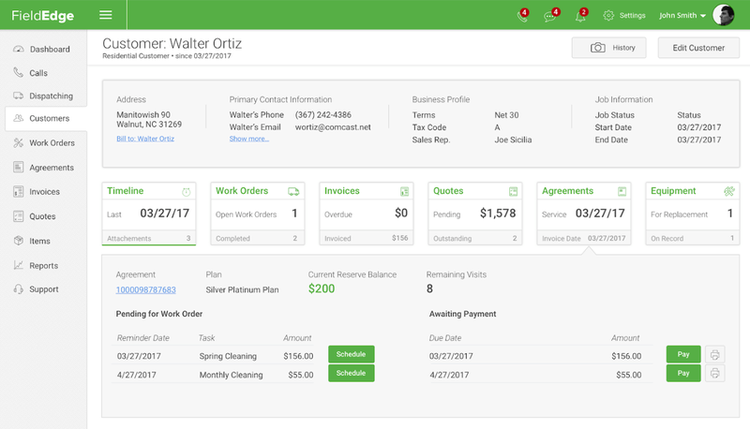
FieldEdge has in-depth customer profiles that will be helpful to your dispatchers. Image source: Author
Unfortunately, FieldEdge might be cost-prohibitive for most smaller businesses, particularly due to its high setup fee. But if you can afford it, you'll get a powerful platform that can handle complex migrations, offers customizable forms, and even has an uploadable price book.
Pricing: Like ServiceTitan, FieldEdge doesn't list their pricing publicly. A phone call revealed there is a one-time setup fee of $4,000, and licenses generally run about $100/month per user for the desktop version and $125/month per user for field technicians. You might be able to work out a better deal than that with them, but make no mistake, this is one of the pricier options.
Read The Ascent’s full FieldEdge review
3. Best for quick onboarding: Housecall Pro
One great aspect of online dispatch software Housecall Pro is that customers can book services directly through their version of the app, making this particularly attractive if you’re looking for a mobile dispatching software option.
That simplifies things on the dispatching side by negating the need for your dispatcher to schedule an appointment manually.
There's also a searchable customer database so that all a dispatcher has to do is type in the client's name to bring up all of their details, including contact info and associated jobs. You'll also be able to see who still hasn't responded to your invoices.
If a dispatcher needs to create a job, all they have to do is click on a time slot, tie it to a customer, add notes or attachments, and then submit it.
Read The Ascent’s full Housecall Pro review
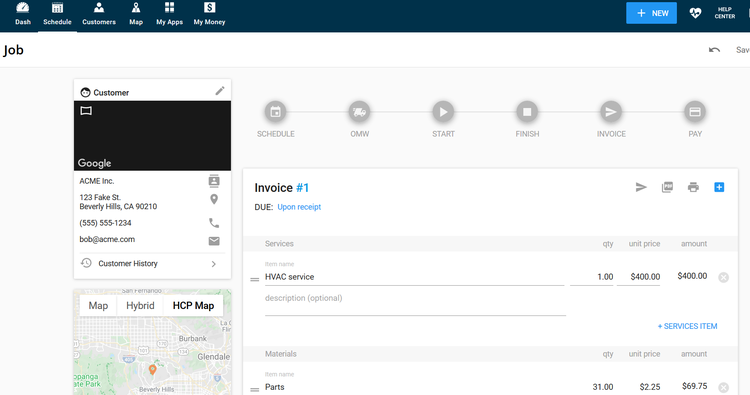
Housecall Pro shows you everything you need to know about a job. Image source: Author
On the technician's side, it will automatically load a picture of the address in the app, making it easier for the technician in the field to find the customer and lessening the need for assistance from the dispatchers so they can focus on other things.
Pricing: Housecall Pro is on the expensive side, charging on a per user basis and heavily incentivizing signing up for an annual plan rather than paying month-to-month. If you commit to a year, you can get the software for $49/month for one user, or $65 for month-to-month. For up to five users that jumps to $109/month, or $149 month-to-month. After that, it's $30/month for each additional user. If you need to go beyond five users, you'll need to work out a custom pricing plan for their "XL" version.
4. Best for ease of use: mHelpDesk
mHelpDesk is very strong in the features department. It offers a straightforward technician scheduling board so you can immediately see where your technicians are operating, both now and in the future.
It works both ways, too: technicians can see what they're supposed to be doing as soon as they open the map, which reduces the amount of work dispatchers need to do in order to keep the team on track.
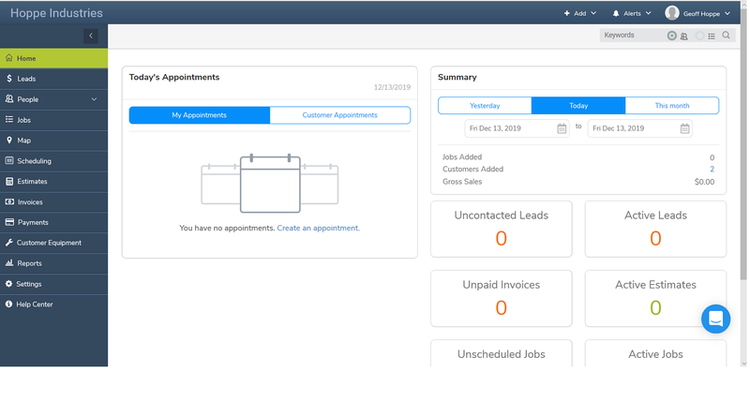
mHelpDesk’s dashboard helps you see where your business stands right now. Image source: Author
Its drag-and-drop calendar design makes the administration that your dispatchers often have to deal with a lot easier. And the developer offers great customer service, which is a big plus since many software options don't offer good support, at least not for free.
Pricing: mHelpDesk can get a little expensive, starting at $374/month for the first 10 employees, and then $35/person after that. After 15 users, you'll have to work out a custom pricing plan with them.
Read The Ascent’s full mHelpDesk review
5. Best for tracking technicians: Service Fusion
Service Fusion also goes the color-coded route with appointments in its scheduler, making it easier to distinguish between them. It's also drag and drop so there's less manual work in making adjustments, as you often have to do in any field management company.
The design is basic and uncomplicated, placing a premium on simplicity. And you can use the bar on the left side of the screen to get an overview of the company, such as what jobs have been assigned, who has been dispatched, and invoicing updates.
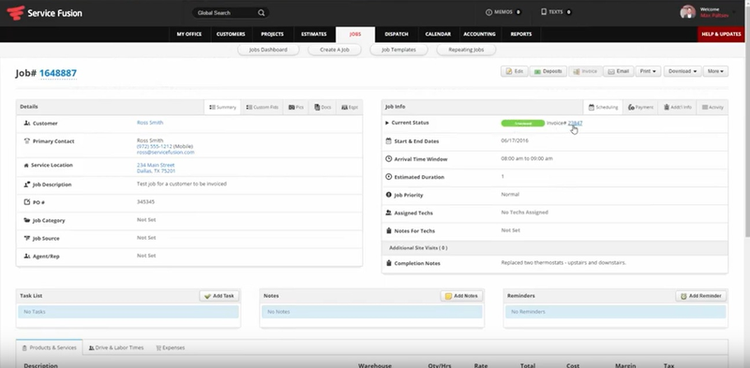
Service Fusion compiles extensive job details in one place. Image source: Author
Service Fusion does a great job of cutting down on paperwork and keeping all of your records and work orders in one place, easily accessible to both your dispatch team and your technicians in the field. There's also automation features that cost extra, but can further improve your team's efficiency.
Pricing: Service Fusion prices their software based entirely on what features you want, and you get unlimited users no matter which option you choose, a rarity in this business. The Starter version is $99/month, while Plus is $199/month and Pro costs $349/month. This is an excellent price plan for small businesses, particularly those that just want a low flat rate and don't need a feature-heavy platform.
Read The Ascent’s full Service Fusion review
6. Best for small businesses: Jobber
Jobber also takes some of the load off dispatchers with an intuitive map that enables field technicians to clock in and out through the app. It also shows them their schedule and a list of clients so all of that crucial information is at their fingertips.
Dispatchers will have access to Jobber's routing functions, which are integrated with Google Maps and help technicians find the optimal route to save the company money. It also has the potential to reduce the amount of time they spend on a job.
You just have to click on the pin drop icon on the job screen to be taken to the location in Google Maps.
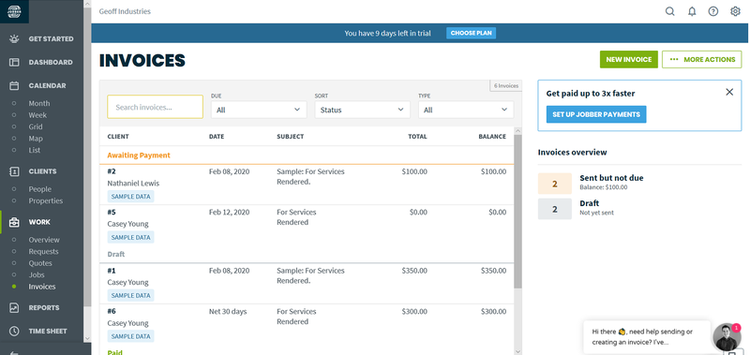
Jobber helps simplify invoicing, a big part of field service management. Image source: Author
Jobber is great dispatching software for small businesses, offering an affordable solution for those who just want a straightforward platform that can help them run their business a little bit more efficiently.
If you've been dealing with tons of paperwork and spreadsheets, this is a great way to professionalize your organization as you grow.
Pricing: Jobber prices its software based on the number of users, rather than on extra features. The cheapest option is $29/month for one user. If you want up to seven users, it'll cost you $99/month, and up to 30 users costs $199/month. This makes it a very affordable pricing plan for small businesses.
Read The Ascent’s full Jobber review
Reevaluate your dispatching operation
What is going wrong or missing with your dispatching operation presently? Are technicians unable to complete jobs in a timely manner because you’re not sending the right technician to the right jobs?
Are customers unhappy with the work because technicians, pressed for time, hurry up and finish so they can dash off to the next job? Are you missing customers altogether at times because of poor organization?
By answering these questions, you can begin to understand what capabilities you will need in dispatching software.
Once you understand that, sign up for some demos of software options that look interesting to you, and you’ll be well on your way to taking real, actionable steps to improve your business’ efficiency and, therefore, your bottom line.
Our Small Business Expert
We're firm believers in the Golden Rule, which is why editorial opinions are ours alone and have not been previously reviewed, approved, or endorsed by included advertisers. The Ascent, a Motley Fool service, does not cover all offers on the market. The Ascent has a dedicated team of editors and analysts focused on personal finance, and they follow the same set of publishing standards and editorial integrity while maintaining professional separation from the analysts and editors on other Motley Fool brands.