The Squarespace website builder is one of the most commonly used content management tools on the market, letting business owners and creatives (i.e., those of us who aren’t seasoned web developers) create and edit content. It offers different plans based on your need and includes a host of features. But, is it right for you?
How difficult is building a website with Squarespace?
Squarespace is, overall, a pretty straightforward content management system (CMS). Building and maintaining content is set up in sequential and section-based editing, making Squarespace not only easy to use but rather intuitive, too.
The setup is sleek and clutter-free, with tools easily accessible yet not crowding your window. It lacks the number of third-party extensions of other web builders out there, but its in-house tools are pretty powerful.
Plus, not being overwhelmed with tens of thousands of additional options actually keeps things more focused.
4 reasons you should use Squarespace to build your small business website
Squarespace makes creating a business website, adding pages, and generating and managing content painless. You can select a theme in a few clicks, and updates can take less than a few hours. It's beloved by entrepreneurs because of its simplicity, which is why it is one of the best site builders for small business owners.
1. Intuitive website development
When you start building, Squarespace has you begin by defining your site goal. That can help you narrow down the right build and theme without adding extra work to your plate.
The tool will prompt you to provide a little more information about your industry and your website goals, which Squarespace then uses to suggest build options that are the best matches for your optimized needs. It doesn't get much easier than that.
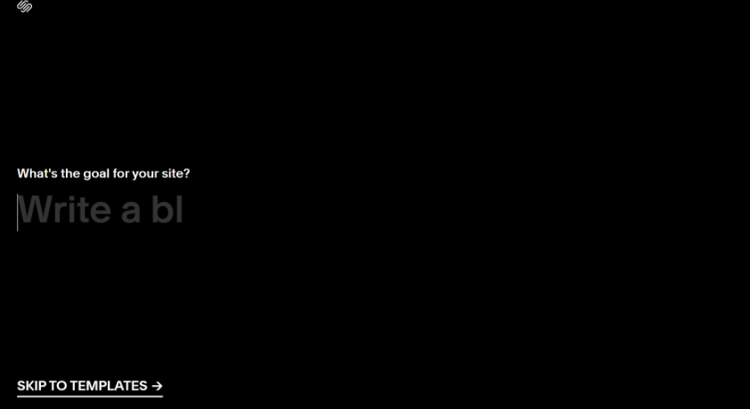
Squarespace algorithms make building a successful site streamlined. Image source: Author
2. Eye-catching theme templates
Next in the Squarespace setup, you get to choose the right template or theme from that suggested list (or you can skip their suggestions altogether if you prefer).
Whichever path you take, browsing the available options is easy, as you first select a category of templates and then scroll through the possible variations. You simply select ‘Start with X’ to lock in your theme.
3. Efficient custom domain integration
Squarespace starts you off with a free placeholder URL in the form of example-site.squarespace.com. You can edit ‘example-site’ as you see fit until you’re ready to commit to a true custom domain.
Squarespace guides you in integrating an existing domain purchased elsewhere or buying a new one through the company itself when you are ready. Squarespace walks you through both options in a step-by-step manner, so it’s never overwhelming.
4. Effortless design tools and content updates
When it comes to designing the style and overall look of your site, Squarespace has a handy toolbar that lets you customize default font settings, site colors, sizing, and more.
The Squarespace media library is another helpful feature that lets you upload, store, and browse all the image files you’ll need. Squarespace’s partnership with Getty Images also gives you unlimited access to a huge library of licensed photos for $10.
Adding and editing pages is simple with Squarespace. To introduce a new page, just click the ‘+’ icon on the ‘pages’ section in the left toolbar and select from the available options: page, product, cover page, folder, album, index, blog, events, gallery, or link.
Your fresh, blank page is ready for editing, which you can do by typing in content, uploading media, etc.
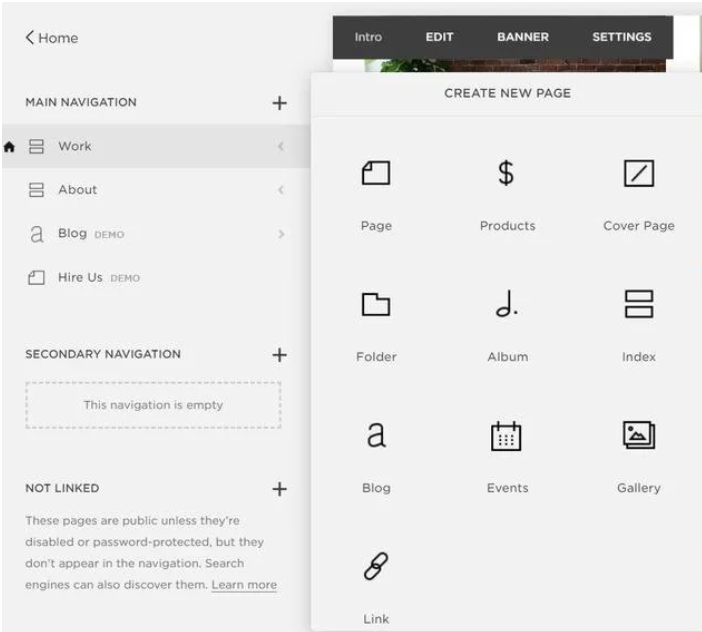
Squarespace’s building tools are clean and easy to understand. Image source: Author
Squarespace is uncomplicated
Squarespace knows its audience well. Because of that, it is designed to be easy to use. Thanks to its extensive library of sleek templates and the fact that it doesn’t need any coding or development, Squarespace lets even the most un-tech-savvy person create a professional-looking site with minimal headaches.
Everything is sequential and broken down by section, so there’s no fear of not knowing how to do something or even altering some underlying code. With an intuitive interface, a user-friendly back end, and adaptable editing tools, Squarespace is very cognizant of creating a simple yet effective CMS experience.
Our Small Business Expert
We're firm believers in the Golden Rule, which is why editorial opinions are ours alone and have not been previously reviewed, approved, or endorsed by included advertisers. The Ascent, a Motley Fool service, does not cover all offers on the market. The Ascent has a dedicated team of editors and analysts focused on personal finance, and they follow the same set of publishing standards and editorial integrity while maintaining professional separation from the analysts and editors on other Motley Fool brands.