Project manager responsibilities take many forms: facilitating change management, communicating updates, process mapping, managing stakeholders, project integration management -- the list can go on.
And then there’s prioritizing tasks and projects -- a crucial management skill, since organizational priorities often change in response to changing customer expectations, market shifts, and other factors. Plus, project resources, regardless of the project size or type, are almost always scarce.
Thankfully, there’s a tool that individuals and teams alike can use to streamline the process of choosing which projects to focus on -- the prioritization matrix.
Overview: What is a prioritization matrix?
Tools are essential for project success. Project management software for team collaboration and a Gantt or burndown chart to keep projects on schedule are just a few examples. A prioritization matrix is another one. Sometimes referred to as a criteria or priority matrix, it’s a business analysis tool that, using specific criteria, allows individuals and project teams to objectively compare choices and, thus, determine:
- Which projects are urgent and critical
- Which bring the most value to the organization
- Which have the best chances of success
Anyone, from one-person teams to large corporations, can use the project prioritization matrix for any task or project, simple or complicated. When used properly, it’s a trustworthy conflict management and resolution technique and provides a more efficient way of selecting the projects that teams must focus on.
There are several types of prioritization matrices, including:
2x2 matrix
Also known as the Eisenhower matrix, this simple prioritization matrix template contains two axes and four quadrants, as illustrated below. The X-axis (horizontal axis) represents urgency, while the Y-axis (vertical axis) represents importance.
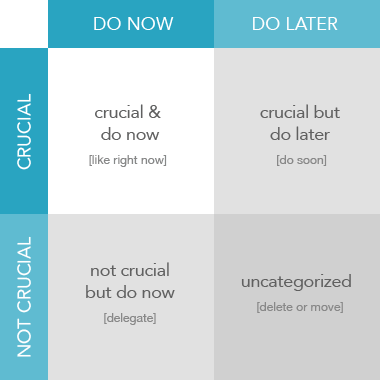
The Eisenhower matrix of prioritization contains four quadrants on two axes. It helps individuals and managers determine which tasks are important, urgent, and necessary. Image source: Author
When you place tasks in their respective quadrants, you pretty much already have an idea of what to prioritize:
- Quadrant 1 (important and urgent): These are must-do tasks and must be tackled right now. Ideally, you don’t want anything in this area. Examples include crisis situations, emergencies, and projects with hard deadlines.
- Quadrant 2 (important but not urgent): These are the tasks without pressing deadlines but are critical to your success. Remember, though, that if you’re not careful, quadrant 2 tasks can easily find their way into quadrant 1. Examples include research, project planning, process development, etc.
- Quadrant 3 (urgent but not important): These tasks don’t contribute to your end results but should still be treated with urgency. If and when possible, reject or delegate them. Examples are helping someone complete a task, certain emails and phone calls, and other forms of interruptions or distractions.
- Quadrant 4 (not urgent and not important): These are your typical time-wasters, such as taking long breaks, browsing social media, or surfing the internet for information not related to the task at hand -- essentially, all forms of procrastination activities.
Six Sigma prioritization matrix
The Six Sigma approach is all about continuous process improvement, gap analysis, and eliminating waste. As such, a Six Sigma prioritization matrix is an indispensable tool for identifying critical issues requiring immediate attention.
Six Sigma prioritization matrices compare multiple -- at least two -- datasets using weighted criteria. They’re more complex than the 2x2 grid matrix and follow a more thorough design and application process.
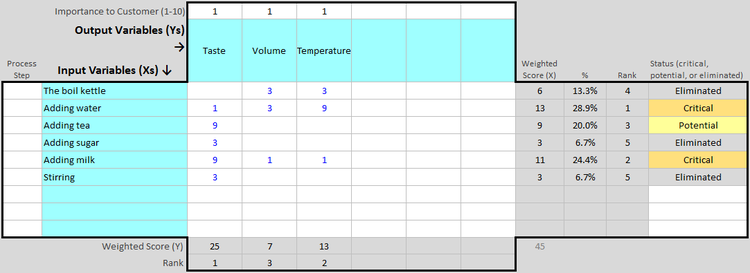
This cause-and-effect prioritization matrix example compares multiple datasets. Image source: Author
When should you use a prioritization matrix?
A prioritization matrix is used when you want to compare choices, with the goal of ranking options based on predefined selection criteria.
1. To prioritize projects
Not all projects are created equal. Project managers and teams contend with a host of constraints to provide agreed-upon deliverables upon project completion. In order to not waste precious time and resources, organizations must prioritize projects that bring the most benefit to the organization and have the best chances of implementation success.
2. To better manage time
If you feel that the standard to-do list is no longer cutting it for your productivity, the prioritization matrix is an alternative tool for time management. By using a simple priority diagram (see the 2x2 matrix figure above), you can determine:
- Which tasks are critical and urgent, such as projects due today, and should be completed right away
- Which tasks to avoid or devote less than 5% of your time to, such as prolonged gaming or mindless internet browsing
3. To promote consensus
If you’re the marketing manager and your department has seven different projects competing for funding and attention, you need a fact-based, logical process to determine which projects to prioritize. Depending on whom you’re asking, priorities differ. The branding supervisor may, understandably, want the organization’s branding strategy prioritized, while the product supervisor may want research and development at the top of the department’s list of priorities.
Even a simple prioritization chart can help with conflict resolution. Done right, it allows teams to iron out disagreements and ultimately reach a consensus.
How to use a prioritization matrix
So how do you get started using prioritization matrices? Here are some general guidelines.
Step 1: Establish your criteria
Every project starts with an objective. Every product, service, or solution starts with a problem it aims to solve. And every prioritization matrix begins with a set of criteria to rate your solutions or items against.
Tips for establishing your criteria
- Your criteria must align with the project’s overall goals: Depending on your business development goals or the nature of the options you’re rating, criteria can include influenceability, pervasiveness of the problem, and the likelihood to improve survey scores. The table below shows an example of if you were deciding which employee motivation problems to investigate.
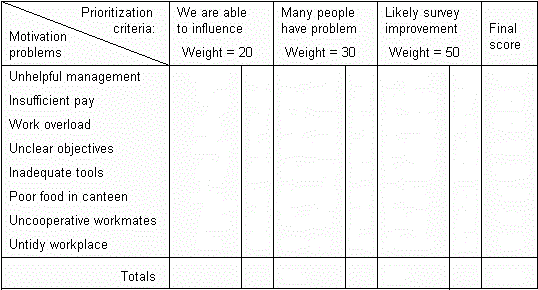
In this example, the items for ranking, "motivation problems," are listed as row items in column 1, while each prioritization criterion headlines each succeeding column. Image source: Author
- Establish scoring values: Your scoring values will provide the basis for comparison or ranking. There is no one way to assign scores, so choose the best model or scale for your objective.
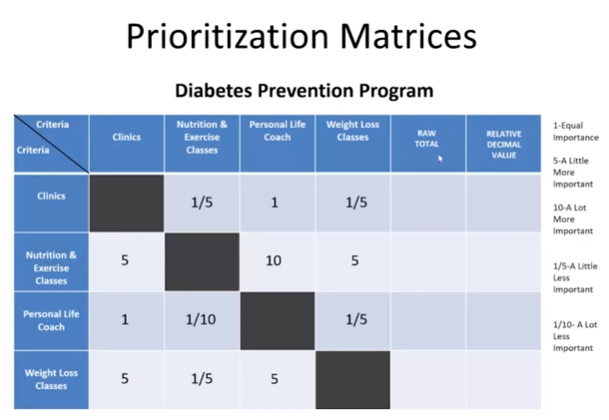
Here’s another prioritization matrix example from the Western Region Public Health Training Center. Notice the rating scale used on the right side. Image source: Author
- Assign a weight to each criterion: Each priority criterion’s level of importance is represented by a criteria weight. Most models distribute a certain number of points among the criteria -- 100, as in the "motivation problems" example above -- or assign a numerical value, as in the example below.
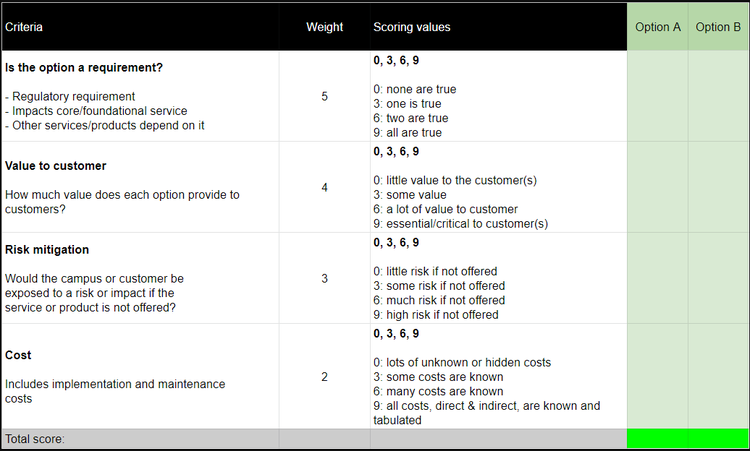
Determine the criteria weight and score values for your matrix. Image source: Author
Step 2: Rate your items/solutions
At this point, you’re ready to start rating your options.
Tips for rating your solutions
- Rate options together as a team instead of alone: You want the assessment to be relevant and objective. You don’t want anyone’s bias favoring a pet project. If possible, get two different teams to rate each option, then calculate the average.
- Bring together people who understand the problem: Bring in subject matter experts or the people with a thorough understanding of the situation. Also, make sure to orient them on the objective of the evaluation, providing materials such as company policies and strategic plans, if applicable.
Step 3: Calculate the weighted scores
Once you’ve rated your options, you can start calculating the weighted scores of each. How you calculate the weighted score will depend on the prioritization matrix type you’ve decided to use.
Tips for calculating the weighted scores
- Multiply each option’s score with the criteria weight to get the weighted score: When done, add all the weighted scores to get each option’s cumulative score. The option with the highest cumulative value is highest in priority.
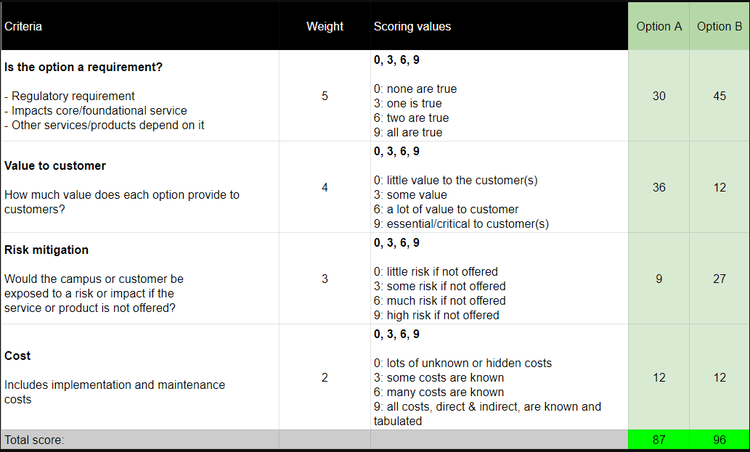
In this example, based on the cumulative scores (see the "total score" row), option B takes priority over option A. Image source: Author
- Get the raw total, then the relative decimal value: To arrive at the raw total, add the decimal values of each row. Once done, calculate the grand total. Then divide each row’s total by the grand total to get the relative decimal value. The higher the relative decimal value, the higher the priority.
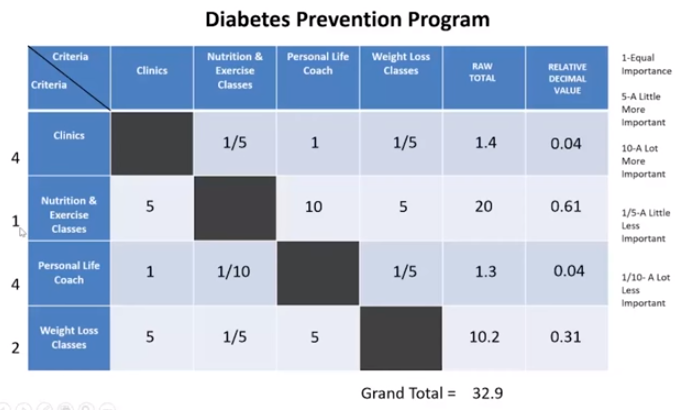
Based on the options’ relative decimal values, in this example, nutrition and exercise classes take the highest priority in this diabetes prevention project. Image source: Author
Step 4: Compare the results
Again, you want the evaluation to be objective and free from bias, so it makes sense to compare results with the rest of the team. This way, any disagreements can be discussed until you reach a solution that everyone agrees with.
Tips for comparing results
- Compare and consolidate the results: Now that everyone has scored the options, it’s time to combine the results to create a master list of priorities.
- Discuss and negotiate: Disagreements are normal for teams, so be prepared to make adjustments. Also, it’s good practice to openly discuss prioritization scores to weed out any hidden agenda.
Focus on the right projects and better manage your time with the right tools
Whether you’re working alone or with a team, time, money, and energy are finite resources. In the case of project teams, it's critical that the project manager keeps a firm handle on the different project management process groups involved -- the project life cycle, essentially -- in order to reach project completion. As such, it makes sense to prioritize tasks and projects according to which one provides the most benefit. A prioritization matrix can definitely help in this regard.
Our Small Business Expert
We're firm believers in the Golden Rule, which is why editorial opinions are ours alone and have not been previously reviewed, approved, or endorsed by included advertisers. The Ascent does not cover all offers on the market. Editorial content from The Ascent is separate from The Motley Fool editorial content and is created by a different analyst team.