Formerly Sage One, Sage Business Cloud Accounting offers anytime, anywhere access, and with two plans available, it's a perfect fit for sole proprietors and freelancers alike.

Accounting Start: $10
Accounting: $25
-
Ease Of useRating image, 4.50 out of 5 stars.4.50/5 Our ratings are based on a 5 star scale. 5 stars equals Best. 4 stars equals Excellent. 3 stars equals Good. 2 stars equals Fair. 1 star equals Poor. We want your money to work harder for you. Which is why our ratings are biased toward offers that deliver versatility while cutting out-of-pocket costs.
= Best
= Excellent
= Good
= Fair
= Poor
SupportRating image, 4.00 out of 5 stars.4.00/5 Our ratings are based on a 5 star scale. 5 stars equals Best. 4 stars equals Excellent. 3 stars equals Good. 2 stars equals Fair. 1 star equals Poor. We want your money to work harder for you. Which is why our ratings are biased toward offers that deliver versatility while cutting out-of-pocket costs.
= Best
= Excellent
= Good
= Fair
= Poor
PricingRating image, 4.50 out of 5 stars.4.50/5 Our ratings are based on a 5 star scale. 5 stars equals Best. 4 stars equals Excellent. 3 stars equals Good. 2 stars equals Fair. 1 star equals Poor. We want your money to work harder for you. Which is why our ratings are biased toward offers that deliver versatility while cutting out-of-pocket costs.
= Best
= Excellent
= Good
= Fair
= Poor
FeaturesRating image, 3.50 out of 5 stars.3.50/5 Our ratings are based on a 5 star scale. 5 stars equals Best. 4 stars equals Excellent. 3 stars equals Good. 2 stars equals Fair. 1 star equals Poor. We want your money to work harder for you. Which is why our ratings are biased toward offers that deliver versatility while cutting out-of-pocket costs.
= Best
= Excellent
= Good
= Fair
= Poor
-
- Application is scalable
- Good inventory management
- Connects with more than 100 apps
- No payroll module available
- Entry-level application will be outgrown quickly
- Limited report customization
Who is Sage Business Cloud Accounting for?
This product is designed to compete with cloud-based accounting applications such as Kashoo and FreshBooks. Sage Business Cloud Accounting's easy-to-use interface and mobile apps make it a great choice for sole proprietors and freelancers, as well as those selling products, services, or both.
If you have employees you need to pay, you may want to look at QuickBooks Online or Xero, which offer similar functionality but include a payroll feature as well.
There is some scalability in this accounting software, with two plans available, but keep in mind that Accounting Start, the lower tier, offers minimal features, which may be fine if you're just starting out, particularly since you can easily move up to the more robust version at any time.
Sage Business Cloud Accounting's features
Sage Business Cloud Accounting offers many features small business users will appreciate, such as tools for tracking sales, expenses, contacts, banking, and reporting.
In addition to these core features, there are also more than 100 apps you can connect to Sage Business Cloud Accounting, making it likely you'll find what you need.
You have the option to connect your bank to Sage Business Cloud Accounting, which is recommended since many of its features rely on real-time access to transactions. However, you can also choose to import your bank statement monthly to reconcile all income and expenses, which can be sufficient for very small businesses.
However, if you have multiple clients and/or pay a lot of bills, the reconciliation process can quickly become a time-consuming chore. Sage Business Cloud Accounting uses double-entry accounting, and you can easily view the default chart of accounts during setup, adding new ledger accounts or editing the names of existing accounts if you wish.
This QuickBooks alternative offers a mobile app for both iOS and Android smartphones, which lets you create and send invoices, view real-time business information, and track expenses -- all from your phone. A multicurrency option is available, and you can choose whether you want to use live exchange rates or enter rates manually.
Both Sage Business Cloud Accounting Start and Sage Business Cloud Accounting plans include the following:
- Sales invoices
- Tracking
- Bank connections
Sales
On the Sales screen, you can enter quotes and estimates, enter an invoice, add credit notes to a customer's invoice, and create a batch of quick entries.

Image source: Sage Business Cloud Accounting
Be sure to enter your invoice preferences (above) before invoicing. This handy feature lets you decide how you want your invoices to look, including the option to add your business logo to them if you'd like. Sage has also made it easier to customize invoices by including handy links to logos and templates, along with other customization options. There are invoice templates available for both products and services, and you can also decide on the invoice form settings.
Entering an invoice is quick and painless, and you can add a new customer or product on the fly, so you don't have to go back to the Contacts or Products and Services screens to add them. The appearance of the invoice is a reflection of the invoice setup you completed, so if you want to add or get rid of something, you can easily do so.
Use the Quick Entries option if you want to create a batch of invoices or notes for your customers. You can also connect Sage Business Cloud Accounting with Stripe, which allows your customers to pay you directly from their invoices.
Tracking
Sage Business Cloud Accounting offers excellent tracking options.

Image source: Sage Business Cloud Accounting
The Sales Summary page gives you an excellent view of invoices sent, which ones are still unpaid, and which are currently overdue. You can view the summary screen for any period or choose specific dates to view.
This feature alone can be invaluable for small businesses with limited resources that need to maintain good cash flow, allowing you to be proactive on unpaid invoices before they become an issue.
Bank connections
Connecting your bank and other financial institutions can make income and expense tracking easy. With your financial institutions connected, Sage Business Cloud Accounting automatically matches banking transactions to invoices, which gives you real-time cash balances while making the month-end reconciliation process much easier.
Sage recently added a series of updates and improvements to the banking feature, including the addition of a multicurrency banking option, making it easier to conduct business in other countries. Other new banking features include more flexibility when importing transactions and improved banking automation, which includes better bank statement import capability. The banking feature also offers an option to enter expenses, payments, and sales receipts manually if they're not already recorded in the application.
You can easily manage both customer and vendor details in Sage Business Cloud Accounting, which includes options to pay vendors and accept payments electronically.
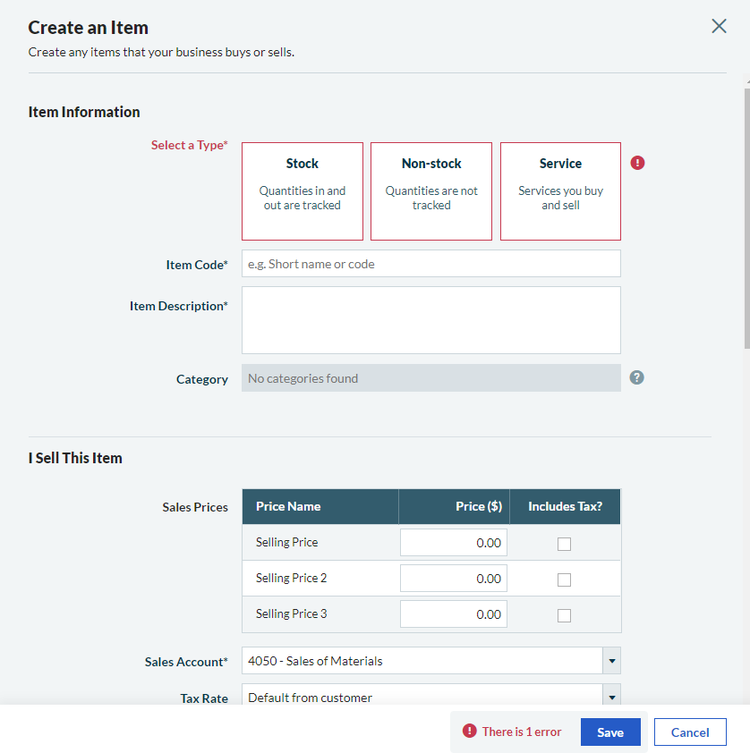
Image source: Sage Business Cloud Accounting
The Products and Services option (above) allows you to manage both regular stock and non-stock items as well as services, a real plus if you sell both products and services. Sage Business Cloud Accounting also lets you enter up to three selling prices, add stock beginning balances, and even track an item by barcode.
If you've purchased Sage Business Cloud Accounting or upgraded from Accounting Start, you will have access to additional features such as vendor bills and credit notes, quotes and estimates, real-time reporting, and cash flow statements. You can also print checks in Sage Business Cloud Accounting or pay vendors with a bank transfer. There is also an option to create journal entries.
Reports
Sage Business Cloud Accounting offers a good selection of reports, including the following:
- Profit and loss
- Balance sheet
- Trial balance
- Accounts receivable aging
- Accounts payable
- Cash flow forecast
- Receipts and payments
- General ledger
- Sales day book
- Purchase day book
- Sales revenue
- Audit trail
- Profit analysis
- Stock movement
- Sales tax
Reports offer limited customization capabilities, but you can export them as a CSV file for customizing elsewhere if you wish. You can also choose favorite reports for easy future access, and any report can be saved as a PDF.
If customization is really important, sign up for Sage Intelligence, which offers complete report customization capabilities.
Support
Sage Business Cloud Accounting offers a variety of support options. All users have easy access to help from any screen in the application. A robust online community is available, with FAQs and an overview guide as well. Chat support is offered during regular business hours, and if you're really stuck, you can create a new support case.
Keep in mind that you need a current subscription to access any of the help and support features available. Sage Business Cloud Accounting is an easy-to-use application, but if you do need training, you can access it through Sage University.
Benefits of using Sage Business Cloud Accounting
For sole proprietors and freelancers, being able to track your income and expenses is paramount. As a business owner, you want to get paid on time, and Sage Business Cloud Accounting helps you do so.
If you only have a few customers, Sage Business Cloud Accounting Start may be sufficient. If you're selling products or services, you'll likely want to use the full-featured Accounting plan, which also gives you bill payment capability as well as access to real-time reporting options that can be particularly useful to small business owners.
Perhaps one of the biggest benefits to using Sage Business Cloud Accounting is the access to other Sage applications and access to the robust Sage Marketplace, which includes more than 100 apps in a variety of categories, all designed to increase the functionality of your core application. Another benefit is easy scaling to another more robust Sage accounting application should you find your business outgrowing Sage Business Cloud Accounting. Finally, with options to accept electronic payments via invoice and pay bills via electronic transfer, you'll be able to easily manage both your invoices and your bills.
One major drawback is the lack of a payroll option in any pricing tier of the application, with none available in the connected apps, either.
Sage Business Cloud Accounting pricing
Sage Business Cloud Accounting offers two plans, Accounting Start and Accounting.
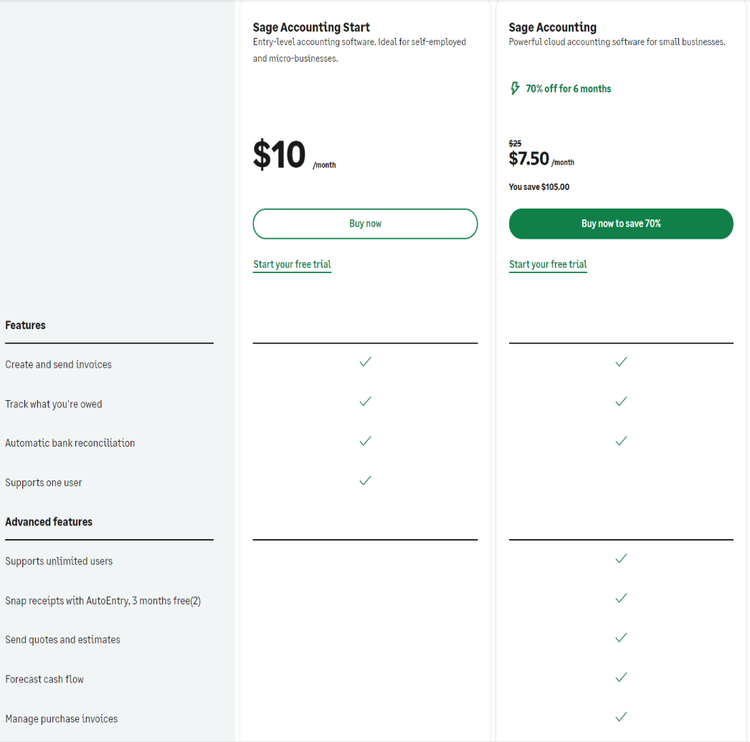
Image source: Sage Business Cloud Accounting
While both plans include invoicing, tracking, and bank connection capability, the Accounting plan also includes reporting, quotes and estimates, bill processing, and cash flow statements. Neither plan offers a lot of features, but they do offer more than 100 connected apps that can be used to extend product functionality considerably.
At this time, Sage is offering the more robust Sage Accounting at 70% off its regular price of $25 per month, with new users only paying $7.50 for six months. This is less than Sage Accounting Start, which runs $10 per month. Be sure to check Sage Business Cloud Accounting's website for the most current pricing.
Ease of use
Sage Business Cloud Accounting makes it easy for you to jump right in and get set up. Enter the details of your business on the Getting Started tab, with the option of importing customers and vendors from another application. You can also access the Getting Started screen from the tabs to the right of the screen, and you can hide the screen once you've completed your setup.
You can also access a Sales Overview, Expenses Overview, a Cash Flow Statement, and a Cash Flow Forecast from these tabs. Sage Business Cloud Accounting has an intuitive user interface that's free of clutter, so you can easily navigate through the application, accessing system features from the drop-down menu at the top of the screen. Data entry screens are clean and uncluttered and are similar across the application.
If you have any questions while navigating through the application, you can access help from any screen in Sage Business Cloud Accounting.
How Sage Business Cloud Compares
| Invoicing and Payments | Budgeting Capability | Customer and Vendor Management | Good Reporting Options | |
|---|---|---|---|---|
| Sage Business Cloud |
|
|
|
|
| Sage 50cloud Accounting |
|
|
|
|
| FreshBooks |
|
|
|
|
| QuickBooks Online |
|
|
|
|
| Wave Accounting |
|
|
FAQs
-
Yes. The application offers good inventory management capability, with three product cost levels and basic inventory tracking available.
-
There is no payroll option in Sage Business Cloud Accounting, making it better suited for sole proprietors and freelancers.
-
Yes, there is. You can enable the foreign currency option during the setup process, also choosing whether you want to use live exchange rates or enter your own rates. Sage has also added a multi-currency option for its banking application, making it easier to conduct business globally.

Our Small Business Expert
We're firm believers in the Golden Rule, which is why editorial opinions are ours alone and have not been previously reviewed, approved, or endorsed by included advertisers. The Ascent, a Motley Fool service, does not cover all offers on the market. The Ascent has a dedicated team of editors and analysts focused on personal finance, and they follow the same set of publishing standards and editorial integrity while maintaining professional separation from the analysts and editors on other Motley Fool brands.