A social media activity is composed of hundreds or thousands of small moving pieces: posts, channels, comments, likes, favorites. You want all of those interactions to be meaningful and contribute to the strength of your brand.
In order to align and order them, you first need to clarify what it is you want social media to do for you. We’re here to help you do just that, as you set up your social media strategy.
What to consider when developing a social media strategy
Developing a social media strategy can be easy, following the steps we present to you below. But there are a few prerequisites to succeeding in the process. Let’s go through some of the things you need to consider, before embarking on the process of strategy development.
1. Why do you need to be on social media?
Let’s begin with why. You must define the purpose of being on social media, if you want your presence to make sense. Is it for your personal branding as a business owner? Or is it a visibility purpose, of exposing your brand to a certain target group?
Perhaps it’s an element of an inbound marketing approach, where you are aiming to maintain contact with prospects or generate leads. Or maybe you’re aiming to generate direct sales from your social media communication. It’s important to define the reason why you are on social media, so that you can measure the impact of your actions and justify the time and resources you will spend on it.
2. Is your positioning well documented?
You don’t need to conduct a full-blown brand audit, but it’s necessary to have a good overview of the values and attributes that characterize your brand. You will need this in order to express yourself via social media marketing. You will also need a good view of what documentation you are licensed to use publicly, in terms of written content, images, logos, and photos.
3. What are your competitors doing?
Explore what your competitors are doing. What social platforms are they using, what type of content do they publish, how often? Viewing their strategy on social media can inspire and motivate yours.
4. How will social media interplay with other communication channels?
Some of the best digital strategies are based on integration between channels. They are focused on the user experience rather than on the communication channel itself. Are you actively communicating via other marketing channels?
The content and strategies you have in other channels can help you build your social media communications strategy. Additionally, nurture your planning with some of these tips for your digital marketing, to get the most out of your strategic planning.
How to create a social media strategy for your business
A social media marketing strategy is a plan to reach a goal sometime in the future. If you are already active on social networks, you may need to perform a social media audit to define your starting point. The strategy will describe the situation you want to reach in the future and define the ways to get there.
Below, you will find the necessary steps to go through for your social media strategy planning. Most of these are typically things you will find in a social media strategy template. Once the strategy is complete, It provides all the elements required for a social media marketing plan and the information you need to underpin your social media campaigns.
Step 1: Define your target audience
The very first step in the process is to define who you are aiming to reach. You can use a demographic approach, to describe your target in terms of age, gender, profession, income. You can additionally use a psychographic approach, to define the interests, motivations, fears and constraints of your target.
The best way to define a target audience for social media is by using personas. Personas are stereotype representations of key segments of your target audience, which you make tangible by giving them a name and providing a photo or a visual representation.
Maximizing target audience definition:
Gather audience research from both internal and external sources. Some quantitative research will be useful to get a feel for the size of the audience segments, but you can also use the social media platforms to research audience sizes. Setting up a workshop with representatives from sales, marketing, and client services is a great way to build meaningful personas.
- Audience insights: Go into the Ads manager on Facebook and choose Audience insights. Via the configuration of geography, demography and interests, Facebook estimates the size of an audience and describes the characteristics of that segment.
- Client services: Give a special place to client services professionals in your project. They know the best and the worst sides of your audiences and can provide precious insight into your personas.
Step 2: Select your social media channels
Don’t aim to be on all social networks, some will be more relevant to your business than others. More importantly, in order to maximize your outcomes on a social platform, you need to focus strongly on it alone. Pick as your primary social network the one that best fits your reason for being on social media in the first place.
On this primary social channel, you will fully optimize all your formats, you will build your reach, and you will learn to engage your audience. There may be other relevant social networks that you will add as secondary networks. These secondary channels will have lesser priority in your strategy, but will benefit from the content and the planning you made for your primary channel.
Maximizing social media channel selection:
Your primary social media channel is where your audience is the most present and where your business communication can have the greatest impact. You need to explore audience data and channel characteristics for each social platform before you make up your mind.
- Advertising platforms: One of the best places to find audience data is in the advertising section of the social media platforms. You don’t have to actually advertise in order to look at the data, so explore it freely.
- What social platform is relevant for your business: Depending on your business type, the most relevant platforms are often LinkedIn, Facebook, Twitter and YouTube for companies. Don’t ignore Google My Business as well. In some cases, Pinterest and Instagram make sense too. But the social media landscape keeps changing, so there are no set rules.
Step 3: Set objectives
Setting objectives is one of the most important parts of developing a social media strategy. In order to set objectives that make sense to your strategy, you need to use social media metrics for your dashboards. You should also make your objectives SMART: specific, measurable, achievable, realistic, and timely.
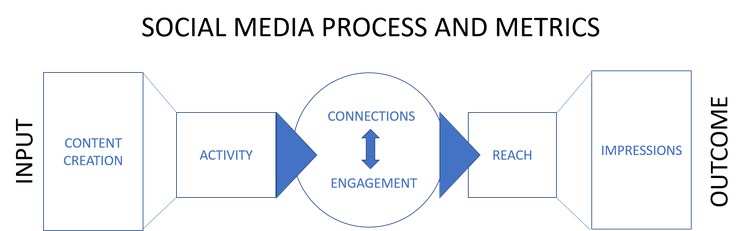
Here’s an overview of the high points in the social media process and journey. Image source: Author
Maximizing objective setting:
If your strategy involves sales or lead generation, then you should work back from those goals to define your objectives for following, reach, and engagement. Establish your most important metric and draw up realistic and achievable objectives for secondary metrics.
- Make it simple: Don’t make a dashboard that is too elaborate and can’t be changed in the future. Take the most significant metrics and include them in a simple dashboard.
- Tracking: You may need specific tracking for your reporting dashboard, but there is no need to overdo it. Tracking can be time and resource intensive.
Step 4: Build your content calendar
A content calendar details all the themes and social channels of your social media communication. The social media content calendar provides a dynamic view of the development of your communication over time. It validates the feasibility of your strategy.
Maximizing content calendar development:
For the purpose of a social media strategy, there is no need to provide the individual posts in the calendar. The calendar should show an overview of the various themes and the publication frequencies for each of the social channels in a calendar view.
- Hashtags: A great way to identify a social media theme for a calendar is by using a hashtag as its label.
- A simple tool: You don’t need an advanced and integrated social media calendar at the strategy stage. You can use a simple spreadsheet or online calendar tool to build the content calendar for your strategy.
Step 5: Choosing automation tools
In your social media calendar, you have planned publications during the weekend, but your team only works on weekdays? You need a mechanism to cover your back. Automation must be a part of the tactical phase of your social media roll out, but you need to address it while developing the strategy.
The main role of automation will be to ensure you meet publication goals in primary and secondary channels, establish reporting functionalities, and perhaps auto-responses or activities related to expanding your following. Automation is one of the main reasons why social media management tools are so useful. They are available 24/7, and can integrate with a social media calendar.
Maximizing automation tools selection:
Outline the interactions required to post on the various channels. Identify all the parts of the process that can be automated, and identify the tools that can be used to automate those parts of the process.
- Suites: Some of the best social media management tools are structured as software suites, aimed at organizing your entire social media process. They can be great, but you will often pay for more functionalities than you need.
- Process tools: If you are only aiming to automate specific tasks in the social media process, stand-alone tools like Zapier and IFTTT might be the solution you need. They can be programmed to perform simple tasks such as posting your Facebook posts to Twitter. You can explore Zapier solutions for social media here.
Step 6: Reporting dashboard
For any strategy to be efficient, you need to monitor progress. We have recommended that you make your objectives measurable. A dashboard is the perfect place to monitor and measure. The reporting dashboard is based on social media analytics, which must be connected back to the objectives you set.
Maximizing reporting set-up:
On the basis of the objectives you set in Step 3, you will be able to identify the social media metrics you need to follow. A dashboard can be set up in a simple spreadsheet but you should aim to use a dashboard solution with automatic updating for your reporting.
- APIs and XML: One way to automate reporting is by plugging into automatic exports. This is always possible for advertising campaigns, but more difficult for ordinary activity, and almost impossible for activity on personal social media profiles.
- Google Data Studio and Microsoft Power BI: There are high-level dashboard tools available for free in the marketplace. Google Data Studio is free for all and Microsoft Power BI is included in the Office 365 Enterprise E5 version.
With this social media strategy, half the work is done
A social media strategy that can be formulated in one line is great, but if it doesn’t contain the depth included in the six steps above, it is at risk of being just a dream. Rather than choosing your social channels on the basis of personal preference, you really need to put yourself in the shoes of your target audience.
And the choice of social media channels affects the metrics you can track and the automation you can perform. Whether you aim to run your social media in-house or ask for a social media proposal from an agency, running through these six steps to set up a solid social media strategy is paramount to your social media success.
Our Small Business Expert
We're firm believers in the Golden Rule, which is why editorial opinions are ours alone and have not been previously reviewed, approved, or endorsed by included advertisers. The Ascent, a Motley Fool service, does not cover all offers on the market. The Ascent has a dedicated team of editors and analysts focused on personal finance, and they follow the same set of publishing standards and editorial integrity while maintaining professional separation from the analysts and editors on other Motley Fool brands.