Choosing the right video conferencing software is more important than ever before. From helping distributed and remote teams connect to boosting productivity, video conferencing software benefits businesses in multiple ways. Of course, the software's pricing, features, and ease of use must match your business size, needs, and budget. Read on and discover reviews of six of the best video conferencing platforms to help you decide which one is right for you.
With the recent rise in remote working, you're likely searching for the best remote tools. Your remote work tech "stack" should include a solid video conferencing tool to run online meetings for distributed employees.
You've likely heard of most of the picks in this compilation of video conferencing software, but do you know which offers a free version, how many participants it supports, or which of its features match your business needs?
Here, we'll address questions and doubts you may have about the best video conferencing platforms on the market so you can pick what's best for your team.
| Product | Description | Next Steps |
|---|---|---|
|
Zoom Meetings
Rating image, 4.10 out of 5 stars.
4.10/5
Our ratings are based on a 5 star scale.
5 stars equals Best.
4 stars equals Excellent.
3 stars equals Good.
2 stars equals Fair.
1 star equals Poor.
We want your money to work harder for you. Which is why our ratings are biased toward offers that deliver versatility while cutting out-of-pocket costs.
|
Zoom Meetings is a leading video conferencing solution that helps your business run productive remote meetings. The Blueprint helps you decide if Zoom Meetings is the right tool for you.
|
|
|
Google Meet
Rating image, 3.90 out of 5 stars.
3.90/5
Our ratings are based on a 5 star scale.
5 stars equals Best.
4 stars equals Excellent.
3 stars equals Good.
2 stars equals Fair.
1 star equals Poor.
We want your money to work harder for you. Which is why our ratings are biased toward offers that deliver versatility while cutting out-of-pocket costs.
|
Google Meet is a video conferencing app included in Google Workspace (formerly G Suite). The Blueprint covers Google Meet’s best features and pricing in this review.
|
|
|
Skype
Rating image, 3.90 out of 5 stars.
3.90/5
Our ratings are based on a 5 star scale.
5 stars equals Best.
4 stars equals Excellent.
3 stars equals Good.
2 stars equals Fair.
1 star equals Poor.
We want your money to work harder for you. Which is why our ratings are biased toward offers that deliver versatility while cutting out-of-pocket costs.
|
Skype is a popular and free video conferencing tool that’s gone through many changes over the years. The Blueprint covers Skype’s best features in this review.
|
|
|
6Connex
Rating image, 3.80 out of 5 stars.
3.80/5
Our ratings are based on a 5 star scale.
5 stars equals Best.
4 stars equals Excellent.
3 stars equals Good.
2 stars equals Fair.
1 star equals Poor.
We want your money to work harder for you. Which is why our ratings are biased toward offers that deliver versatility while cutting out-of-pocket costs.
|
A cloud-based virtual events platform, 6Connex is a flexible, scalable, secure option for enterprise-level companies seeking to engage attendees and provide an immersive experience.
|
|
|
Webex Meetings
Rating image, 3.80 out of 5 stars.
3.80/5
Our ratings are based on a 5 star scale.
5 stars equals Best.
4 stars equals Excellent.
3 stars equals Good.
2 stars equals Fair.
1 star equals Poor.
We want your money to work harder for you. Which is why our ratings are biased toward offers that deliver versatility while cutting out-of-pocket costs.
|
Webex Meetings is a video conferencing solution that’s popular among businesses of all sizes. The Blueprint covers Webex Meetings’ best features in this review.
|
|
|
Rating image, 3.80 out of 5 stars.
3.80/5
Our ratings are based on a 5 star scale.
5 stars equals Best.
4 stars equals Excellent.
3 stars equals Good.
2 stars equals Fair.
1 star equals Poor.
We want your money to work harder for you. Which is why our ratings are biased toward offers that deliver versatility while cutting out-of-pocket costs.
|
GoToMeeting is a video conferencing tool with many unique features. The Blueprint’s in-depth review helps you decide if it’s the right video solution for your small business.
|
|
|
UberConference
Rating image, 3.20 out of 5 stars.
3.20/5
Our ratings are based on a 5 star scale.
5 stars equals Best.
4 stars equals Excellent.
3 stars equals Good.
2 stars equals Fair.
1 star equals Poor.
We want your money to work harder for you. Which is why our ratings are biased toward offers that deliver versatility while cutting out-of-pocket costs.
|
UberConference is a web-based audio conferencing tool that hosts online calls and meetings. The Blueprint takes an in-depth look at this software.
|

Zoom Meetings is a popular video conferencing tool that offers a wide range of features such as screen sharing, Zoom Webinars, Zoom Chat, a whiteboard and drawing tools, customizable meeting backgrounds, and personal meeting rooms -- and of course, video conferencing.
The tool rose to popularity during the early stages of the coronavirus pandemic, and has massively expanded its user base due to a combination of affordable pricing and rich features.
It’s also a very scalable tool, suitable for small businesses, individual users, enterprises, educational institutions, healthcare organizations, and a wide variety of industries.
The solution is very easy and intuitive to use, and integrates well with many other packages, such as Microsoft Teams and Outlook, Slack, and many others.

Depending on the plan, Zoom Meetings can support up to 1,000 meeting participants. Image source: Author
In terms of customer support, the level you get depends on the plan you choose. This ranges from submitting support tickets, live chat, phone, and dedicated customer success managers.
You can expect to pay between $14.99/month per host to $19.99/month per host for a Zoom Meetings plan. Each pricing band supports a different number of maximum meeting participants and meeting durations.
There’s also a decent free version with up to 100 participants/meeting and unlimited meeting usage, but meetings are limited to 40 minutes.

Google Meet is Google’s video conferencing software for business, and the tool comes as part of Google Workspace (formerly, G Suite, Google’s enterprise suite of collaboration and productivity apps).
Google Meet cannot be purchased as a standalone solution, which makes the solution better suited for existing users of Google Workspace. Google Meet is a no-frills solution that offers simple and easy-to-use video conferencing functionality.
Google Meet supports up to 250 meeting participants with its enterprise level plan, and its standard video conferencing features are pretty basic:
- Screen sharing
- Multiple screen layouts
- Meeting host controls
The solution also offers real-time captions and noise cancelling functionality, to help block out background noise.

Google Meet recently launched its noise-canceling feature that allows users to block out background noise. (Image source: Author
Google Workspace administrators can access 24/7 customer support via phone, email, chat, and phone. The help center is also filled with an abundance of support material, and FAQs.
Google Workspace pricing starts at $6/month per user for Business Starter plan and rises to $18/month per user for the Business Plus plan. There is a free version of Google Meet which includes support for 100 meeting participants and no meeting duration limits (video calls will have a 60-minute limit after September 30 2020).

Skype, purchased by Microsoft in 2011, is one of the most well-known video conferencing tools on the market. Its business solution, Skype for Business, will be retired in July 2021, and will be replaced with Microsoft Teams.
Skype offers a completely free version for individuals and businesses, but as the tool supports a maximum of 50 meeting participants, it’s unlikely to be a fit for larger businesses and enterprises.
For a free tool, Skype is feature rich. Its best features include:
- “Meet now” (users can start a chat or video conference without signing up for an account)
- Live subtitles (11 languages supported)
- Drawing tools and whiteboard
- Skype translate (translates voice calls, video calls, and instant messenger chats in real time)
- Screen sharing
- Instant messaging
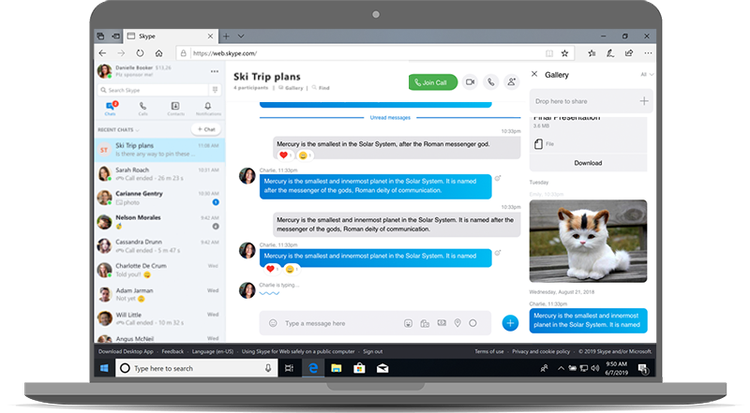
Skype’s clean interface is well-known and easy to navigate. Image source: Author
As Skype is no longer marketed as a business product, the tool does not provide any phone-based customer support. Skype offers live chat, a knowledge base, and a community hub.
Skype is a free tool, with extra charges for “premium” features: voicemail, SMS texts, or calls to a landline, cell phone, or outside of Skype. Skype offers four pricing options for these features, which are a little difficult to understand.
Read The Ascent’s full review of Skype pricing to help you understand the difference between subscriptions, Skype Credit, Skype Number, and Skype to Go.

A customized 6Connex virtual event could feel almost like you’re walking into a chic French meeting space with an ornate chandelier overhead and a cafe au lait waiting for you at the drink bar. With a customizable look and feel for the welcome lobby design, the 6Connex team does its best to bring a virtual event alive through an immersive experience.
An attendee who joins a virtual event for the first time may also be greeted by the event organizer or company CEO with a welcome video that plays a custom message and sets the tone for the event.
These little touches are what defines 6Connex as a virtual event platform that excels in event design and provides an unforgettable, easy-to-navigate experience for attendees.
If the virtual event is designed to be in a French meeting space, maybe the event will be attended by a multilingual group. In that case, the multi-language translation service will come in handy and provide language translations for the event descriptions and live chats to create a seamless experience.
With a self-service backend and full-service options, 6Connex is all about offering support when needed and customizations that provide scalability. For those who like to troubleshoot on their own, the 6Connex resource center on the site offers plenty of helpful information for setup and troubleshooting. And for those who want more assistance, the upgraded white glove customer service will help with everything from design to live event day support for organizers and attendees.
Overall, 6Connex provides one of the best immersive event experiences for virtual platforms and is perfect for companies focused on internal or external events and have the budget to support them.

Webex Meetings is a video conferencing solution that’s suitable for every business size due to its combination of scalable pricing bands and features.
All of the solution’s paid plans include video conferencing with a display of up to 25 participant video screens, screen sharing, meeting recording, and the ability to share the presenter role.
The solution comes with a range of features including:
- Meeting recording
- Polling options
- Whiteboard
- Meeting transcription
- Personal meeting room
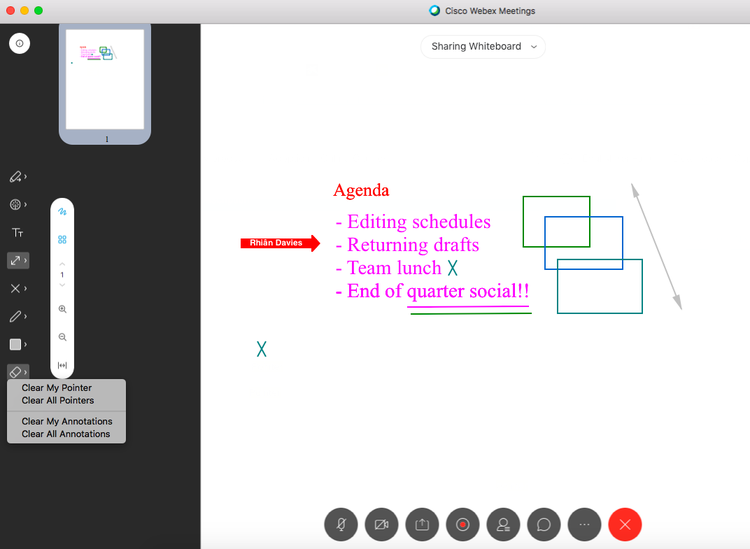
Webex Meetings’ drawing tool offers text, shapes, arrows, and pointers. Image source: Author
Customer support levels depend on the plan you purchase. The options range from online customer service options such as a community forum, video tutorials, how-to-guides, FAQ pages, and live chat, to 24/7 phone support.
Webex Meetings offers three pricing bands, and prices range from $13.50/month per host for up to 50 meeting participants, to $26.95/month per host for up to 200 meeting participants. Users that need an enterprise solution can also obtain custom pricing plans that support up to 1,000 meeting participants.
A free version of Webex Meetings provides support for up to 100 meeting participants, no duration restrictions, and unlimited meetings (the free offering was enhanced in response to the coronavirus pandemic).

GoToMeeting is a video conferencing tool that’s best suited to midsize businesses. This is largely because there’s no free version of GoToMeeting, so for those looking for a free video chat tool, GoToMeeting is not suitable.
The tool’s features are well-rounded, and each plan includes the following features:
- HD video
- Screen sharing
- Unlimited audio conferencing calls
- Phone dial in
- Unlimited number of meetings
- No meeting time limits
- Business messaging
- Personal meeting room
- Meeting room lock
Additionally, GoToMeeting provides toll-free numbers for over 50 countries, which is a great addition for businesses with globally distributed employees who want to avoid long-distance fees.

Screen sharing can be accessed on all devices. Image source: Author
Phone support is available 24/7, with local numbers for all countries the solution operates in. Users also have access to a knowledge base, FAQ, user forum, and other step-by-step guides.
Prices range from $14/month per organizer for 150 meeting participants, to $19/month per organizer for 250 meeting participants. The vendor also offers custom plans for larger businesses and enterprises, and these plans can support up to 3,000 meeting participants.

UberConference started out as an audio conferencing tool, but has recently expanded as a video conferencing tool with HD video. The solution supports a maximum of 100 meeting participants, so it’s best suited for small- to mid-size businesses.
The solution isn’t as robust as its competitors, but it does offer common video conferencing features such as screen and document sharing, and more advanced functionality such as voice intelligence for analyzing meeting conversations and producing call transcripts, and time tracking for those who bill clients by the hour.
UberConference’s customer support is very lightweight compared to its competitors. There is no phone support available, and the tool’s help page directs users to a help center that contains articles, an FAQ, admin support, and release notes.

Users can share screens and documents with other meeting participants during audio and video conference calls. Image source: Author
UberConference offers a free plan that supports up to 10 meeting participants for small video chats and one paid plan that costs $20/month per organizer and supports up to 100 participants.
What The Ascent looks for in a great video conferencing software
Features are important when choosing a video conferencing tool, but we know there's more to a tool than its functionality. When we review video conferencing tools, we also assess the following characteristics of each solution:
Ease of use
It's true of any kind of software -- if it's not easy to use, people won't use it. Video conferencing software shouldn't be complicated: interfaces should be clean and uncluttered, features should be clearly accessible, and meetings should be easy to join.
Solutions should also be accessible across desktop, browser, smartphone, and tablet.
Customer support options
Customer support is important to consider when choosing video conferencing software, especially if your business depends on the software for meeting with clients and customers. If the software isn't functioning or you can't figure out how to use or access a feature, then having a decent array of customer support options is vital.
Pricing
Another important characteristic we look at is whether the solution's pricing is fair for the quality of features on offer. Pricing options should also be transparent and easy to follow.
How your business can benefit from using video conferencing software
Aside from the obvious, video conferencing software can have a big impact on other areas of your business. Here are just a few of the benefits of using video conferencing software.
Cost savings
Using a video conferencing tool helps businesses save money by reducing money spent on travel expenses for business trips and gathering distributed employees in one place. It can also help save money on long-distance phone calls.
Improved productivity
The reduction in time spent commuting to workplaces can have a massive effect on employees' productivity. Video conferencing tools can provide a sound basis for telecommuting policies while maintaining or increasing productivity.
When employees who are working in an office have to break up their day and physically move to another location to attend an in-person meeting, their productivity levels can be disrupted multiple times a day.
Fosters collaboration between distributed employees
Remotely distributed teams still need to keep in touch, bond, and collaborate. Aside from video calls, many video conferencing tools have features that can help foster collaboration and engagement, such as online video chat, file sharing, and personal meeting rooms.
Our Small Business Expert
We're firm believers in the Golden Rule, which is why editorial opinions are ours alone and have not been previously reviewed, approved, or endorsed by included advertisers. The Ascent does not cover all offers on the market. Editorial content from The Ascent is separate from The Motley Fool editorial content and is created by a different analyst team.






