With seemingly everyone working from home these days, it can create real struggles for managers who still want to enjoy the fruits of collaboration but are unsure about how to do it.
Thanks to technology, it’s relatively easy to remotely manage most aspects of a company, but brainstorming ideas is a different beast. It’s hard to replicate the collaborative might of a group of people in a room who are bouncing ideas off of each other.
It is possible to mostly recreate this effect with virtual brainstorming. With the right tools and a strategy in place, you can conduct a productive session. Here’s how.
Overview: What is virtual brainstorming?
Virtual brainstorming is a remote meeting where colleagues in different locations get together to have a discussion and come up with ideas to solve a problem. This is typically done with screen sharing software so that everyone can engage in face-to-face dialog despite not being in the same location.
Virtual brainstorming has been growing in popularity for years, although the coronavirus pandemic has turned it into a necessity. Virtual brainstorming can also happen in the office if, for example, the team located there wants to loop in personnel in other locations who might have more to add to the meeting but can’t physically be there.
3 benefits of brainstorming with your team
If you’re thinking of getting into setting up video conferences to brainstorm with the team, here are three benefits you can expect out of the experience.
1. New ideas
Virtual brainstorming sessions help your team come up with new ideas even when they can’t be in the office together. It’s a moment to generate new approaches, test and challenge ideas, and refine some existing approaches. It encourages your team members to introduce some new thinking and expand their reach.
2. Outside perspective
A brainstorming session will change how everyone approaches problems by looking at them from a different perspective and getting beyond the echo chamber. You’ll find your team members will start thinking in new ways, which is challenging when everyone is isolated from each other.
Your team will come at problems from unexpected directions, and that will rub off on the rest of the team and possibly influence their work. A virtual brainstorming session is an opportunity to create a comfortable setting for people to float ideas that may not seem great to the individual but are actually very helpful.
3. Teamwork cultivation
Because team members become more comfortable with each other through these virtual brainstorming sessions, it creates a collective spirit and improves collaboration and teamwork. The sessions build internal trust between people who may only interact with each other through email and therefore have their guard up. It also makes it easier for people to ask for help, and overall it creates greater cohesion.
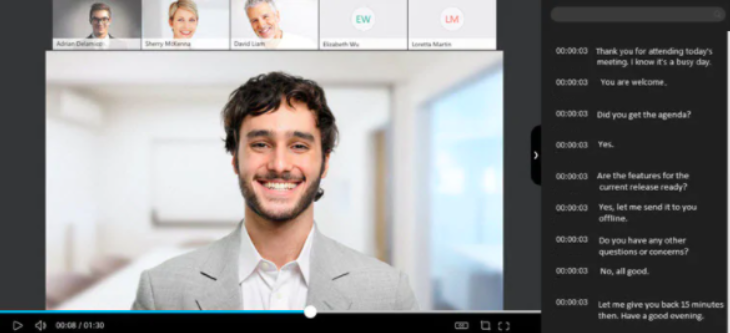
A chat function, along with a video conferencing interface, can further facilitate virtual brainstorming. Image source: Author
5 tips for engaging virtual brainstorming sessions
Setting up a brainstorming session may seem easy, but even though these are fairly unstructured get-togethers, you still must prepare in order to increase the session’s productivity. Here are five brainstorming techniques to help you get things started.
1. Set a clear agenda
The most important video conferencing best practice, particularly when it comes to brainstorming sessions, is to set a clear agenda. You should have a set start and end time for the session, and you must be firm about keeping the session on topic.
With brainstorming sessions, there’s a temptation to start having loose conversation and chatter that has nothing to do with the purpose of the meeting, so you should gently steer people back to the meeting’s agenda. Remember, however, that this is brainstorming, so keep the agenda simple and maintain order only when necessary.
2. Introduce some competition
When brainstorming ideas, it’s good to have a little competition. Create a “marketplace of ideas” atmosphere and allow others to freely challenge accepted norms. Make sure that everyone maintains respect for each other, but let your team members hash things out -- a spirited discussion is what you want. Consider offering rewards for the best ideas.
3. Use ideation techniques
Ideation techniques are great for brainstorming activities because they force people out of their typical mode of thinking. For example, ask them to question assumptions. "We've always done it this way, but why do we do it this way? What are the benefits? What are the drawbacks? Is there an alternative?"
Another technique is to ask your team to "wish" for work-related things. Separate them into groups and ask them to come up with five to 10 wishes for what they would want to be different at the company.
Lots of other techniques can get your team's creative juices flowing, so choose a few and insert them into the agenda for the next virtual brainstorming session. This is particularly helpful for virtual meetings because it’s harder to get into an inspired frame of mind when everyone is isolated, so this gives them a little push.
4. Be flexible
Brainstorming methods should never be rigid. Leave room for improvisation and let the session proceed organically. Don’t be afraid to shift directions if you don’t think your team is getting anywhere -- just switch seamlessly to another ideation technique.
Be open to new approaches and empower participants to introduce ideas and take them in their natural direction. Don’t interrupt the flow because that’s where the magic happens in brainstorming.
5. Use the right software
Nothing derails a virtual brainstorming session like a meeting that people can’t figure out how to join or confusing features and technical issues that disrupt the process. Therefore, you should spend time picking out the right video conferencing software.
Determine which type of video conferencing is best for your team and allow everyone to try a few options out to determine which one they like the most. Then, whether you schedule a Google Meet session or a Zoom call, you’ll know that software won’t create an issue.
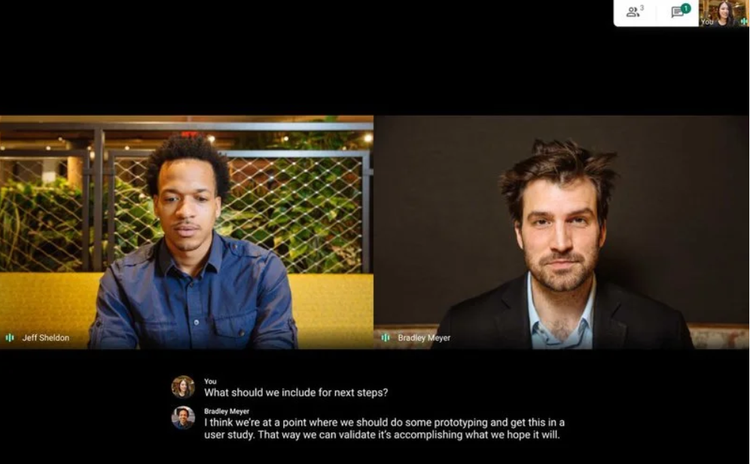
Google Meet allows you to set up meeting invites quickly. Image source: Author
Do a practice run as soon as possible
Perhaps the most important brainstorming tip is to just do it. Don’t hem and haw about how you’ll set it up or what the agenda should look like -- just jump into one and see how it goes. Take notes and see where you were productive and how you can improve.
You may find that the video conferencing software you used just didn’t cut it. That’s OK; try another platform. Or maybe your team frequently got off-topic. Set some more ground rules early on and be more firm with your meeting management. Perhaps people were afraid to open up. In that case, try starting the conversation yourself and loosening up your oversight of the meeting.
Whatever the case, the best way to start getting the most out of virtual brainstorming sessions is through trial and error. What works for some might not work for others, so you’ve got to find your team’s sweet spot. Set a session up at your next opportunity.
Our Small Business Expert
We're firm believers in the Golden Rule, which is why editorial opinions are ours alone and have not been previously reviewed, approved, or endorsed by included advertisers. The Ascent does not cover all offers on the market. Editorial content from The Ascent is separate from The Motley Fool editorial content and is created by a different analyst team.