Running a construction firm is a nerve-wracking process. Is the work crew hitting milestones? Did weather delay a key task? Is equipment functioning properly? All of these questions and more can keep a construction business owner up all night.
That's where construction daily reports come in. A construction manager or supervisor drafts these reports for firm owners who can't be at the job site every day but want to make sure everything is on track.
If you've been tasked with drafting these reports, you may wonder what typically goes into them. This guide will help you develop your own.
Overview: What is a construction daily report?
A construction daily report is a document filed at the end of a workday at a construction site that describes all of the work performed, delays, safety issues, and any other information relevant to the project owner.
The report is usually filed by the construction manager, but it may be filed by someone with supervisory responsibilities who has a different job description. The purpose of the report is to update the project manager on any activities at the job site and the progress of the construction project.
Benefits of writing a construction daily log
A daily construction report is a necessity for every construction manager, as it has three important benefits.
1. Increases transparency
Construction work reports make it clear what was accomplished at a job site, and they alert the project owner to any potential problems, like a milestone missed or an unforeseen cost increase. The project owner uses reports to spot problems before they become catastrophic for a project.
2. Identify opportunities
The report helps a project owner spot opportunities to increase the efficiency of a project. For example, if the report shows that not enough manpower is being assigned to certain activities, the owner and construction manager can figure out how to allocate labor more effectively.
3. Ensures compliance with a contract
Construction contracts stipulate that a building must meet certain standards. A daily report ensures that workers are taking the necessary steps to adhere to the specs identified in the contract.
It also serves as evidence that the contractor abided by the terms of the contract in case the client takes issue with the construction company's work or wants to withhold retainage.
How to create a construction daily report
Construction daily reports take a variety of forms depending on what kind of information the project owner wants and what kind of format he or she prefers. However, these reports usually require the same basic steps.
Step 1: List job details
Start every report with the basics of the job. Fill out the name of the job, type of construction, construction phase (e.g. demolition), start date, expected completion date, address, report date, the construction project manager responsible for the report, and any other essential information.
This information provides a broad overview of the project and a frame of reference for where the project stands, which helps the project owner contextualize the information you're about to provide.
Step 2: Describe weather conditions
The weather affects the construction industry more than just about any other profession. List weather conditions early on in your report because it will temper the owner's expectations.
For example, on a day with heavy rain, the project owner will not be surprised that workers were unable to finish most of the concrete work they planned, and you instead shifted resources to inside work.
You don't need to provide a minutely detailed report that breaks down what the weather looked like each hour. Instead, provide a brief description that gives the project owner a good idea of the weather you encountered throughout the day and any mitigating actions.
Step 3: List tasks completed
Now that you've described the general situation of the job site, list all the completed tasks. Resist the temptation to go into extreme detail -- just provide a brief sentence or two describing the task and how much of it you completed that day.
Additionally, describe what remains of the task. This helps the project owner visualize how much progress you made on a task and whether you're on track to finish that task by the deadline.
Step 4: List workers and hours worked
After describing what your team accomplished today, list how you used your three main resources: labor, equipment, and materials. Start with labor, and list each of the workers along with their positions and how many hours each of them worked.
Include all workers on this list, including subcontractors. Total up all hours worked, and provide the man hours spent on the day's labor. Create a separate visitors list for anyone who came to the site but was not on the clock. The Time Clock feature in CoConstruct makes this easy.
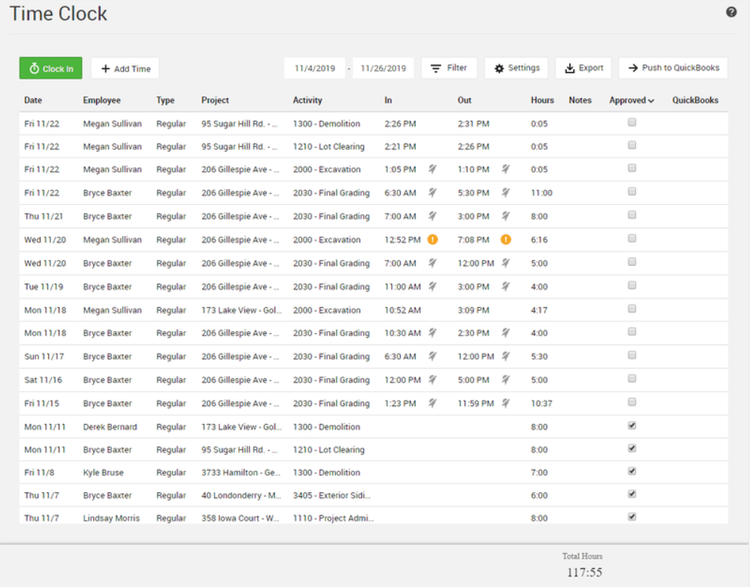
CoConstruct’s time clock can help you with drafting daily reports on worker hours. Image source: Author
Step 5: List equipment and usage
Next, list each piece of equipment that was present at the job site, any relevant equipment number for identification purposes, how many hours the equipment was used for, and what it was used for.
If there were any issues with the equipment, such as if it broke down or had some maintenance work done, include an extra note to inform the project owner.
Also, list any equipment that was on the job site but sat idle; this will help you and the project owner identify opportunities to cut down on waste.
Finally, note when the equipment arrived, when it left, or if it's still at the site.
Step 6: List materials and usage
The last main resource is your materials, so list the total materials you used during the day, breaking them down by type. The report should note how much of each material you used and how much of it is left.
Provide additional detail, like what the material was used for specifically. And record any materials delivered to the job site that day, making note of any shipments that arrived late.
Step 7: Identify potential delays
Delays are at the forefront of any construction firm owner's mind, so alert the owner to any incidents that may cause delays to the project. List each event in your report, and identify how much delay it could cause as well as what the potential consequences are.
One example of a potential delay is material delivery that arrived two days late, which prevented your crew from completing scheduled work the next day.
Identify mitigating steps to manage this, such as assigning crew members to other work, and make a note to include how successful you were in the next day's construction progress report.
Step 8: Draft a safety report
Each daily report should include a brief safety report that describes any inspections or safety issues that cropped up. If it was a quiet day, this section may only include a statement on whether a site inspection happened and a note that there were no safety incidents.
However, even small safety incidents should have a detailed description of what happened and a description of the mitigating steps that were taken.
For example, if you noticed a worker was not harnessed in accordance with OSHA guidelines, you would detail the incident in the report and describe what steps you took to educate the worker on proper safety protocol.
Step 9: Attach photos and documents
Construction management software makes it easier to draft reports that are more visual and show rather than tell the project owner what's happening at the job site. Use this software to upload photos and any relevant documentation that will be included in your report.
Use these photos to show work completed and demonstrate the progress of the job site. Include documents such as modified blueprints or purchase orders to back up some of the things you described in the report. Software like Raken makes this and other construction document management easy.

Raken’s project dashboard makes it easy to share photos and other files. Image source: Author
Start drafting daily reports today
The best way to get in the habit of submitting daily reports is to just get started, so draft a work log template at your first opportunity. Get input from the project owner first on what information should be in it, but don’t worry about being perfect the first time -- you’ll learn through trial and error.
Once you start submitting these reports, you'll find that your relationship with the project owner will dramatically improve as there will be no more surprises.
Tweak the report as necessary based on what your project owner needs, and don’t be worried about matching exactly what other firms do. The purpose of this report is to serve both you and the project owner, not anyone else.
Our Small Business Expert
We're firm believers in the Golden Rule, which is why editorial opinions are ours alone and have not been previously reviewed, approved, or endorsed by included advertisers. The Ascent, a Motley Fool service, does not cover all offers on the market. The Ascent has a dedicated team of editors and analysts focused on personal finance, and they follow the same set of publishing standards and editorial integrity while maintaining professional separation from the analysts and editors on other Motley Fool brands.