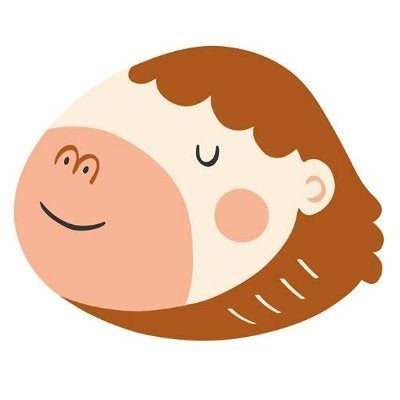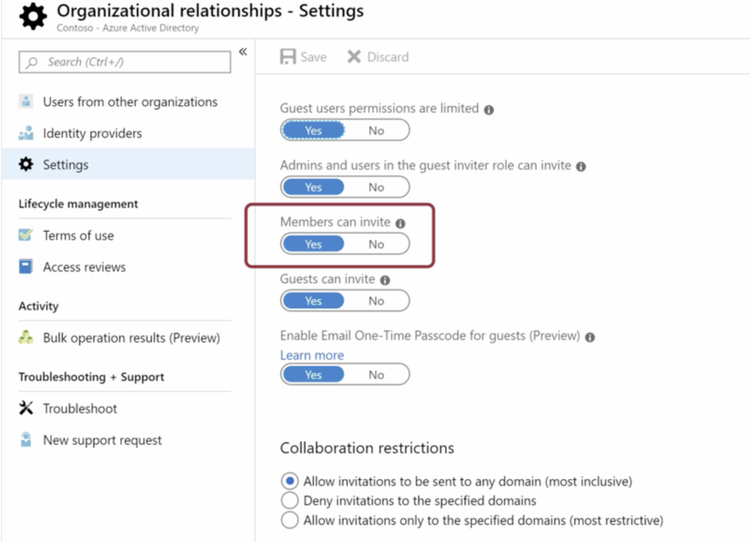Taking content and document management from the physical world to the digital is a necessity. This may sound like an enormous undertaking, but document management systems make this transfer much more efficient. Choose the right solution, and your organization can make the digital leap quickly and easily.
Cluttered file cabinets are so yesterday. To keep your organization secure and operating efficiently, you must migrate data and digitalize your documents. The right document management system makes all the difference for easy and intuitive document storing, sharing, and editing.
But like a Cinderella slipper, there is no one-size-fits-all system. You can choose from many excellent document management solutions, each fulfilling different specialties. What will work best for you depends on your business needs, budget, and the features you want. Keep those in mind as your browse our top picks below!
| Product | Description | Next Steps |
|---|---|---|
|
DocSend
Rating image, 4.30 out of 5 stars.
4.30/5
Our ratings are based on a 5 star scale.
5 stars equals Best.
4 stars equals Excellent.
3 stars equals Good.
2 stars equals Fair.
1 star equals Poor.
We want your money to work harder for you. Which is why our ratings are biased toward offers that deliver versatility while cutting out-of-pocket costs.
|
DocSend has a user-friendly interface that makes digital file transfers and management less hectic.
|
|
|
Bloomerang
Rating image, 4.00 out of 5 stars.
4.00/5
Our ratings are based on a 5 star scale.
5 stars equals Best.
4 stars equals Excellent.
3 stars equals Good.
2 stars equals Fair.
1 star equals Poor.
We want your money to work harder for you. Which is why our ratings are biased toward offers that deliver versatility while cutting out-of-pocket costs.
|
Bloomerang is a user-friendly donor management system with constituent records, reporting, and several supplemental engagement features.
|
|
|
Box
Rating image, 4.00 out of 5 stars.
4.00/5
Our ratings are based on a 5 star scale.
5 stars equals Best.
4 stars equals Excellent.
3 stars equals Good.
2 stars equals Fair.
1 star equals Poor.
We want your money to work harder for you. Which is why our ratings are biased toward offers that deliver versatility while cutting out-of-pocket costs.
|
Box (for business) succeeds in delivering a file management program that is easy to use.
|
|
|
M-Files
Rating image, 4.00 out of 5 stars.
4.00/5
Our ratings are based on a 5 star scale.
5 stars equals Best.
4 stars equals Excellent.
3 stars equals Good.
2 stars equals Fair.
1 star equals Poor.
We want your money to work harder for you. Which is why our ratings are biased toward offers that deliver versatility while cutting out-of-pocket costs.
|
With a number of features, the ability to scale, and a user-friendly interface, M-Files is a smart choice for document management.
|
|
|
eFileCabinet
Rating image, 3.80 out of 5 stars.
3.80/5
Our ratings are based on a 5 star scale.
5 stars equals Best.
4 stars equals Excellent.
3 stars equals Good.
2 stars equals Fair.
1 star equals Poor.
We want your money to work harder for you. Which is why our ratings are biased toward offers that deliver versatility while cutting out-of-pocket costs.
|
For online business document storage and organization, eFileCabinet provides a promising product.
|
|
|
Ademero Content Central
Rating image, 3.70 out of 5 stars.
3.70/5
Our ratings are based on a 5 star scale.
5 stars equals Best.
4 stars equals Excellent.
3 stars equals Good.
2 stars equals Fair.
1 star equals Poor.
We want your money to work harder for you. Which is why our ratings are biased toward offers that deliver versatility while cutting out-of-pocket costs.
|
Ademero Content Central offers digital document organization for businesses, but costs and support issues might hold it back some.
|
|
|
Microsoft SharePoint
Rating image, 3.30 out of 5 stars.
3.30/5
Our ratings are based on a 5 star scale.
5 stars equals Best.
4 stars equals Excellent.
3 stars equals Good.
2 stars equals Fair.
1 star equals Poor.
We want your money to work harder for you. Which is why our ratings are biased toward offers that deliver versatility while cutting out-of-pocket costs.
|
For digital file organization, Microsoft offers up Sharepoint, a highly functional but often clunky system.
|

DocSend is known for its ease of use and integration capabilities. There’s no confusing back end architecture, as DocSend syncs easily into your existing framework. It syncs with other common platforms such as Microsoft Office or Google, so you can use DocSend to share files internally and store data directly from your desktop.
It keeps information secure with customizable permissions. For example, you can require email verification or set visibility access to expire after a certain amount of time.
DocSend has a small learning curve. Plans start at $10/month per user, placing DocSend in a mid-range price point compared to other systems.
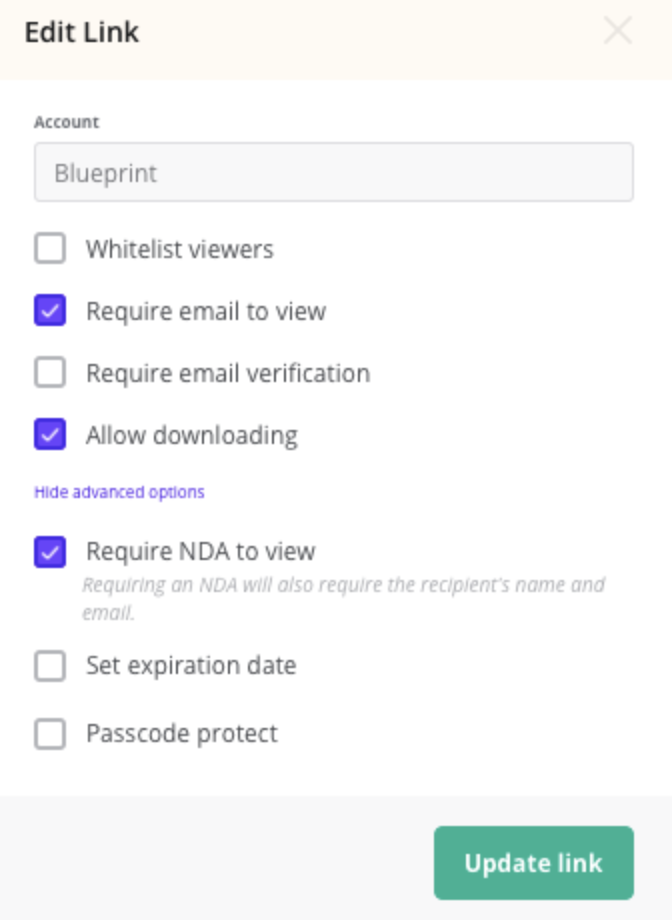
Customized share permissions protects your data. Image source: Author

Bloomerang is a donor management system with extensive options for record-keeping and an array of supporting features that can help nonprofits who don't want to build a stack of different tools. This platform is great for tracking all the important information you need to know about donors, volunteers, and other supporters.
Besides creating in-depth constituent records, Bloomerang empowers you with reporting features that help you make sense of the data. You can choose from tons of report templates or use their step-by-step process to build your own report. Because Bloomerang is cloud-based, you can always pull the most up-to-date entries or specify specific date ranges.
When it comes to donor communications and engagement, you can create and manage both email and direct mail letters. Bloomerang comes with a variety of letter and email templates to cover all the most common nonprofit needs. Their Twitter Listening Hub is a clever bonus feature, allowing you to dip your toes into social media monitoring.
For startups or small nonprofits, Bloomerang's website integration features can empower you to collect important details (and donations). You can create forms in Bloomerang and embed them on your own website. Then all the information collected goes right into your database. More mature organizations, however, might need greater flexibility or more advanced functionalities from their donation pages.
With many pricing tiers (all of which include unlimited users), Bloomerang software can work with any budget. But the many tiers, based on number of records and file storage, could be a hassle for rapidly growing organizations. Bloomerang's free tier and special small shop pricing might be just what a budding nonprofit founder needs.

Box excels at the basics: uploading and sharing documents and editing files online. It sets up basic workflows, much like task managers available in organization apps, so you can track document edits, progress, views, etc.
You can create multiple logins for internal use or share files with external guests. You can extend editing permissions to select guests.
Speaking of sharing, Box makes it easy. Click the dots beside a document’s name to access tools to download a document or create a direct link for sharing.
Each link can have customized access, ranging from basic viewing to editing abilities.

Box options make sharing simple. Image source: Author
If you want free document management software, Box offers a $0 plan for solo users. From there, the first paid option is still affordable, starting at $5/month per user, for 3-10 users.

M-Files follows a unique, straightforward principle and classifies information by the “what” of its content rather than the “where” of its folder storage, resulting in more intuitive document storage and searching. You are likely to find the document you want much more quickly.
It also uses autosave to ensure that content is not lost as you are updating and editing, and background updates keep everything current.
M-Files centralized storage offers a dynamic view of your entire organization. Content is automatically organized by type and associations, so you can search for what you need with a high-level view into storage.
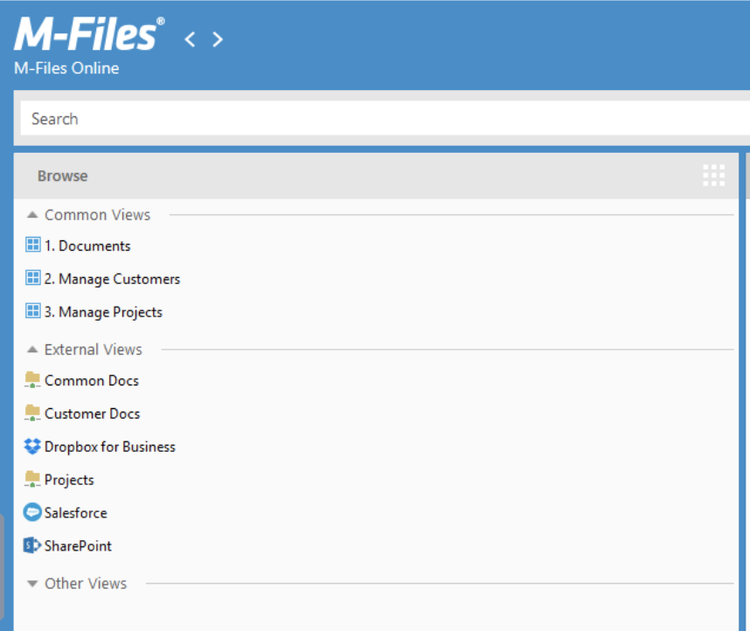
Find what you’re looking for when you can search by content by type without rummaging through folders. Image source: Author

eFileCabinet keys on efficiency, with a streamlined system, focused around a central solution. It is a one-stop-shop for digital document management, providing easy document archiving, data migrations, and ongoing maintenance.
eFileCabinet is an excellent choice for small and medium businesses because of its easy setup and straightforward interface.
eFileCabinet uses an open API (application programming interface), which means you can connect with your current office system, alleviating a lot of integration headaches.
Just drag and drop files from your desktop into the app, and they are automatically uploaded to eFileCabinet’s library.
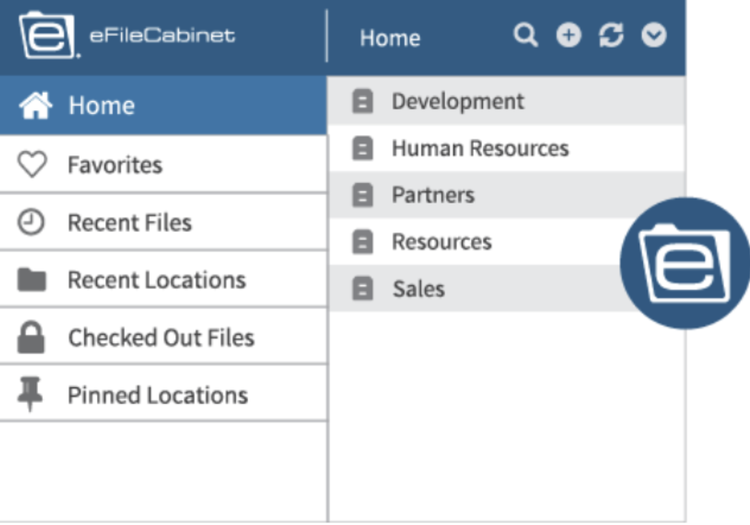
Save time and desktop space by uploading simply with Sidekick. Image source: Author
You can also audit a file’s history with an open admin view, or create custom links for doc tracking to keep tabs on who has accessed which files and when.

Ademero Content Central is a highly customizable platform with many useful features and an easy-to-use interface. Besides handling storing and file sharing basics, Ademero Content Central is known for its zonal recognition capabilities.
It uses optical character recognition (OCR) to scan and populate predetermined areas of documents, saving you a lot of time.
It also developed QCards. QCards are like document cover pages produced internally in Ademero Content Central with barcodes. They are used to quickly identify the document type being created (or uploaded), and the crucial fields a user has added.
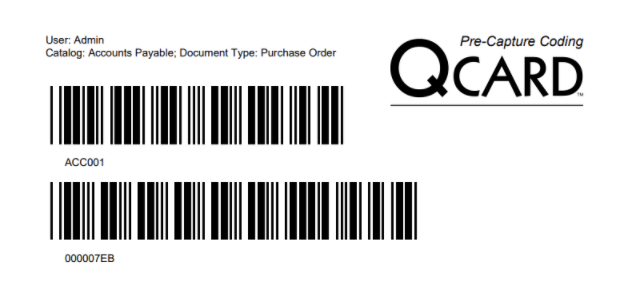
QCards store information in barcodes to manage data more efficiently. Image source: Author
If your system needs to do more than simply store and send out documents, Ademero Content Central has premade templates you can use.
Its centralized storage system searches for documents, both stored (master copies) and edited (revised as a team or by individuals). Pricing starts at $35/month per user.
What The Ascent looks for in a great document management software
Each software option must meet a few basic criteria to be considered a top choice.
1. Security
Sensitive information and confidential documents are par for the course with data storage, so every option must be secure. Each software option should be encrypted and have other security options such as assigned permissions, password-protected links, two-factor authentication, etc.
2. Multiple authors
Collaboration is one of main reasons for using document management software. Since files are shared among teams and companies, they must have editing abilities to match.
3. Software integration
A document management system is unsuitable if it can't be integrated with your existing software. A good system fits into the day-to-day of your workforce and makes your life easier, not harder.
How your business can benefit from using document management software
Going digital comes with plenty of benefits that staying offline simply can't provide.
1. Document history
History reporting shows you who accessed files, when they opened them, and what was changed. Looking at revision history protects original data while logs provide user accountability.
2. Streamlined security
With paper files, you risk something being misplaced, stolen, mishandled. Digital files have encrypted security and are much easier to access by those with the right credentials while being hidden from other users.
3. Efficiency
Whether it is a proposal, a contract, or a flyer, if multiple people need to touch a file at some point, it's going to be faster via digital workflows than any other method. With all necessary authors having access in one place, tasks can be completed efficiently.
Our Small Business Expert
We're firm believers in the Golden Rule, which is why editorial opinions are ours alone and have not been previously reviewed, approved, or endorsed by included advertisers. The Ascent, a Motley Fool service, does not cover all offers on the market. The Ascent has a dedicated team of editors and analysts focused on personal finance, and they follow the same set of publishing standards and editorial integrity while maintaining professional separation from the analysts and editors on other Motley Fool brands.