If you want to provide a better employee experience, while streamlining your HR processes to make them more efficient and to improve overall business performance, you need HR software. We've put together a list of the top HR software to help you make an informed choice that will benefit your company.
Ask an HR software vendor if their solution does what you need it to do. Around 99% of them will say yes, even if that question is: "can your software clean our offices?" That's what makes it so hard to know which one to choose, especially if you can't get access to a free trial to test out before you decide to make a purchase.
Once you've implemented the solution, you have to stick with it or face a mammoth battle to try to migrate all your data to another platform and get used to another system.
At The Ascent, we test all software before writing reviews, and we benchmark each solution against all the others. That's because we want you to have all the necessary information to make a decision you won't regret.
Here is our pick of the best HR software solutions on the market this year. Click through to read the full reviews and learn more about each tool in detail.
| Product | Description | Next Steps |
|---|---|---|
|
Zoho People
Rating image, 4.40 out of 5 stars.
4.40/5
Our ratings are based on a 5 star scale.
5 stars equals Best.
4 stars equals Excellent.
3 stars equals Good.
2 stars equals Fair.
1 star equals Poor.
We want your money to work harder for you. Which is why our ratings are biased toward offers that deliver versatility while cutting out-of-pocket costs.
|
Zoho People blends ease of use with a speedy setup process and a huge roster of advanced features into one, affordable piece of HR software.
|
|
|
CakeHR
Rating image, 4.20 out of 5 stars.
4.20/5
Our ratings are based on a 5 star scale.
5 stars equals Best.
4 stars equals Excellent.
3 stars equals Good.
2 stars equals Fair.
1 star equals Poor.
We want your money to work harder for you. Which is why our ratings are biased toward offers that deliver versatility while cutting out-of-pocket costs.
|
CakeHR combines HR functionality with applicant tracking features in one solution. It’s an affordable and easy-to-use solution for business of all sizes.
|
|
|
Namely HR
Rating image, 4.10 out of 5 stars.
4.10/5
Our ratings are based on a 5 star scale.
5 stars equals Best.
4 stars equals Excellent.
3 stars equals Good.
2 stars equals Fair.
1 star equals Poor.
We want your money to work harder for you. Which is why our ratings are biased toward offers that deliver versatility while cutting out-of-pocket costs.
|
Namely is a one-stop shop for all your HR needs. It provides features for the entire suite of HR functions, whether that’s recruiting, performance management, or time and attendance.
|
|
|
Built for Teams
Rating image, 4.10 out of 5 stars.
4.10/5
Our ratings are based on a 5 star scale.
5 stars equals Best.
4 stars equals Excellent.
3 stars equals Good.
2 stars equals Fair.
1 star equals Poor.
We want your money to work harder for you. Which is why our ratings are biased toward offers that deliver versatility while cutting out-of-pocket costs.
|
Built for Teams focuses on managing your organizational structure, improving your absence and leave management processes, and better tracking where applicants are in the recruitment process.
|
|
|
Zenefits
Rating image, 4.10 out of 5 stars.
4.10/5
Our ratings are based on a 5 star scale.
5 stars equals Best.
4 stars equals Excellent.
3 stars equals Good.
2 stars equals Fair.
1 star equals Poor.
We want your money to work harder for you. Which is why our ratings are biased toward offers that deliver versatility while cutting out-of-pocket costs.
|
Zenefits offers a good mix of advanced HR functionality, modern design and user experience, and an easy to navigate user interface.
|
|
|
Rating image, 4.00 out of 5 stars.
4.00/5
Our ratings are based on a 5 star scale.
5 stars equals Best.
4 stars equals Excellent.
3 stars equals Good.
2 stars equals Fair.
1 star equals Poor.
We want your money to work harder for you. Which is why our ratings are biased toward offers that deliver versatility while cutting out-of-pocket costs.
|
ADP Workforce Now can do it all. You can manage all your HR processes with one solution. It can be overwhelming to use, but it’s not lacking in features.
|
|
|
Rating image, 3.90 out of 5 stars.
3.90/5
Our ratings are based on a 5 star scale.
5 stars equals Best.
4 stars equals Excellent.
3 stars equals Good.
2 stars equals Fair.
1 star equals Poor.
We want your money to work harder for you. Which is why our ratings are biased toward offers that deliver versatility while cutting out-of-pocket costs.
|
Greenhouse combines recruiting and onboarding functionality in one solution to help you better attract, find, hire, and retain the top employees on the market.
|
|
|
Rating image, 3.90 out of 5 stars.
3.90/5
Our ratings are based on a 5 star scale.
5 stars equals Best.
4 stars equals Excellent.
3 stars equals Good.
2 stars equals Fair.
1 star equals Poor.
We want your money to work harder for you. Which is why our ratings are biased toward offers that deliver versatility while cutting out-of-pocket costs.
|
BambooHR is a core human resources solution that helps HR departments better understand and manage employees. Its wide variety of reports also ensure HR managers can optimize processes.
|
|
|
Rating image, 3.90 out of 5 stars.
3.90/5
Our ratings are based on a 5 star scale.
5 stars equals Best.
4 stars equals Excellent.
3 stars equals Good.
2 stars equals Fair.
1 star equals Poor.
We want your money to work harder for you. Which is why our ratings are biased toward offers that deliver versatility while cutting out-of-pocket costs.
|
If you want to assemble your own squad of Avengers, Breezy HR can help. Find out why its features can help you easily market your company and recruit the right people to make your business grow.
|
|
|
Work.com
Rating image, 3.90 out of 5 stars.
3.90/5
Our ratings are based on a 5 star scale.
5 stars equals Best.
4 stars equals Excellent.
3 stars equals Good.
2 stars equals Fair.
1 star equals Poor.
We want your money to work harder for you. Which is why our ratings are biased toward offers that deliver versatility while cutting out-of-pocket costs.
|
Work.com helps your business reopen its offices safely and work out how to keep employees safe, track health and wellness, and continue to operate in an optimal way to ensure growth.
|
|
|
Workday HCM
Rating image, 3.80 out of 5 stars.
3.80/5
Our ratings are based on a 5 star scale.
5 stars equals Best.
4 stars equals Excellent.
3 stars equals Good.
2 stars equals Fair.
1 star equals Poor.
We want your money to work harder for you. Which is why our ratings are biased toward offers that deliver versatility while cutting out-of-pocket costs.
|
Workday gives HR professionals the tools and insights they need to better manage and support their workforce through reports and analytics, time tracking, performance management, and recruiting.
|
|
|
SentricHR
Rating image, 3.40 out of 5 stars.
3.40/5
Our ratings are based on a 5 star scale.
5 stars equals Best.
4 stars equals Excellent.
3 stars equals Good.
2 stars equals Fair.
1 star equals Poor.
We want your money to work harder for you. Which is why our ratings are biased toward offers that deliver versatility while cutting out-of-pocket costs.
|
SentricHR is all-in-one HR software, combining time and absence management, benefits administration, performance review, and document management in one package.
|

Zoho People is for everyone: there is a free plan and five paid plans, so it’s useful for all business sizes. It’s also very easy to use and quick to learn, especially if you’ve used a Zoho product before, so even inexperienced HR professionals or business owners who are doing their own HR will feel comfortable with this software.
Zoho People offers a broad range of features, including time and attendance management, onboarding, performance management, workforce planning, and an additional recruitment module to help streamline your hiring process.
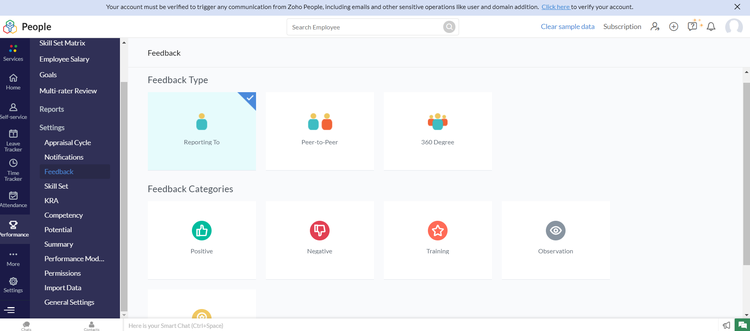
Zoho People lets you provide various types of feedback. Image source: Author
Zoho People has an excellent set of features. It’s not perfect -- its time and attendance functionality is not as advanced as other HR software -- but it more than makes up for that fact in ease of use, pricing, and the ability to get up and running quickly.
With one free price plan and five paid pricing plans, the software scales alongside your business, and you also get the added benefit of being able to use the other products in the Zoho family from the same interface.

CakeHR is a human resources and people management solution for companies with remote workforces.
It’s aimed at HR professionals and executives due to its human resources process management functionality and its analytical capabilities that help companies tie the performance of the HR department to company goals and staff plans.
It is also aimed at recruiters who want to improve their applicant tracking and hiring process.
As CakeHR lets you choose the human resources modules you need, and you can add and remove these modules as needs change, it’s a good solution for businesses looking to scale up quickly.

CakeHR has a shared, filterable calendar showing all time off. Image source: Author
CakeHR also lets you set up customizable workflows for different teams and employees. For example, some employees may require approval for time off from both their team boss and regional HR representative. Or you can set up a different workflow for business trips and vacations.

The Namely app is suitable for both HR professionals and managers who aren’t familiar with all the functions of human resource management as it prioritizes ease of use and provides an intuitive user interface.
Its employee portal is similarly easy to use. As the Namely HRIS borrows from the user experience approach taken by social media companies, it provides a familiar look and feel for all users.
Namely provides a broad and far-reaching set of features, including recruiting, onboarding, performance management, time and attendance, and benefits administration.

Namely provides onboarding templates for different types of employees. Image source: Author
Namely is an excellent all-in-one HR solution. There is almost nothing it can’t do. Whether it’s recruiting, onboarding, managing performance, streamlining benefits administration, managing time and attendance, or helping you run your payroll.

Built for Teams is designed to help HR professionals working in small businesses automate manual processes and better manage their workforces. It can also be used by recruiters and hiring managers who want to move from spreadsheets into an online applicant tracking system (ATS).
Built for Teams brings together application tracking, workforce planning, and absence management. It’s a somewhat unusual combination of features, especially given the heavy emphasis it places on its org chart functionality, but it still provides a lot of useful tools for small businesses.
Built for Teams puts a heavy emphasis on its organizational structure functionality.

You can add both filled and open positions to your org chart. Image source: Author
Built for Teams is a mixture of applicant tracking and workforce management. It sits somewhere between an all-in-one HR solution and a dedicated workforce management tool. This makes it more difficult to pinpoint exactly where to position it in the market.

It’s easy to forget that Zenefits is still a new kid on the HR software block, given how much success it’s had since its launch in 2013. And it is a superb solution.
Zenefits’s time and attendance module allows you to manage hours worked, overtime, and absences in one place. It also lets you set different rules so you can manage absences and shifts of different types of employees, whether they are full time or part time, salaried or hourly, or contract workers.
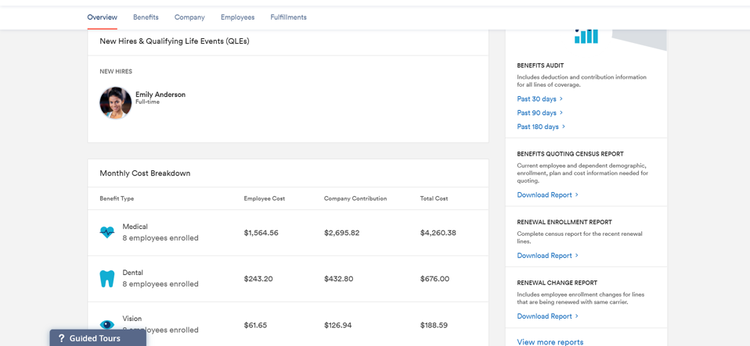
Zenefits provides insight into the cost of the benefits you provide employees. Image source: Author
Another area where Zenefits stands out is its benefits administration functionality. You can get detailed insight into how much your benefits are costing, as well as how many employees are enrolled in each benefit that you provide, such as medical and dental.
Employees get access to a self-service portal that lets them enroll in the benefits provided by the company, as well as update personal information, and print medical insurance cards for use at doctors and in the hospital.

ADP Workforce Now is that rare breed of solution that is suitable for all business sizes. Most traditional HR solutions that have been on the market for some time are better suited to large enterprises but, as ADP lets you pay less if you don’t need all the functionality, then there is an option for small businesses, too.
Its ease of use makes ADP Workforce Now a good option for companies with dedicated HR departments, as well as businesses that have one person in charge of all functions of human resource management.
ADP Workforce Now packs a ton of features into one solution but, if you are a growing business and don’t need all the functionality on offer, you can choose to only implement certain modules.
For example, if you already have a recruiting solution to manage your hiring process then you can choose to implement a less expensive plan that doesn’t include this functionality.

Greenhouse is a modern recruiting system with straightforward workflows and step-by-step processes that make it easy to manage all stages of the pipeline even if you aren’t an experienced hiring manager.
As Greenhouse has different pricing plans that come with different features and price points, it is suitable for both small businesses and large enterprises.
Greenhouse recruiting software has a CRM-style database functionality that lets you create a talent pool that you can consult each time you open a new position. Every time a candidate’s details enter the system, they are recorded in this database, and you can filter these details accordingly.

Greenhouse helps you source candidates from LinkedIn. Image source: Author
The only area that Greenhouse is lacking when it comes to sourcing is that-- unlike other ATS options such as Workable -- it doesn’t use artificial intelligence or algorithms to automatically find and source passive talent who meet the recruiting criteria but who you couldn’t find manually.

BambooHR is an excellent choice for small businesses that want user-friendly HR software that takes no time at all to learn. BambooHR is a modern, SaaS-based solution that simplifies the process of managing your workforce.
As you can create detailed employee profiles with information such as demographic data, absence and schedule information, job role specifics, benefits enrollment, and training courses, you can make more informed decisions and always have the latest data to hand.
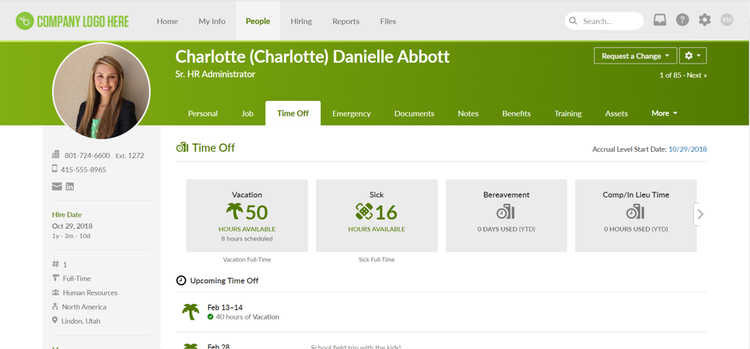
BambooHR centralizes all HR data to help you get to know your employees better. Image source: Author
BambooHR also has excellent reporting and people analytics functionality, which helps you better understand the business and focus on how data can improve your decision making. You can create reports for:
- Benefits
- Headcount and turnover
- Time off (balances and schedules)
- Employee salary history and years of service
- Candidate funnel
Check out BambooHR if you're looking for a an easy-to-use small business HR solution.

Breezy HR speeds up the process of creating job applications by providing a host of editable and customizable templates for common job roles. To ensure the ad displays properly on your careers page and on mobile devices, you can preview the layout at any time.
You can add custom questions for each position, as well as choose which fields the candidate is required to fill out, which to make optional, and which won't be displayed at all.
Breezy HR lets you automate your recruitment pipeline. You can set up the actions the system should take when it reaches a certain stage. For example, when a candidate submits an applicant, you can customize your pipeline so that Breezy HR automatically sends them an email or SMS.
Breezy HR provides customizable job description templates. Image source: Author
If you move them onto the next step, Breezy HR can automatically assign them a hiring manager.
Breezy HR’s scorecard feature lets you evaluate candidates based on a predefined set of criteria. You can more quickly rule out candidates who don’t score highly enough while advancing ones who meet the criteria.

Work.com is a unique solution aimed at helping businesses reopen their offices and navigate the challenges the COVID-19 pandemic presents to business operations. Its Command Center collects and centralizes data related to reopening, such as employee wellness status; COVID-19 guidelines by county, state, and country; and contact tracing.
Work.com includes business and facilities management functionality; you can work out how employees will enter and exit the building and how they may move around when they’re at work. This gives workers peace of mind that they're working in a COVID-19 secure workplace. Using this data, Work.com automatically creates shift patterns that make sure you have the right number of employees in the building at any time.
Work.com’s artificial intelligence-powered bot also takes care of workforce management tasks, such as communicating with employees while they're isolating, reminding them to do things such as take their temperature and order a COVID-19 test kit for use at home. The solution also carries out manual contact tracing for employees if they test positive for COVID-19.

Workday HCM is an HR solution aimed at large businesses due to its vast array of features and its steep learning curve.
In terms of features, Workday has covered almost every aspect of HR you can think of. It ties the HR function to overall business performance so, as an HR professional, you can make better-informed decisions that will have a positive impact on your company’s bottom line.
Workday’s reporting dashboard provides an overview of the performance of all the different aspects of HR and displays easy-to-digest visual representations of factors that influence the smooth running of any workforce. This information includes the total cost, i.e., compensation, of your workforce, as well as what percentage of that cost is contingent freelance or contract workers.
By centralizing this information, HR managers and C-level executives can easily understand where improvements can be made that can improve business performance and drive revenue.
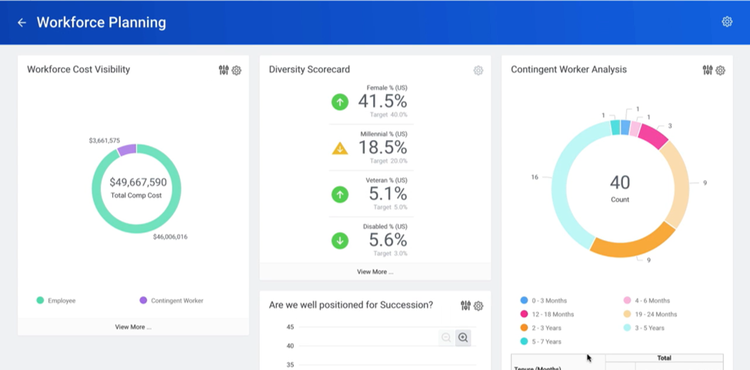
Workday’s main dashboard gives you an overview of your company performance. Image source: Author
Workday’s recruiting module helps you create on-brand job ads, easily source relevant candidates, carry out interviews, and collaborate with coworkers to make sure you hire the right person.

SentricHR provides a wide variety of features at a reasonable price, with time and absence management, benefits admin, recruitment, document admin, and performance management functionality all included in one solution.
SentricHR’s recruitment functionality is excellent, especially when it comes to sourcing the best candidates for open positions. When you start looking for candidates for open positions (rather than waiting for them to apply), SentricHR shows you all applicants, both internal and external, that have come into your system at any point. You can then use this data to proactively invite them to apply for the position.
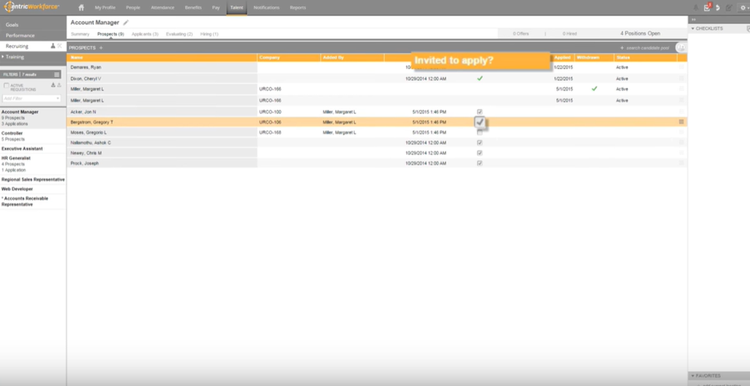
You can invite candidates in your system to apply for an open job. Image source: Author
SentricHR also provides benefits admin capabilities to help you choose and set up benefits, as well as work out how much they are going to cost per employee.
Through the SentricHR employee portal, workers can see which benefits they are entitled to, allowing them to work out how much their selection will cost, as well as whether the benefits are more or less than last year.
What The Ascent looks for in a great HR software
Every business has different needs, but there are some core features that you should look for in any HR software. We'll explore the characteristics to look out for below.
Employee portal
Having to enter and update employee details yourself is a time-consuming process. A self-service employee portal allows workers to input and alter their details, such as when they are changing address or updating their marital status.
Other useful functions of an employee portal include shift management, with workers clocking in and out themselves, and absence management, with workers asking for time off or entering sick leave details themselves.
It's important to make sure employees have the right permissions, so they only have access to their own details, and cannot access any sensitive company information.
Absence management
It's important to keep on top of who is on vacation, who is at the dentist, who is on jury duty, who is on sick leave, etc., so you can ensure adequate staffing levels. By choosing an HR software with absence management functionality, you can make sure you have adequate cover for planned absences while keeping on top of unplanned absences.
As different companies have different absence guidelines, you are also able to tailor the system to your specific needs. This includes factors such as how much PTO an employee gets, whether you have a work-from-home policy, or if you have a return-to-work process.
HR software systems can also help you keep track of different types of employees, for example, whether they are part-time, contract, or have more PTO due to longer service at the company.
Benefits administration
One of the most important factors for US employees when choosing a job is the benefits package. That's why being able to manage benefits in an efficient and transparent way is so important.
By using HR software, you can create your own benefits package and make sure it takes into account both your business situation and the needs of your employees.
With HR management software, you are able to track the costs of this package, as well as get an overview of which employees are eligible for which benefits. Employees also get full visibility into which benefits they are entitled to, and what the cost of these benefits will be each month.
Applicant tracking
While you don't necessarily need a solution that comes with full-blown HR recruitment software functionality, it's important to be able to post job ads, source candidates, and move these candidates down the pipeline.
This will not only help you to recruit better candidates in a shorter timeframe but also improve the candidate experience. This means that you can attract the best talent to your company, instead of putting them off with a long and over-complicated hiring process.
Payroll integration
While it isn't necessary to choose HR payroll software that lets you manage your finances from within the same solution, you do need to make sure that the solution you choose integrates with your payroll system.
That's because HR needs to share data, such as salary, hours worked, and overtime with the payroll department to ensure each paycheck is correct.
How your business can benefit from using HR software
Instead of seeing HR software as a costly investment, you need to consider the time and efficiency benefits, plus savings in expenditure you'll make in the long term. Here are the benefits your business will reap from HR software.
Automate manual processes
Implementing HR software helps you automate manual processes, so you can concentrate on taking care of your workforce and keeping your employees happy.
HR software takes a lot of the effort out of tracking overtime, managing absences, setting and reviewing goals, and sourcing and hiring candidates. Instead of having to manually enter and update data, and track the progress of different processes, you can let your software take care of that for you.
Improve data quality
There are some business functions where having accurate data is crucial. HR is one of those business functions. If you don't have HR software, and instead use spreadsheets or -- even worse -- pen and paper, making sure you have accurate data is almost impossible.
People email spreadsheets back and forth so you're never really sure which one has the latest data, and you have no version control to see what changes have been made. Your data is also not protected, and can easily fall into the wrong hands, plus if you're out of the office, you might not have access to the necessary information.
With HR software, you always have access to the latest data, and you can set permissions so only certain people can access specific information.
Assuming you choose cloud-based, online HR software, anyone can access the data from anywhere in the world through an internet browser.
Better comply with laws
As an HR professional, you have to keep on top of a lot of different regulations, and non-compliance often equals hefty fines. But, if you have better quality data, see point above, you're far more likely to be submitting accurate information and within the necessary deadline.
Some of the best HR software options have features that specifically deal with regulations, especially new laws, and provide training to ensure you are completing the necessary steps to stay compliant.
Also, companies such as SentricHR provide tips in their blogs to make you aware of new laws -- such as the overtime exemption threshold law change -- and help you stay within the rules.
Our Small Business Expert
We're firm believers in the Golden Rule, which is why editorial opinions are ours alone and have not been previously reviewed, approved, or endorsed by included advertisers. The Ascent, a Motley Fool service, does not cover all offers on the market. The Ascent has a dedicated team of editors and analysts focused on personal finance, and they follow the same set of publishing standards and editorial integrity while maintaining professional separation from the analysts and editors on other Motley Fool brands.











