If you're looking to manage fully fledged projects complete with budgets, invoices, and clients all on a tight budget, you could certainly do worse than ActiveCollab. However, some surprising choices by the developers leave me scratching my head.

-
Ease Of useRating image, 3.50 out of 5 stars.3.50/5 Our ratings are based on a 5 star scale. 5 stars equals Best. 4 stars equals Excellent. 3 stars equals Good. 2 stars equals Fair. 1 star equals Poor. We want your money to work harder for you. Which is why our ratings are biased toward offers that deliver versatility while cutting out-of-pocket costs.
= Best
= Excellent
= Good
= Fair
= Poor
SupportRating image, 4.00 out of 5 stars.4.00/5 Our ratings are based on a 5 star scale. 5 stars equals Best. 4 stars equals Excellent. 3 stars equals Good. 2 stars equals Fair. 1 star equals Poor. We want your money to work harder for you. Which is why our ratings are biased toward offers that deliver versatility while cutting out-of-pocket costs.
= Best
= Excellent
= Good
= Fair
= Poor
PricingRating image, 3.50 out of 5 stars.3.50/5 Our ratings are based on a 5 star scale. 5 stars equals Best. 4 stars equals Excellent. 3 stars equals Good. 2 stars equals Fair. 1 star equals Poor. We want your money to work harder for you. Which is why our ratings are biased toward offers that deliver versatility while cutting out-of-pocket costs.
= Best
= Excellent
= Good
= Fair
= Poor
FeaturesRating image, 4.00 out of 5 stars.4.00/5 Our ratings are based on a 5 star scale. 5 stars equals Best. 4 stars equals Excellent. 3 stars equals Good. 2 stars equals Fair. 1 star equals Poor. We want your money to work harder for you. Which is why our ratings are biased toward offers that deliver versatility while cutting out-of-pocket costs.
= Best
= Excellent
= Good
= Fair
= Poor
-
- Relatively inexpensive pricing model
- Long list of features, including financial management
- Very easy to learn
- Lack of main project dashboard
- Lacking visual aids in reporting and workload management
- User-interface is not extremely appealing
Unlike many other project management software, I didn't have any prior experience with this tool before writing this review.
This software taught me a thing or two about leaving preconceived notions at the door because, despite the name of this software, ActiveCollab is more than just a project collaboration software.
Amazingly, this isn't the only surprise I found while reviewing this software. Some surprises were good, while others left me wanting just a little more to bump this tool into some sort of "exceptional" category.
Who is ActiveCollab for?
ActiveCollab strikes an interesting balance between trying to appeal to most, if not all, user types while simultaneously offering a relatively affordable pricing model that is hard to pass up.
When project management tools have this many features, they are typically looking to appeal to big-budget users, but when it comes to ActiveCollab, that's just not so.
At first, ActiveCollab's style seems geared towards your average project manager looking to build a new software feature or manage an editorial team, but once you explore deeper, you'll find a tool capable of handling all kinds of financial needs such as budgets, invoices, and work estimates.
These features greatly expand its potential user base into creative and service-driven industries like marketing and architectural firms.
On top of it all, the learning curve isn't steep, making it perfect for users learning the project management basics, especially regarding budgeting, invoicing, and client management.
ActiveCollab's features
ActiveCollab offers an extensive features list that ranges from task management and collaboration to budgeting and billing.
The only feature that they seemed to leave behind was any semblance of a main project dashboard. This was very surprising, considering the fact that nearly every other project management software on the market offers some kind of dashboard overview.
Management and planning features
- Task prioritization and scheduler: ActiveCollab offers a task list system that allows you to tag relevant users, comment on task progress, estimate and track task time, and attach project resources, such as documents, graphics, charts, etc.
- Shared team calendar: ActiveCollab's team calendar shows ongoing as well as one-off tasks if the viewer has access to those tasks. Perfect for scheduling out your project management plan.
- Time tracking: With ActiveCollab, you can track the time spent on individual tasks and then bill those tasks accordingly using the invoicing feature.
Documentation features
Each project in ActiveCollab includes a file storage tab on the main project page meant for images, documents, PDFs, and spreadsheets. Additionally, each task in ActiveCollab includes a file upload button in the comments section for uploading images, documents, and spreadsheets from your computer.
Collaboration features
- File sharing: As mentioned before, each ActiveCollab task has a file uploading and sharing system so you can quickly share resources with the rest of your team.
- Communication: Every task in ActiveCollab includes a comment section for discussing project progress, hiccups, and sharing relevant resources with the responsible parties. In addition to task comments, each project has its own discussion section where managers and team members can create group conversations about the project, including brainstorms, problem-solving forums, and even project news updates.
Budgeting features
- Invoicing: Working in conjunction with the time-tracking feature, you can create and send detailed invoices to your clients.
- Budget reports: Using ActiveCollab's time tracking, billable hours, and invoicing features, you can create detailed budget and expense reports.
ActiveCollab's ease of use
Either I'm getting used to a supposed homogenization of program management tools and every software option is striving to be like everyone else or ActiveCollab really is that easy to use.
I can't say for certain if the former is true, so for now I'm going to go with the latter. I encountered no confusion while using ActiveCollab.
It was easy to navigate between the different sample projects I created for this review, and I picked up the different features this software has to offer with ease.
Just because this software is easy to use doesn't mean I haven't found any issues with it. The most obvious issue to me while navigating through this platform is the lack of any sort of main dashboard.
This omission was so glaring that it threw me off at first. Every project management tool I've used and/or reviewed has offered a main dashboard that includes all of the most important notifications and metrics of a project, including task lists, calendars, time tracking, etc.
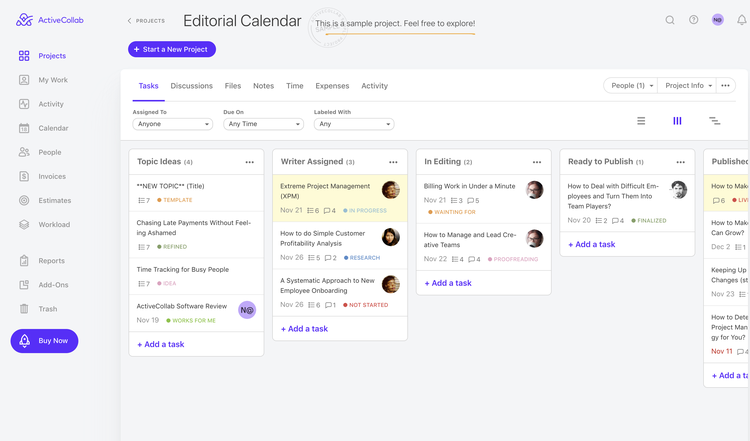
ActiveCollab gives me access to everything I need with its header and left hand menu, but doesn't offer a main project dashboard. Image source: Author
Instead, every main project page uses a tab system to separate:
- Tasks
- Discussions
- Files
- Notes
- Time
- Expenses
- Activity
This was very off-putting. If I want to view any metrics of any kind, I have to travel to the reporting section located on the left-hand side menu. I'm not sure I understand ActiveCollab's logic in omitting any sort of dashboard.
Once I got past this, I found ActiveCollab offers a lot in terms of core project management features, such as task management, a detailed shared team calendar, project notes, a file database, expenses, time tracking, and project activity.
This tool uses a kanban system to track task progress through each stage to completion, which was extremely easy to use, with a task addition button added to each stage in the board as pictured above.
ActiveCollab even offers a few unique features, such as workload monitoring, but they're not the first to add this function, and if I have to be honest, their implementation isn't the best.
ActiveCollab's workload monitoring is a great feature, but it lacks eye appeal. Image source: Author
I had the opportunity to test out Asana's version of workload management, Asana Workload, complete with visual line graphs and overage notifications.
By comparison, ActiveCollab's charts leave a lot to be desired. Sure, they get the job done, but given the opportunity to be good or great, I'd like to see a bigger emphasis put on visual data instead of written data. Show me, don't tell me.
Speaking of visuals over data, let's talk about ActiveCollab's reporting. Creating reports is simple enough.
All you have to do is select the type of report you want to create, choose your parameters where necessary, and render the report. But it's the report itself that I take issue with. Once again, ActiveCollab opts for written data instead of visuals such as charts and graphs.

ActiveCollab's reporting system is astoundingly lackluster. Image source: Author
This is disappointing since most project management tools these days render reports with both spreadsheets of data and visual aids to help contextualize this data. Even Microsoft Project, which I frequently criticize, allows you to generate visual aids in your reports.
Where ActiveCollab shines is its ability to generate invoices with ease.
Using the invoice generator, all you have to do is fill in the relevant information, and ActiveCollab will produce invoices that are then sent to your clients, complete with due dates, line items, and cost breakdowns.

I was impressed with how easy it is to develop invoices in ActiveCollab. Image source: Author
No more fumbling around with outside tools and integrations to send out your invoices; ActiveCollab streamlines the process so you will be paid as quickly as possible for your work.
ActiveCollab's pricing
Considering ActiveCollab's extensive features list, their pricing structure is quite reasonable. In fact, their pricing is comparable to Freedcamp, which offers even less functionality.
- ActiveCollab Project Management: $7/user per month -- unlimited projects, unlimited tasks, unlimited time records, task dependencies (waterfall project management), recurring tasks, mobile app, email integration, client management, budgeting, cost tracking, and reporting
- Paid Bundle Features: Additional $4/user per month -- workload management, time estimates, invoicing, online payments, Quickbooks integration, and Xero integration
The only major difference in pricing between ActiveCollab and Freedcamp is that the former only offers one major pricing tier, with an add-on package, while the latter offers four tiers, one of which is free.
ActiveCollab unfortunately doesn't offer a free version of their software outside of the trial.
Working with ActiveCollab support
ActiveCollab does their best to make sure you get the help and support you need, when you need it.
Their support options include a live chat bubble available at all times, a support number open during normal business hours, a contact email address, and an extensive knowledge base.
It was encouraging to see such a wide selection of support options from such a relatively inexpensive project management tool when so many other vendors hide certain support options behind higher paid tiers.
Benefits of ActiveCollab
ActiveCollab excels if your business requires financial management features but you don't have the budget for major project management tools such Mavenlink or Scoro. It's not groundbreaking project management software, but it does include additional features not offered by many other tools, such as workload management and invoice report generators.
ActiveCollab is also incredibly easy to navigate, making it perfect for newer project managers that are learning the ropes of handling clients, payments, billing, and budgets.
ActiveCollab: Not bad, not amazing
In most cases, ActiveCollab is a competent project management tool that can do nearly everything you need it to do, except provide you with a main dashboard overview of your project and give you visual representations of your project data.
So long as you can get by without these features, ActiveCollab will satisfy nearly all of your needs at a reasonable price, making it great for users newer to comprehensive project management tools.
How ActiveCollab Compares
| File Sharing | Budgeting | Collaborative Tools | Phone Support | |
|---|---|---|---|---|
| ActiveCollab |
|
|
|
|
| Mavenlink |
|
|
|
|
| Podio |
|
|
|
|
| Freedcamp |
|
|
|
|
| Jira |
|
FAQs
-
ActiveCollab offers no free version aside from their free 14-day trial, which is unfortunate since it is so hard to find quality free work software. Once you complete your trial, you have the option to continue with their paid version or leave it behind.
Their pricing page doesn't allude to any extensions of the free trial upon request, but I'm sure if you expressed interest, they would be inclined to extend it.
-
In order to take advantage of everything this tool has to offer, I recommend this platform to any team and project that requires financial management features but doesn't have the budget to afford more expensive project management software options.
This tool is also perfect for project managers without a lot of experience managing budgets, expense reports, and invoices. ActiveCollab creates a system full of guardrails and templates that'll help you through the process until you're experienced enough to take the reins.
-
ActiveCollab offers all kinds of customer support, including help guides, phone support, a support team email address, and a live chat function.
All of these support options, including phone support, are available whether you're subscribed to the main pricing tier or if you purchase the additional features bundle.
Our Small Business Expert
We're firm believers in the Golden Rule, which is why editorial opinions are ours alone and have not been previously reviewed, approved, or endorsed by included advertisers. The Ascent, a Motley Fool service, does not cover all offers on the market. The Ascent has a dedicated team of editors and analysts focused on personal finance, and they follow the same set of publishing standards and editorial integrity while maintaining professional separation from the analysts and editors on other Motley Fool brands.