That computer or smartphone screen you’re reading this article on was once a project deliverable. The pen you used to sign a document was also once a deliverable. Almost everything you have on your desk right now started out as a deliverable.
In fact, anything can be a deliverable as long as it follows certain agreed-upon criteria.
So what exactly are deliverables?
In this guide, we will touch on what project management deliverables are, the difference between process and project deliverables, and the benefits of using project management software to track and manage your deliverables.
At a glance: What project managers need to know about deliverables
- Successful deliverable turnover indicates the completion of a project
- Clearly defined deliverable acceptance criteria set client expectations
- Deliverables accomplish the project’s objectives
- The more defined the deliverables, the easier it is to predict the project’s scope, timeline, and budget
Overview: What is a deliverable?
A deliverable, in general terms, is a product or service resulting from a process. In the process of project management, it can be the project’s output that’s then turned over to an external customer. It can also be a document needed by an internal project team.
Deliverables are either internal or external.
- External deliverables. These are the actual products or services delivered to the customer during the project or upon its completion. External deliverables are usually what people think of when they hear the word “deliverable.”
- Internal deliverables: Internal deliverables are any work done to keep the business running as usual. They’re important but not part of doing business with the client.
If you’re managing a construction project, an example of an external deliverable is the house you build for a client, while internal deliverables can be the corporate documents you need to begin the project.
Deliverables can be further classified as project deliverables and process deliverables.
- Project deliverables: These are the output that clients expect once the project is complete. Examples of client-requested deliverables include a feasibility study, interior design plans, an upgrade to a mobile app, or a product prototype.
- Process deliverables: Process deliverables are for internal teams and are created in support of the project’s output. Examples are a business budget report, software testing, employee training, and a resource availability report.
Deliverables also range in size, as small as a one-page report or as big as a 350-page final report.
Why are deliverables important for project management?
All projects have deliverables, and project deliverables can only be defined once the expectations of stakeholders, the client, and end-users have been determined. Deliverables should be specific, measurable, and have realistic timelines.
They also must align with the project’s objectives.
1. Successful deliverable turnover indicates the completion of a project
You know the project is done once you’ve successfully turned over the final deliverable to the client. The client must accept the deliverable for a project to be considered complete or closed.
2. Clearly defined deliverable acceptance criteria set client expectations
Without agreed-upon deliverable criteria, what the team thinks the client wants may not actually match what the client wants. This causes confusion and frustration in the long run. It’s the project manager’s job to ensure everyone is clear on the deliverable acceptance criteria by documenting them as part of the project scope in a statement of work.
This way, clients know what to expect in terms of the features, functions, attributes, delivery date, etc.
3. Deliverables accomplish the project’s objectives
Objectives are the goals a project intends to achieve, and deliverables are instrumental in meeting those objectives. A project objective can be to “generate more business for the company through digital marketing.” Deliverables can then include a company website and a social media calendar for the next three months.
If you’re migrating customer data to the cloud, a deliverable can be a training program teaching employees how to use the new database management system.
4. The more defined the deliverables, the easier it is to predict the project’s scope, timeline, and budget
Once you have the specifics of your deliverables figured out, you can start to:
- Identify the work required, as well as what’s within and out of scope
- Map out your project timeline
- Determine the necessary skills, tools, hardware, and equipment
- Create a budget
Deliverable vs. milestone: What’s the difference?
In project management, milestones are goal points throughout the project life cycle. They mark the completion or beginning of a section of work, as well as keep track of the goals and objectives to be achieved at certain points in the project’s timeline.
Milestones can be inserted at any point and are used to break down large projects or complex deliverables into more manageable chunks. Used mainly as a scheduling tool, a milestone can also signal that a progress report is coming due or a major activity has started.
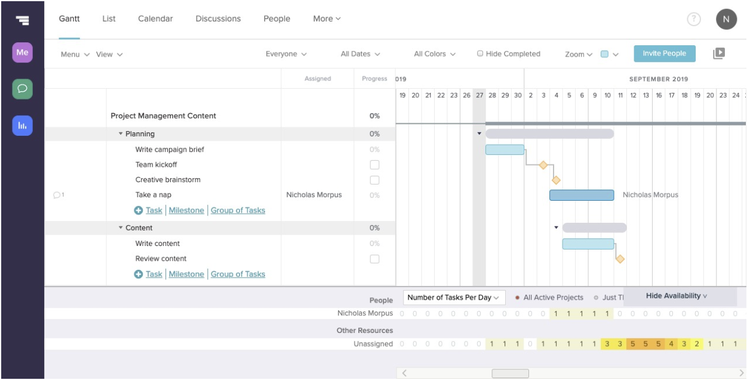
Milestones, which are usually represented by diamonds on a Gantt chart, break down the project’s timeline into phases. This is an example of that on the project management software TeamGantt. Image source: Author
To further illustrate the difference between deliverables and milestones, note that:
- Deliverables represent the amount of work teams will have to complete according to agreed-upon terms while milestones indicate important points in the project’s life cycle, such as the completion of the first phase of the project
- Deliverables are the result of a process and must contribute to the project’s overall objectives. Milestones, on the other hand, signal that progress is being made and the project is closer to completion
- Deliverables dictate what teams must work towards while milestones help teams gauge the project’s performance against targets
Should you use project management software for your deliverables?
Project management process success entails staying on your project's schedule and within budget, not to mention following agreed-upon deliverable requirements.
As such, project managers must keep track of a host of things, including deadlines, inventory, budgetary constraints, resource availability, milestones, and changes to the project scope.
Other essential project management duties include coordinating with team members to ensure everyone is on the same page, performing risk assessments to keep project risks to a minimum, coaching staff, conducting training to maintain proficiency or bridge skills gaps, etc.
Project management software consolidates all the information you need in one place, which means you don’t need several standalone tools to gain visibility into your team’s goals and priorities.
Benefits of using project management software
Project management software offers team benefits that only specialized software can provide. These include:
- A complete suite of project management tools: Necessary project management tools included in project management software solutions include Gantt charts, work breakdown structure diagrams, PERT charts, and calendars. These help project managers create a comprehensive project management plan that outlines the steps necessary to complete a deliverable, as well as monitor work progress, schedules, and budgets without the need for multiple disparate systems.
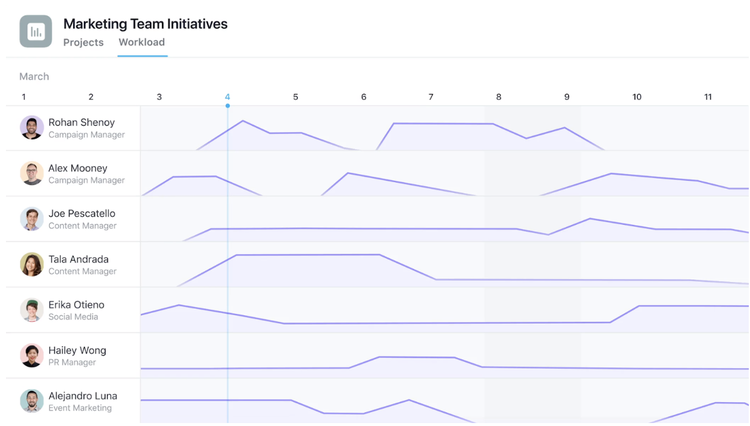
Asana's Workload feature visually represents every team member’s current tasks. Image source: Author
- 24/7 access from anywhere in the world: Modern project management software systems are cloud-based and can be accessed anytime, anywhere. If you need to check the status of a deliverable, you can do so regardless of the device you use -- smartphone, laptop, desktop, or tablet. You can even respond to a team member’s urgent request wherever you are in the world using the project management app on your smartphone.
- Common workspaces for complete project visibility: With project management software, you can create a central workspace and invite as many project members as you need, including clients and other external stakeholders should their input or feedback be required. All relevant deliverable updates, files, reports, and schedules are easily accessible in one place.
- Communication tools for better collaboration: Project management software systems include vital communication solutions to facilitate collaboration among teams. These include group chat apps, private messaging, video conferencing tools, screen sharing, presence indicators, real-time updates, etc.
- Instant reports and customizable dashboards: Most project management software systems have built-in report generation capabilities that allow you to see the big picture and drill down into the details of each deliverable. You can customize dashboards to only show the information you need at any given time. Using integration tools and developer APIs (application program interfaces), third-party monitoring and analytics systems can be added for more robust reporting and data analysis.
Even better, you can start using project management software to track and manage your deliverables without spending a dime. Solutions like Podio, TeamGantt, and Airtable offer basic packages for free.
In some scenarios, you may choose to not use software, such as when you’re lacking strategy or you’re a one-person team. More information on when to use and not use software can be found in our project management basics guide.
Better manage your deliverables with project management software
Project managers must track and closely monitor mountains of data and tasks, from creating comprehensive reports to communicating changes, from assessing risks to making sure every deliverable is progressing as planned.
Project management software can help you track and manage all these crucial activities, meet project schedules, and keep on budget.
Our Small Business Expert
We're firm believers in the Golden Rule, which is why editorial opinions are ours alone and have not been previously reviewed, approved, or endorsed by included advertisers. The Ascent, a Motley Fool service, does not cover all offers on the market. The Ascent has a dedicated team of editors and analysts focused on personal finance, and they follow the same set of publishing standards and editorial integrity while maintaining professional separation from the analysts and editors on other Motley Fool brands.