If you're looking for a long-term free password manager, Dashlane is not for you. But if you want advanced features such as a virtual private network (VPN), dark web monitoring, and identity theft insurance, it could be your best choice. None of this comes cheap, however, so make sure you select the Dashlane plan that best fits your needs.

- Free: Supports one user and has limited features
- Premium: $59.99/year for one user
- Premium Family: $89.99/year for up to six users
-
Ease Of useRating image, 3.00 out of 5 stars.3.00/5 Our ratings are based on a 5 star scale. 5 stars equals Best. 4 stars equals Excellent. 3 stars equals Good. 2 stars equals Fair. 1 star equals Poor. We want your money to work harder for you. Which is why our ratings are biased toward offers that deliver versatility while cutting out-of-pocket costs.
= Best
= Excellent
= Good
= Fair
= Poor
SupportRating image, 4.00 out of 5 stars.4.00/5 Our ratings are based on a 5 star scale. 5 stars equals Best. 4 stars equals Excellent. 3 stars equals Good. 2 stars equals Fair. 1 star equals Poor. We want your money to work harder for you. Which is why our ratings are biased toward offers that deliver versatility while cutting out-of-pocket costs.
= Best
= Excellent
= Good
= Fair
= Poor
PricingRating image, 2.50 out of 5 stars.2.50/5 Our ratings are based on a 5 star scale. 5 stars equals Best. 4 stars equals Excellent. 3 stars equals Good. 2 stars equals Fair. 1 star equals Poor. We want your money to work harder for you. Which is why our ratings are biased toward offers that deliver versatility while cutting out-of-pocket costs.
= Best
= Excellent
= Good
= Fair
= Poor
FeaturesRating image, 3.50 out of 5 stars.3.50/5 Our ratings are based on a 5 star scale. 5 stars equals Best. 4 stars equals Excellent. 3 stars equals Good. 2 stars equals Fair. 1 star equals Poor. We want your money to work harder for you. Which is why our ratings are biased toward offers that deliver versatility while cutting out-of-pocket costs.
= Best
= Excellent
= Good
= Fair
= Poor
-
- Live chat customer support
- Dark web monitoring
- Virtual private network (VPN) security
- Add parallel functionality between different vault applications
- Increase number of stored passwords with free plan
- Expensive compared to competitors
You've probably seen those insurance ads on television that reenact accident scenarios: grizzly bears whooping it up in someone's backyard, a hot water heater skyrocketing out of a house, and damage left by unexpected lightning strikes.
The security of your online login credentials may seem more mundane, but the potential consequences of using -- or reusing -- weak and compromised passwords could be even more severe.
Dashlane is a long-established provider of password management applications for individuals, families, and businesses. More expensive than many of its competitors, Dashlane's Premium Plus plans include features most others don't, such as identity theft insurance. We'll go over its core features, pricing, and support, so you can decide if it's your best choice.
Who is Dashlane for?
Founded in 2006, Dashlane provides identity and access management (IAM) applications for individuals, families, and businesses to securely store password, payment, and personal information.
Dashlane's free individual plan stores up to 50 passwords and includes two-factor authentication (2FA). The paid personal and family plans support unlimited passwords and include dark web monitoring. Top-tier plans add credit monitoring and identity theft insurance.
Dashlane's features
Dashlane has the same baseline features as the best password managers: password and payment information storage, password autofill, data synchronization across multiple devices, and security alerts. Before choosing a plan, however, take a close look at its exact features and pricing to make sure you're getting exactly what you want without paying more -- potentially much more -- for functionality you don't need.
We'll take a close look at Dashlane's password vault, browser extension, mobile app, 2FA, and password security features.
Password vault
Dashlane's web-based vault provides access to your stored information and account tools. Key features labeled in the screenshot below include:
- Access passwords, secure notes, personal info, and payment information.
- Store multiple login credentials for the same website.
- Categorize passwords and identify the last time you used them.
- Select individual password/account options from a pulldown menu.

Dashlane's web-based vault is simple and easy to navigate. Image source: Author
Dashlane also has desktop downloads for Windows and Mac computers. (The Android app is compatible with Chromebooks.) The interface is a little different from the web-based vault and includes extra menu options for the notification center, password generator, dark web monitoring, and virtual private network (VPN). You must use a desktop application to set up two-factor authentication (2FA).
Browser extension
For everyday use, Dashlane's browser extension provides easy access to your vault's passwords and is more convenient than the web-based application or desktop downloads. Dashlane has extensions for Chrome, Firefox, Edge, Safari, Opera, and Brave that include password autofill.
Quickly access your stored passwords and go to their associated websites. Dashlane also prompts you each time you log into a new website, such as The Guardian news site below, to add login credentials to your vault.
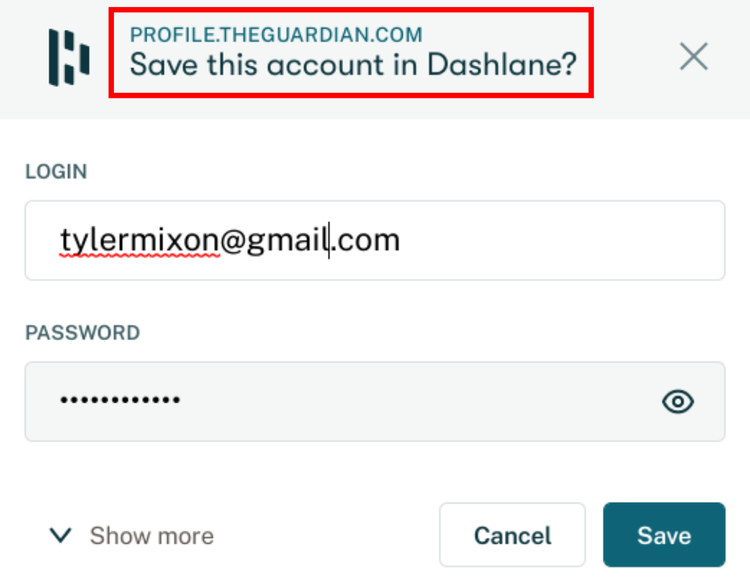
The Dashlane Chrome extension allows you to add accounts to your vault as you log into them on the web. Image source: Author
The extension's overall functionality is further scaled down from the web-based vault and desktop applications: You can access passwords and the password generator but not payment methods, personal info, secure notes, or other tools.
Mobile app
Unlike the web-based vault and browser extension, the Dashlane mobile app parallels most of the desktop application's functionality. You can access all your records, tools, and security reports when you're on the go. (You can't, however, set up 2FA security from the mobile app.) Any accounts you add or passwords you update sync with your other Dashlane applications.
Setting up Touch ID to log in to Dashlane on my iPhone was a snap, and you can also use Face ID or a personal identification number (PIN).

Dashlane mobile app's login options include fingerprint biometrics. Image source: Author
Configuring Dashlane's password autofill is a simple four-step process, and once you're done, the Dashlane autofill prompt will appear each time you go to a website or application with an associated login.
Two-factor authentication
2FA requires a secondary action such as responding to a push notification or submitting a one-time password (OTP) to complete the login process. 2FA can use email, texts, or a dedicated authenticator mobile app.
Dashlane's free plan supports 2FA via OTPs on mobile apps, including Google Authenticator, FreeOTP, and Authy on iOS and Android devices. Dashlane's paid plans add Universal 2nd Factor (U2F) authentication such as Yubikeys.
2FA requires more time and effort -- extra security has a cost -- so one handy Dashlane feature lets you decide how often to use it: every time you log in or only when using a new device.

Limiting 2FA to riskier logins saves time with routine logins. Image source: Author
Dashlane's 2FA setup requires either the Windows or Mac desktop applications. I use a Chromebook, so even though the Android app is compatible with it and includes more functionality than the web-based vault, I couldn't access Dashlane's 2FA options to further secure my account.
Password assessment
Securing your passwords is critical, but using password best practices is equally important. Dashlane's Password Health dashboard assigns an overall password strength score based on how many are weak, reused, or compromised. With a click, you can update them without worrying about how to create a strong password.
Dashlane lets you exclude accounts from your score and display only critical accounts. Receive security alerts when websites are breached, compromising your passwords.
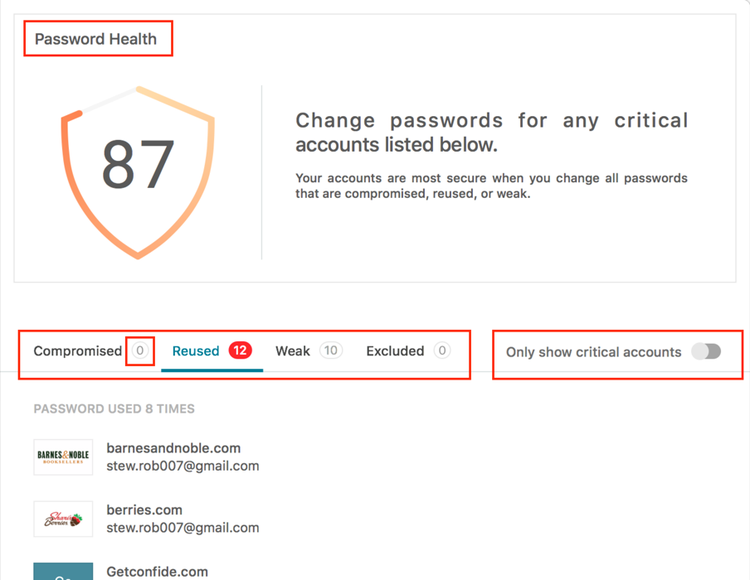
The Password Health report allows you to proactively address problematic passwords. Image source: Author
Even a strong password such as CLW1W#Cr0s$1 is compromised if you reuse it or change a single digit to create a "new" password. Dashlane uses the Levenshtein Distance to calculate the relative differences between your passwords.
Dark web monitoring
Dashlane's dark web monitoring checks up to five of your email addresses, which are often used for login names, and the personal information attached to them for data breach exposure. Even better, it looks for compromised information for your accounts stored in Dashlane and accounts you haven't yet added there.

Take immediate action to secure your login credentials when you receive a security alert. Image source: Author
Your first dark web alert is a pop-up message in Dashlane, but you can also go to the dark web monitoring dashboard for more information or to dismiss alerts.
Dashlane's ease of use
Dashlane reminds me of a line from the classic '90s high school movie Clueless about a person being "full-on Monet": pretty from a distance but less attractive upon closer inspection.
The individual elements -- web-based vault, desktop applications, browser extension, and mobile app -- look good and are easy to use on their own, but as a package, their comparative feature sets widely diverge. For ease of use, most password managers have parallel functionality between their different applications, but not Dashlane.
The result forces users to fumble around while learning what each Dashlane application does and doesn't do.
For example, the desktop applications include all Dashlane features, but these are available solely for Windows and Mac computers. The web-based vault doesn't provide easy access to the Dashlane password generator and other tools, and the browser extension only lets you use stored passwords, not payment information or secure notes. The mobile app has the second-most features, but you can't configure 2FA inside it.
That last part was especially frustrating. With my Chromebook, I couldn't deploy 2FA even after contacting Dashlane support. This key component for enhanced login security requires either the Windows or Mac desktop application to set up and use.
Dashlane's pricing
Pricing includes three personal and two family plans:
- Free: Supports one user and stores up to 50 passwords, syncs with one device, shares up to five accounts, and includes form and payment autofill, two-factor authentication (2FA), and security alerts.
- Premium: $59.99/year -- Adds unlimited passwords, dark web monitoring and alerts, virtual private network (VPN) for public WiFi protection, and unlimited device synchronization.
- Premium Plus: $119.99/year -- Adds credit monitoring, identity restoration support, and identity theft insurance.
- Premium Family: $89.99/year -- Supports up to six users and includes individual accounts, family dashboard, and Premium features.
- Premium Family Plus: $179.99/year -- Adds Premium Plus features.
Signing up for a free plan includes a 30-day free Premium trial. Dashlane doesn't offer a free trial for Premium Plus, but it has a 30-day money-back guarantee. Receive six free months of the Premium plan for each referral who signs up for Dashlane.
Dashlane's support
Dashlane's support employs email help tickets and live chat Monday through Friday from 9 a.m. to 6 p.m. ET but no phone support. Troubleshooting options also include a dedicated Twitter support account that answers user questions and provides the latest service updates.
A detailed knowledge base is the primary self-service resource. Dashlane has a YouTube channel with "Product 101" tutorials, but the most recent one was uploaded in January 2020. Dashlane's blog has the latest company news, personal and workplace tech tips, and internet safety information.
Benefits of Dashlane
I've reviewed multiple password managers for personal use, and hands down, Dashlane was the least compelling one I looked at. Dashlane is, however, one of the few password manager applications that offer live chat customer support, so I credit them for that.
Unlike its competitors, Dashlane's free plan is very limited. You can store a maximum of 50 passwords, share the credentials of five accounts, and sync your vault with one device. This makes the free plan more of a teaser for a paid plan instead of a viable standalone option.
The differing levels of functionality between the desktop applications, web-based vault, browser extension, and password manager mobile app were both frustrating and mystifying. And the fact that setting up 2FA was only possible via the Windows or Mac desktop downloads makes Dashlane a nonstarter for me as a Chromebook user.
Dashlane's other benefits have more to do with add-on features included with paid plans such as a virtual private network (VPN) for extra security on public networks. The top-tier personal plans, which are significantly more expensive than Dashlane's competitors, include credit score monitoring, identity restoration, and identity theft insurance.
Caveat emptor, y'all!
If you're interested in Dashlane, my advice is "buyer beware." It's more expensive than comparable password managers, and its multiple applications have different levels of functionality. And you must be a Windows or Mac user to access 2FA security features.
How Dashlane Compares
| Product | Free Plan | Family Plan | Multi-Factor Authentication (MFA) | Phone Support |
|---|---|---|---|---|
| Dashlane |
|
|
|
|
| 1Password |
|
|
||
| Bitwarden |
|
|
|
|
| LastPass |
|
|
|
|
| Zoho Vault |
|
|
|
FAQs
-
Dashlane has identity and access management (IAM) plans for individuals and families that include web-based and desktop applications, browser extensions, a mobile app, and two-factor authentication (2FA). Dashlane's top-tier plans include credit monitoring, identity restoration support, and identity theft insurance -- features many of its competitors don't offer.
Separate plans with more robust feature sets are available for businesses. Still, for threat hunting, incident response, and endpoint detection and response (EDR), you should pair it with a separate service or help desk application.
-
Dashlane has a free personal plan with limited features. Paid personal plans are $59.99/year and $119.99/year. The family plans, which support up to six users, are $89.99/year and $179.99/year.
-
Dashlane doesn't offer telephone support, but you can get direct help via email support tickets and live chat during business hours Monday through Friday. The primary self-service resource is a detailed knowledge base. The Dashlane blog has news about the company, personal and workplace tech tips, and internet safety information.
Our Small Business Expert
We're firm believers in the Golden Rule, which is why editorial opinions are ours alone and have not been previously reviewed, approved, or endorsed by included advertisers. The Ascent, a Motley Fool service, does not cover all offers on the market. The Ascent has a dedicated team of editors and analysts focused on personal finance, and they follow the same set of publishing standards and editorial integrity while maintaining professional separation from the analysts and editors on other Motley Fool brands.
