It doesn’t matter how old-fashioned you are. In today’s business world, it’s impossible to avoid electronic signatures.
Companies have fallen in love with e-signatures because they simplify a tedious but necessary process in a way that’s legally binding. Gone are the days of faxing or mailing documents back and forth. Now a company can have a client or business partner sign documents online in just seconds.
If you don’t have your own electronic signature software, you’ve probably struggled to figure out how to sign a PDF or other document. Instead of being caught off-guard each time, be proactive and get some software that will help you take care of this task. There are plenty of free options for small businesses on a tight budget.
Here are the five best free electronic signature software platforms available and how each of them operates.
The 5 top free electronic signature free options:
- PandaDoc
- eversign
- HelloSign
- Docsketch
- CocoSign
What to look for in a great electronic signature free option
Electronic signatures seem straightforward, but you should be aware of a lot of ins and outs when it comes to these platforms. If you want to create an electronic signature properly, you should look for the following three attributes in the software you choose.
1. Security
Electronic signatures must be secure in order to ensure the confidentiality of the file and protect the data. Any electronic signature software options must have the technical ability to encrypt, authenticate, and do everything else to guarantee a secure signature.
2. Integration
Integration is important with e-sign software because it makes it easier to use and allows users from a number of different devices -- from desktop computers to tablets to mobile devices -- to access the software. If not everyone can use it, or they have to jump through hoops to do so, you introduce more complexity into the process.
3. Reputation
Your customers and business partners must be confident in the authenticity of an electronic signature, so you should use software options with a solid reputation so they trust it with important data. View testimonials, read The Ascent reviews, and consult with peers about the best options in this area. Be sure the related software companies have a customer support team that can answer your questions.
Our top 5 picks for free electronic signature software
If you want secure e-signatures but don’t want to pay a lot of money -- or any money at all -- these five free electronic signature software options should do the trick.
1. PandaDoc
PandaDoc is a fairly feature-heavy e-signature platform that goes beyond signing into more advanced management tasks, such as holistic document workflow and customer relationship management (CRM) functions. As a result, it's more suited to large enterprises, but the fact that it offers a free version and is cloud-hosted makes it worth exploring if you're a small business.
The free version lets you upload documents, send them for an e-signature, and even collect payments. Even better, it lets you do this with an unlimited number of documents and for unlimited users.
That's why, in our view, this free e-signature software option ranks No. 1, even though it's not quite as easy to use, and the paid tiers are a bit more expensive. The extra features you're missing out on by not paying include templates, a drag-and-drop document editor, CRM integrations, and premium integrations.
How it works: Through the software, you upload the document and choose to send it via email or with a link. Then you can tell signers to sign in a specific order and restrict where they can send the documents. You can even set a time limit and prompt signers with reminders.

PandaDoc gives you customization options for your signature. Image source: Author
Read The Ascent’s full PandaDoc review
2. eversign
For those who just want a simple free PDF e-signature software option, eversign gets the job done, and it has many other features should you eventually decide you want to upgrade. The software is integrated with third-party platforms, such as Dropbox and Google, and it has a strong reputation with customers.
The strength of this platform is that it’s incredibly easy to use, making it ideal for tech novices. The downsides are its lack of phone support (like many software options in this category), limited third-party integrations, and low functionality on smartphones.
As you would expect, you won't get access to most of the features with the free version, also known as eversign Lite. This version limits the number of documents you can sign each month to just five, so you'll need to upgrade if your organization's needs go beyond that. However, it’s a great opportunity to test-drive the software since no free trial is offered for the paid tiers.
How it works: You can easily prepare a document for a digital signature by uploading it and then dragging and dropping signature fields into it. For businesses that crave simplicity, this functionality is a major asset.

The dashboard for eversign features insightful statistics. Image source: Author
Read The Ascent’s full eversign review
3. HelloSign
HelloSign makes collecting an online signature easy, thanks to a simple and intuitive interface. The software takes care of the basics at the free level, and while there's no phone support and a limited app, this is a strong offering for businesses that just need competent software that can deliver an e-signature for free.
That said, the free version is quite limited. You only get three signature requests per month, and it doesn't take much for a business's needs to quickly exceed that. If you want unlimited signature requests, you'll have to spring for the next tier: Pro, which starts at $13/month.
How it works: Like eversign, the process for creating a document that can be signed is simple. You just upload the document into the platform, mark the fields that require any signatures or initials, and then email the form to the recipient. For multiple signatures, you can easily add additional signers and fields, and the fields are color-coded depending on the signer.
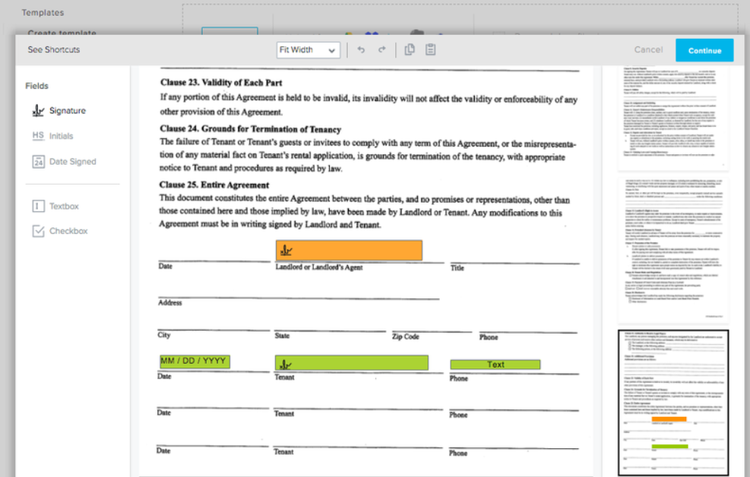
HelloSign highlights areas of the form that must be signed. Image source: Author
Read The Ascent’s full HelloSign review
4. Docsketch
Docsketch is an easy-to-use platform that is versatile across a range of document types. It offers a lot of great templates for easy document creation if you don't want to reinvent the wheel, and the software does a good job of speeding up the e-signature process.
It allows you to require multiple people to complete and sign documents in any order, notifying each person when it's their turn. And you can hold onto your most commonly used documents so you can recreate them in a snap if necessary.
Docsketch has a 100% free version, but it's limited to one sender, one template, and three documents per month. You'd have to upgrade to the Personal version for unlimited documents and five templates, or to Business for unlimited everything, plus additional features, such as custom branding and data validation.
How it works: Click "Create a New Document" and choose to either upload a document or use a saved template. Then you fill in who is to complete the document, which will prompt the software to automatically identify the places that must be filled out and signed. You can drag and drop to edit, and then the document is ready to send to the client.
5. CocoSign
CocoSign is a popular electronic signature option that’s easy to use from any web browser. It gets the basics right -- specifically, collecting and embedding digital signatures on documents. The platform uses a simplified e-signature workflow to help you streamline the process in your business.
All parties can access the document from any device, whether it’s a computer, smartphone, or tablet. You'll be able to manage and track the document workflow, and the software automatically sends notifications to signers so the ball is always in someone's court. Once everyone finishes their portion, everyone gets a copy of the completed document.
CocoSign has a free version limited to one sender, one template, and three downloads. You must upgrade to a Business plan to get unlimited downloads and templates.
How it works: Upon logging in and uploading a document, choose where to place the fields for signatures. Invite others to sign, and you'll receive an alert when each recipient is done. Then you can download the signed document.
Try a few platforms out first
You may be tempted to just pick a software option and roll with it, but that’s not a good idea. You may find that the e-signature process is more of a hassle than you realized, or you may not like the interface.
Instead, it’s worth taking some time to download a few options and give each of them a try. They’re free, after all, so it won’t cost you a cent. Once you’ve done that, you can be confident you’re making the right choice.
Our Small Business Expert
We're firm believers in the Golden Rule, which is why editorial opinions are ours alone and have not been previously reviewed, approved, or endorsed by included advertisers. The Ascent does not cover all offers on the market. Editorial content from The Ascent is separate from The Motley Fool editorial content and is created by a different analyst team.