Without proper patient scheduling, day-to-day tasks such as creating appointments, sending reminders, and scheduling follow-ups will become huge time-wasters and disrupt clinical workflows.
Data shows 52% of practices spend at least 10 hours per week confirming and scheduling appointments, and returning patient emails and calls -- eating up a lot of premium clinical hours.
The solution is to optimize your medical staff’s productivity and schedule as many revenue-generating patients as possible while reducing patient wait times and increasing their satisfaction. No magic formula exists to achieve this kind of balance, but we highlight some foolproof ways to improve your patient scheduling.
9 tips for scheduling patients effectively:
- Use appointment scheduling software
- Establish an appointment reminder system
- Implement a patient waiting list to fill no-shows or cancellations
- Use broadcast messages
- Collect data to spot trends and opportunities
- Leverage a referral appointments system
- Prioritize appointments
- Automate routine responses
- Set appointments in consecutive blocks
1. Use appointment scheduling software
It’s crucial to let your patients conveniently schedule their appointments through user-friendly online portals and apps.
You’ll streamline the scheduling process, increase patient satisfaction, and free up time your staff would have spent on scheduling, re-scheduling, reminding, and confirming appointments by phone.
Reliable appointment scheduling software AppointmentPlus, for instance, provides a customer self-booking online portal which lets your patients schedule appointments with your office, anytime, anywhere.
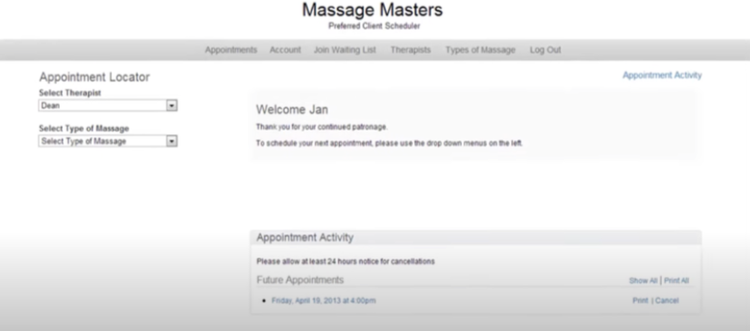
Streamline patient appointment booking with the AppointmentPlus online portal. Image source: Author
An online scheduling system lets patients easily book medical appointments, from routine and new patient checkups and repeat appointments to services such as x-rays and physical therapy.
Self-scheduling systems integrate into your patient communication platform and can automatically suggest alternative open schedules to patients who want to re-schedule their appointments. This reduces your staff’s administrative work.
2. Establish an appointment reminder system
Reduce the number of no-shows through automated systems to call or text patients at specific intervals prior to appointments. This optimizes your clinic scheduling and ensures minimum workflow interruptions to your practice.
An appointment reminder system lets patients reschedule or cancel their appointment within a certain time frame, by responding directly to the automated reminder.
Include your cancellation or rescheduling policy in your appointment reminders so patients know if they will incur cancellation fees if they fail to confirm cancellation past a certain time.
Set up appointment reminders to ensure clear communication between your practice and your patients and minimize the impact of no-shows on your productivity and revenue.
3. Implement a patient waiting list to fill no-shows or cancellations
Patient no-shows and cancellations are inevitable. But you can reduce their negative impact by creating a waiting list of patients who might want to get in earlier than their scheduled appointments to fill any available slots.
Send mass text messages to your patient waitlist to promptly notify them of available time slots and allow them to quickly confirm whether they want to schedule.
Another option is to use third-party services to manage your patient appointment scheduling and waitlist. Either option frees your staff from calling each patient in your list until all the slots are filled, saving tons of time and effort and ensuring unscheduled slots are booked.
4. Send broadcast messages
When unforeseen situations occur, your clinic might need to reschedule or cancel all patient appointments for the day. In these situations, you need to send broadcast messages. This saves your staff hours of phone calls to alert each patient of potential delays and appointment rescheduling.
For instance, if ongoing road construction delays traffic to your clinic, send broadcast messages to alert your patients so they can leave earlier to make it on time for their scheduled appointment.
5. Collect data to spot trends and opportunities
Collect data and analyze trends and potential root causes of your scheduling and patient-flow issues. This helps discover gaps that might cause bottlenecks and workflow problems in your medical office scheduling.
Use scheduling software with robust reporting features so you have a clear perspective of what’s working and what isn’t in your patient scheduling processes.
Appointment scheduling software Acuity, for example, provides advanced reporting on your appointments, no-shows, cancellations, and revenue, among others.
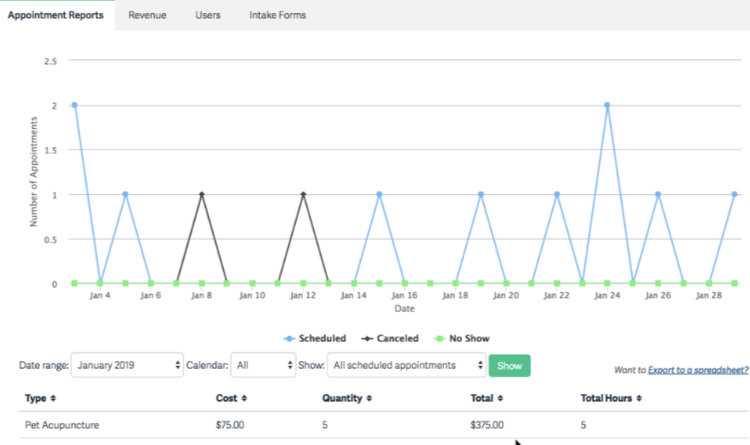
Use your appointments, revenue, and other relevant data to identify trends and improve your patient scheduling processes. Image source: Author
Data from your appointment reports help you identify trends that contribute to cancellations and no-shows, so you can make necessary adjustments to reduce them.
6. Leverage a referral appointments system
When your clinic is flooded with referrals, your staff faces the tedious and time-consuming task of calling those referred patients individually. This can hurt their productivity and your clinic’s bottom line.
Remove this bottleneck by using a referral appointment system that automatically sends a message to the referred patients to confirm they still want to schedule an appointment. This saves your staff time since they only need to follow up with patients who intend to complete the referral.
To make things easier, use electronic scheduling systems to automate sending appointment reminders to referred patients, which will reduce no-shows. This can improve your referral communication process, besides freeing up time for your staff to focus more on patient care instead of admin work.
7. Prioritize appointments
Prioritize patient schedules by considering crucial factors, such as the level of care they need, the required time it will take to complete their appointment, and more.
Use an online patient scheduling system that lets you create forms your patients can fill out to provide information on their condition when booking an appointment.
This gives your staff a general idea of what the appointment will require, so they can prioritize patients accordingly, also ensuring your patients get the high level of care they need.
A patient scheduling software with the Health Insurance Portability and Accountability Act (HIPAA)-compliant screening processes can also weed out easy medical questions and issues.
This allows you to identify and resolve simple diagnoses without needing to schedule an appointment.
8. Automate routine responses
Promptly and properly address every patient query, but let your staff answer simple and common questions, only involving you for questions needing your attention and expertise.
With advanced patient scheduling systems, you can send automated replies to routine patient queries such as those regarding appointment confirmations, cancellations, and rescheduling.
Automate responses to simple questions to ensure patients get instant replies to their queries when possible, improving their experience with your practice and making the process more efficient for both patients and your staff.
9. Set appointments in consecutive blocks
Use midday as your starting point when scheduling patients throughout the day. For instance, fill in the 11 a.m. to noon slot first and then move backward (i.e., 10 a.m. to 11 a.m., 9 a.m. to 10 a.m., and so on) and schedule afternoon appointments starting from noon to later in the day.
This reduces empty appointment slots across the day and ensures the bulk of the day is filled out. It also leaves morning and later slots appointment-free, allowing your staff time to conduct team meetings, catch up on paperwork, and perform other admin tasks.
Additionally, schedule your appointments consecutively to lower your overhead costs since you can get your staff to come in late or go home early on days which aren’t so busy.
Start implementing better patient scheduling
Finding the perfect balance between optimizing your team’s productivity and ensuring you provide high-quality care can be challenging, but it’s possible.
Use these tips to establish a patient scheduling system that reduces staff burnout, ensures smooth appointment booking for your patients, and streamlines your workflows.
Our Small Business Expert
We're firm believers in the Golden Rule, which is why editorial opinions are ours alone and have not been previously reviewed, approved, or endorsed by included advertisers. The Ascent, a Motley Fool service, does not cover all offers on the market. The Ascent has a dedicated team of editors and analysts focused on personal finance, and they follow the same set of publishing standards and editorial integrity while maintaining professional separation from the analysts and editors on other Motley Fool brands.