Skilljar makes it easy to build appealing, effective online training portals for customers, partners, and other online audiences. It's great for selling courses, too. The company provides customer success managers to guide you through implementation and beyond. Learn more about the software and how it can help you meet your training needs.

- Pricing by quote
- Free demo
- Based on number of users
-
Ease Of useRating image, 4.00 out of 5 stars.4.00/5 Our ratings are based on a 5 star scale. 5 stars equals Best. 4 stars equals Excellent. 3 stars equals Good. 2 stars equals Fair. 1 star equals Poor. We want your money to work harder for you. Which is why our ratings are biased toward offers that deliver versatility while cutting out-of-pocket costs.
= Best
= Excellent
= Good
= Fair
= Poor
SupportRating image, 4.50 out of 5 stars.4.50/5 Our ratings are based on a 5 star scale. 5 stars equals Best. 4 stars equals Excellent. 3 stars equals Good. 2 stars equals Fair. 1 star equals Poor. We want your money to work harder for you. Which is why our ratings are biased toward offers that deliver versatility while cutting out-of-pocket costs.
= Best
= Excellent
= Good
= Fair
= Poor
PricingRating image, 3.00 out of 5 stars.3.00/5 Our ratings are based on a 5 star scale. 5 stars equals Best. 4 stars equals Excellent. 3 stars equals Good. 2 stars equals Fair. 1 star equals Poor. We want your money to work harder for you. Which is why our ratings are biased toward offers that deliver versatility while cutting out-of-pocket costs.
= Best
= Excellent
= Good
= Fair
= Poor
FeaturesRating image, 4.00 out of 5 stars.4.00/5 Our ratings are based on a 5 star scale. 5 stars equals Best. 4 stars equals Excellent. 3 stars equals Good. 2 stars equals Fair. 1 star equals Poor. We want your money to work harder for you. Which is why our ratings are biased toward offers that deliver versatility while cutting out-of-pocket costs.
= Best
= Excellent
= Good
= Fair
= Poor
-
- Custom training portals
- Ample integrations
- Badges and certifications
- Basic reporting and analytics
- Limited course-building features
- No free trial
Skilljar is a learning management system (LMS) built for training and credentialing customers and other external audiences. It is also designed for businesses that want to sell courses online. In addition to external training, you can use Skilljar internally to educate your employees. And since the software is fully mobile-ready, you can engage learners anywhere, anytime, on any device.
Skilljar has extensive integrations to help you incorporate training data into existing systems such as Salesforce and Zendesk. The company provides a customer success manager to every client to help them onboard, build their LMS training programs, and measure results.
Who is Skilljar for?
If you want to train customers or sell courses online, Skilljar should be on your review list of learning management solutions. Skilljar's mobile responsiveness, integrations, and emphasis on features for external learners make it a strong contender for companies looking to get a professional training program running online quickly.
Skilljar provides a full toolkit for building company training portals, attracting an online audience, managing user groups, and tracking the results. The system is easy to use straight out of the box. With the help of its onboarding team, the company reports that most users can learn the basics in under two hours.
Skilljar's features
Skilljar provides a focused feature set for creating online skills portals in a simple user interface. This includes tools for building courses, grouping and managing users, managing registrations, and collecting payment for online courses.
Admin interface
Skilljar's admin dashboard is simple and appealing, with options for managing on-demand courses, live training sessions, training domains, and e-commerce settings. The dashboard includes features for email announcements and user management as well.

The admin interface is clean and easy to navigate. Image source: Author
Skilljar includes options to customize the home interface as well as multiple external training domains, allowing you to create branded web training platforms for different audiences. Advanced customization is possible, but requires web development experience or resources.

Admin and learner interfaces can be customized to suit your brand. Image source: Author
The user interface includes helpful breadcrumbs and good search functionality to ensure that users can find their way around.
User management
Skilljar comes with six built-in user roles:
- Organization admin: Manages all administrative features
- Groups admin: Manages one or more groups
- Content admin: Creates and manages courses
- Content manager: Creates and manages content for select courses
- Analytics admin: Can access analytics
- Group analytics manager: Can access analytics for select groups
With a few clicks, admins can choose the appropriate role, tailor permissions, and invite users to activate their accounts. This is helpful for organizations with multiple trainers and content creators collaborating on course design.
Skilljar provides two options from the admin dashboard for managing students and user groups. Admins can create groups and assign learners to them manually. Skilljar will also auto-assign learners to groups based on attributes such as course registration, promo code used to register, domain accessed, or custom fields you set.

You can assign attributes to users upon registration for automatic sorting. Image source: Author
For example, you can create signup fields in your registration form asking for criteria such as job title, location, or department. You can then create rules to segregate various groups, and Skilljar will automatically sort users for you.
This allows admins to efficiently handle tasks such as setting group permissions, batching notifications, and pulling segmented analytics.
Course builders
Under the Course Management tab in the main dashboard, you can create courses and learning paths in Skilljar. You can also bundle courses and paths into plans, which we'll take a closer look at below.
The system lets you quickly create course descriptions and pair them with introductory videos or images to feature in course catalogues or portals.
Course managers can create individual course curricula composed of sections and lessons. You add content by uploading or dragging and dropping files. Skilljar imports videos, pdf files, audio files, and embedded content from other platforms such as videos or surveys. Skilljar also supports instructor-led training (ILT) events and Shareable Content Object Reference Model (SCORM) content.
Lessons can be tagged with keywords to help students find them through Skilljar's search functionality in the course catalogue.

A variety of content can be dragged and dropped into courses or uploaded. Image source: Author
On the learner side, courses are appealing and easy to navigate. Users can clearly see their progress and continue lessons after a break.
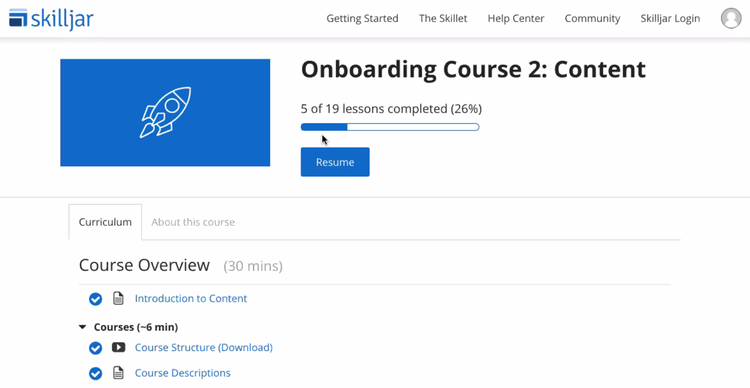
The learner interface is inviting and simple. Image source: Author
You can build basic quizzes and assessments within Skilljar. The system supports multiple-choice, fill-in-the-blank, and open-text responses. Skilljar grades multiple-choice and fill-in-the-blank responses for you. Open-text responses can be given an automatic pass or held for manual grading.
You can also embed tests from external sources such as Qualtrics, Google Forms, or Quizlet. This might help you overcome Skilljar's relatively limited quiz-building tools.
You can set test parameters such as time allowed, passing score, maximum attempts, randomized questions, and whether the user must pass before proceeding through the lesson.
Custom domains and portals
You can create one or more custom domains within Skilljar to host different course catalogues. All domains are given secure sockets layer (SSL) certificates by default for data security. Skilljar enables users to self-enroll and pay registration fees via credit cards.
From your training portal, organizations can bulk-purchase seats in a course and invite users to register. Once the seats are paid for, the system prompts the purchaser to enter student emails, who then receive an invitation to register and begin training. This is a nice Skilljar feature for large organizations who are looking for team training.

Skilljar lets you create multiple custom domains for training different audiences. Image source: Author
From the Domains menu, you can manage your training portals, including users, course catalogues, and domain settings.
Once your portals are set up and themed, you can present a branded course catalogue to any user group. Here's how construction software company Procore set up its training portal through Skilljar.

Procore's training platform, created in Skilljar, is impressive. Image source: Author
Looks really nice!
An exciting feature included under Domains is the ability to create plans, bundled learning paths, and courses that learners can access for a flat fee. For example, you could create a Gold Plan that includes five sales courses and a Platinum Plan that includes five additional sales courses and culminates in a certification.
On the back end, you simply choose which content and learning paths to include in each plan. This is a great marketing tool for attracting enterprise clients and driving online course sales.
Certifications
You can award certifications to learners who complete courses or learning paths or pass certain tests. Certifications can be awarded automatically upon completion or issued by instructors.

You can award certifications for completed courses or learning paths. Image source: Author
Skilljar features a default certificate set to autofill with student name, course title, and organization name. You can also choose from a list of additional fields such as credits or certificate numbers to add to the certificate, or you can create certificates manually by uploading images and typing text into preset fields.
Skilljar creates certificate numbers and quick response (QR) codes linking to a verification page. Students can share the code or URL to provide proof of the certification. They can also easily share their certifications on LinkedIn.
Reporting and analytics
Admins and group managers can view summary reports of course registrations, active users, and total learning hours. They can also pull reports based on learning paths, courses, individual learners, enrollments, quizzes, and SCORM courses.

Skilljar comes with basic reporting built-in. Image source: Author
The reports can help you determine how courses, lessons, groups, and individual learners are performing and where improvements might be made.

Instructors can dial into metrics on individual lessons and learners. Image source: Author
Instructors can see a learner's progress through a course or learning path as well as total time spent, registrations, completed courses, and last activity in the system.
You can also pull custom reports or create them via Skilljar's integration with Salesforce.
Extensive integrations
Skilljar integrates with a wide range of key software platforms to help you incorporate training into your daily processes. These are some platforms Skilljar connects with:
- Customer relationship management (CRM) systems such as Salesforce and HubSpot
- Marketing software such as Intercom, Eloqua, and Marketo
- Dropbox, Box, Slideshare, and G Suite
- Authoring software including Iorad, TechSmith Camtasia, Articulate, and Adobe Captivate
- Video via Zoom, Vimeo, Wistia, Brightcove, Ooyala, Kaltura, and more
- E-commerce systems including PayPal, Stripe, and CyberSource
- Customer experience solutions such as Insided, Influitive, Khoros, Disqus, and Zendesk
- Secure sign-on via Okta, OneLogin, Azure, Google, Facebook, and more
- Google Analytics, Tableau, Looked, Hotjar, Workato, Zapier, and other data tools
- Certifications through Acclaim, Questionmark, and Linkedin
You can also integrate data and create custom queries through Skilljar's Data Connector, a PostgreSQL database hosted on Amazon Web Services, and through the Skilljar representational state transfer (REST) API.
Mobile-ready
Skilljar is fully adapted for use on any mobile device. This includes the ability to download course materials, work offline, and sync back up when you return to the web. This is a valuable feature for users who are traveling or working in areas with unreliable internet connections.
Skilljar's ease of use
Skilljar's interface is clear and easy to navigate. The system makes good use of breadcrumbs and search bars to ground users and help them find what they need quickly. Users should have little difficulty setting up courses and training portals, and the company's online help center provides ample tips and primers to answer basic questions about functionality.
Skilljar's pricing
Skilljar provides pricing by quotation only. You can take a free demo of the system and get in touch with a sales rep to get an idea of the functionality and costs.
Skilljar's support
Skilljar doesn't provide online chat or phone support, which is unusual. Yet the company does provide an integration manager and customer success manager in addition to exhaustive resources in its help center.

What better example of Skilljar's capabilities than the company's own training portal? Image source: Author
True to its LMS roots, the company also provides an online training portal, Skilljar Academy, which is a pleasure to navigate and use. Users can take courses leading to a Skilljar Certified Professional certification. You can also browse a library of ebooks, on-demand webinars, tools and templates, and other resources on its website.
Finally, Skilljar conducts an annual user conference, Skilljar Connect, to educate customers and support its user community.
Benefits of Skilljar
Skilljar was purpose-built for external training and selling online courses, so if you're interested in training external audiences, explore what Skilljar has to offer.
Between its user-friendly interface and dedicated customer success managers, Skilljar makes it easy to create robust online training programs. The company is also highly focused on customer success beyond onboarding, publishing extensive resources to help clients engage learners and optimize their training efforts.
Custom-made for customer training
If you want a SaaS online training platform for educating customers, Skilljar deserves a closer look. The software is easy to use and focused on optimizing external training programs. The company's own online academy is a great example of the kind of portal you can create with Skilljar, and the courses demonstrate the features that can help you get there.
How Skilljar Compares
| Product | Mobile | E-commerce | Onboarding | Phone Support |
|---|---|---|---|---|
| Skilljar |
|
|
|
|
| Skyprep |
|
|
|
|
| TalentLMS |
|
|
|
|
| Lessonly |
|
|
|
|
| Adobe Captivate Prime |
|
|
|
|
| WorkRamp |
|
|
|
|
FAQs
-
Skilljar bases its pricing on your training needs and number of users, so you must contact a sales representative to get a quote. Be sure to ask whether pricing is based on all registered users, or only active ones, and whether there are additional charges for certain features or support services. You can request a free demo on the company's website.
-
Yes, you can provide on-demand training and live training events through Skilljar.
-
Yes, Skilljar can be accessed via any laptop or mobile device. Skilljar also allows learners to download content, complete coursework offline, and sync back up when they return to the internet.
Our Small Business Expert
We're firm believers in the Golden Rule, which is why editorial opinions are ours alone and have not been previously reviewed, approved, or endorsed by included advertisers. The Ascent, a Motley Fool service, does not cover all offers on the market. The Ascent has a dedicated team of editors and analysts focused on personal finance, and they follow the same set of publishing standards and editorial integrity while maintaining professional separation from the analysts and editors on other Motley Fool brands.