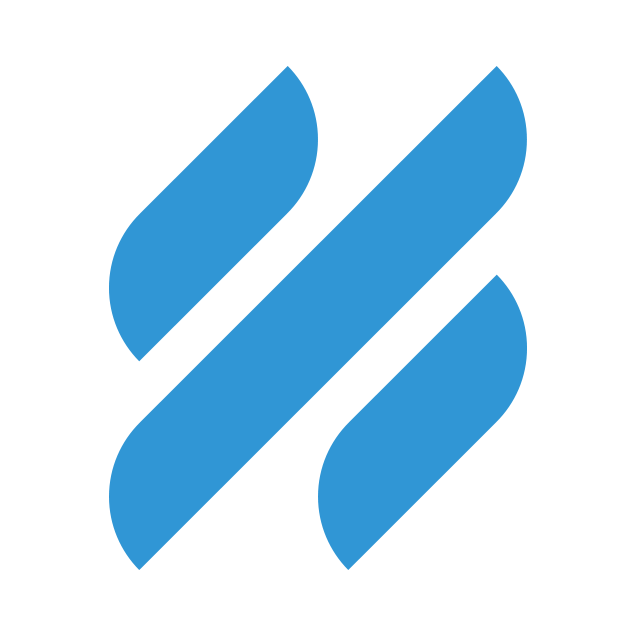Customer service software is a close cousin to IT management software and shares many of the same features, but with a different purpose. Rather than managing internal staff issues, customer service software helps you manage and provide solutions to your consumer base.
Serving the public is a difficult task. Ask anyone who works in retail, food service, or any customer-facing position. As I've said before, customer service is like putting out little fires everywhere before they become an uncontrollable wildfire.
It's all about maintaining strong relationships with customers and finding successful solutions so they can succeed while using your product or service.
That's why you need the right software tools to help your client-facing team improve customer service.
The most important tool you can give them is a customer service management platform that organizes their work, connects them with customers in need, finds the solutions they want, and empowers their customer service skills.
We've put together a list of the top customer service platforms on the market today that can do just that.
| Product | Description | Next Steps |
|---|---|---|
|
LiveChat
Rating image, 4.30 out of 5 stars.
4.30/5
Our ratings are based on a 5 star scale.
5 stars equals Best.
4 stars equals Excellent.
3 stars equals Good.
2 stars equals Fair.
1 star equals Poor.
We want your money to work harder for you. Which is why our ratings are biased toward offers that deliver versatility while cutting out-of-pocket costs.
|
Want to add an online chat feature to your website to increase sales? LiveChat does that and creates IT help desk tickets, too. The Blueprint takes an in-depth look at LiveChat's hybrid functionality.
|
|
|
LiveAgent
Rating image, 4.20 out of 5 stars.
4.20/5
Our ratings are based on a 5 star scale.
5 stars equals Best.
4 stars equals Excellent.
3 stars equals Good.
2 stars equals Fair.
1 star equals Poor.
We want your money to work harder for you. Which is why our ratings are biased toward offers that deliver versatility while cutting out-of-pocket costs.
|
Find out why LiveAgent earned the “best value” superlative from us and what this platform can do for your customer service needs.
|
|
|
Rating image, 4.10 out of 5 stars.
4.10/5
Our ratings are based on a 5 star scale.
5 stars equals Best.
4 stars equals Excellent.
3 stars equals Good.
2 stars equals Fair.
1 star equals Poor.
We want your money to work harder for you. Which is why our ratings are biased toward offers that deliver versatility while cutting out-of-pocket costs.
|
Find out what makes Zendesk one of the easiest and most user-friendly customer service tools available.
|
|
|
Help Scout
Rating image, 4.10 out of 5 stars.
4.10/5
Our ratings are based on a 5 star scale.
5 stars equals Best.
4 stars equals Excellent.
3 stars equals Good.
2 stars equals Fair.
1 star equals Poor.
We want your money to work harder for you. Which is why our ratings are biased toward offers that deliver versatility while cutting out-of-pocket costs.
|
Need to expand your customer service capabilities and make them more efficient, too? Help Scout could be your answer, so The Blueprint takes a close look at this popular customer service solution.
|
|
|
Kayako
Rating image, 3.90 out of 5 stars.
3.90/5
Our ratings are based on a 5 star scale.
5 stars equals Best.
4 stars equals Excellent.
3 stars equals Good.
2 stars equals Fair.
1 star equals Poor.
We want your money to work harder for you. Which is why our ratings are biased toward offers that deliver versatility while cutting out-of-pocket costs.
|
Kayako is a one-stop customer service solution with multichannel customer-help agent conversations, knowledge bases, and self-service portals. The Blueprint covers all your need-to-know information.
|
|
|
HappyFox
Rating image, 3.90 out of 5 stars.
3.90/5
Our ratings are based on a 5 star scale.
5 stars equals Best.
4 stars equals Excellent.
3 stars equals Good.
2 stars equals Fair.
1 star equals Poor.
We want your money to work harder for you. Which is why our ratings are biased toward offers that deliver versatility while cutting out-of-pocket costs.
|
Find out how HappyFox’s help desk software threads the needle of being predictable, yet pleasant to use at the same time.
|
|
|
TeamSupport
Rating image, 3.90 out of 5 stars.
3.90/5
Our ratings are based on a 5 star scale.
5 stars equals Best.
4 stars equals Excellent.
3 stars equals Good.
2 stars equals Fair.
1 star equals Poor.
We want your money to work harder for you. Which is why our ratings are biased toward offers that deliver versatility while cutting out-of-pocket costs.
|
TeamSupport forces you to answer the question: "How much are you willing to pay for simplicity?” Find out if this tool is right for your business with our in-depth review.
|
|
|
Microsoft Dynamics 365 Customer Service
Rating image, 3.80 out of 5 stars.
3.80/5
Our ratings are based on a 5 star scale.
5 stars equals Best.
4 stars equals Excellent.
3 stars equals Good.
2 stars equals Fair.
1 star equals Poor.
We want your money to work harder for you. Which is why our ratings are biased toward offers that deliver versatility while cutting out-of-pocket costs.
|
Find out why Microsoft Dynamics 365 Customer Service is my favorite selection for enterprise customer service software with this in-depth review from The Blueprint.
|
|
|
Groove
Rating image, 3.70 out of 5 stars.
3.70/5
Our ratings are based on a 5 star scale.
5 stars equals Best.
4 stars equals Excellent.
3 stars equals Good.
2 stars equals Fair.
1 star equals Poor.
We want your money to work harder for you. Which is why our ratings are biased toward offers that deliver versatility while cutting out-of-pocket costs.
|
If your customer support operations primarily use email, Groove could be a good option with its shared inboxes and performance analytics. The Blueprint takes an in-depth look at its features.
|
|
|
Rating image, 3.40 out of 5 stars.
3.40/5
Our ratings are based on a 5 star scale.
5 stars equals Best.
4 stars equals Excellent.
3 stars equals Good.
2 stars equals Fair.
1 star equals Poor.
We want your money to work harder for you. Which is why our ratings are biased toward offers that deliver versatility while cutting out-of-pocket costs.
|
Need a comprehensive customer service solution? Salesforce Service Cloud could be the answer. It comes with a hefty price tag, so The Blueprint covers its strengths and weaknesses for you.
|

LiveChat launched in 2002 as chat software and has since evolved into a single-point-of-contact (SPOC) application.
It now manages customer service for e-commerce and IT support activities that normally require multiple tools and communication channels such as chat, email, and social media.
Unlike many of its help and service desk competitors, LiveChat is not aligned with Information Technology Infrastructure Library (ITIL) principles, a collection of IT best practices for IT service management (ITSM).
LiveChat setup is quick and easy via a JavaScript code snippet added to your website source code. The basic chat widget is well designed, and additional customization options and templates are available.
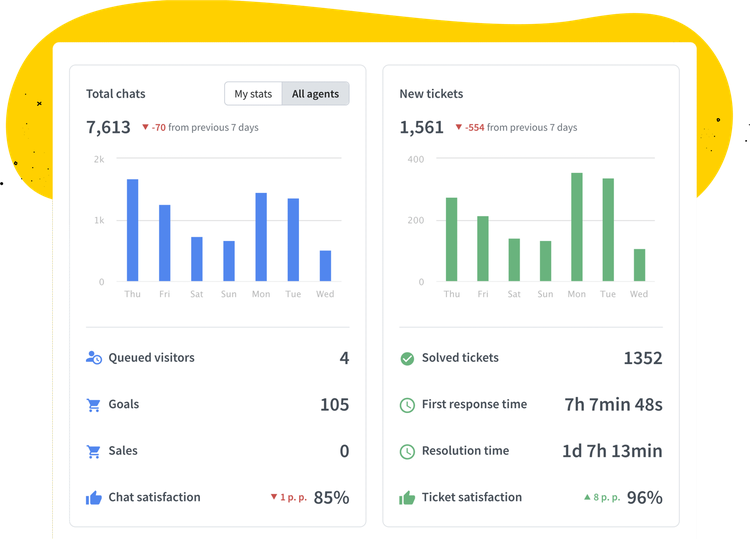
Chat and ticket performance data includes satisfaction rates, volume served, and average response and resolution times. Image source: Author
Customer service chat software must be easy to use by multiple stakeholders -- customers, agents, and managers -- and LiveChat succeeds here with simple, intuitive interfaces and dashboards.

LiveAgent offers lots of features, a user-friendly interface, and an accessible learning curve. Best of all, the pricing structure is just right.
This is everything a buyer wants in a software package, which makes it easy to give LiveAgent the top spot on this list. LiveAgent takes well-known customer service features, such as live chat and support ticketing, and boils them down to the simplest of functions.
LiveAgent proves it’s not always who offers these features first, it’s about who does it best. Plus, this platform gives you great value for money. First off, the free customer management software is very generous with many of the base features included.
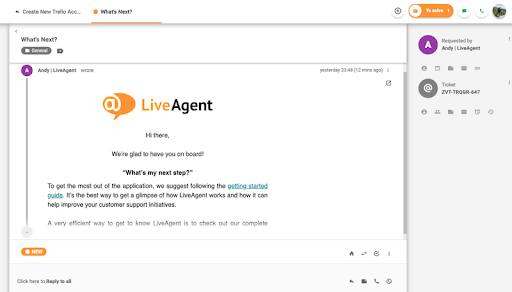
LiveAgent uses browser-like tabs for multitasking with different tickets. Image source: Author
Once you move onto the paid options, the tiers start at $15/month, per user and top out at only $39/month, per agent. That’s a bargain compared to some of LiveAgent’s more expensive competitors. The company did great work to rightly claim our top rating.

Based on the features, usability, and pricing, Zendesk is an all-around fantastic option for all kinds of users.
It’s not the cheapest solution, but judging by the quality of the platform, it’s well worth the money. Beginners will have little trouble learning all the functions after watching a few Zendesk training videos, and experienced users will feel right at home immediately.
Zendesk is a simple and fantastic solution for fighting those customer service fires. Zendesk developers understand that the teams using this platform would rather spend their time dealing with customer issues than learning their software.
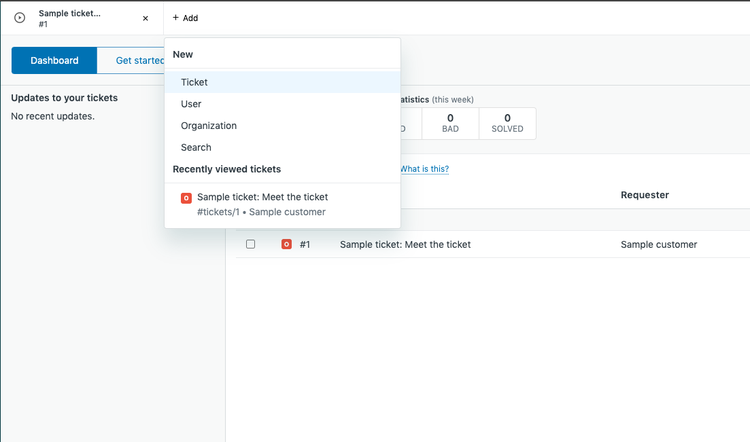
Anything you need to add to Zendesk can be handled by the task tab creation system Image source: Author
Everything about this platform is easy to use and understand, from the task management system to the reporting functions.

Help Scout earned a high rank with its solid list of features, advanced reporting capabilities, and great pricing options. Its clean, simple, and colorful design is a favorite among regular users.
Tools like these show we still have software developers out there who care about user experience as much as the abundant features Help Scout jams under the hood.
Help Scout is very affordable on its own, but it earned the best for SMBs category because of its discount program for qualifying nonprofits, startups, and public benefit corporations.
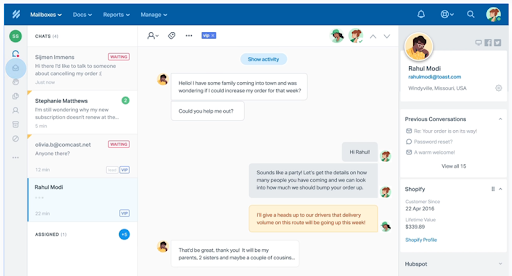
Help Scout’s customer live chat system is so easy to use you’ll think you’re using Facebook Messenger. Image source: Author
If your business qualifies, you can receive up to a 33% discount on any of its subscriptions once your 90-day free trial has expired (which is also a huge trial period). Help Scout is so confident you’ll love the tool, the vendor has priced it competitively in this market.

Kayako succeeds in nearly every category that counts. Customer communications are powerful, the self-service portal works for both customers and your internal staff, and the software design melds simplicity with a beautiful color palette reminiscent of tools such as Slack.
Even the pricing is fantastic, with a base price of $10/month, per agent. Kayako is giving tools such as LiveAgent a run for their money… literally.
However, Kayako falls a little short when compared to other options. While reviewing Kayako, we noticed most of the integrations with the platform require a third-party connector application, which detracts from its convenience.
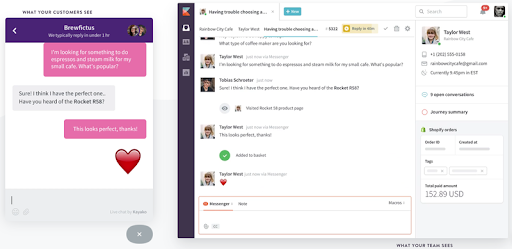
Kayako’s live chat interface takes a lot of cues from popular apps such as Slack. Image source: Author
And Kayako is missing remote desktop functionality, which would expand the viability of this platform into IT management territory. Even with those caveats, Kayako is a solid option with an attractive price tag.

HappyFox is one of those software options where everything about the platform, from the user-friendly design to the substantial features list, is fantastic but it has one or two problems holding it back from shooting to the top of this ranking. We’ll get to that in a second.
HappyFox does so many things right. It’s an easy platform to learn and use. I love the way tickets are organized, and the reporting features are simple, yet powerful. So, what’s the problem?
Well, for starters, HappyFox doesn’t offer any native call management features. You’ll have to rely on third-party integrations to handle your customer calls, which is disappointing, because I would like to see HappyFox apply their design philosophy to these features. The second issue is pricing.
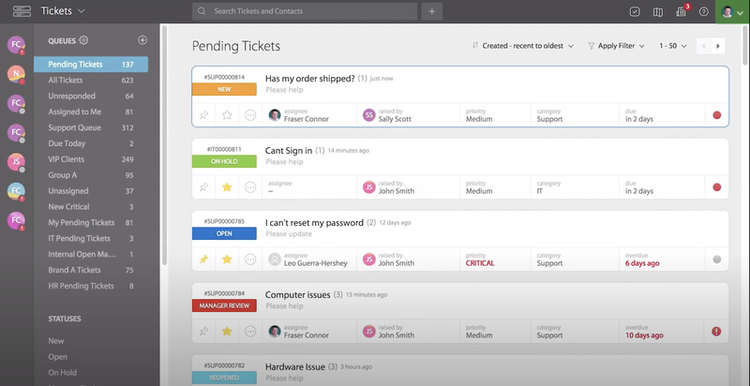
HappyFox makes ticket management a breeze with its labeling and status filters. Image source: Author
While HappyFox doesn’t completely hide its pricing the way some options do, they’re not as transparent as I’d like. HappyFox only tells you where the pricing tiers start and give no context on how high they can go. I want to know what I can expect to pay before I give my information over to any sales team.

TeamSupport takes simplicity to a whole new level by making software navigation virtually idiot-proof. It’s not very advanced in its design, and the color palette is not that appealing, but that’s not why it’s good customer service software. It’s good because it’ll do what you need it to do, when you need it to, and that matters when making large purchases like software.
TeamSupport isn't especially appealing to look at, but functionally, it has plenty to offer in an easy-to-understand package. You can tell the software designers were more interested in building a tool that anyone could use than worrying about unique designs and features.
Its feature set includes all the usual customer service applications, like issue tracking, a self-service portal, live chat, and reporting and analytics. It even has a basic content management system that comes in handy when managing a large library of support articles and internal and external documentation.

TeamSupport opts for a tried and tested approach for software design that’s easy to navigate, but uninspiring to look at. Image source: Author
While TeamSupport eschews some of the fancier features you’ll find in other platforms, you won’t feel like you’re missing a lot once you get down to business when handling your customer’s concerns.

Microsoft Dynamics 365 is better suited for enterprise level businesses based solely on its price, which starts at $50/month, per user.
But that doesn’t take away from what this platform offers. I am rarely impressed by Microsoft products, as an Apple fanboy, but Dynamics 365 threw my preconceived notions out the window.
This tool is clean, the customer service features are intuitive, and the integrations with other Microsoft tools supercharges its capabilities up to eleven. I was impressed with the suite of customer service tools available while handling an issue in real time.
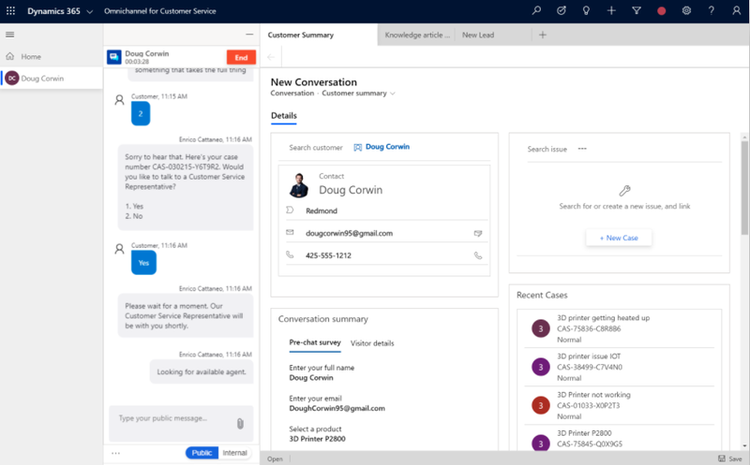
Microsoft Dynamics 365 impressed me with how many features it offers just in the customer support windows. Image source: Author
You can look up answers in knowledge bases and communicate with other agents, all while sending updates to your customers in the same window. This is the functionality I expect from a multibillion-dollar company.

Groove takes a different approach to customer service communications. It uses customer service email rather than support forms, live chats, and service calls. You’ll find a far simpler and stripped-down experience with Groove versus some of the other platforms on this list.
Though not the most feature-rich platform, Groove makes up for this slight lack of features by offering its platform for a reasonable starting cost of $12/month, per user, and it maxes out at $34/month, per user. Groove also offers the best trial period out of everyone on this list: 120 days.
And you’re going to love its significant discounts (up to 93%) for qualifying startup companies. That’s definitely a bargain for such a useful tool, and it’s perfect for companies just getting their customer support infrastructure up and running.

I wish Groove had more features to offer because the interface for this platform is just so clean. Image source: Author
Groove doesn't offer as many built-in features as its competitors, but simplicity has its own benefits. It's less complicated to set up and use but can add extra capabilities through third-party apps and integrations.

Salesforce is a huge name in the software as a service (SaaS) world. It's world-renowned, with millions of dollars to back up its operations and developments. So, why is it at the bottom of our list? Well, with ease of use and pricing, Salesforce Service Cloud struggles to match many of its competitors.
The learning curve is steep and the price tag is high for Salesforce Service Cloud, which doesn’t make it a great choice for small businesses, the largest portion of the United States’ economy.
That doesn’t mean this tool isn’t powerful. The features list for Salesforce is long and with the right integrations, this tool can do far more than some of its competitors. The problem is, its complexity can put a damper on your productivity.
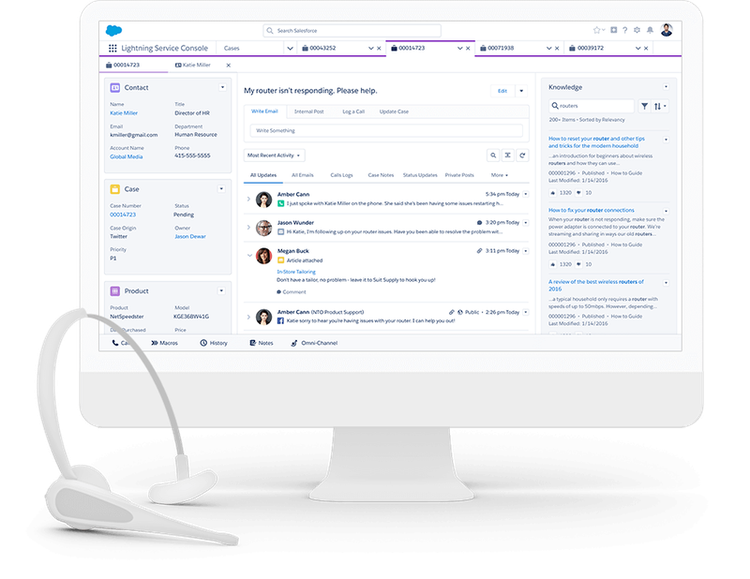
While Salesforce Service Cloud is a clean and attractive tool, the complexity is hard to get around. Image source: Author
This seems to be a common issue with larger vendors, particularly ones that aim for corporate customers, and Salesforce is a prime example. If you can get past the learning curve and can afford this tool, then Salesforce Service Cloud will serve you well. However, why wouldn't you just choose another competitor?
What The Ascent looks for in great customer service software
So many elements make up a great customer service platform, but these three distinct features can either make or break these tools. We always look for these top three features at The Ascent when reviewing any customer service app.
Ticket management
This is the absolute base requirement for any customer service software. If you can't create, manage, track, and resolve issues within the platform, is it designed for customer service?
While some platforms offer ticket management systems, others go above and beyond to find easier and more efficient ways to manage tickets. Some examples: through color-coding, providing support resources in the tickets, or connecting the tickets to their live chat system.
Knowledge base management
Knowledge bases are the perfect way to provide answers to the technical questions your customers bring you. Your brain isn't a giant encyclopedia, so a knowledge base is the perfect way to point your customers in the right direction so they can fix their problems with detailed instructions.
The best customer service software options allow direct access to your knowledge base within the customer ticket itself so you can grab the answers you need quickly.
Self-service portals
What happens when your customer support team leaves for the day? Problems don't just stop because your team clocks out. That's why it's important to come with a self-service portal.
This way, your customers can find the solutions they need when your team isn't available or the issue is simple and doesn't require a human touch.
How your business can benefit from using customer service software
There are few drawbacks to using customer service software and many more benefits. These are the top three benefits your business will see when adopting a new customer service software solution.
Improved customer relationships
Great customer service platforms give you the tools and capabilities to ensure quality customer service and build a happy user base.
No one expects your products and services to operate at 100%, but when something does go wrong, a quick and correct response is the perfect way to maintain and improve customer relationships.
Improved accuracy in issue resolution
Imagine you went to your local auto mechanic and told them your vehicle's problem. They didn't write anything down or make any notes about the situation, but hours later, they tell you they fixed an unrelated problem because they forgot what you said.
That's what customer service would be like without a structured system in place for managing issues. Customer service software provides that structure so your team can solve the right problems quickly and accurately.
Centralized record of past issues
It's always good to maintain a record of any issues with your customers. This way, you can go back and reference if a customer has concerns with a solution you provided. Customer service software maintains and stores records in an easily searchable database.
Our Small Business Expert
We're firm believers in the Golden Rule, which is why editorial opinions are ours alone and have not been previously reviewed, approved, or endorsed by included advertisers. The Ascent, a Motley Fool service, does not cover all offers on the market. The Ascent has a dedicated team of editors and analysts focused on personal finance, and they follow the same set of publishing standards and editorial integrity while maintaining professional separation from the analysts and editors on other Motley Fool brands.