The project management field has flourished since its 1950s inception. Today, 93% of organizations use standardized project management processes according to the Project Management Institute.
So how do these half-century old project management principles apply to the relatively new Information Technology (IT) industry?
Interestingly, project management underwent a renaissance in the last few years, and the IT field is leading the charge. Due to the unique needs of the IT industry, new project management methodologies sprouted and have proven so successful, they are now extending beyond IT.
What is IT project management?
At its core, IT project management best practices are identical to other industries. You’ve got to oversee a project’s scope, resources, timelines, and budget.
The differences lie primarily in the extreme technical nature and execution speed of IT projects.
In fact, the technical knowledge can be so complex that some companies require an IT project manager to hold an engineering degree. That’s because you’re engaging with different groups to execute a project management plan, some of which include scientists and engineers.
The speed demanded of IT projects to stay competitive contributed as well to the rise of new project management methodologies.
Therefore, to succeed as an IT project manager, you’ve got to be comfortable with constant change.
Key responsibilities of an IT project manager
IT project managers must succeed in four core responsibilities.
Manage the project scope
A key first step is understanding the project’s scope. Project scope refers to the extent of the project and its objectives. Project size and the management tasks required to complete it are all part of the scope.
Project managers are responsible for defining, developing, and delivering on the project scope.
Oversee resources
Resources include the people, equipment, or other items needed to complete a project.
It’s the project manager’s job to ensure these resources are used efficiently and effectively. For instance, tasks should be assigned so that team members do not carry out overlapping work.
Administer task scheduling
Every project has a timeline and completion date. The project manager’s role is to align tasks and resources to meet those timelines. Adhering to project deadlines and timing is particularly important for IT projects.
Failure to meet a software launch date, for example, can lead to a competitor getting a similar product in front of customers first.
And because IT projects move at a fast pace, managing task schedules and removing obstacles to meet milestones is a large part of the IT project manager’s responsibilities.
Manage to budgets
All projects involve costs which must adhere to a budget to achieve project profitability. The project manager must monitor and control these costs to ensure projects come in within budget constraints.
Common methodologies for managing IT projects
The biggest project management difference between IT and other industries lies in the methodology used for IT projects.
Since the IT industry has led the charge in formulating new methodologies, let’s take a deep dive to understand these approaches.
1. Waterfall project management
This methodology is not often employed in IT organizations, but since it was common prior to the advent of the internet and still used by many companies, it’s worth mentioning.
When using the waterfall method, you map out a chain of tasks at the start of a project, then tackle them one after the other, like the movement of water down a river. Essentially, your project’s going down a predetermined path.
It’s a sensible approach for a straightforward project with well-defined steps and outcomes, like an office move.
In this case, the IT team must wait for the new office space to be ready, then the project takes clear steps: setting up wifi, moving computers and other IT equipment, and so forth. As you can see, a project like an office move involves a very linear path to completion.
The waterfall method fell out of favor because it’s neither flexible nor fast. Both are needed for technology projects involving a high degree of uncertainty, such as a new software launch.
You don’t know if a software product you’re building will succeed with its intended users. The team might work weeks on new software through the waterfall method only to discover no one wants it after the launch.
This is one of the main reasons why many companies have abandoned the waterfall approach.
2. Agile project management
Agile methodology has replaced waterfall in many settings. The Agile project management method rose to popularity with the advent of technology companies like Google. Teams needed a way to push new software enhancements out to customers quickly, collect feedback, then adjust to improve the software. That’s the essence of Agile.
Since its inception, the Agile approach has spawned several frameworks. The most well-known are Scrum and lean project management. Scrum is an Agile software development model which allows teams to make fast decisions in order to deploy software on a short, continuous cycle called a sprint.
These sprints are overseen by a Scrum master, who is responsible for helping teams implement the Agile framework.
Many newcomers to IT project management are confused by the role of the Scrum master, who seems to act in a project manager capacity.
So what’s the difference? The Scrum master focuses on the internal technology team’s execution of each sprint, while the IT project manager has a broader scope, overseeing the entire project.
It’s advantageous to have a Scrum master so that the project manager can address the broader goals and commitments of the project.
3. Kanban
Kanban takes its name from the Japanese word for sign or placard. Its origins are in the manufacturing world, but in the IT industry, it takes the ideas of Agile methodologies one step further.
There’s no Scrum master, and kanban project management allows teams to assign themselves work from a to-do list. The emphasis here is on achieving the highest degree of efficiency possible. Because team members can continuously pull work from a prescribed list, they don’t have to wait for someone to assign it to them.
In IT program management, kanban exists as a digital card on a software board denoted by steps along the project life cycle path. Steps might include the to-do list, in-progress cards, those up for review, and the cards that have been completed.
Team members are assigned specific roles in this workflow and move the cards to the next phase of the process when they complete their part. The concept and use of the digital board plays a key role as it allows everyone to see the progress on each piece of work.
4. Lean project management
An offshoot of the Agile methodology, lean project management has become popular over the past few years.
The lean approach is exactly what its name implies: execute a project with the least amount of steps, resources, time, and overhead possible. The goal is to simplify the project process so that outcomes are achieved quickly and waste is eliminated.
For example, creation of a new software product using the lean approach means you build the minimum viable product (MVP) to satisfy a specific customer need.
The MVP is given to customers, and then real world data is collected to understand if the product is working as intended. If not, the product is updated until it resonates with customers.
The lean method is so popular that it’s even used in the creation of businesses, particularly among software startups.
In applying lean concepts to project management, you’re looking to eliminate waste such as time spent in meetings or in planning.
It’s all about getting to the execution phase as quickly as possible, then continuously adjusting the project plan as you go along, learning from what works and what detracts from reaching the next project milestone.
By learning as you go, the objective is to continually accelerate the pace of your project, so you’re getting faster as you learn from mistakes. A famous motto of the lean approach is to "fail fast" so that you can adjust in real time and steadily improve project execution.
Tips for succeeding in IT project management
It’s a great time to be in technology project management. And to help you succeed, here’s some advice that helped me launch multi-billion dollar, global software initiatives with teams around the world.
Tip 1: Be a good translator
The IT project manager role works across various groups, not just IT. Therefore, you’ve got to communicate in a language and manner that’s appropriate for the group you’re addressing.
Members of the IT department must understand customer viewpoints, business workflows, and the needs of teams like sales and marketing.
Many IT teams are insulated from customers and the rest of the organization, leading to limited knowledge or even incorrect assumptions about the technical solutions needed to meet project goals. Giving them background information helps the team think through approaches that make the most sense for the project.
For non-IT teams to grasp technical concepts, use analogies and stories of something they are familiar with.
For example, there is no way to explain how APIs (application programming interface) operate without causing the eyes of non-technical people to glaze over. Instead, describe APIs like the pipes that carry water out of a house with water being your company’s data.
In this way, you can quickly communicate technical concepts to non-technical groups.
Tip 2: Prevent scope creep
It’s easy for the scope of a project to grow. As a project moves along, stakeholders start identifying new needs and requesting additional work to be included. This is dangerous since it extends the timeline of a project; the more work you have to do, the longer it takes to complete.
Scope creep also increases costs since you need additional resources to execute the new work.
That’s why scope creep should be avoided unless there’s a clear business rationale backed up by financial modeling to prove the additional costs and time are worthwhile investments.
Tip 3: Include contingency plans
Every IT project management plan must include contingencies.
I’ve witnessed first-hand how simple projects can quickly become major disasters if you’re not prepared. That’s because IT systems are complex, and it’s hard to know when a minor mistake can shut down the whole system.
Software projects, in particular, are guaranteed to go wrong sooner or later. It’s normal for software to encounter bugs, an error or flaw somewhere in the software code, leading to unintended results.
The key is to determine the severity of these bugs. Does it cause inconvenience to your customers, or does the bug take down your entire app or site?
Based on the severity, map out a risk management plan with your team in advance so that when a bug hits, immediate steps can be taken to rectify the situation.
The best project management software for IT teams
Tracking and managing the numerous components in an IT project is essential to meeting business goals. But this is challenging without good project management software. Let’s take a look at some of the most popular project management tools used by IT teams.
1. Jira
Jira was designed specifically for software development projects. Consequently, Jira is a popular choice among IT departments.
Jira includes features that help teams implement the Agile methodology, such as Scrum boards, Agile-related reports like velocity charts, and assigning story points, a measure of work size and complexity, to tasks.
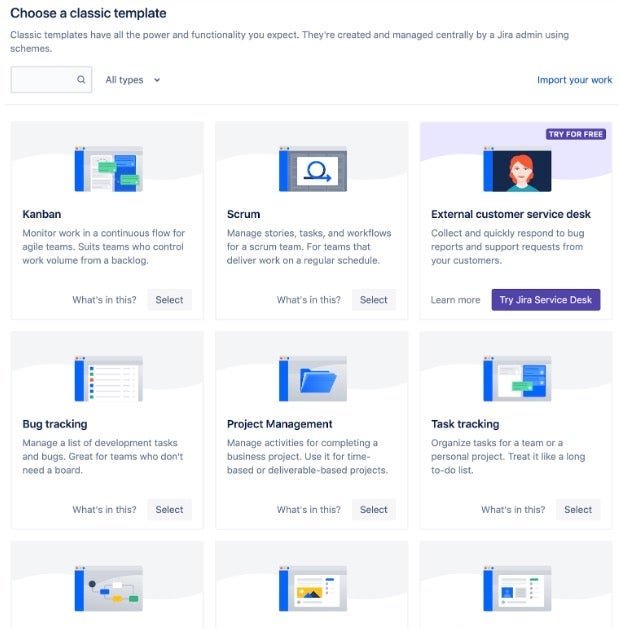
Jira offers a variety of project options for IT teams. Image source: Author
But if your project manager responsibilities do not include software products or your company isn’t using Agile methodologies, Jira may not be robust enough to meet your needs.
For instance, Jira does not include budget management features, and its reporting is limited primarily to Agile software-related insights like its burndown chart.
2. Asana
Asana was designed with lean project management concepts built in.
For instance, rather than standard reports, Asana offers Progress View, which allows team members to stay abreast of project updates without the need to call a meeting, since updates are delivered through software notifications.
Another way Asana supports the lean approach is with tools to visualize project components like staff workload. If someone is burdened with too much work, Asana can alert you to redistribute work, leading to faster project completion.
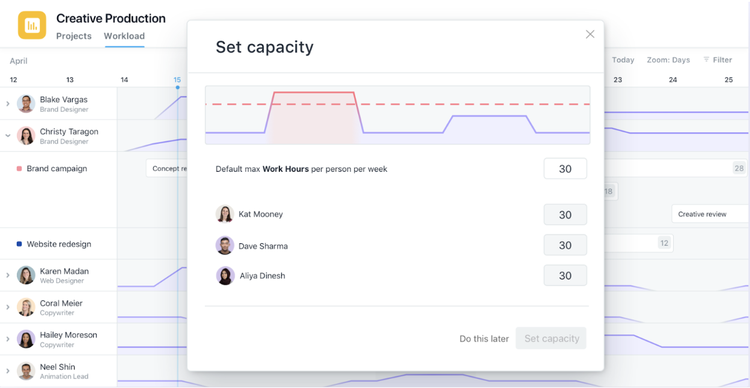
Easily see if team members are overwhelmed or underworked with Asana’s Workload component. Image source: Author
If your IT organization adopts Agile or lean methodologies, Asana is a solid IT project management tool. However, if your project requires budgeting and reporting capabilities, it may not be right for your needs.
Asana offers both a free version, although with limited features, and a free trial period, so you can test drive the tool before deciding if it’s the right one for your projects.
3. monday.com
Of the IT project solutions on this list, monday.com provides the widest set of capabilities. Consequently, it can support various types of IT projects.
On the surface, monday.com looks like more traditional project management software. But when you leverage its vast array of templates, you can easily switch gears between project types.
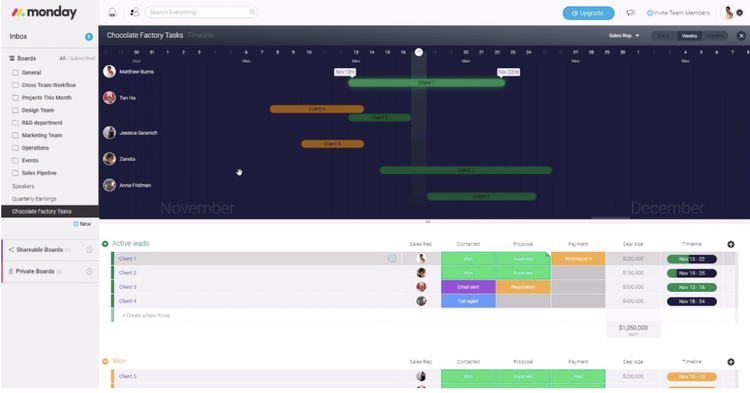
monday.com provides useful visualizations of your projects like its timeline system. Image source: Author
It also integrates with other software tools your company may be using, such as Mailchimp, and delivers automation capabilities that will automatically complete some tasks for you.
As a result, monday.com is capable of meeting the needs of a diverse array of IT projects. The challenge is that its pricing is complex, so you’ve got to know what you require from monday.com in order to purchase the version you need.
Final advice about IT project management
The IT project management world is packed with exciting innovations and constant change. Yet these same rewards are also its challenges. Sometimes a project is proceeding into uncharted waters, and when something goes wrong, it’s hard to know what to do.
This is why methodologies, like Agile and lean, make sense. It’s okay to make mistakes so long as you learn from them and take action quickly.
Even if the solution you pick turns out to be the wrong one, it’s okay to fail again; you’ve just collected more data that leads you to the correct solution.
So embrace the challenges and failures as learning experiences that help the entire team evolve and the business to become the best it can be.
Our Small Business Expert
We're firm believers in the Golden Rule, which is why editorial opinions are ours alone and have not been previously reviewed, approved, or endorsed by included advertisers. The Ascent, a Motley Fool service, does not cover all offers on the market. The Ascent has a dedicated team of editors and analysts focused on personal finance, and they follow the same set of publishing standards and editorial integrity while maintaining professional separation from the analysts and editors on other Motley Fool brands.