Have you ever felt that you get way less accomplished over a 40-hour work week compared to your expectations? Do you feel like week-in and week-out, you're getting less done than you should be? If so, time blocking is the answer.
Time blocking is one of the best work hacks out there, and it's super simple. Blocking time helps with workload management, making you more productive in less time, and all it takes is a simple adjustment to your scheduling.
But how do you make sure you're doing it right? This handy guide breaks it down in a few easy steps.
Overview: What is time blocking?
Time blocking refers to the practice of devoting extended stretches of time to just one activity, rather than bouncing between different activities during the day.
For example, if you have three different projects you're working on that day, you might devote the first three hours of your day to Project A, the next three hours to Project B, and the last three hours to Project C.
If you didn't time block, you might work on a few Project A tasks, then dabble in Project B for a little while, then go back to Project A for 15 minutes, then dive into Project C for an hour, and so on.
Time blocking allows you to focus exclusively on one task, increasing your productivity and therefore the amount that you get done on a daily basis (and lowering stress in the process).
Benefits of blocking time your work
A lot of highly productive people swear by time blocking. It’s a major change to your daily work habits to be sure, but once you’re used to it, the benefits are immense. Here are three main reasons to give it a try:
1. You get more done
Time blocking allows you to focus exclusively on one task, which increases your productivity and therefore the amount of work that you get done on a daily basis. When you’re not starting and stopping all the time, it’s easier to make real progress on your project.
2. The quality of your work improves
A logical consequence of this increased focus is that the overall quality of your work improves dramatically. So not only are you finishing more work, but the work that you do turn in is more polished and refined.
3. You’re not as stressed out
Bouncing between tasks is stressful. You always feel like deadlines are looming and you’ve got to rush to get things done. But when you carefully create a work plan through time blocking, everything just seems to get easier.
How to effectively time block your schedule
Time blocking seems simple, but whenever you’re talking about a fundamental change in routine, you’re bound to run into some challenges. But the good news is that anyone can overcome these obstacles. Here are a few time blocking tips and steps you should take when creating your own time blocking calendar.
Step 1: Determine your priorities
Not all tasks are created equal. Determine which tasks are important and which are just taking up your valuable time. Ask yourself which tasks or projects would have the greatest negative consequence if they didn't get done. These are the urgent and important tasks that you should put at the top of your priority list.
Next, ask which tasks wouldn't cause you major problems if they didn't get done but would have tremendous positive consequences if you did accomplish them. These are the non-urgent but also important tasks that should be next on your priority list.
Quick tip: During this prioritization exercise, you will come across activities that do not have significant consequences, either positive or negative. These tasks are most likely unimportant and should be eliminated, or at the very least delegated to someone else. This alone will free up a lot of your time to spend on the important tasks.
Step 2: Devote specific days to certain activities
Before you start time blocking, it's wise to begin with day blocking. Devote one day of the week to one specific activity, if possible. For example, if your time is taken up by three projects, administrative tasks, and meetings, your day blocking might look like this:
- MONDAYS: Meetings
- TUESDAYS: Administrative tasks
- WEDNESDAYS: Project A
- THURSDAYS: Project B
- FRIDAYS: Project C
Quick tip: Don’t just randomly assign activities to days of the week. You may get better results by assigning some activities to certain days over others. For example, if a project requires a status report each Wednesday, it might be wise to devote Tuesdays to working on it so you have a fresh update when required.
Step 3: Build out your blocks
Now it's time to build out the actual blocks of work throughout your day. You might devote time to "deep work" as well as time to "shallow work" depending on what part of the day you feel most up to those types of activities.
Or you can devote time to specific tasks (just make sure you allocate more time than you think you need). Either way, this should be a simple process once you've identified your priorities and chosen which days are associated with which tasks.
Quick tip: Set aside a block for surprise tasks. No matter how carefully you plan, it’s inevitable that something will get dumped on your desk that requires your immediate attention, so this is a good contingency plan to keep you from getting off schedule.
Carve out a chunk of time to deal with unexpected issues, and if they don’t happen, hey, more time to work on your scheduled tasks.
Step 4: Work in some breaks
Look, you're only human. Chances are, you are only capable of short spurts of work before you become bored and get tempted to log into Facebook or start watching YouTube videos.
Instead of fighting yourself, schedule some short planned breaks. You can always blast right through a break if you're in the zone on some deep work, but scheduled breaks will give you motivation to keep going.
Quick tip: Do you frequently get sidetracked in the middle of work? Try the pomodoro technique, a simple time management method involving 25 minutes of focused work followed by a five-minute break.
Step 5: Collaborate
Sometimes, time blocking requires you to work with other people. For example, you probably can't just unilaterally decide to move all your meetings to Mondays.
Instead, work with your colleagues to determine a solution that benefits everyone. Chances are, most of them will agree that time blocking is helpful and will accommodate your request to batch meetings on a certain day. Just be sensitive to how your proposal impacts others and be open to compromise.
Quick tip: Be flexible. Sometimes you can't avoid working on, say, a Monday activity on a Wednesday. For example, some meetings can't be moved. That's OK.
You're not going to be perfectly efficient when it comes to time blocking -- just do the best you can. Occasional disruptions to the time block schedule are inevitable. You're just trying to increase efficiency as much as possible.
Step 6: Use a time-tracking tool
Review your performance after the week is over with time-tracking tools. You may be surprised at what you thought you spent your week on versus reality, and a time-tracking tool will break it down for you by the minute.
After all, the project scope at the beginning always seems less time-consuming than the reality. This data will provide important insights that will allow you to spot wasted time and other inefficiencies, which will help you when it comes time to time block the next week of work.
Quick tip: Look for software or a time blocking app that is really simple to use. Anything that involves tasks that are even remotely complex -- like too many drop-down menus and filling out forms just to log a simple task -- won't get used consistently. Try Excel time-tracking in a pinch, but software dedicated to this task will be less time-consuming.
The best time blocking apps to help you be more productive
Time clock software is typically geared for managers who want to monitor how employees spend their time, so it usually isn’t well-suited for individuals hoping to improve their own schedules and map out blocks of time.
However, there are a few that can be used for that purpose. Here are some options that will help.
1. TimeCamp
Unlike many time clock software options, TimeCamp is specifically geared toward helping contractors and freelancers track their time and manage their productivity.
You can use the software to log time spent on tasks or project planning. The tool will even log URLs and apps you visited automatically. It will provide a detailed report so you can examine what you're doing right and what needs adjustment. Even better, it’s free for single users.

TimeCamp’s reports will help you break down how you spent your time. Image source: Author
2. When I Work
When I Work is another free time clock software option worth looking in to. It is more suited for managers tracking projects or employees, but you can make it work as a time tracking option. It's easy to schedule your activities via the calendar, and you can view the schedule in a variety of different ways. It offers a very visual dashboard, which is helpful for mentally breaking down your daily schedule.
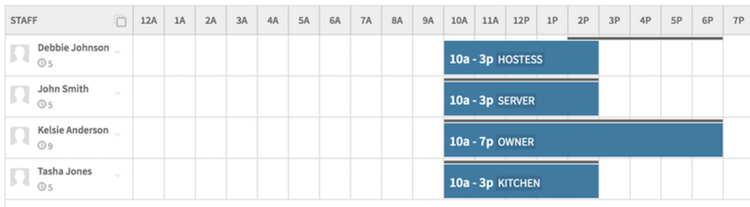
When I Work’s shift scheduler can be adapted for time blocking. Image source: Author
Experiment with software to improve productivity
If you are looking to increase your productivity, time clock software is one way to do it, but project management software also helps. Project management tools are useful even for individuals, since they organize tasks, schedule your time, and generally improve the efficiency of all of your activities.
Or, you can try productivity apps. These organization tools usually work on smartphones and tablets so you can access them anywhere.
We've reviewed a number of project management and productivity solutions that may suit your needs, so sign up for some free trials to see how you can improve how you work.
Our Small Business Expert
We're firm believers in the Golden Rule, which is why editorial opinions are ours alone and have not been previously reviewed, approved, or endorsed by included advertisers. The Ascent, a Motley Fool service, does not cover all offers on the market. The Ascent has a dedicated team of editors and analysts focused on personal finance, and they follow the same set of publishing standards and editorial integrity while maintaining professional separation from the analysts and editors on other Motley Fool brands.